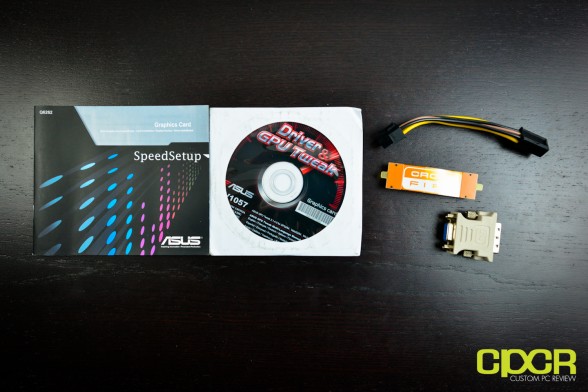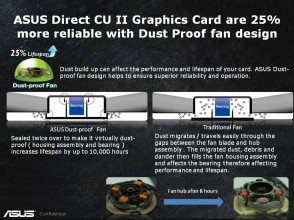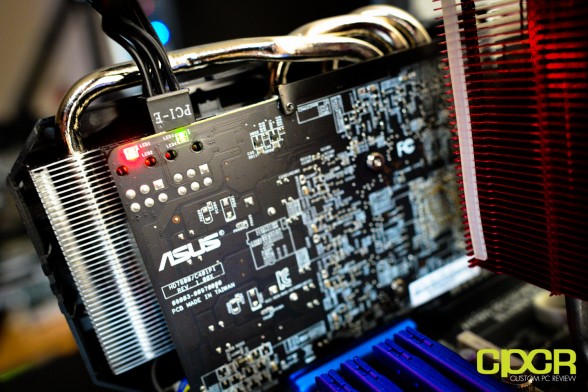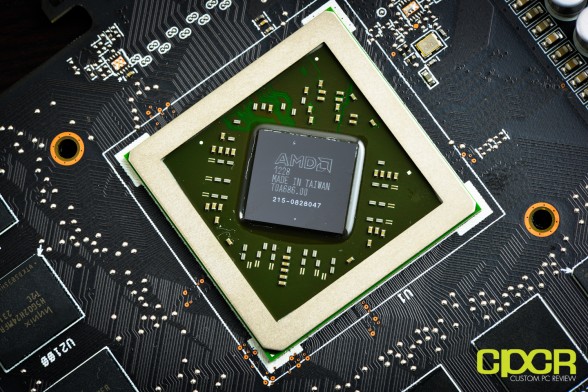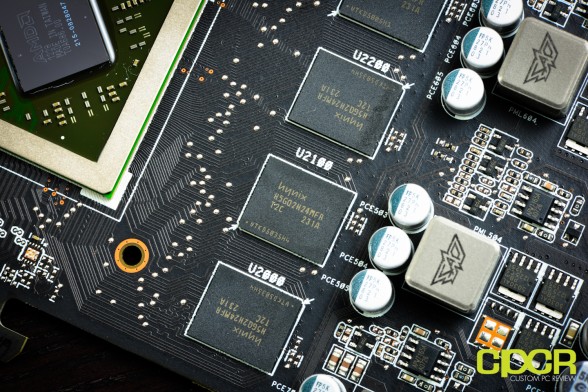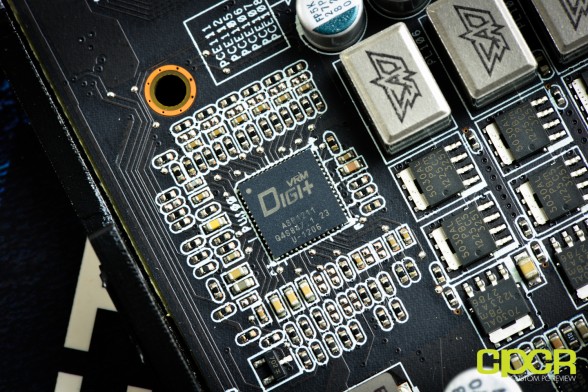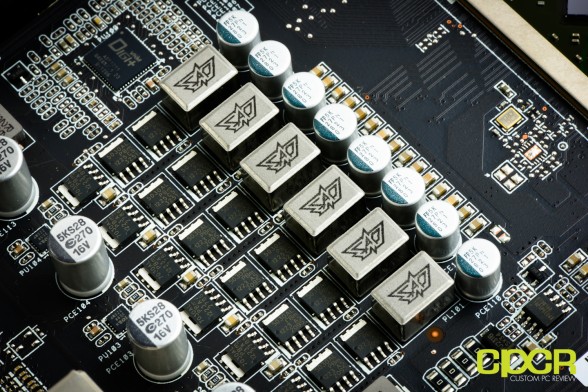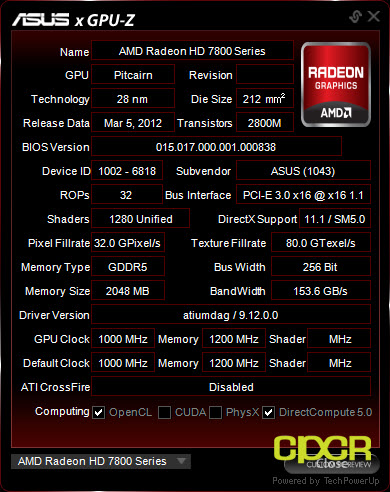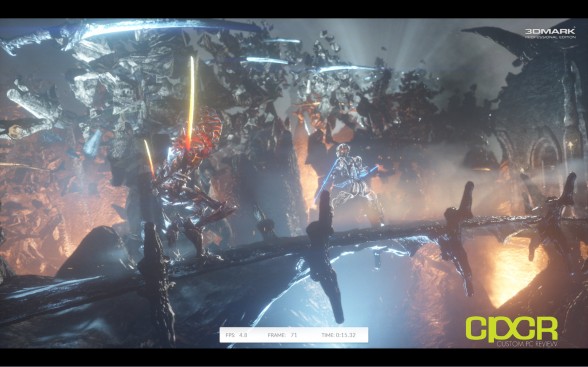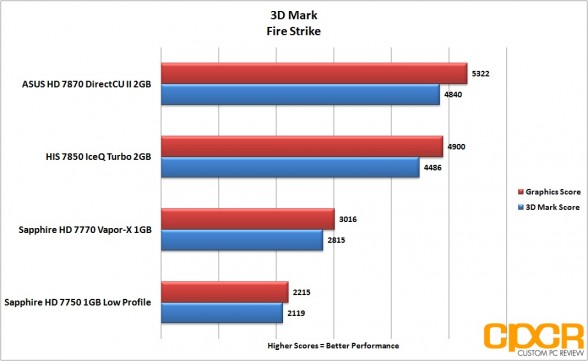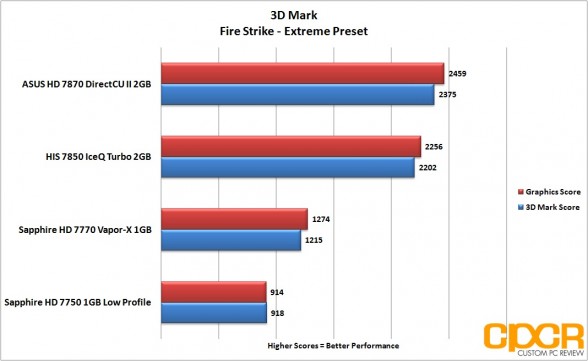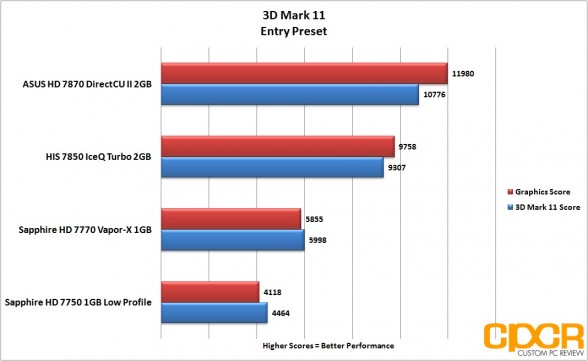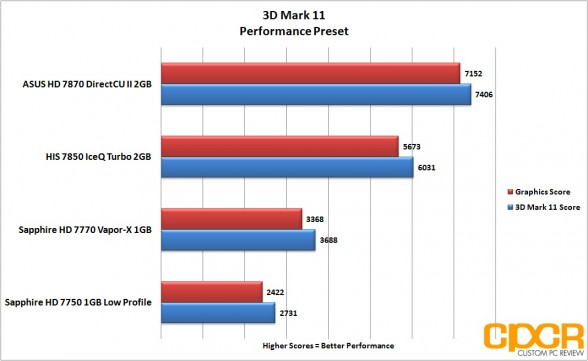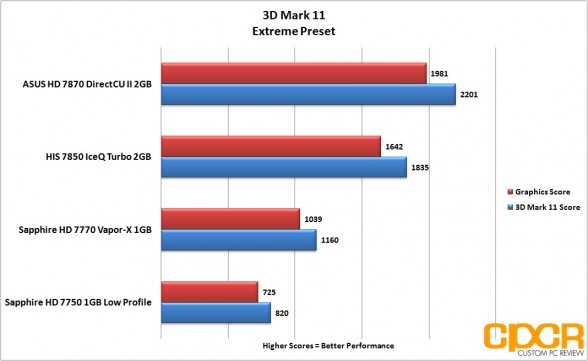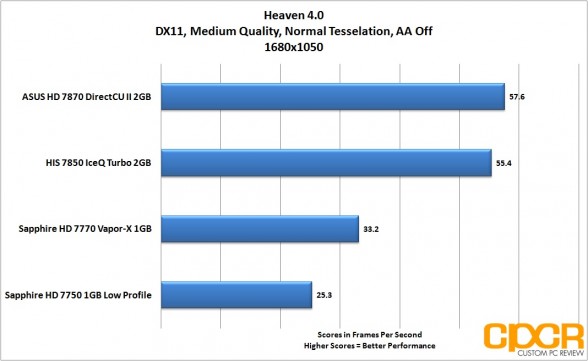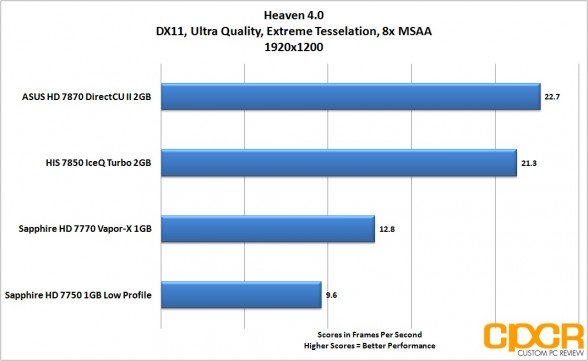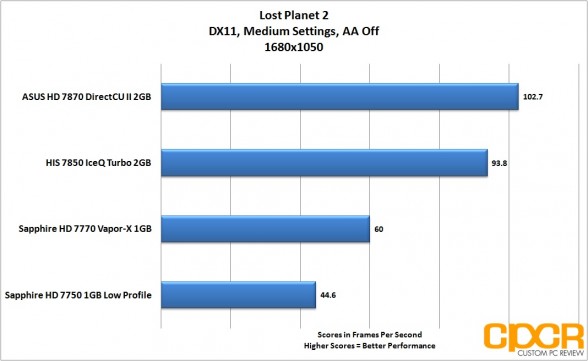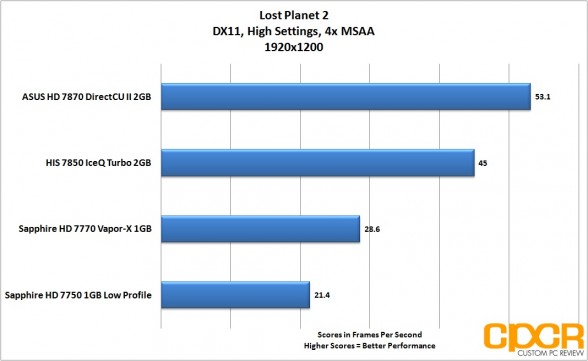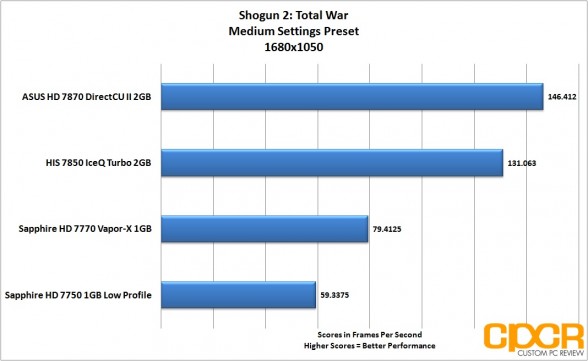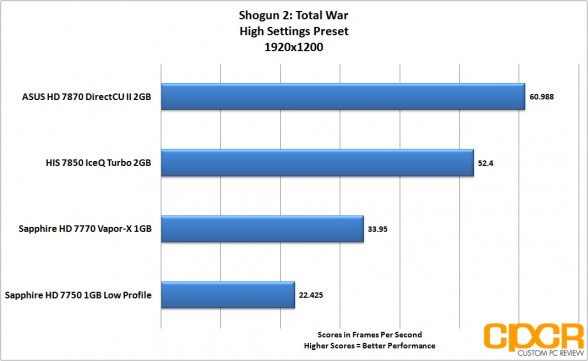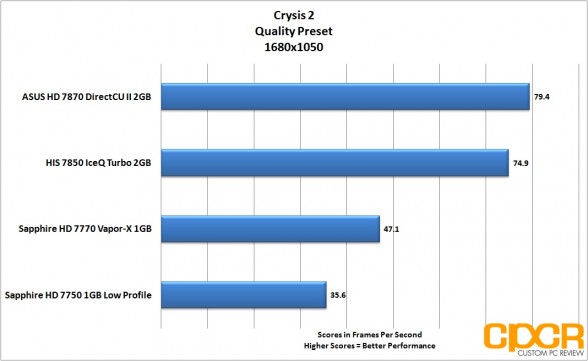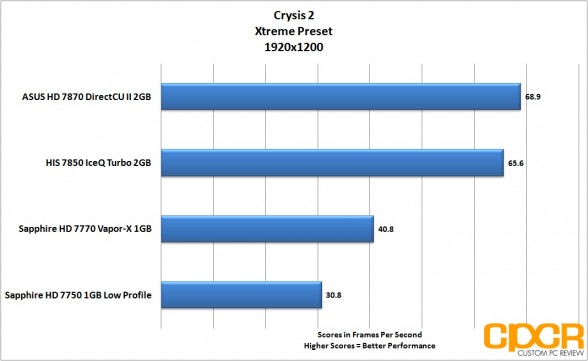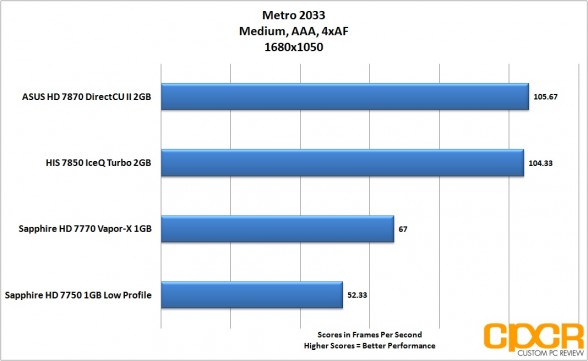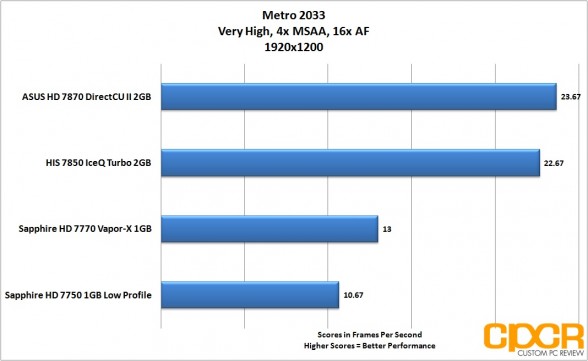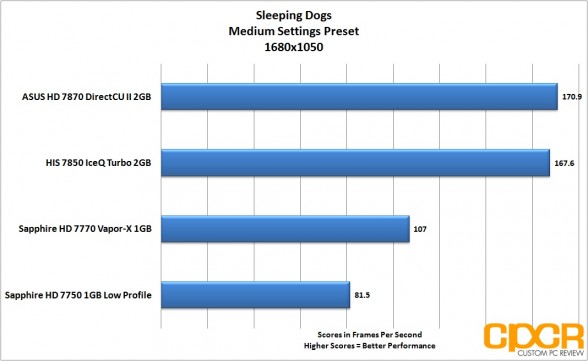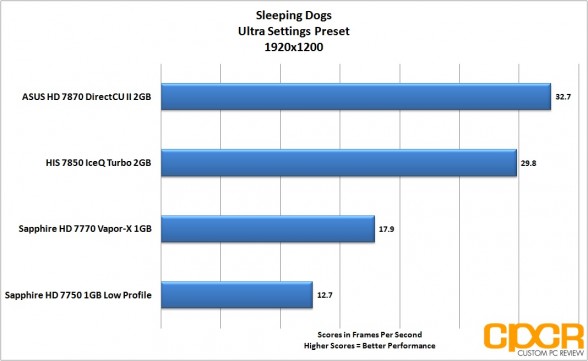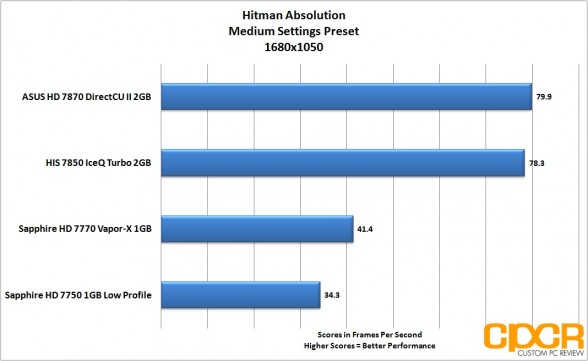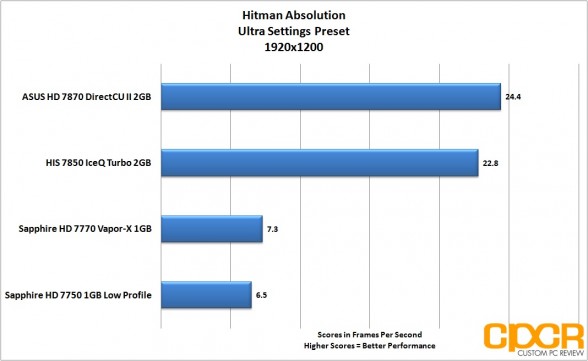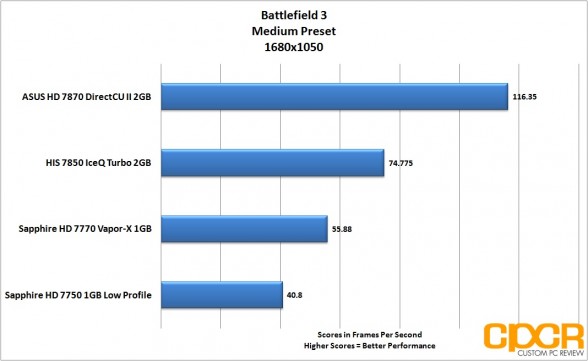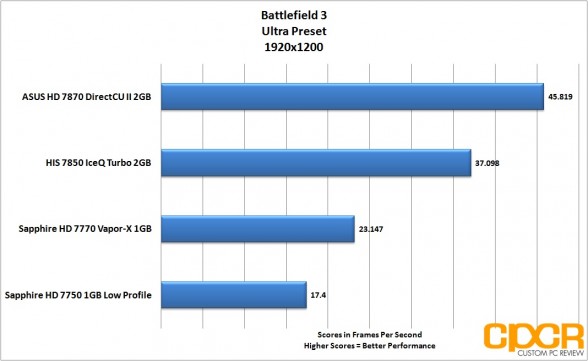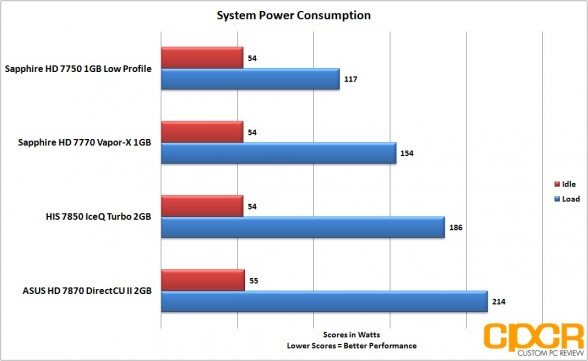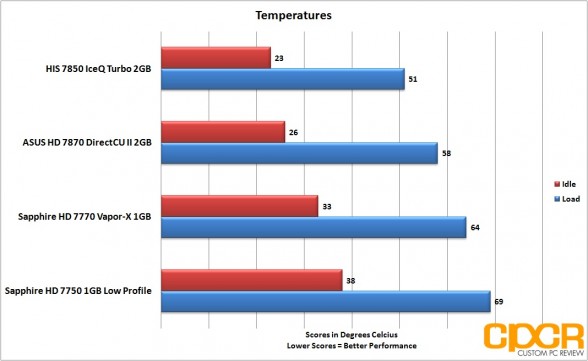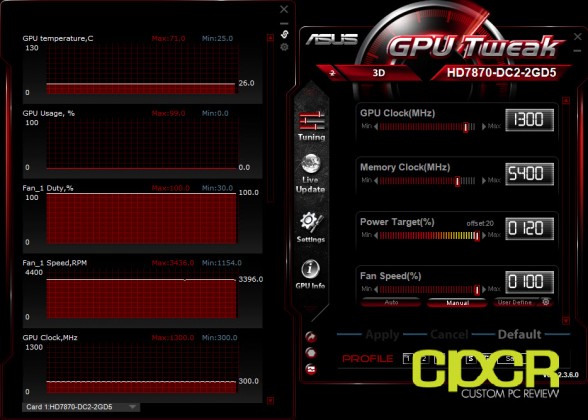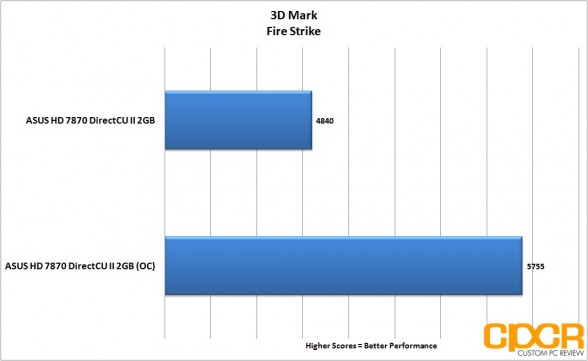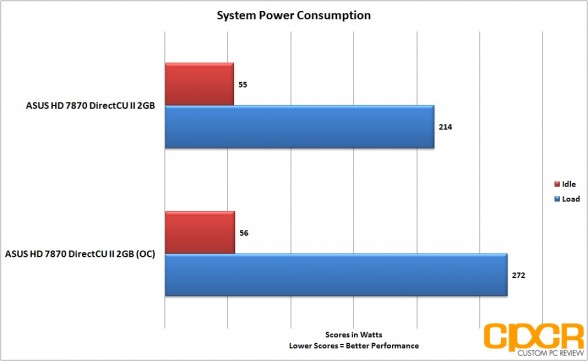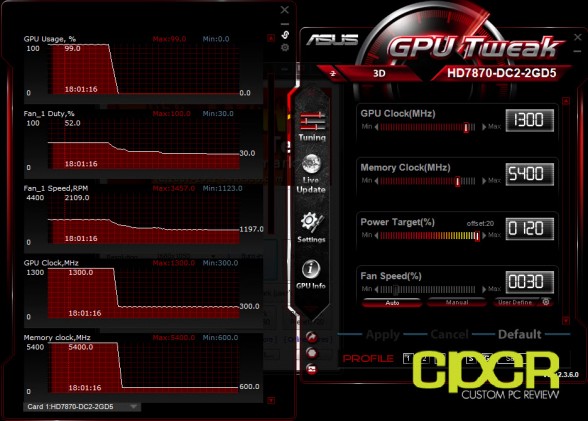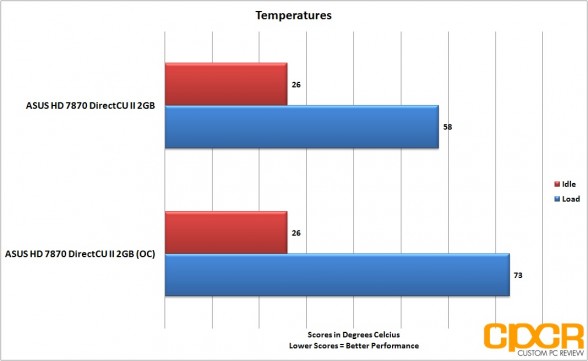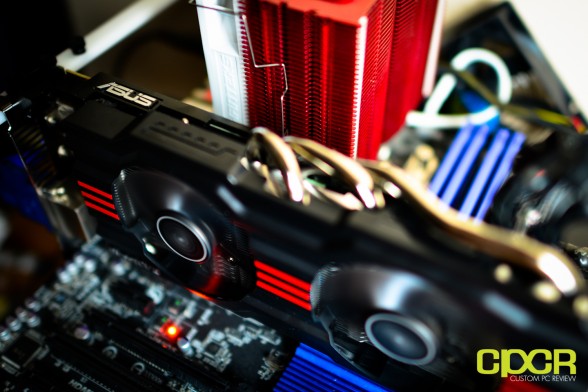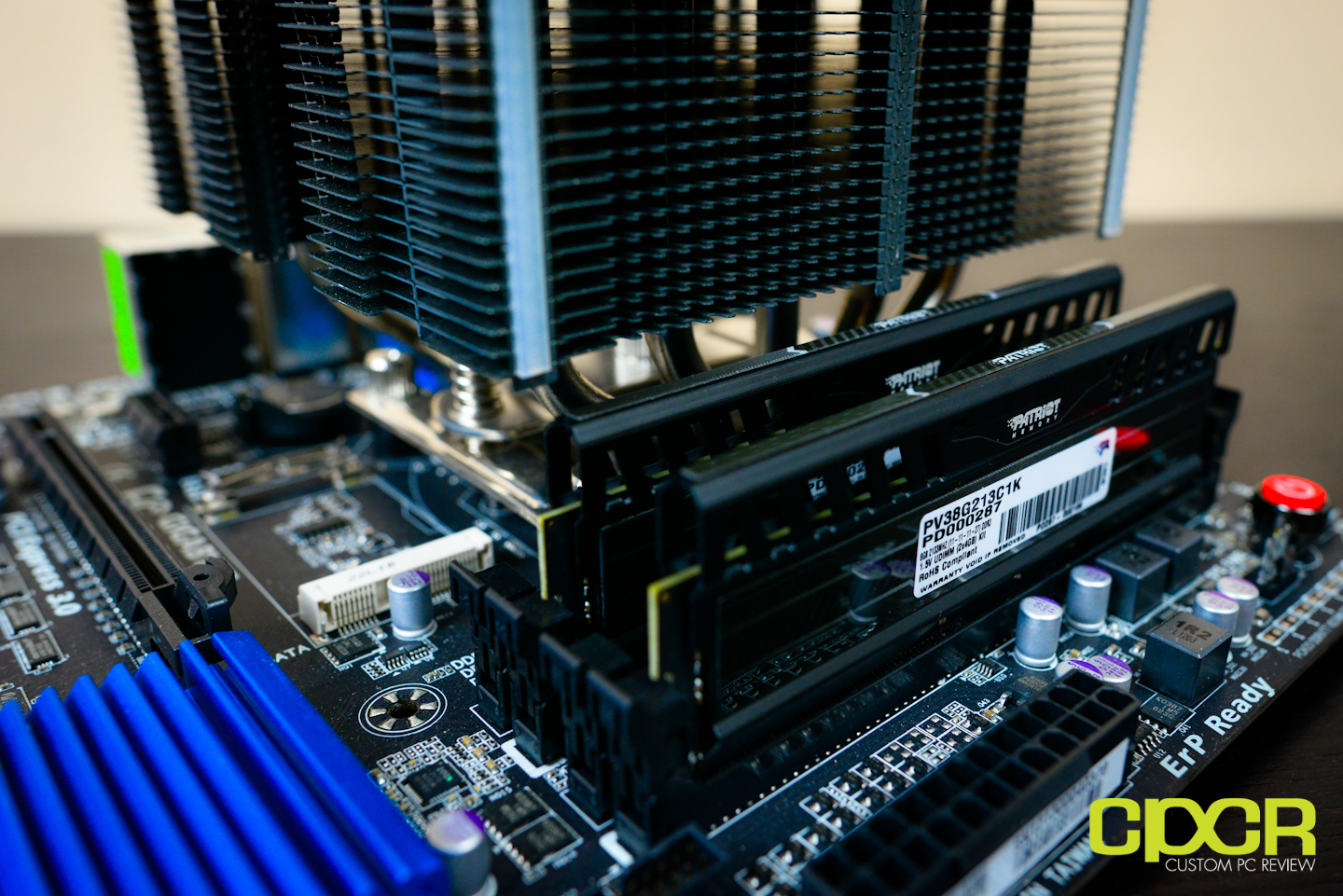[section label=1. Introduction]
7870 Done Right
 It’s great to be a PC gamer these days. Gaming PC costs have fallen significantly over the past couple years largely in part due to the amount of performance AMD and Nvidia have been able to cram on their mid range graphics cards, and gaming bundles such as AMD’s Never Settle Reloaded bundles are making it easier than ever to obtain great graphics and some great games at prices unheard of many years ago.
It’s great to be a PC gamer these days. Gaming PC costs have fallen significantly over the past couple years largely in part due to the amount of performance AMD and Nvidia have been able to cram on their mid range graphics cards, and gaming bundles such as AMD’s Never Settle Reloaded bundles are making it easier than ever to obtain great graphics and some great games at prices unheard of many years ago.
Today we’ll be reviewing ASUS’s custom implementation of the Radeon HD 7870, the ASUS Radeon HD 7870 DirectCU II (HD7870-DC2-2GD5-V2). The Radeon HD 7870 is a mid to high end graphics card, which features a 1GHz clock speed, 1280 stream processors, 80 TUs, 32 ROPs, and 2GB of GDDR5 running off a 256-bit memory bus.
As usual for most of ASUS’s recent graphics card lineup, we get their DirectCU II cooler, which has been ASUS’s go to custom graphics card cooler for a couple generations now. The cooler features a dual fan design, which is advertised to provide 20% better cooling with significantly less noise than the stock design. In addition to the DirectCU II cooler, ASUS has also custom designed the PCB as well, souping up the power delivery system by incorporating a digital VRM design based off DIGI+ VRM along with super alloy capacitors, mosfets, chokes, and much more.
Intrigued? Let’s flip the page and take a closer look.
Specifications
| AMD Radeon HD 7850 | AMD Radeon HD 7870 | ASUS HD 7870 DirectCU II (HD7870-DC2-2GD5-V2) |
|
|---|---|---|---|
| Fabrication | 28nm | 28nm | 28nm |
| Core Clock | 860MHz | 1000MHz | 1000MHz |
| Stream Processors | 1024 | 1280 | 1280 |
| Texture Units | 64 | 80 | 80 |
| ROPs | 32 | 32 | 32 |
| Buffer Size | 2GB GDDR5 | 2GB GDDR5 | 2GB GDDR5 |
| Memory Interface | 256-bit | 256-bit | 256-bit |
| Memory Frequency | 1125MHz (4.5 GHz Effective) | 1200MHz (4.8GHz Effective) | 1200MHz (4.8 GHz Effective) |
| Additional Features | N/A | N/A | DirectCU II DIGI+ VRM Super Alloy Power GPU Tweak |
[section label=2. A Closer Look (Exterior)]
A Closer Look at the ASUS Radeon HD 7870 DirectCU II
Here’s a look at the packaging for the ASUS Radeon HD 7870 DirectCU II. Right up front, ASUS is advertising the DirectCU II cooler as being able to perform 20% better than the stock cooler yet maintaining a lower noise profile.
Included in the packaging, we get some documentation, a driver and software disk, a 6 pin extension, a CrossFire bridge, and a DVI to VGA adapter.
Here’s a look at the front of the HD 7870 DirectCU II. ASUS has gone with a very aggressive all black plus red racing stripe theme with the DirectCU II cooler. The fans here are 80mm low profile fans.
Manufacturer’s Comments
“…there was no detailing regarding our Dust Proof fan design. This is important design implementation as it helps to improved reliability and total lifespan.”
Here’s a look at the back of the card. Unlike a lot of vendors these days, ASUS has gone with a blacked out PCB, which looks fantastic especially when paired with the black themed DirectCU II cooler.
As for I/O, the HD 7870 DirectCU II comes with two DVI ports (one DVI-I, one DVI-D), HDMI and DisplayPort. These are all full size ports which means that adapters aren’t necessary. I’m told that the ports are shielded as well, which reduces possible interference from the rest of the graphics card.
At the top of the card, we can see that the HD 7870 DirectCU II uses two 6 pin power connectors.
The ASUS Radeon HD 7870 DirectCU II also features ASUS’s VGA LEDs, which indicate if the external power connectors are properly plugged in. While it’s easy to tell if a cable is physically plugged in, VGA LEDs also allow for an easy way to detect any issues with the power supply or the power supply cables. Nice touch. I like it.
[section label=3. A Closer Look (Interior)]
A Closer Look at the ASUS Radeon HD 7870 DirectCU II
Since many of the features that make the HD 7870 DirectCU II extra special can only be seen on the PCB itself, let’s take off the DirectCU II cooler and take a closer look at the PCB. From quick glance, we can see that the layout is very well organized with the heat generating VRM array sitting away from the GPU itself. Before taking a closer look at the ICs, let’s take a look at the cooler itself.
ASUS is using a direct touch copper design for their cooler, which is why they’re calling it the graphics card/cooler the DirectCU II. The DirectCU II cooler uses three 8mm heatpipes to draw heat away from the GPU. This should be more than adequate for the HD 7870 as 28nm graphics generally run a lot cooler than last generation 40nm graphics. One thing interesting about the design is that the fan header is a 5 pin fan header rather than the typical 4 or 3 pin fan header.
Here’s a look at the GPU itself.
Here’s a look at the GDDR5 modules on the HD 7870 DirectCU II. ASUS is using Hynix model #H5GQ2H24MFR-T2C.
Similar to what ASUS has done with their motherboards, ASUS is also going with a digital power delivery system with the HD 7870 DirectCU II. As we can see, they’ve incorporated their famous DIGI+ VRM design here. Digital power delivery has proven to be much better than the older analog power delivery systems providing cleaner and more precise power delivery with a finer level of control. ASUS claims that their digital design can minimize power noise by up to 30%, enhance power efficiency by up to 15%, widen voltage modulation tolerance, improve overall stability and longevity by 2.5x over reference.
In addition to DIGI+ VRM, ASUS is also using upgraded capacitors, chokes, SAP CAPs, and MOSFETs as well, a group of features they’re calling Super Alloy Power. Super Alloy Power consists of four upgraded sets of components:
- Super Alloy Capacitors – ASUS is using their Super Alloy Capacitors, which they’re claiming can support 30% more voltage and has a 2.5x longer lifespan than traditional capacitors. These capacitors are rated for up to 150,000 hours at 75°C ambient.
- Super Alloy Chokes – ASUS is using Super Alloy Chokes, which are chokes reinforced with a special alloy formula and manufactured at high pressures and temperatures. Super Alloy Chokes are also designed with a alloy core, which reduces vibration and buzzing, commonly referred to as “coil whine”.
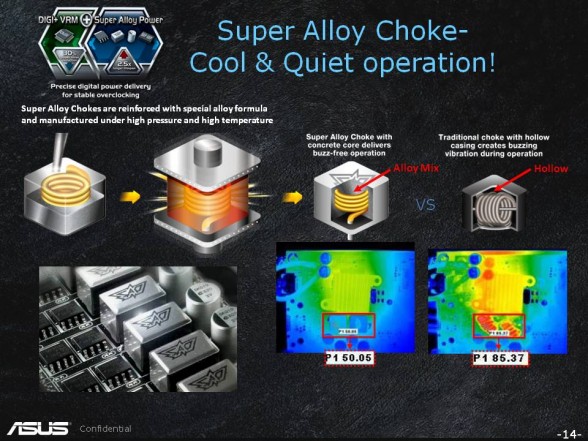
- Super Alloy MOS – ASUS is using Super Alloy MOS, which are special ASUS MOSFETs that are designed to be small yet offer better performance than what’s typically found on traditional MOSFETs. ASUS claims that the Super Alloy MOS increases maximum voltage thresholds by up to 30%, runs cooler, and is more efficient as well.
- SAP CAP – In addition, ASUS has also incorporated SAP CAPs as an addition to promote overclocking stability. SAP CAPs are small capacitors placed in close proximity to the GPU itself, which provide lots of instantaneous power to the GPU when needed, which helps reduce/eliminate the possibility of power drops when the GPU is stressed.
ASUS has also incorporated a brace to the top of the graphics card, which reduces bending of the graphics card and reduces pressure on the PCIe slot when installed into a case.
[section label=4. Testing Setup]
ASUS Radeon HD 7870 DirectCU II Performance
Testing Setup
Ivy Bridge Test Bench
As Ivy Bridge systems become more mainstream these days, we’ve updated our older Sandy Bridge graphics testing system to our new Ivy Bridge test system with the specifications below. All graphics cards reviewed today have been retested on the new setup and scores from older graphics card reviews may no longer be used in direct comparison.
| CPU | Intel Core i5 3570K |
|---|---|
| Motherboard | Gigabyte Z77X-UD3H |
| Memory | Kingston HyperX Genesis 16GB DDR3 2133MHz |
| Graphics | N/A |
| Boot Drive | OCZ Vertex 4 128GB SSD |
| Storage Drive | Western Digital Caviar Green 3TB |
| Power Supply | Corsair HX650 |
| Case | HSPC High Speed Tech Station |
| Optical Drive | ASUS OEM DVD Drive |
| Operating System | Windows 7 Ultimate x64 SP1 |
Special thanks to Gigabyte, Kingston, OCZ Technology and HSPC for sponsoring our test bench!
Initial Boot
[section label=5. 3D Mark]
ASUS Radeon HD 7870 DirectCU II Performance
3D Mark
The new 3D Mark, now referred to as just 3D Mark, is Futuremark’s latest update to the popular 3D Mark series of benchmarks. The updated 3D Mark now includes multiple benchmarks for cross platform support as well as updated graphics to push the latest graphics cards to their limits.
[section label=6. 3D Mark 11]
ASUS Radeon HD 7870 DirectCU II Performance
3D Mark 11
3D Mark 11 is an extremely popular benchmark designed by Futuremark for the sole purpose of stress testing a system’s graphics performance. Trusted by hardware enthusiasts and gamers world wide, 3D Mark 11 uses the latest features of DX11 to stress test graphics performance with consistent loads which simulate in game performance.
[section label=7. Unigine Heaven]
ASUS Radeon HD 7870 DirectCU II Performance
Unigine Heaven v4.0
Unigine Heaven is another DX11 benchmark that stresses the graphical processing capabilities of the GPU using the advanced UNIGINE engine.
[section label=8. Lost Planet 2]
ASUS Radeon HD 7870 DirectCU II Performance
Lost Planet 2
Despite being released by Capcom in 2010, this third person shooter is still a staple in many gaming benchmark suites. Featuring a vast world, detailed environments, and stunning effects, Lost Planet 2 can still be more than a handful for even many of today’s mid range graphics cards.
For our benchmarking today, we’ll be using the “Test A” preset in the Lost Planet 2 benchmarking utility.
[section label=9. Shogun 2: Total War]
ASUS Radeon HD 7870 DirectCU II Performance
Shogun 2: Total War
Shogun 2: Total War is the most recent installment of the long running Total War series. Capable of using DX11’s features, it’s the perfect benchmark to test for the gaming performance. For our testing today, we’ll be using the Shogun 2: Total War benchmark utility.
[section label=10. Crysis 2]
ASUS Radeon HD 7870 DirectCU II Performance
Crysis 2
As the successor to Crysis, which was hailed as the most graphically intensive game of all time when it was released in late 2007, Crysis 2 is less graphically demanding than its predecessor, but still one of the most graphically challenging games of all time. You simply can’t take a step in Crysis 2 without stepping into some intense tessellation. Combined with rich lighting, insane physics, and oodles of post processing, Crysis 2 requires a ton of graphics muscle to run.
Today, we’ll be benchmarking Crysis 2 in the map “Central Park” with the Adrenaline Crysis 2 Benchmark Tool.
[section label=11. Metro 2033]
ASUS Radeon HD 7870 DirectCU II Performance
Metro 2033
Similar to Crysis 2, Metro 2033 is extremely tessellation intensive and fills the ranks as one of the most graphically intense games of all time.
Today, we’ll be benchmarking Metro 2033’s Frontline map using the Metro 2033’s included Benchmark Utility.
[section label=12. Sleeping Dogs]
ASUS Radeon HD 7870 DirectCU II Performance
Sleeping Dogs
Released in 2012, Sleeping Dogs is an open world action-adventure title based on the infamous Hong Kong triads. With an open world environment, fast paced action and excellent graphics, Sleeping Dogs makes for a perfect test of graphics card capability. For our benchmarking today, we’ll be using Adrenaline’s Action Benchmark Tool.
[section label=13. Hitman: Absolution]
ASUS Radeon HD 7870 DirectCU II Performance
Hitman: Absolution
Hitman: Absolution is a action adventure game released in late 2012 which focuses on the hitman, Agent 47, and his assassination missions. After a 6 year hiatus, the Hitman series is back in full force with updated graphics based off the developer, Square Enix/IO Interactive’s Glacier 2 engine. For our benchmarking today, we’ll be using Adrenaline’s Action Benchmark Tool.
[section label=14. Battlefield 3]
ASUS Radeon HD 7870 DirectCU II Performance
Battlefield 3
Possibly one of the most highly anticipated FPS games of 2012, Battlefield 3 is currently one of the most graphically intensive games developed on the incredibly well crafted Frostbite 2 engine. With its detailed models, amazing physics, excellent use of shaders, and stunning effects, it easily makes it into our list of the best looking games ever created.
Our benchmark will be run in the map Operation SwordBreaker during the first fight scene. We’ll be using FRAPS to record a 60 second clip, which includes making this van up here explode.
[section label=15. Power Consumption and Temperatures]
ASUS Radeon HD 7870 DirectCU II Performance
Power Consumption
For power consumption testing, we’ll be measuring full system power while idle along with full system power with the graphics card running at full load using Furmark. All power consumption measurements will be measured with the Extech 380801 Power Analyzer.
Temperature Testing
For temperature testing, we’ll be measuring both graphics card temperatures when the graphics card is idle for 5 minutes after a cold boot. Load temperatures are taken after a full 30 minute burn using Furmark.
[section label=16. Software & Overclocking]
ASUS Radeon HD 7870 DirectCU II Software & Overclocking
ASUS also provided the GPU Tweak software for easy monitoring and overclocking of the HD 7870 DirectCU II. Pushing the power target to 120%, I was able to get a stable 1300MHz core (30% improvement) and 5400MHz memory (12.5% improvement) overclock on the card.
3D Mark Performance
With the core clock pushed to 1300MHz, 3D Mark saw a performance improvement of 18.9%.
Power Consumption
With the core and memory overclocked, the HD 7870 DirectCU II drew an additional 58w more under full load. That said, the card is still incredibly efficient with the entire system clocking in at 272w.
Temperatures
Not surprisingly, even with the massive overclock on the card, the HD 7870 DirectCU II’s temperature only rose about 15°C. That said, testing was done with the fans on auto and the fans never rose above 52% of its maximum speed, which means the card was fairly quiet as well. Those looking for better performance can push the fans further for further cooling at the cost of noise.
[section label=17. Conclusion]
ASUS Radeon HD 7870 DirectCU II Conclusions
 Alright, so with testing out of the way, let’s talk a little about the HD 7870’s performance first then let’s dive into ASUS’s specific implementation and what it brings to the table.
Alright, so with testing out of the way, let’s talk a little about the HD 7870’s performance first then let’s dive into ASUS’s specific implementation and what it brings to the table.
As far as performance, I think the HD 7870 definitely a strong mid to high tier GPU. There’s no doubt about that. In testing, it was capable of pushing out very playable framerates in all the games tested today at high to ultra settings at 1920×1200. Additionally, given that the HD 7870 is based off the 28nm process, we’re seeing fantastic power draw on the graphics card as well with the entire system drawing only 234w under full load. At idle with AMD’s Zero Core technology, the system only drew a measly 55w, which makes this one of the most efficient graphics cards on the market.
As for implementation and execution, I think ASUS has done a great job with the HD 7870 DirectCU II. The heatsink assembly worked extremely well keeping the GPU cool under load, but what’s most impressive is that it’s extremely quiet as well. Even after boosting the core clock by 30%, the fan speed only rose to a maximum about 52% at full load while still keeping the GPU at a very acceptable 73°C, which is a testament of the efficiency of the cooler. Now for those who remember the older generation DirectCU II coolers, ASUS tended to use a triple slot DirectCU II implementation, which drew a lot of flak from enthusiasts for taking up too much space. With the HD 7870 DirectCU II, it seems like ASUS has gone with a dual slot design this time around, which frees up an expansion slot yet still provides a very high level of cooling performance.
Manufacturer’s Comments
“We continue to use triple slot designs on our flagship series GPUs ( 7970, GTX 680 ) and others. This is due to the market ( over 90% ) only using 1 single GPU. In addition we have extensive positive feedback as well from the community who appreciate the significant thermal reduction and quiet acoustics of our triple slot based designs.
We actually collectively compiled over 80,000 votes via polling and surverys of communities/users prior to designing our first triple slot solution and this was done to ensure we meet the wants and needs of the community. As a whole users appreciate acoustics first.
For our midrange enthusiast design we have multiple 2 slot designs ranging from our highest end design which is our SSU heatpipe which has additional mass and length to aide in heat dissipation. Additionally it has less bends allowing for improve relay and conduction from the primary heatpipes to the heatsink assembly. This design is present on our higher end cards such as 7870, GTX670.”
Overclocking on the HD 7870 DirectCU II was very impressive as well, which is in large part due to ASUS’s excellent VRM design. While I’m not the best overclocker in the world, I was easily able to achieve a 30% core and a 12.5% memory overclock using ASUS’s GPU Tweak software.
Pricing on the ASUS Radeon HD 7870 DirectCU II (HD7870-DC2-2GD5-V2) is currently $259.99, which is competitive with other custom Radeon HD 7870 implementations on the market. That said, one thing about the HD 7870 DirectCU II is that ASUS has made a lot of custom changes that give the product an overall aura of quality that very few manufacturers can match. Rather than trying to cut costs by sacrificing the black PCB with a green or blue PCB, or skimping on the graphics card brace, or using lower quality capacitors with shorter lifespans and lower temperature thresholds, ASUS is really going the extra mile on making their product a high quality product in both form and function while still keeping price competitive with other vendors on the market. Overall, the ASUS Radeon HD 7870 DirectCU II is an excellent graphics card at the mid to high range. Highly recommended!
 Sample provided by: ASUS
Sample provided by: ASUS