Free Upgrade? Yes Please!
Generally when we hear about Razer, it’s about their gaming hardware, but recently they’ve been working hard on a number of new software packages that promises to help give gamers “the unfair advantage”.
A couple months back, Razer launched Razer Comms, which is a communications software package designed to help improve communication while gaming. Today, Razer also introduced Razer Surround, which is an exciting new software package that Razer claims will offer virtual 7.1 surround sound to any pair of stereo headphones.
Now, notice that it’s virtual 7.1 rather than true 7.1 surround sound. There’s a difference. Since stereo headphones only have a single driver in each ear, it’s simply impossible to achieve true 7.1 surround sound without altering the hardware itself. In order to achieve true 7.1 surround sound, it would require a minimum of 4 drivers in each earcup – one for the front, center, rear, and subwoofer for each ear. While this is usually the best way to achieve surround sound, it’s not very practical as these headsets tend to cost a lot of money, they’re quite heavy, and they use smaller drivers for each of the channels, so stuff recorded in stereo doesn’t tend to sound as good when compared to a stereo headset. With virtual surround sound on the other hand, you use a standard stereo headset, but you also use complex calculations to calculate volume, time delay and bass boost to achieve the effect of something moving farther away, closer in, behind you, in front of you, etc. This way you perceive the sound to be surround sound although the hardware itself isn’t capable of true surround sound.
Now the Razer Surround software officially launches today, but Razer was able to give us a chance to play with the software a couple days in advance, so I’ll be giving you my impressions of it after a couple fun days of testing. Of course, those who’d rather not waste time reading a review on some free software you can go ahead, download it and draw your own conclusions about the software instead.
Razer Surround
Before we move on, let’s first take a tour around the software package.
Upon installation of Razer Surround, you’ll notice that the software drops in a “fake” speaker device. In order to take advantage of the Razer Surround software, you’ll have to set the Razer Surround speaker device as the default device and route all audio through it. By doing so, the Razer Surround software can intercept the audio and process it prior to it going back into your normal speaker device.
After making the Razer Surround speaker your default device, simply choose any of your speakers/headphones and click “ENABLE VIRTUAL AUDIO DEVICE”. This will then enable Razer Surround on the device and you’re good to go.
The unique thing about Razer Surround is that Razer Surround gives you the option of calibrating headsets to make sure the virtual surround sound is working properly. As virtual surround sound uses a combination of stuff like time delays and lowering of volumes, different headphone drivers, different earcup materials, different head shapes, different ear shapes, etc. can all make a difference ultimately in how the sound is perceived. With calibration, Razer effectively allows you to tune the virtual surround sound to ensure that it sound right no matter if you use a pair of Razer headphones or not.
During the calibration process, the software will ask you to specify the pair of headphones you’re using. Those using Razer headphones can simply select the proper headset and go from there. Otherwise, you can either select stereo headphones, which applies to any pair of headphones. Unfortunately, if you have multiple pairs of non-Razer stereo headphones, you’re out of luck as there’s only a single profile for a single pair of stereo headphones.
Moving on with the calibration, the Razer Surround software will then have you listen to an audio file of helicopter blades spinning. You will then be responsible for making sure that the sound is coming from the correct location.
Once the headphones are calibrated, Razer also gives you a couple more audio processing options as well. This includes stereo enhancement, bass boost, sound normalization and voice clarity.
Of course, no audio tuning software would be complete without an equalizer so Razer has included one as well.
Conclusions
I’d say that most of us should be pretty familiar with the idea of virtual 7.1 surround sound. Creative has been pushing this stuff for years and lately, pretty much every gaming audio company has jumped on the bandwagon for this one in one way or another. Even motherboard manufacturers have begun dabbling into the idea of either virtual surround either designing it themselves or licensing it from a third party.
As for Razer’s solution? Well long story short, it works. Simply calibrate one of your headphones, listen to a surround sound audio track, and flip the on and off switch on the Razer Surround controls. Flip the switch back to on, then go play a game because at the end of the day, that’s what it’s all about.
That said, with unprocessed onboard audio, the sound is flat and is simply noise. You can tell if something is coming from the left or the right, but you’re out of luck trying to determine if it’s coming from the back, back left, front left, etc. Flip on the switch and you get not only positioning, but you also get a better perception of depth as if the entire soundstage opens up almost into the size of a real battlefield depending on which headset you’re using.
If you don’t believe me, go ahead and check it out. It’s not like it costs you anything, so why not. Just be sure to try it before Jan 1, 2014. Otherwise be prepared to pony up $19.99 for the privilege.






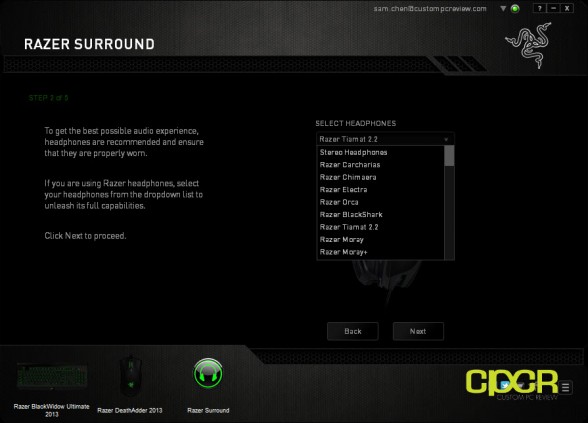

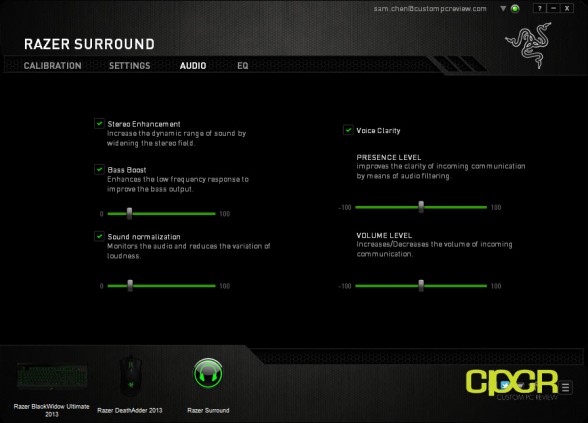



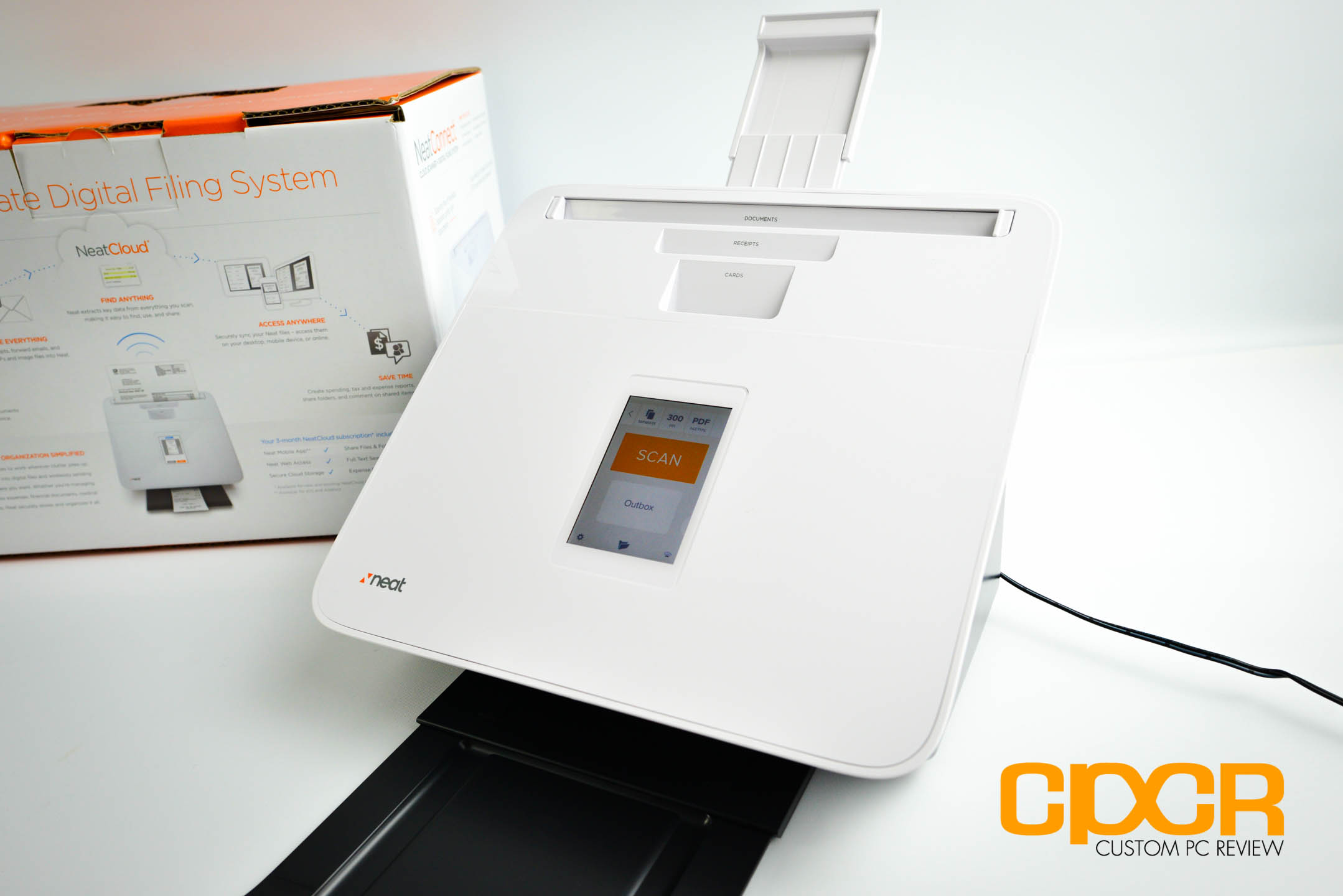

So would this replace a discrete sound card? Or at least the software drivers of one?
No. I have this on a portable computer, as well as a desktop with a SoundBlaster ZxR, and whilst this does mostly sound better than the sh*** Realtek HD, it DOES NOT COMPARE to the ZxR.
This does most of the same things as the ZxR, with the virtual surround, bass boost, and stereo widening, but this sounds muddy somehow muddy, increases latency a smidge, and often clips.
Also, I just noticed that this is a 7 month old comment that, but it has become free again for Synapse 2 (which is absolutely horrid) users.
This application is garbage. The virtual audio device is stuck at 48000Hz no matter the sound going through it, which naturally makes any type of audio sound muddy to the keen ear.