Hey whats up everyone!
So today I’m going to answer a question that I’ve seen over and over again. And again… so once and for all, I will answer the question
“Should I buy an Intel Core i5 2500K or an Intel Core i7 2600K?”
Ok so when choosing between these two processors, you really have to decide what kind of things you plan to do with your computer. The primary difference between the i7 2600K and the i5 2500K is that the i7 2600K is Hyper Threading enabled. There are also a couple smaller differences like the i7 2600k is 100mhz faster and has 8mb instead of 6mb of L3 cache and a $100 difference.
Now since you’re planning to purchase the K edition of both processors, the 100mhz speed difference isn’t really a difference at all because both chips can be overclocked to the same speed. The extra L3 cache will also gain you very negligible speed gains so it all boils down to hyper threading.
For those who don’t know what Hyper Threading is, it’s actually some pretty old technology implemented first on the Pentium 4 processors the discontinued and brought back again. Now you can look up the full details on Hyper Threading, but in the most basic terms, Hyper Threading doubles the threads on each core. In laymen terms, threads are pretty much the stuff that is sent to the processor for processing. Problem is, each core can only handle a single thread at a time. Imagine a thread that only requires half of the CPUs resources but is hogging the thread. By using Hyper Threading, you can utilize the other half theoretically increasing performance.
Now when you open task manager, it will look like you have 2 cores, but it doesn’t mean that you’re doubling the cores, this just means that you’re allowing each core to process 2 threads at a time also known as Hyper Threading.
Ok so now that thats out of the way, what benefits from Hyper Threading? Well, multithreaded applications. These applications tend to be apps like video editing, video encoding, photo editing, compression software and things like that. Games on the other hand are primarily designed for either 1 or 2 threads. Off the top of my head I can only really think of two games that do support more than 2 threads and that would be Battlefield Bad Company 2 and Battlefield 3. (While I’m sure there are more, that’s all I can think of right now at the moment) Even then, both the i5 2500K and the i7 2600K will yield nearly the same performance (FPS) since they will both handle the games just fine with most of the bottleneck on the GPU instead.
So which processor should you buy? Well, it all depends on what applications you will use the processor with. For those who are heavy into video editing, video encoding, and multithreaded applications, buy the i7 2600K. For those who plan to surf Youtube and play games all day, an i5 2500K will perform exactly the same as the i7 2600K except you pay $100 less.
Well what if you edit videos occasionally? Is the i7 2600K still worth it? Well, that will have to depend on you. With an application fully optimized for video editing such as Adobe Premiere, you may see up to a 30% performance boost, but in most cases you’re looking at somewhere lower than that so you’ll really have to make that judgement call. Below I have posted a link to some benchmarks if you’d like some exact numbers.
For benchmark numbers please check out this link!
Anyway, I hope this answers some questions for you.
Both the i5 2500K and the i7 2600K are currently available on Amazon.
By purchasing from the links above, you don’t pay anything extra, but you are supporting my site and will allow me bring you more unboxings and reviews!




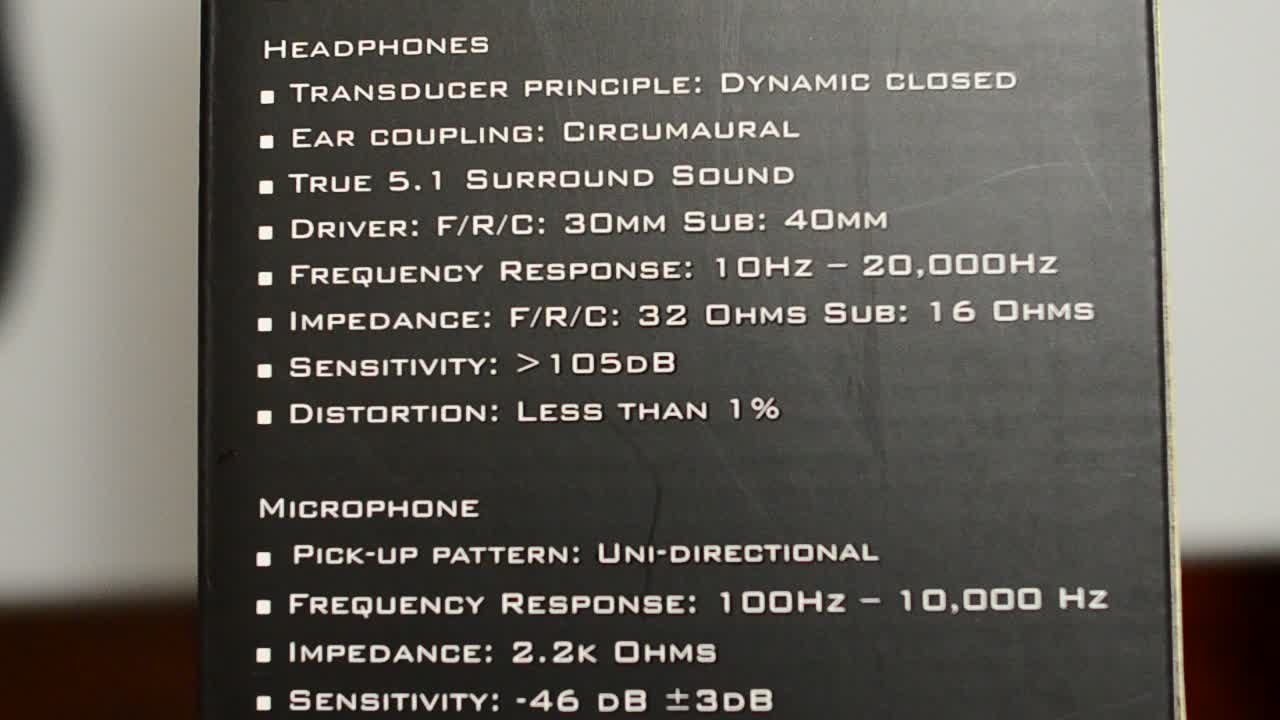


I do audio recording/editing/mixing with some video and photo editing on the side, and of course some gaming. Thus, when I built my most recent PC, I decided to suck it up and grab a 3930K and RIVE, and I honestly couldn’t be happier that I did! 3930K=6C/12T @ 4.8Ghz (1.3825v), Asus Rampage4 Extreme, 16GB G.Skill Ripjaws-Z 2133cl @ 2540 10-12-11-31 (1.675v), the always amazing GTX670-FTW’s (2x) @ 1480/7650 in SLI, currently Asus Xonar Essence STX sound card (rotate between ~9-10 different ones depending on needs), 256GB Samsung 830 Boot/Primary SSD (one need only look at SSD Torture Test to see that this drive is like a fine wine…), 512GB Crucial M4 Apps/Storage SSD, 64GB OCZ Vertex3 as a “sacrificial/offload SSD” to keep all temp/cache/etc directories on (has decreased writes to the other two by ~79.82%!!), 2x WD RE4 2TB HDD’s, 1x LG BD-R/W drive, 1x USB3.0 BD-Reader, and a full custom water-cooling system (Apogee HD White for CPU, Heatkiller 680 “Hole Edition” w Backplates for GPU’s, MIPS Nickel/POM RIVE Full-Coverage MB Block).
Running a single 2560x1440p S-IPS (10bit panel w 14bit LUT) in landscape with a Dell U2410 S-IPS 1200p in Portrait to the left.
I promise, it doesn’t get any better than this! Well, except maybe when I add a third 670FTW!
Honestly, it makes Dual-XEON and Quaddro-equipped workstations feel slow in everything but CAD!!!
Large Data Storage is done via Windows Home Server over 4x Teamed GbEth NIC’s on each end. WHS consists of a C2Q Q9650 @ 4.4Ghz, Asus P5Q-Premium, 2x EVGA GTX295’s (for media serving but mainly F@H), Intel Dual-Gb PCIe NIC (to complement the 4 onboard ones), HT|Omega Claro Halo XT PCI Sound Card, Crucial M4 256GB for OS/System with all other drives being network-storage: 2x WD Green 3TB + 3x Hitachi Ultrastar 2TB + Hitachi Deskstar 4TB via MB, then the big-Daddy: an LSI PCIe x16 16i8e SAS2/SATA6G RAID Card (4GB DDR3-1333 ECC Cache and BBU) with 4x WD VR 10krpm 1TB HDD’s in RAID0 (short-stroked to 625GB each; HDT = 498MBs/413MBs Max/Min) + 8x 3TB Seagate 7.2krpm/64MB 1TB-Platter HDD’s in RAID100 (over 575MBs!), and 10xTotal/8xIn-Use Seagate Cheetah 15krpm 600GB SAS6G drives (short-stroked to 380GB each and just crazy fast) in an external 12-bay enclosure in RAID6 with 2x for Hot Spares