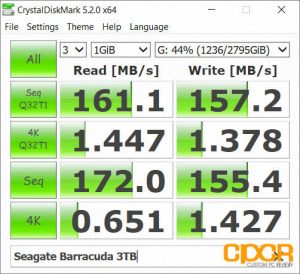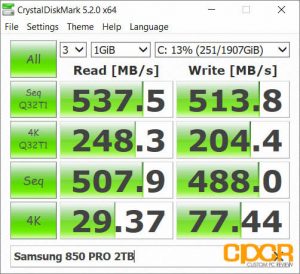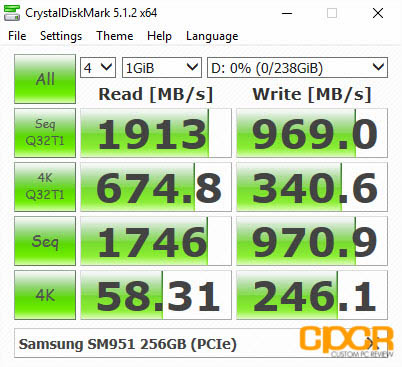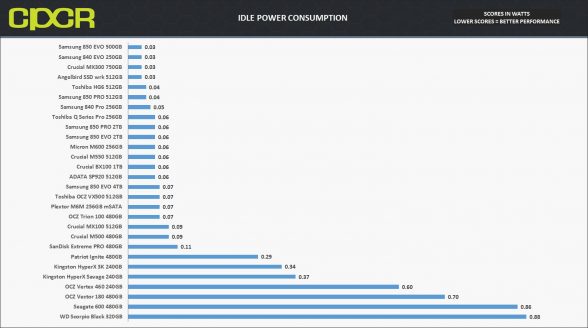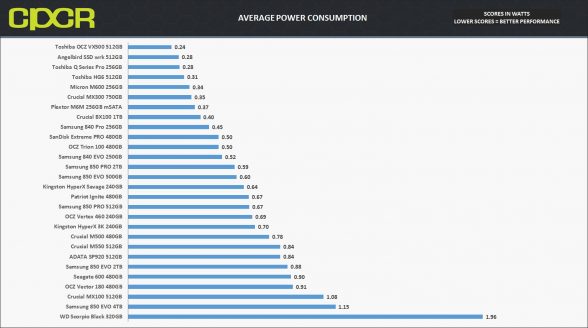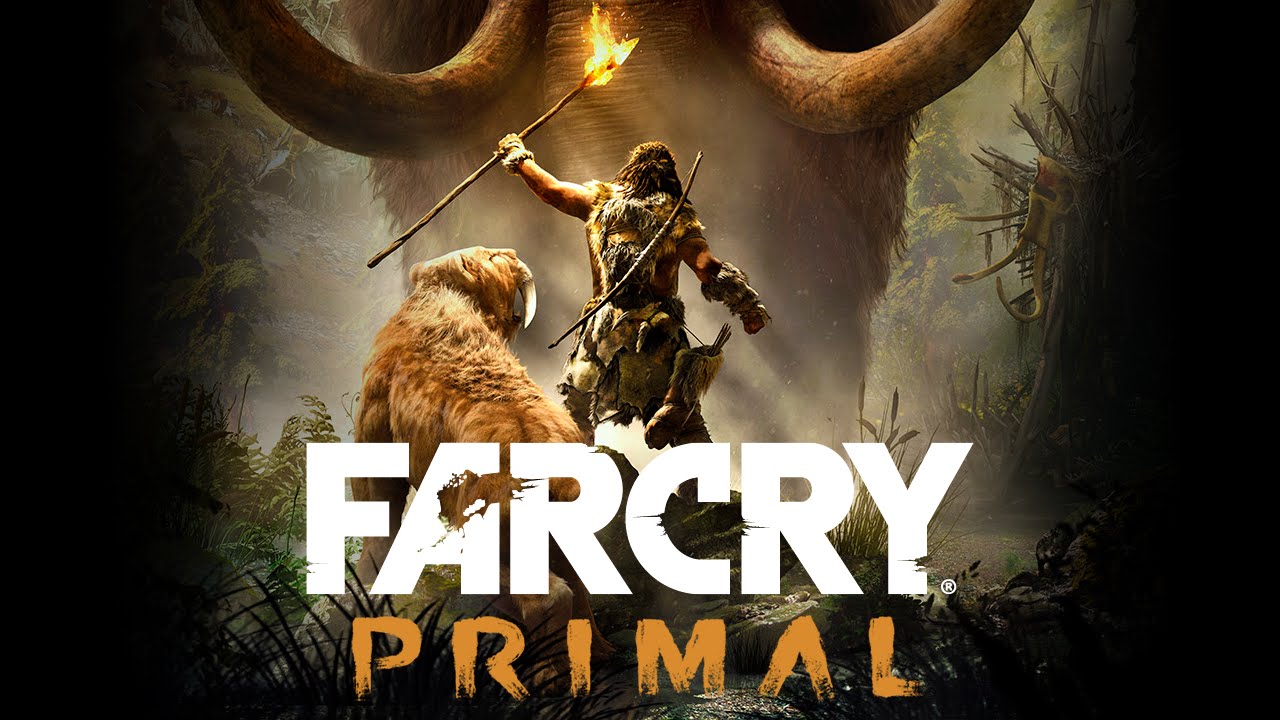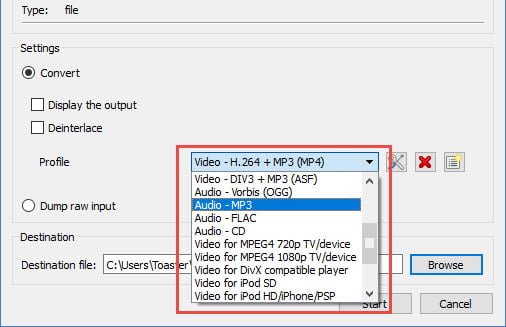When we first started covering the world of SSDs back in 2012, the industry was still in its infancy. At the time, the performance benefits of SSD technology were clearly greater than HDDs, but due to high prices, low capacities, and incomplete OS support, it just simply wasn’t the time.
However, fast forward to 2016 and today the SSD landscape is a much different place than it was almost 5 years ago. Prices are much less expensive, capacities now reach up to 4TB in a single drive, and modern operating systems such as Windows 10 fully support SSDs right out of the box.
As such, here are 6 of the top reasons why you should buy a SSD today.
1. SSDs are fast. Really, really fast.
Read any SSD review today and you’ll notice that HDDs are almost never added to the comparisons. This is because HDDs are literally in a separate performance category compared to SSDs when it comes to performance, and the difference is insane.
Take a look at these performance benchmarks for example. On the left is a benchmark run from the Seagate Barracuda 3TB HDD, a typical 3.5″ 7,200 RPM HDD, and on the right is the Samsung 850 PRO, a typical 2.5″ SSD. The performance difference is massive, especially when it comes to reading and writing in the 4K filesize, which is typically the most common filesize for most applications and the operating system. You’re looking at well over a thousand times faster. This translates to faster bootup/shutdown times, faster application loading times, and pretty much faster everything.
What’s that? You need something even faster? With a SSD, you have the benefit of going with a PCIe SSD, which is even faster than a SATA SSD. Notice read speeds of 1.7 GB/s and write speeds of 970 MB/s? Yeah, and this isn’t even the fastest PCIe SSD on the market. Samsung’s recently announced Samsung 960 PRO is capable of up to 3.5 GB/s reads and 2.1 GB/s writes! Gigabytes per second people. Gigabytes.
Comparing HDDs to SSDs is like comparing a human pulled rickshaw to a modern day Ferrari. Do yourself a favor. Get a Ferrari.
2. They’re durable
Have you ever dropped your laptop or attempted to move your desktop while in operation and the hard drive completely died? Yeah, it happens. A lot actually. But not with a SSD. As SSDs don’t have any moving parts, you could literally throw your laptop across the room to find that it still works. Well, other parts of it might not work, but the SSD inside likely will.
3. They’re power efficient
Compared to your typical HDD, a SSD is significantly more power efficient in both idle and when in use. As SSDs don’t have any mechanical parts, they’re able to turn on and off instantly whereas HDDs require spooling up the disks and moving the heads around. Also as they’re slower, HDDs need to stay active for longer when doing almost anything which requires a lot more power.
Need proof? Here it is. Although some of the older SSDs did draw quite a bit of power compared to newer generation SSDs, the HDD is clearly the least power efficient of the bunch.
4. They make zero noise
SSDs are quiet. They have no moving parts. There’s no spinning up or spinning down, and definitely no mechanical heads moving around. Trust me. Take my word for it.
5. They can be really small
Unless you’re looking for a niche SSD designed for servers, you’re pretty much looking at 2.5″ 7mm SATA, mSATA, and M.2 for your next SSD.
Here’s a comparison. From left to the right we have a 3.5″ Seagate HDD, 2.5″ HGST HDD, 2.5″ Samsung SSD, mSATA Samsung SSD, and M.2 Samsung SSD.
Notice how the 2.5″ HGST HDD and 2.5″ Samsung SSD is the same size. That means if you own a laptop, you can upgrade to a SSD right now and realize the performance, durability and power savings of a SSD. Do it. Also, check out the drive on the right. That’s the future people. M.2. Samsung’s 960 PRO will be offered in up to 2TB on a stick that’s only that big. Amazing.
6. They’re still pricey, but they’re affordable
Whenever anybody makes a list of the pros and cons to buying a SSD, either performance or price generally come first, depending on whether they start with pros or cons. While SSD prices are still pricier compared to buying a HDD, prices have gone down a massive 69% since 2012 making it quite affordable to purchase some of the mainstream SSDs targeted towards price conscious customers.
| Model | Capacity | Price | Price/GB | Check Price |
|---|---|---|---|---|
| Seagate Barracuda 1TB HDD | 1TB | $49.99 | $0.05 | Click Here |
| Western Digital Blue 1TB HDD | 1TB | $49.99 | $0.05 | Click Here |
| Crucial MX300 SSD (SATA) | 525GB | $119.99 | $0.23 | Click Here |
| Samsung 850 EVO SSD (SATA) | 500GB | $157.30 | $0.31 | Click Here |
| Kingston V300 SSD (SATA) | 480GB | $139.99 | $0.29 | Click Here |
| OCZ RD400 SSD (PCIe) | 512GB | $326.34 | $0.64 | Click Here |
| Intel 600p SSD (PCIe) | 512GB | $179.01 | $0.35 | Click Here |
Here’s a sampling of some of today’s most popular SSDs and their prices compared to HDDs. Yes, it’s true that purchasing a 1TB HDD is very affordable with a pricetag of just $50, but some SSDs such as the Crucial MX300 for example can be purchased at just $0.23/GB making a 525GB drive just $120. Step down to a 275GB Crucial MX300 and the price is just $70, which isn’t much more than a 1TB HDD but you do get the performance, durability, quiet, and power efficiency associated with a SSD. It’s a no brainer. Get a SSD.
Conclusions
It’s pretty clear that SSDs are going to be the future and if you haven’t gotten into the world of SSDs yet, now is the time to hop in. Prices are at an all time low and there are so many tangible, real world benefits that make it the absolute best upgrade you could do for any PC.
Have you upgraded to a SSD yet? What have your experiences been like? Let us know in the comments below!