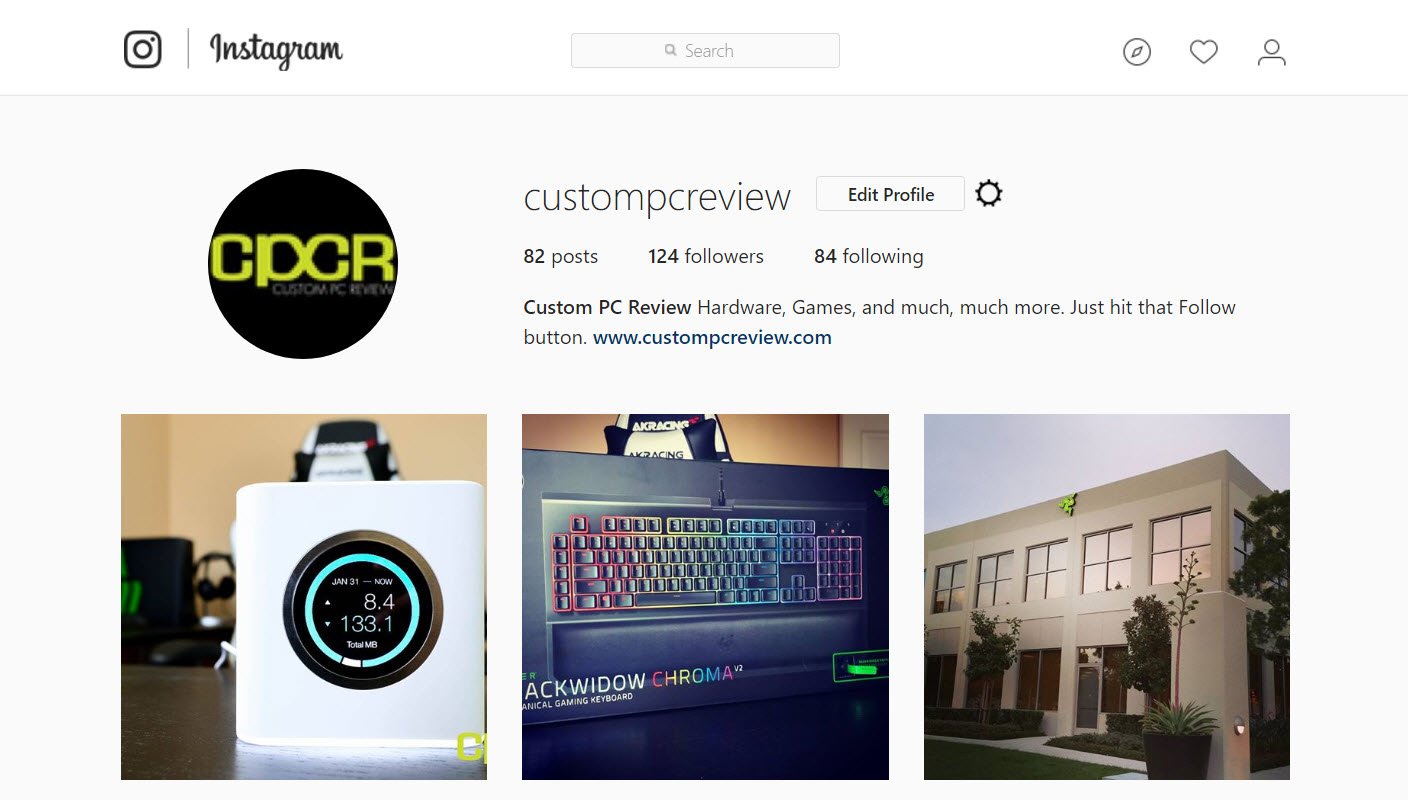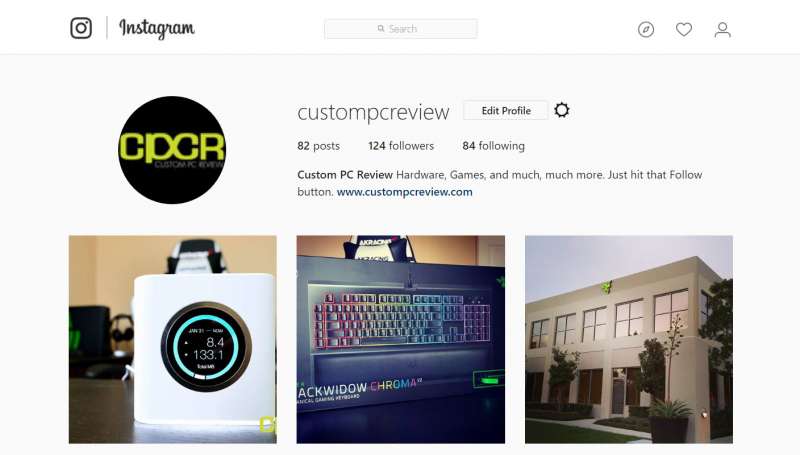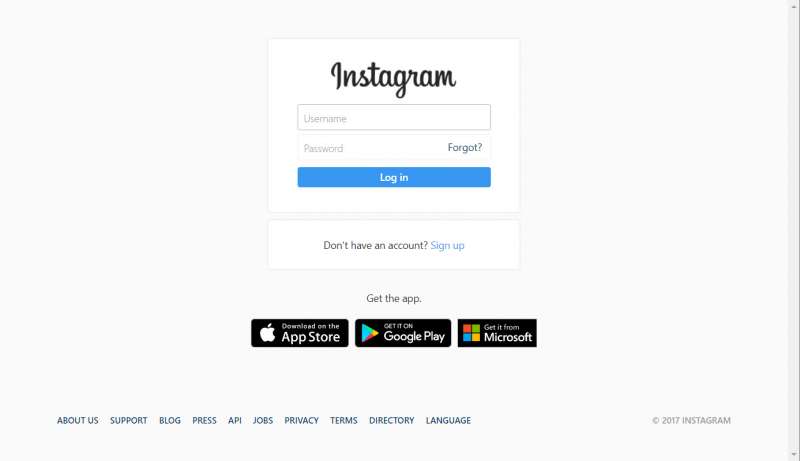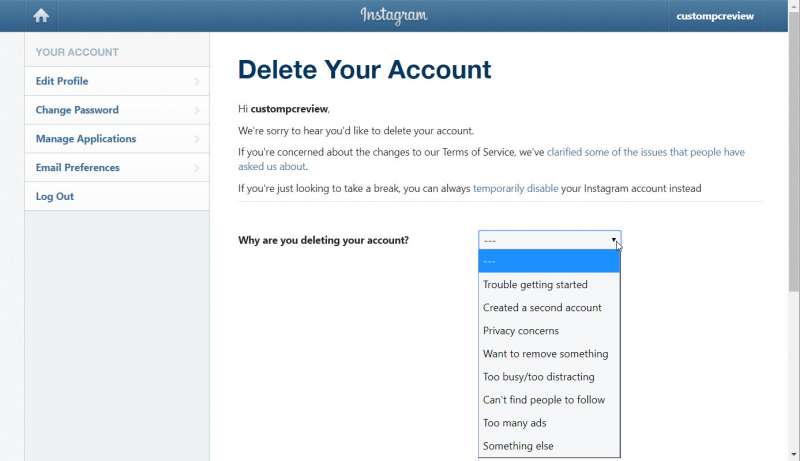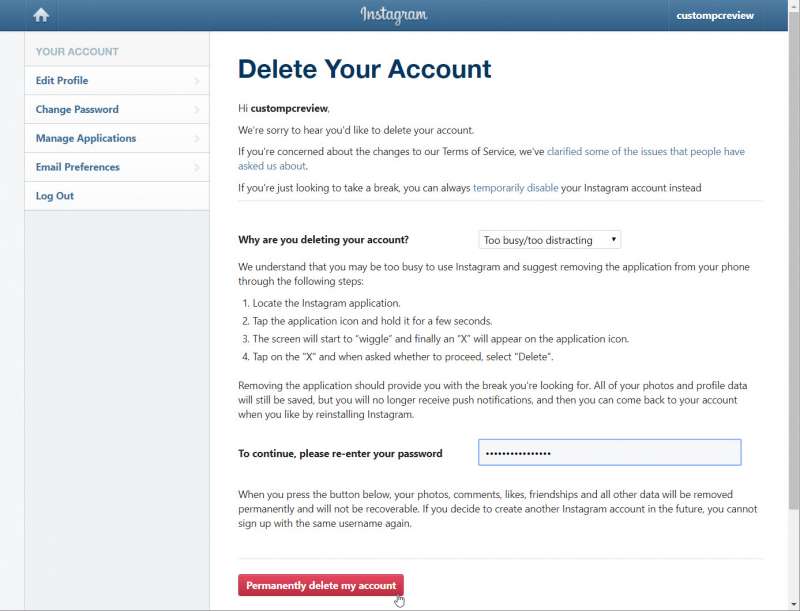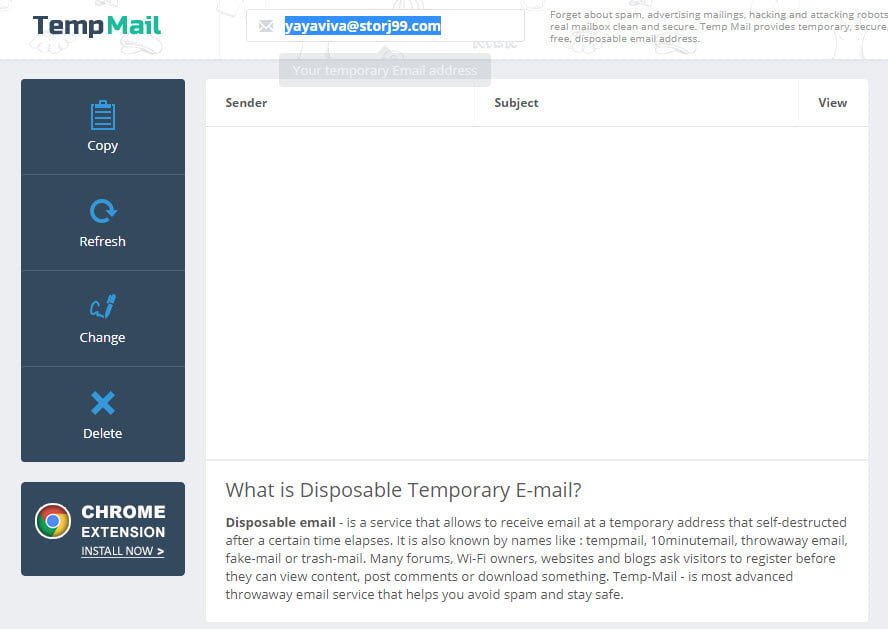Instagram is a pretty awesome online service. What started as just a way to share mobile photos online using some filters has quickly turned into a massive social networking app with one of the largest user bases on the market.
Unfortunately, due to the sheer amount of content sitting on Instagram, it has also become a massive time drain for many people leading many to want to delete their account. However, one of the biggest issues with Instagram is that while Instagram offers an easy way to temporarily disable your account, permanently deleting your account is a bit more tricky. If you’ve been wanting to delete your Instagram for a while and still haven’t managed to figure it out, today we’ll show you how .
Delete Instagram Account Permanently
Step 1
Go to the Instagram Delete Your Account page here. If you’re not already logged in, go ahead and login now.
Step 2
After you login, you’ll be presented with the Instagram Delete Your Account page. In order to delete an account, you’ll have to select a reason under the Why are you deleting your account? drop-down box. You can select any of the options here. Feel free to be truthful… or not.
Step 3
Once a reason for deleting your account has been selected, Instagram will try to convince you to keep the account. If nothing Instagram says can stop you at this point, go ahead and enter your password in the dialog box and click on Permanently delete my account.
That’s it! At this point, all your pictures, comments, profile, etc. will be permanently deleted from Instagram and will no longer be recoverable. Make sure this is what you want! If you’re not ready to commit to that just yet, you can always temporarily disable your account by following the same steps above, except going to the Instagram Temporary Disable Account page here.