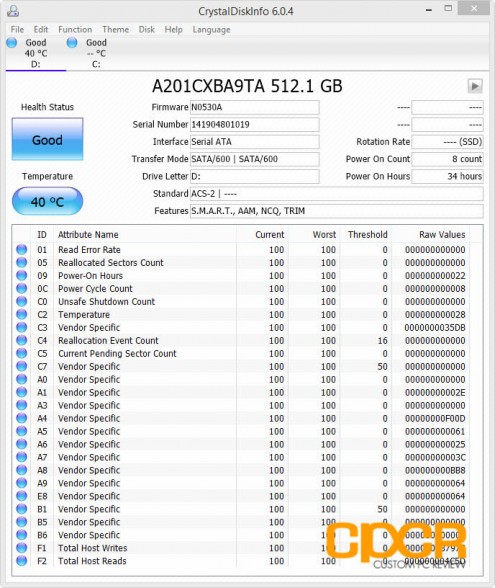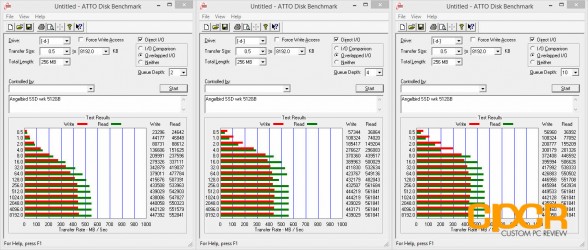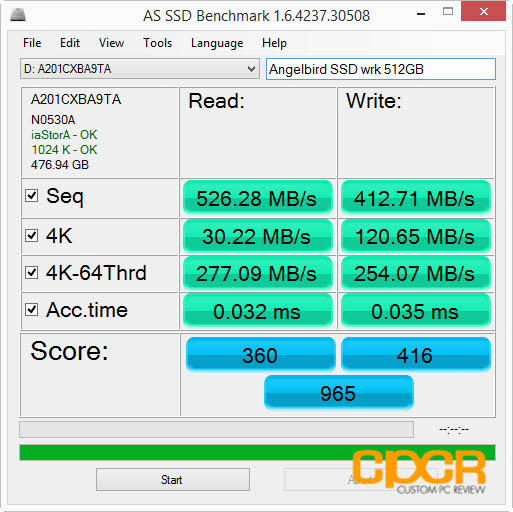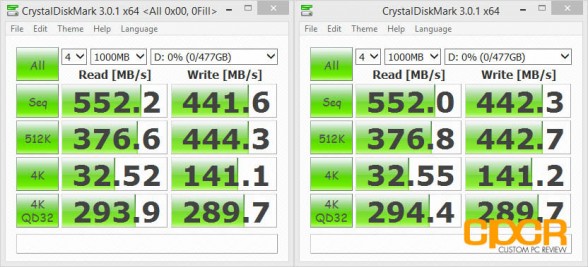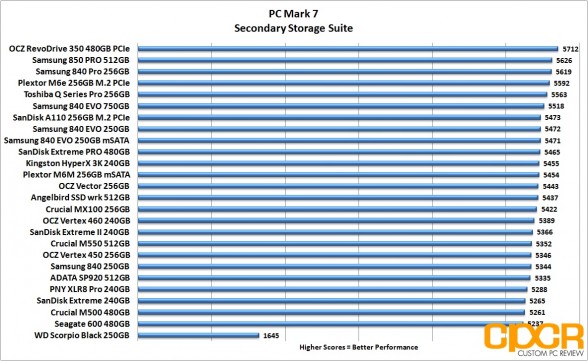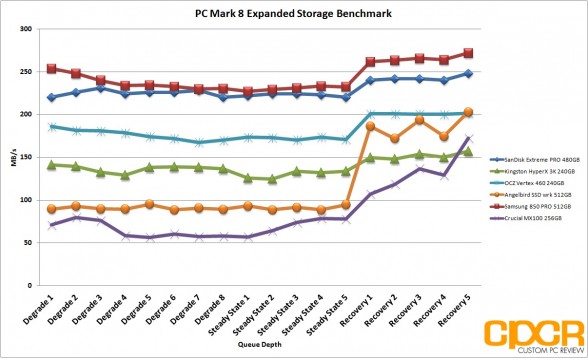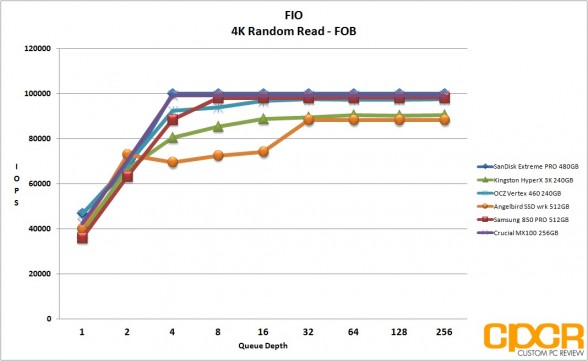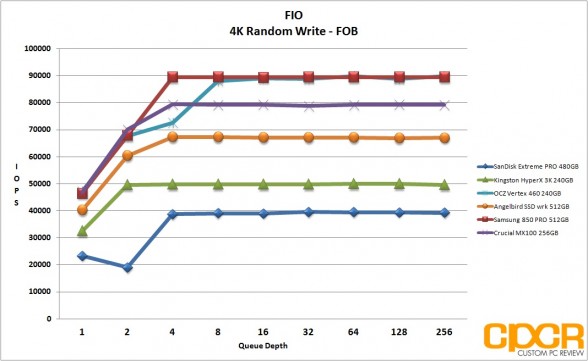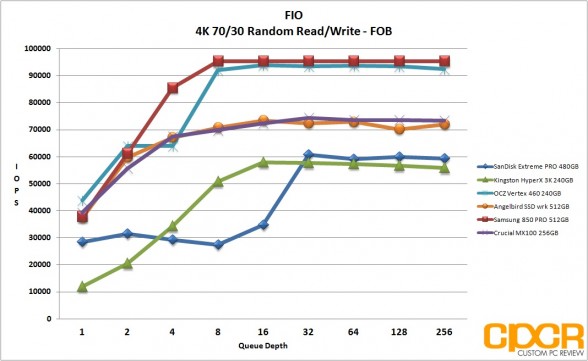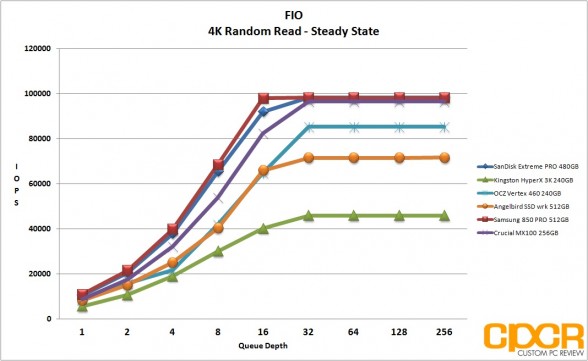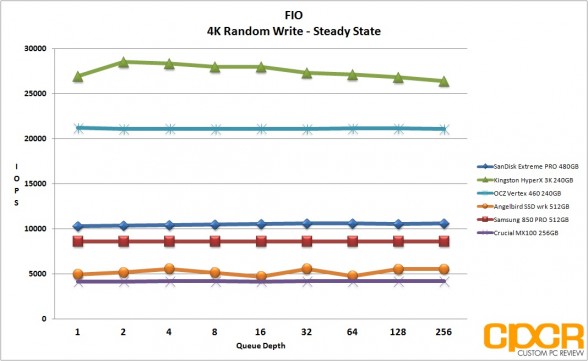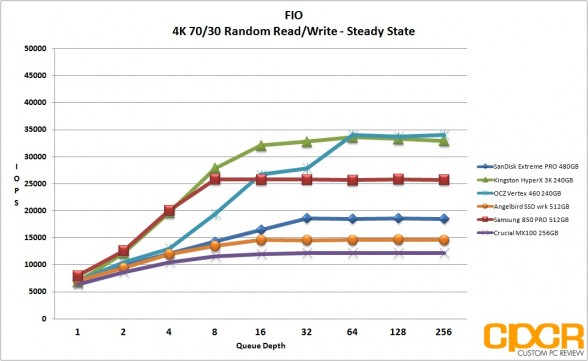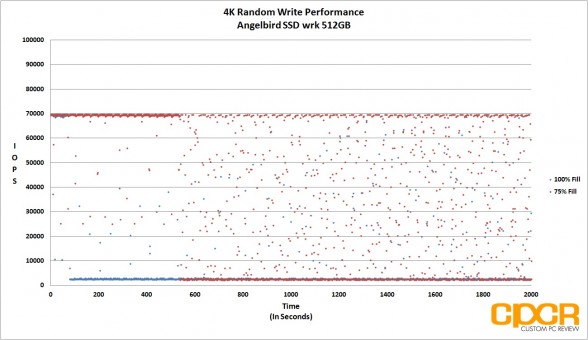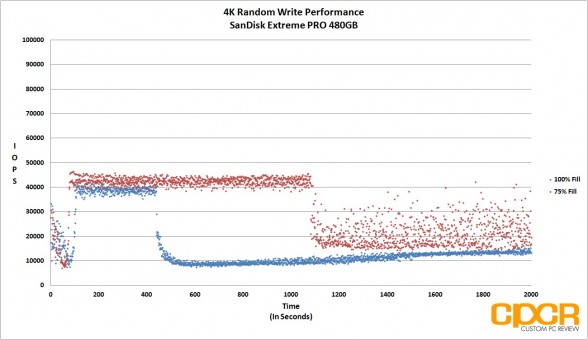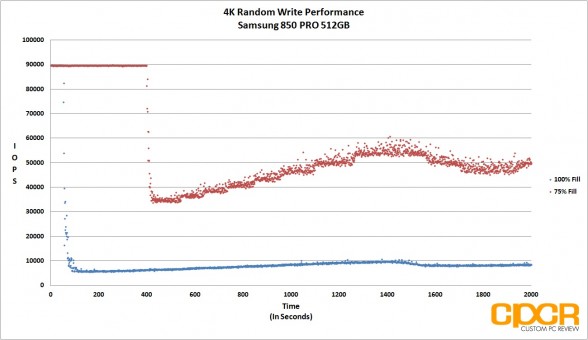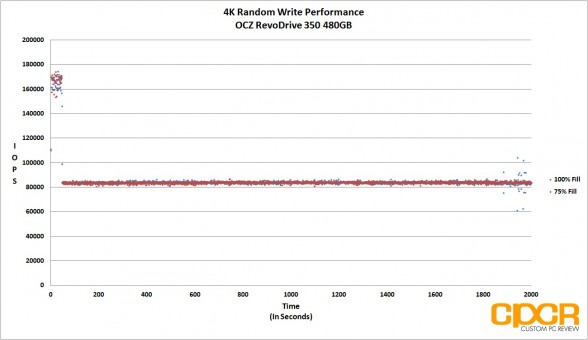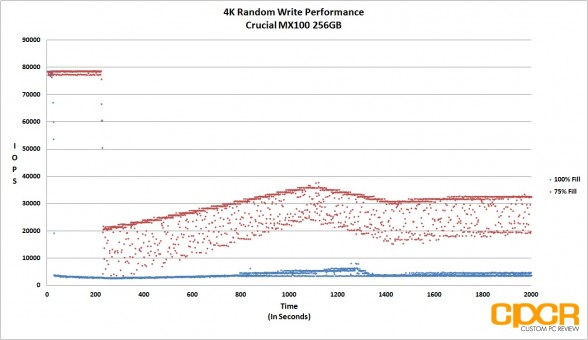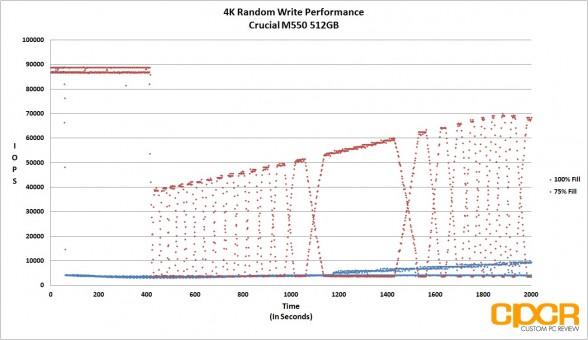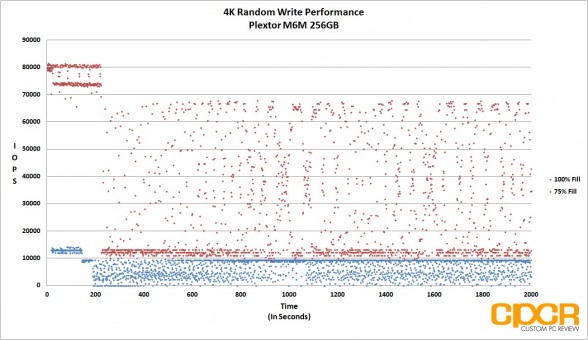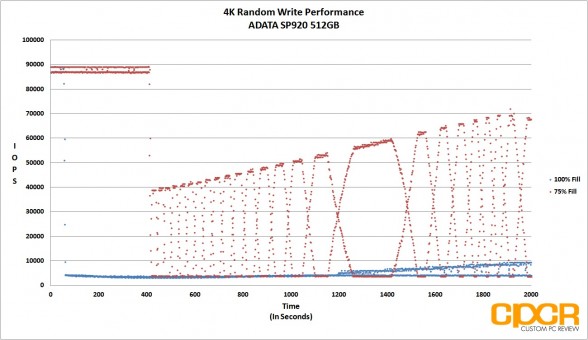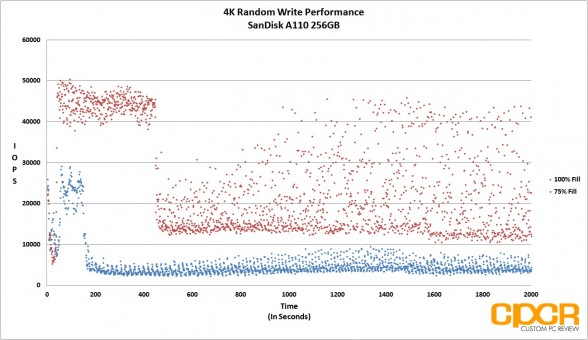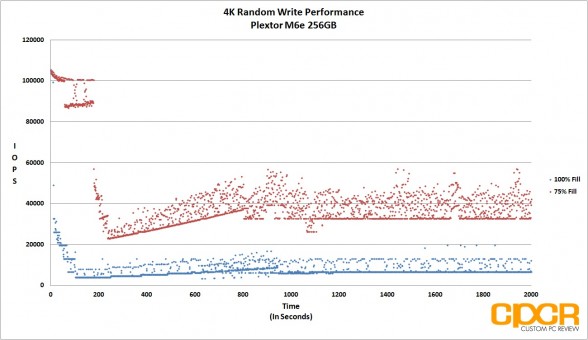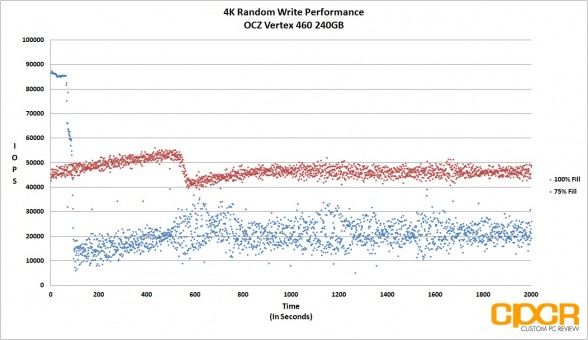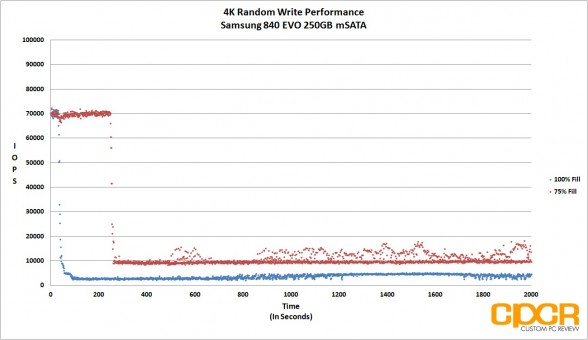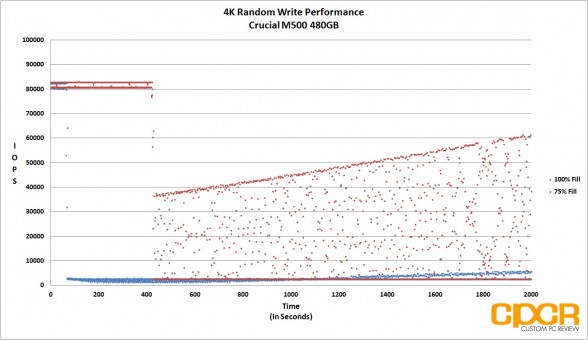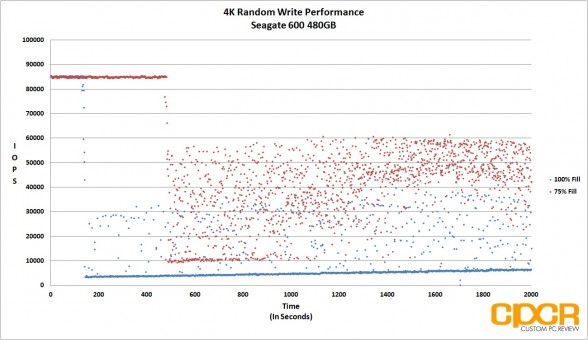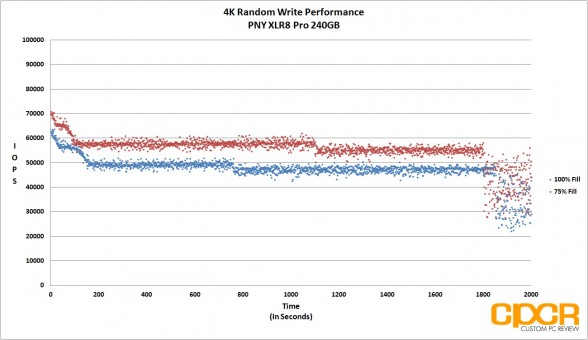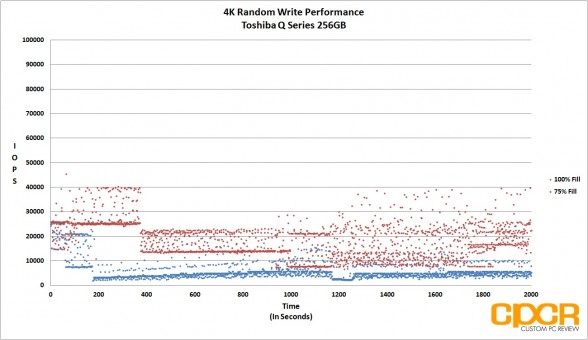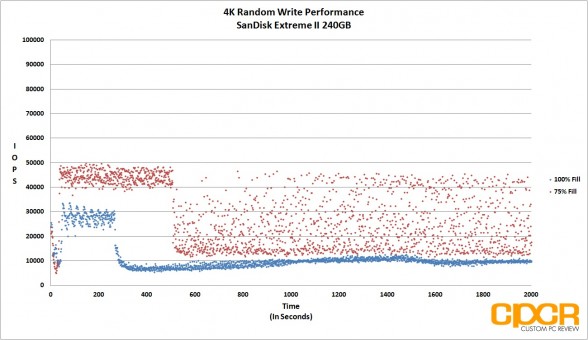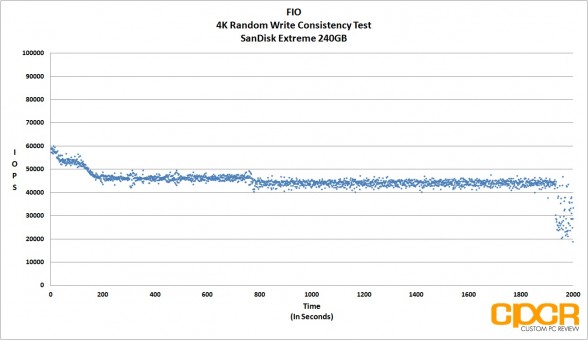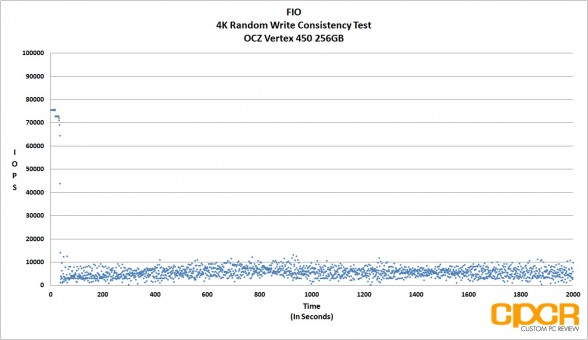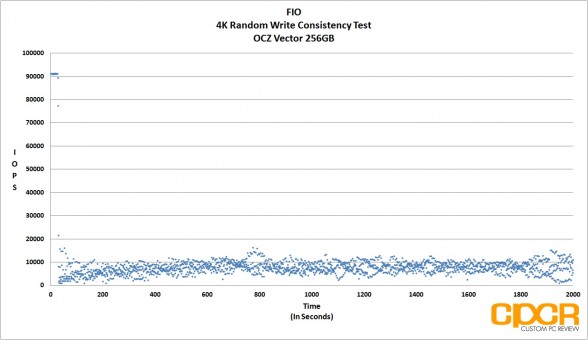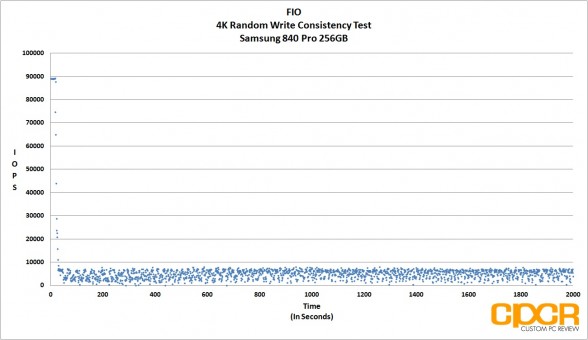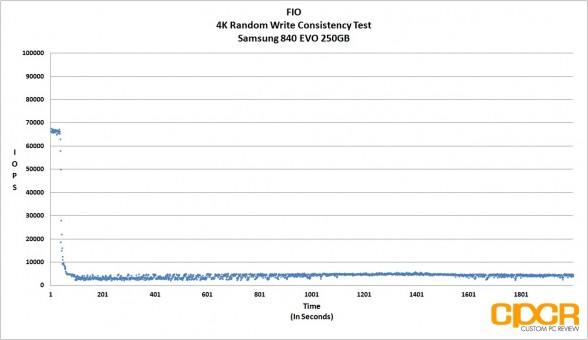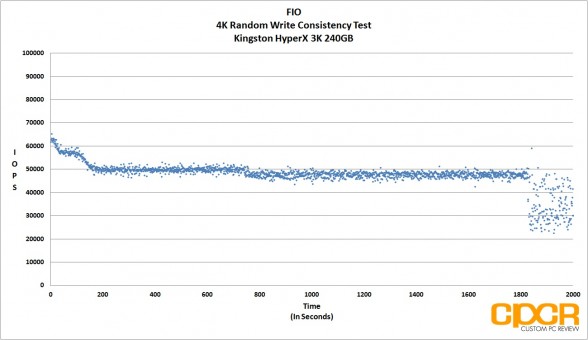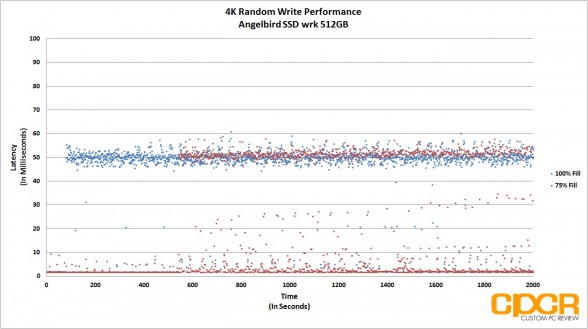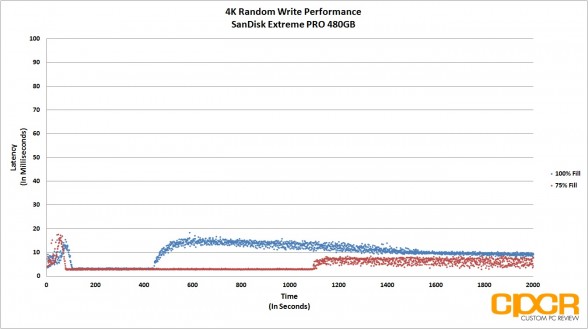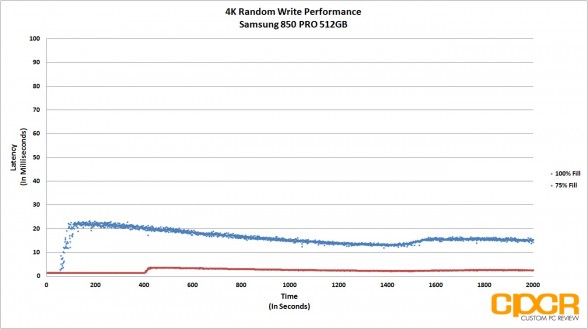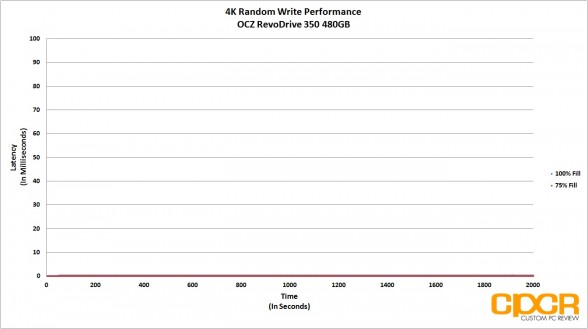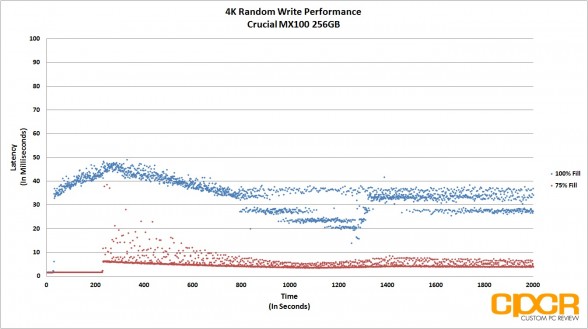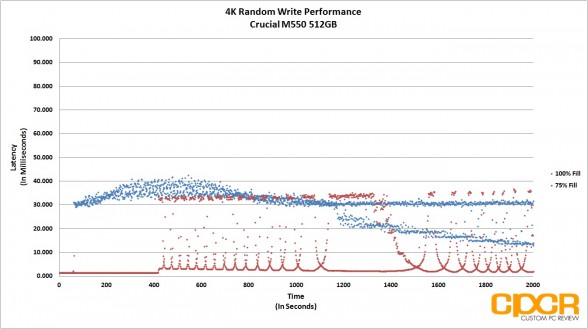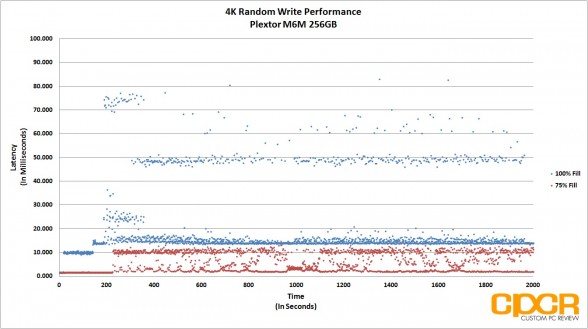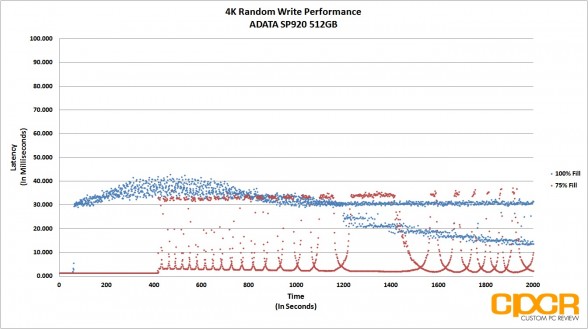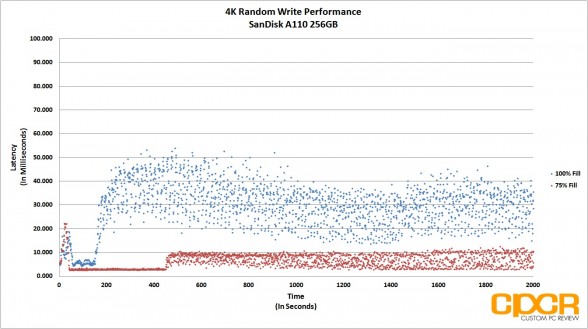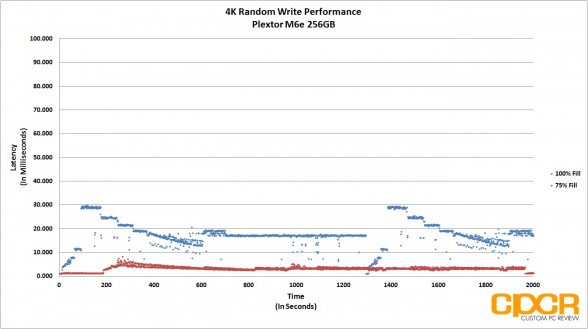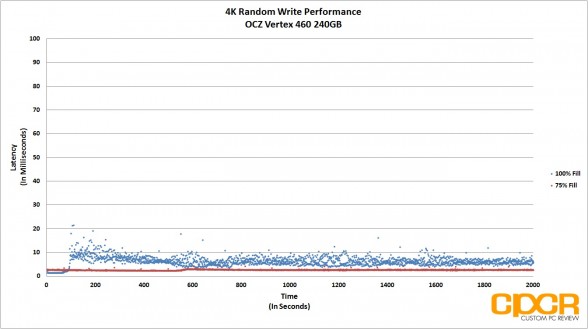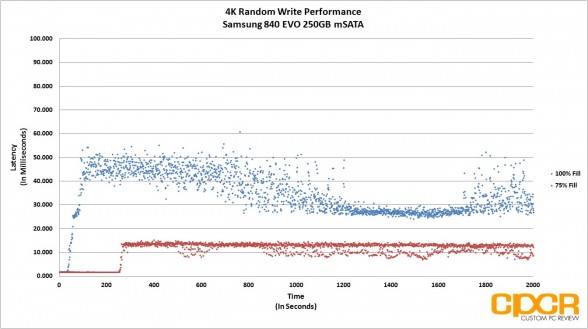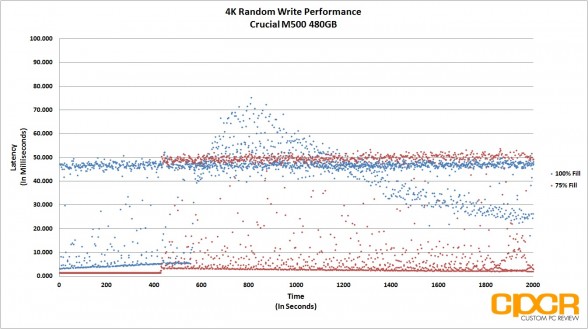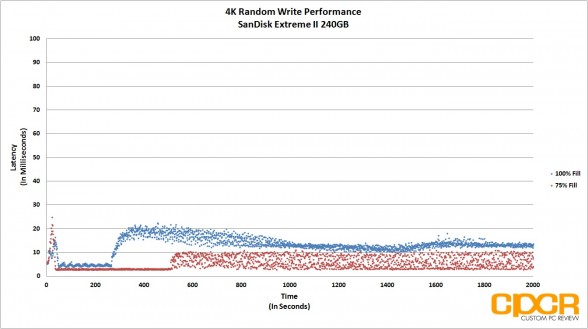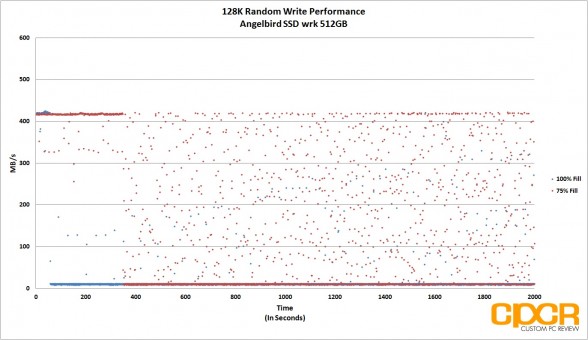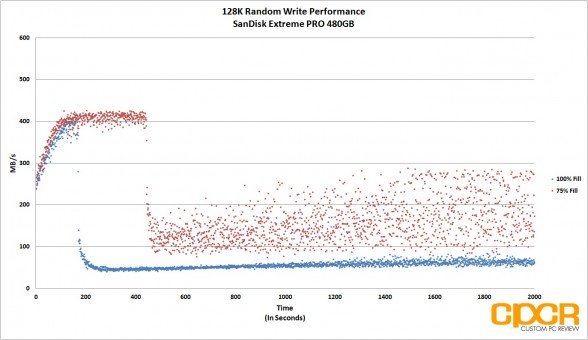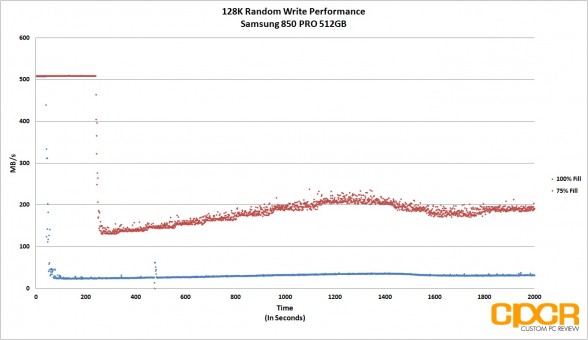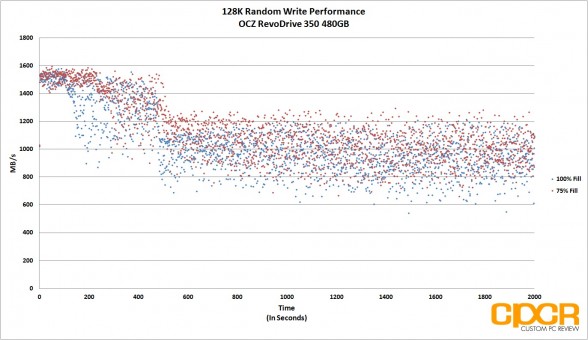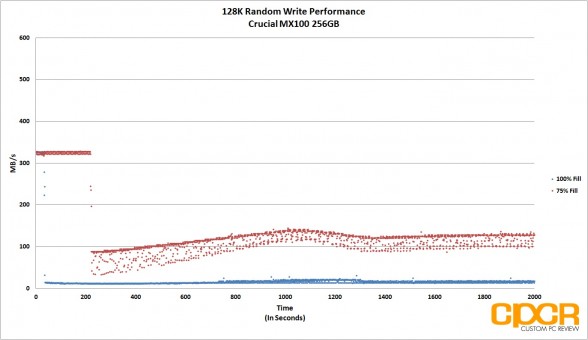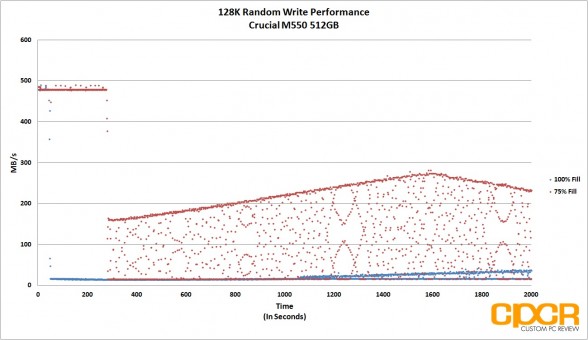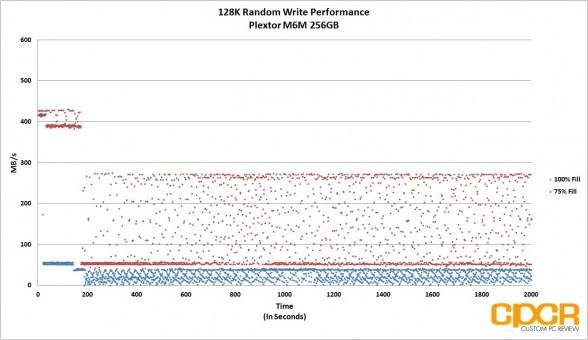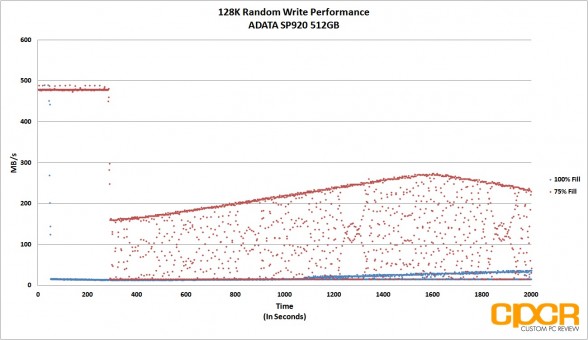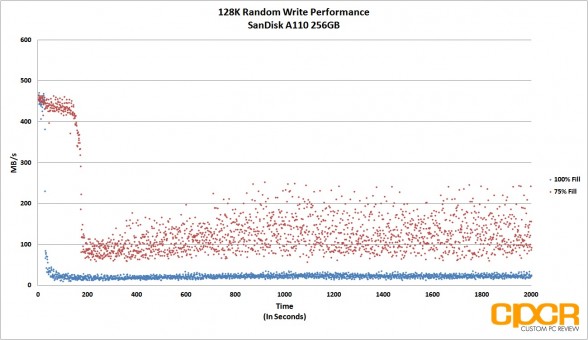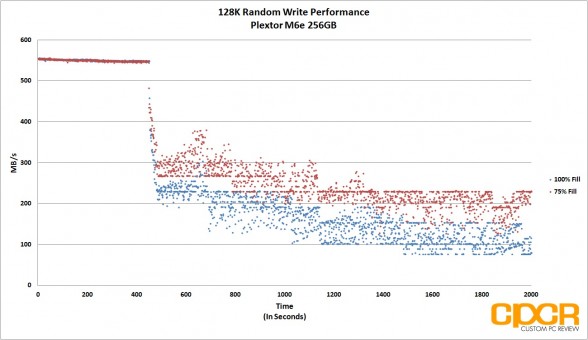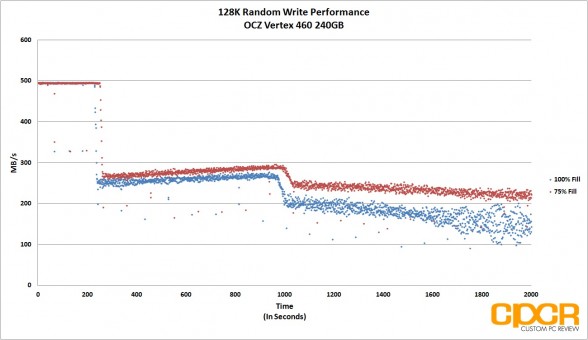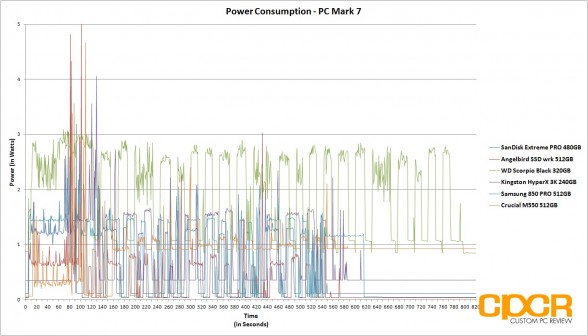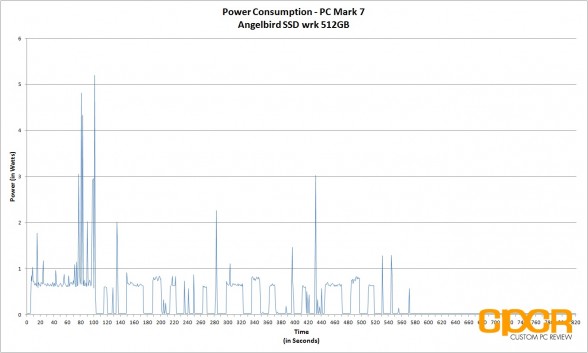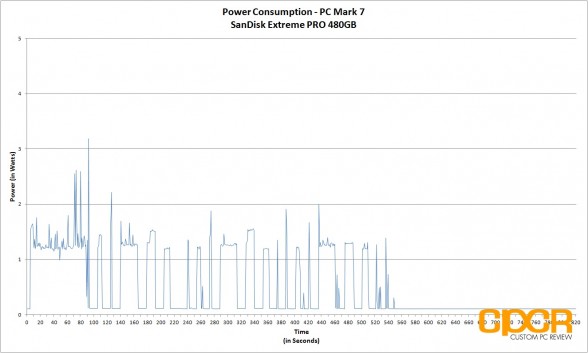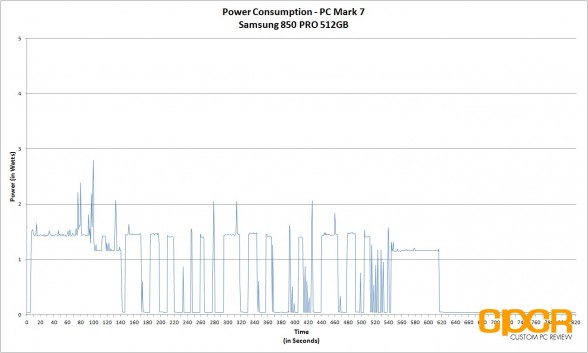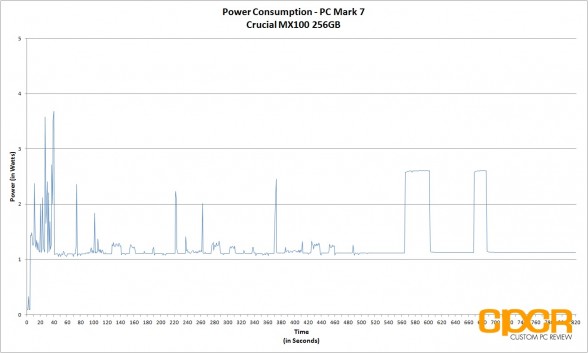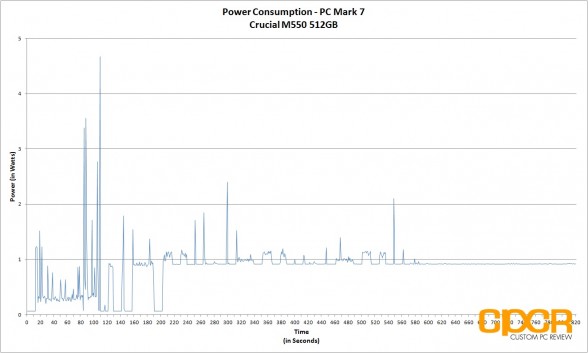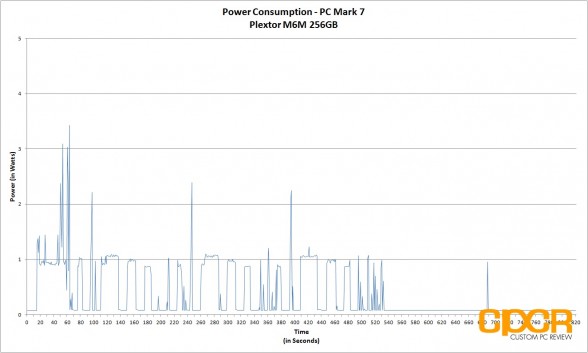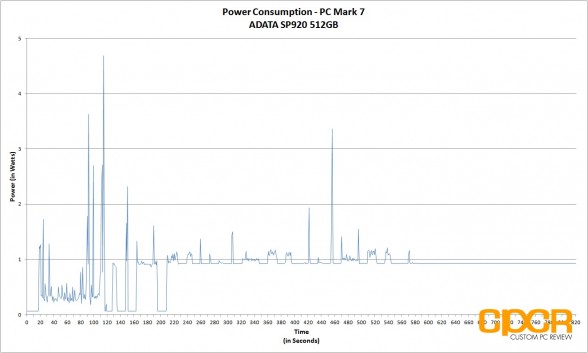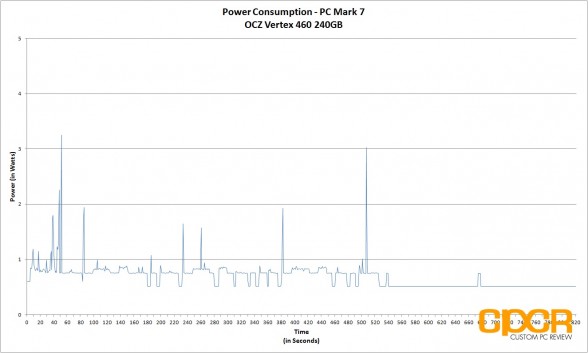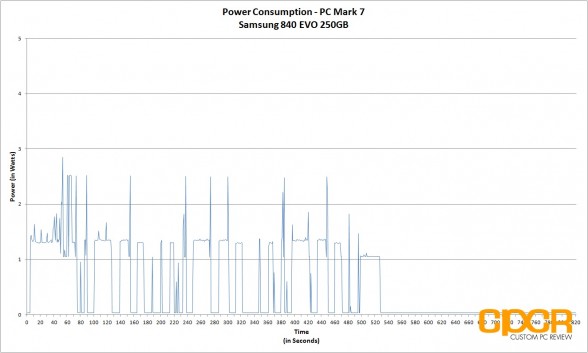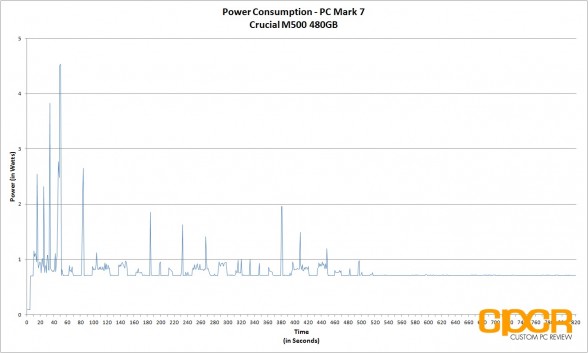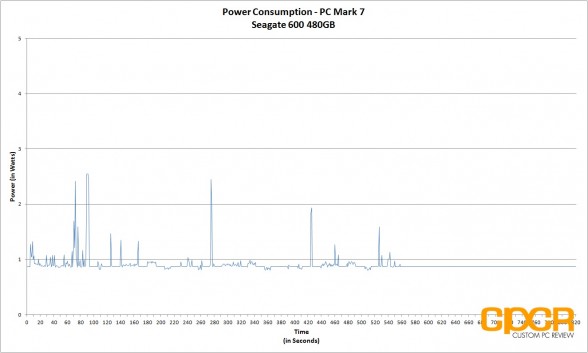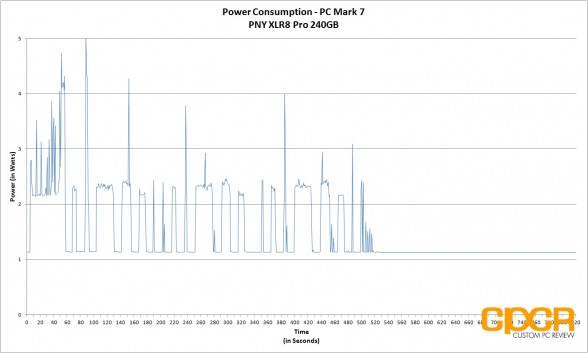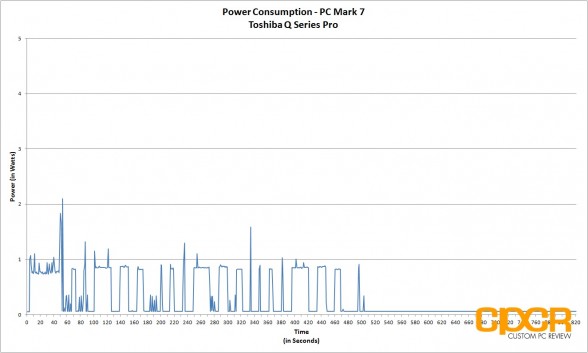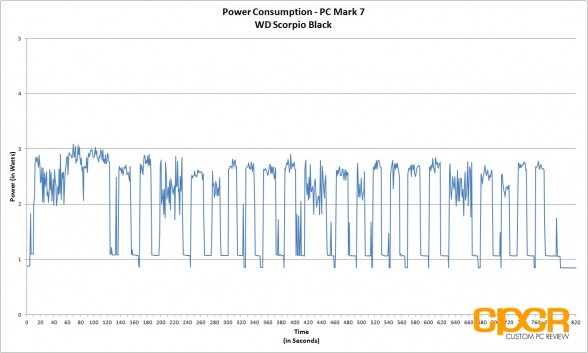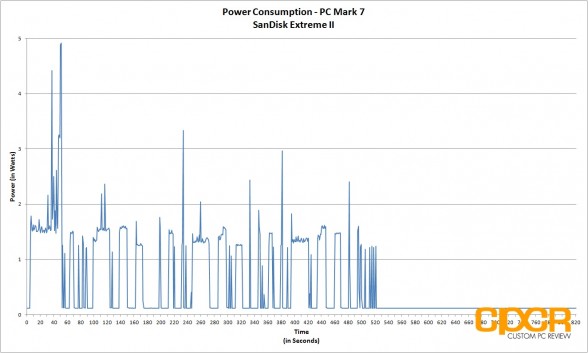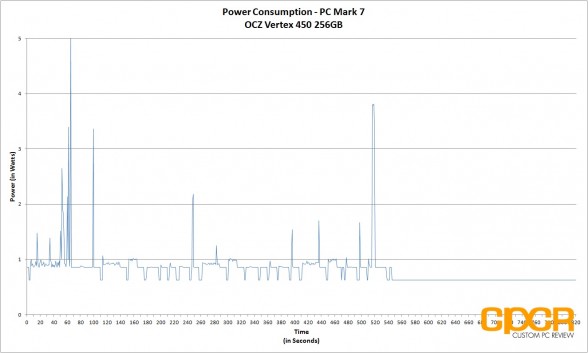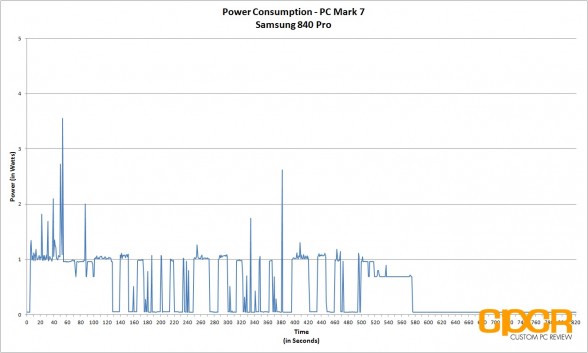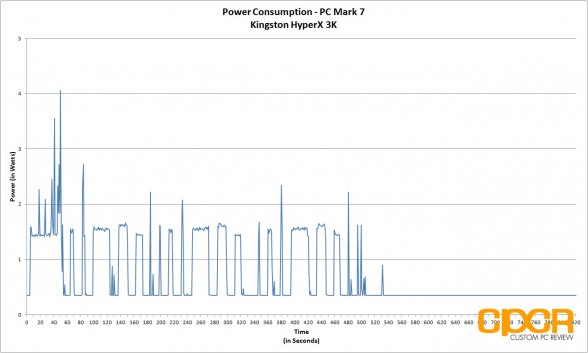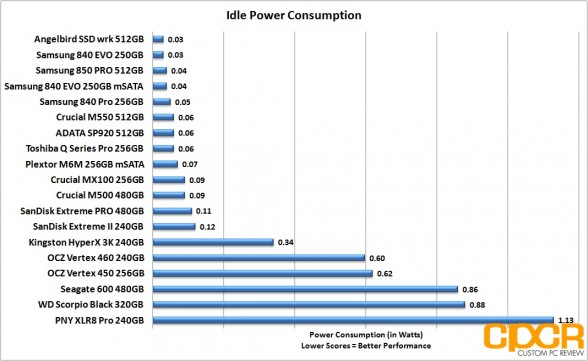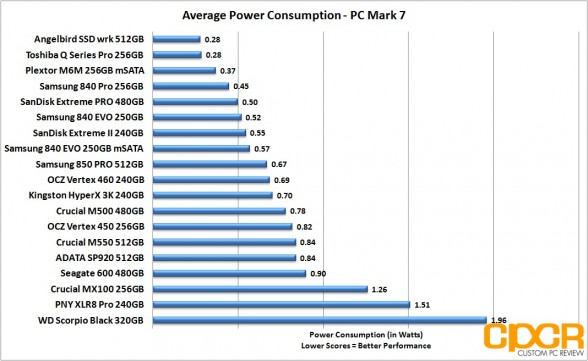[section label=1. Introduction]
High Quality Entry Level SSD
 Over the past few years, we’ve seen the SSD market consolidate quite a bit with numerous 3rd party SSD vendors exiting the market due to shrinking margins or difficulty in acquiring NAND. Because of this, we’re left with a number of SSD vendors who are either huge companies with large OEM accounts or smaller, newer players with unique products that command a premium.
Over the past few years, we’ve seen the SSD market consolidate quite a bit with numerous 3rd party SSD vendors exiting the market due to shrinking margins or difficulty in acquiring NAND. Because of this, we’re left with a number of SSD vendors who are either huge companies with large OEM accounts or smaller, newer players with unique products that command a premium.
One of these newer players is Angelbird, a relatively new SSD company based out of Austria who recently sent us their latest Angelbird SSD wrk 512GB for review. Angelbird’s selling point on their entire line of products including the new SSD wrk is that they do not compromise on quality despite the fact that their latest SSD is aimed at the entry level market.
https://www.youtube.com/watch?v=XXhJ1W-ymuI
Angelbird SSD wrk Specifications
| Manufacturer | Angelbird | Angelbird | Angelbird |
|---|---|---|---|
| Model | SSD wrk | SSD wrk | SSD wrk |
| Form Factor | 7mm, 2.5″ SATA | 7mm, 2.5″ SATA | 7mm, 2.5″ SATA |
| Capacity | 128GB | 256GB | 512GB |
| Controller | Silicon Motion 2246EN | Silicon Motion 2246EN | Silicon Motion 2246EN |
| NAND | Micron 20nm L85A Synchronous MLC | Micron 20nm L85A Synchronous MLC | Micron 20nm L85A Synchronous MLC |
| Sequential Reads | 561 MB/s | 563 MB/s | 563 MB/s |
| Sequential Writes | 149 MB/s | 297 MB/s | 445 MB/s |
| 4K Random Read | N/A | N/A | N/A |
| 4K Random Write | 67,300 IOPS | 72,000 IOPS | 70,500 IOPS |
| Interface | SATA 3 6Gb/s | SATA 3 6Gb/s | SATA 3 6Gb/s |
| Endurance | 262TBW | 524TBW | 1048TBW |
| Warranty | 3 Years | 3 Years | 3 Years |
The Angelbird SSD wrk will be available in three capacities – 128GB, 256GB, and 512GB. Unfortunately, there won’t be a 1TB option, which we’ll be discussing later on in this review.
As far as internals go, the Angelbird SSD wrk will be rocking Silicon Motion’s SM2246EN controller. Although released last year, it’s a new controller for us so it’ll be interesting to see what the controller is capable of. NAND onboard will be some variation of Micron’s L85 20nm Synchronous NAND which we’ve seen on numerous drives before, but Angelbird does have the capability of packing their own NAND, which likely means higher quality NAND is being selected for these drives.
Warranty on the Angelbird SSD wrk is 3 years which is generally typical of a mainstream product however, Angelbird’s endurance ratings are among the best we’ve seen on any SSD – mainstream or enthusiast. Angelbird claims that their 512GB drive is capable of up to 1048TBW – a number typically associated with entry level enterprise drives designed for read heavy applications. Very interesting…
Let’s take a closer look at the drive.
[section label=2. A Closer Look]
A Closer Look at the Angelbird SSD wrk 512GB
Here’s a look at the packaging for the Angelbird SSD wrk 512GB.
Here’s a closer look at the Angelbird SSD wrk. Like most new SSDs on the market, the Angelbird SSD wrk comes in a 2.5″, 7mm thick enclosure however, true to Angelbird’s focus on quality, the SSD wrk is enclosed in a single piece of machined aluminum for its enclosure. This provides maximum durability for the SSD.
Since the body is enclosed within a single piece of aluminum, there’s a tray inside that slides out holding the PCB. Despite the fact that the SSD wrk is a massive 512GB, Angelbird managed to cram everything onto a half sized PCB thanks to the use of high density 128Gb NAND.
Powering the Angelbird SSD wrk is the Silicon Motion SM2246EN controller which is an entry level SSD controller with a single 32-bit RISC CPU and a four channel design. Since the SM2246EN is only capable of communicating with 8 dies per channel simultaneously, the SSD wrk is offered with a maximum capacity of 512GB though the use of NAND with 128Gb dies. Although the controller is technically capable of supporting more than 8 dies per channel for higher capacities, it’s only capable of communicating with 8 dies per channel simultaneously so doing so would yield no performance improvements.
For the SSD wrk 512GB, Angelbird is using custom packed Micron 20nm 128Gb Synchronous NAND (Model #MT29F512G08CMCAB). There’s 8 NAND modules onboard providing the drive with 512GiB total NAND capacity.
Included in the 512GB SSD wrk is also a 4Gb Nanya DDR3 DRAM buffer which makes it ~0.97MB DRAM per GB of NAND.
[section label=3. Test Setup]
Haswell Test Bench
As of October 5, 2013, we’ve upgraded our storage testing system to a Z87/Haswell testing platform. All SSDs used for comparison here have been updated to the latest firmware as of October 2013. Performance tests from storage reviews prior to that date should not be compared to our latest reviews.
| System | CyberPowerPC Gamer Xtreme 4200 |
|---|---|
| CPU | Intel Core i7 4770K |
| Motherboard | ASUS Z87-A |
| Memory | Kingston HyperX Genesis 16GB DDR3 2133MHz |
| Graphics | Intel HD4600 Graphics |
| Storage | OCZ Vertex 4 256GB |
| Power Supply | Corsair HX650 |
| Case | HSPC High Speed Tech Station |
| Optical Drive | ASUS OEM DVD Drive |
| Operating System | Windows 8 64 bit & CentOS 6.4 |
Special thanks to CyberPowerPC, Kingston, OCZ Technology and HSPC for sponsoring our test bench!
Crystal Disk Info
Angelbird SSD wrk 512GB
Today we’ll be reviewing the Angelbird SSD wrk 512GB with the N0530A firmware. Here we can see that the drive supports the usual SMART monitoring, Native Command Queueing and TRIM. Curiously, the DevSleep ultra low power state feature isn’t on the list although Angelbird tells us that the drive does in fact support DevSleep.
Unfortunately, we’re not quite sure what type of encryption support is available on the Angelbird SSD wrk as Angelbird hasn’t specified on their product specifications, but we’re currently checking with Angelbird and we’ll be sure to update the article as soon as we receive a response.
**Update 08/19/14**
Angelbird recently updated us regarding encryption on the SSD wrk.
“The controller supports AES und TCG opal encryption while the firmware does actual not. So no support at the moment.”
[section label=4. ATTO Disk Benchmark / AS SSD / Crystal Disk Mark]
Angelbird SSD wrk 512GB Performance
ATTO Disk Benchmark v2.46
ATTO Disk Benchmark is one of the industry’s oldest and most popular benchmarks for testing disk read/write speeds. This benchmarks allows read and write testing using predefined block sizes and gives us a good idea of read/write speeds with different sized files. Most SSD manufacturers prefer using this benchmark when advertising SSDs as it tests using compressible data, which tends to yield best performance.
Performance Analysis
In ATTO Disk Benchmark, we get a maximum performance of up to 562 MB/s reads and 450 MB/s writes. While this isn’t the fastest we’ve seen, it’s pretty good for an entry level SSD with a four channel controller.
AS SSD Benchmark
AS SSD is a very commonly used benchmark used to measure SSD performance in a number of categories. Here, tests are run using incompressible data at QD1. It also outputs a final score at the conclusion of the test based off the read and write performance of the drive.
Performance Analysis
Again, decent performance in AS SSD despite the benchmark running at QD1. Additionally, data compression doesn’t appear to affect drive performance.
Crystal Disk Mark 3.0.1 x64
Crystal Disk Mark is another popular benchmark which allows us to measure both sequential read/write speeds as well as random read/write speeds. With this benchmark, tests can be run using both random fill (incompressible data) and 0 fill (compressible data). Realistically in typical computer usage scenarios, data being transferred will consist of a mixture of both incompressible and compressible data.
Performance Analysis
Crystal Disk Mark at QD4 appears to have some solid numbers as well. 4K figures look quite good with 33 MB/s reads and 141 MB/s writes – a figure typically seen on enthusiast grade drives.
[section label=5. PC Mark 7 / PC Mark 8]
Angelbird SSD wrk 512GB Performance
PC Mark 7 Storage Benchmark
The PC Mark 7 storage benchmark evaluates the SSD under many different real world environments such as gaming, multimedia editing, etc. This closely represents the SSD’s performance under real world situations.
Performance Analysis
In PC Mark 7, the Angelbird SSD wrk came in at the middle of the pack scoring right above most mainstream SSDs, but right under enthusiast drives.
PC Mark 8 Expanded Storage Benchmark
With the introduction of PC Mark 8 2.0.228, Futuremark added the option for an Expanded Storage Benchmark which is literally designed to bring any storage system its absolute limits. The new PC Mark 8 Expanded Storage Benchmark takes around 24 hours to run and for our purposes, we’ll be using the consistency test which measures performance consistency, degradation tendency, and recovery speed of a storage system.
Consistency Test
Full details on the consistency test can be found in the PC Mark 8 Technical Guide here. For the more simplified version, the test is basically a near 24 hour, five phase benchmark – three of which we’ll be reporting on in our results below.
- Phase 1 is a precondition phase designed to “dirty” the drive with random data. The entire drive is filled twice to the capacity of the drive.
- Phase 2 is a degrade phase where the drive is hammered with tons of random data followed by a performance test run. This is done 8 times.
- Phase 3 is the steady state phase where the drive is once again hammered with tons of random data followed by a performance test run. This is done 5 times.
- Phase 4 is the recovery phase where the drive is given 5 minutes to rest followed by a performance test run. This is done 5 times.
- Phase 5 is the clean up phase where the drive is simply secure erased.
Performance Analysis
In PC Mark 8’s expanded storage benchmark, the Angelbird SSD wrk is just slightly faster than Crucial’s MX100 which is as expected; however, it appears that the Silicon Motion controller is quite strong when given room to breathe. In the recovery phases, the Angelbird SSD wrk was able to outperform the even the eight channel SandForce SF-2281 powered Kingston HyperX 3K – a portion of the benchmark most representative of a typical mainstream SSD user’s workload.
[section label=6. FIO – FOB]
Angelbird SSD wrk 512GB Performance
FIO (Flexible I/O Tester)
FIO, which stands for Flexible I/O Tester, is basically what its name says – a flexible I/O tester / I/O workload generator. Whereas all the benchmarking tools we’ve used previously are fantastic, easy to use benchmarking tools that provide a good snapshot of SSD performance, they do lack a lot of versatility, especially for more complex and in-depth operations such as custom queue depths, block sizes, test run times, etc. While the testing that follows may not pertain to typical consumer usage, they do help give us a much more in-depth look at each individual product’s strengths and weaknesses when they’re pushed to the limits.
FIO – FOB (Fresh Out of the Box) Testing
When SSDs are brand new and Fresh Out of the Box, they’re generally able to perform at or outperform their advertised speeds, but unlike traditional hard drives, performance on SSDs begin to degrade over time as they become more and more used. This is because while SSDs are new, all bits on the SSD are empty, so they can instantly be programmed with data. However, once data gets programmed in, even if it’s deleted in the filesystem the actual data will still stay programmed on the NAND itself unless some sort of garbage collection routine comes in to wipe the data. Unfortunately, in order to write new data onto “dirty” NAND, the NAND needs to go first through an erase cycle to erase the old data before a program cycle can happen to program new data, which as you may imagine takes more time than just a simple program cycle. As this only happens when writing new data onto the SSD, you’ll generally see less performance degradation on reads and more performance degradation on writes.
For our FOB testing, we run a secure erase on the SSD then run each test sans any preconditioning. This will provide us with the highest level of performance the SSD is capable of and is likely never to be seen ever again once the SSD goes into a used state.
Our testing will include 4K read testing, 4K write testing, and 4K 70/30 read/write mix testing at queue depths of 1,2,4,8,16,32,64,128,256. The reason we’ve also included 4K 70/30 read/write mix testing is simply because most real world workloads will always fall somewhere between 0% write and 100% write rather than one or the other. Since client usage is much more read heavy, we’ll be using the 70/30 read/write mix.
For general client usage, performance will fall somewhere between queue depths of 1-4 whereas servers and other enterprise applications will easily see queue depths of 32 or greater.
Performance Analysis
Fresh out of the box, performance on the Angelbird SSD wrk is actually pretty good. Random reads reached ~88,000 IOPS and random writes reached ~67,000 IOPS. 70% read/30% write mixed workload performance was very impressive as well as the drive was able to hit 73,000 IOPS at QD16 and QD32.
[section label=7. FIO – Steady State]
Angelbird SSD wrk 512GB Performance
FIO – Steady State Testing
After prolonged use of an SSD, it will reach “steady state” where performance levels off to a minimum level. The FOB state is the “best case scenario” for SSD performance while “steady state” is going to be your worst. Here, we ran the exact same set of benchmarks we just completed in the FOB state; except this time around, we’ll be preconditioning the drive by filling 100% of the drive’s LBAs with two sequential passes of 128k data followed by hammering the drive for six hours with 4K random data prior to actual testing.
Performance Analysis
In steady state, we didn’t expect the Angelbird SSD wrk to be the fastest SSD out there and it definitely wasn’t, but performance is decent from a mainstream product. Random reads topped out at ~72,000 IOPS and random writes topped out at ~5,500 IOPS. With a 70% read/30% write mixed workload, performance topped out at 14,500 IOPS.
[section label=”8. FIO – 4K Random Write Consistency”]
Angelbird SSD wrk 512GB Performance
FIO 4K Random Write Consistency Testing
Another one of the benefits of testing with FIO is the flexibility of running consistency tests, which is one of the most important metrics when considering SSDs going forward. Looking at the results of our benchmarks such as ATTO Disk Benchmark and Crystal Disk Benchmark, we can see that practically every top tier SSD is capable of saturating SATA 6Gb/s in the FOB state. However, what really differentiates these SSDs is their ability to hold a certain level of performance even after extended periods of use.
For our consistency testing, we used a fairly standard method, which includes both filling up 75% of capacity as well as 100% capacity twice with sequential 128k data followed by the actual test itself, which is simply running 4K random writes at a queue depth of 32. By recording the IOPS every second for 2,000 seconds, we’re able to get a good look at what kind of performance can be expected when the drive is relatively new, when it’s heading towards steady state, and when it’s actually in steady state.
[tabgroup]
[/tabgroup]Performance Analysis
Taking a look at 4K write consistency, it’s fairly obvious that the SM2246EN controller makes very, very little effort to keep performance consistent. In steady state at 100% fill, the performance ranged between 2,500 IOPS and 40,000 IOPS with the majority of writes occurring between 2,500 and 3,000 IOPS. At 75% fill, performance improves drastically, but consistency is still very bad. In steady state at 75% fill, performance ranges between 2,500 and 70,000 IOPS, but it’s literally all over the place.
[section label=”9. FIO – 4K Random Write Latency”]
Angelbird SSD wrk 512GB Performance
FIO 4K Random Write Latency Testing
Another metric that’s becoming increasingly important in SSDs is its ability to keep latency low despite being subjected to a heavy workload. Even if a SSD were capable of ultra high and ultra consistent IOPS performance, if latency were high, users would still feel that the drive is slow. Ideally, SATA SSDs should always be capable of latencies under 50ms, even during heavy workloads.
For latency testing, we’ll be using the exact same testing parameters as IOPS consistency testing, except instead of recording IOPS every second, we’ll be recording latency.
[tabgroup]
[/tabgroup]Performance Analysis
Compared to some of the enthusiast drives, latency on the Angelbird SSD wrk isn’t pretty, but the controller does a decent job keeping things generally around the 40ms to 60ms mark.
[section label=”10. FIO – 128K Random Write”]
Angelbird SSD wrk 512GB Performance
FIO 128K Random Write Consistency Testing
In addition to testing 4K random write consistency, we’ll also begin to test for 128K random write consistency to see how well a SSD is able to hold itself to a level of performance when getting hammered with larger file transfers.
For 128K random write consistency testing, we won’t be preconditioning the drive with two sequential passes of 128K data like in our 4K random write consistency testing since 128K data can easily fill up the drive well within our 2,000 second run.
[tabgroup]
[/tabgroup]Performance Analysis
Like 4K random writes, 128K random writes in steady state was also very inconsistent at both 100% and 75% fill. In steady state at 100% fill, the drive’s performance ranged from 9 MB/s to 200 MB/s with the majority of writes ranging between 9 MB/s and 12MB/s. In steady state at 75% fill, the drive’s performance ranged between 9 MB/s and 420 MB/s with performance once again scattered everywhere in between.
[section label=”11. Power Consumption”]
Angelbird SSD wrk 512GB Power Consumption
Previously, our power consumption analysis only tested for idle and maximum load power consumption, but we felt that this was a bad way to accurately measure power consumption. The reason for this is because SSDs tend to be bursty while in operation and will spike in power usage, but only for very short periods of time. As such, many of our SSDs appeared to have even higher power consumption than traditional hard drives, which is untrue.
In order to better represent a drive’s power consumption, our solution was to run a test closer to the real-world and record a trace of the exact power consumption during testing. Since PC Mark 7 has been recognized by the industry as a fantastic real-world benchmark, we’ll be recording the drive’s power consumption while running the benchmark.
All tests below are measured by our B&K Precision 5491B Bench Multimeter tapped directly into the 5v line running from the power supply to the drive. All testing here is conducted with “HIPM (Host Initiated Power Management)/DIPM (Device Initiated Power Management)” enabled and “AHCI Link Power Management – Adaptive” set to 0 milliseconds for maximum power efficiency.
[tabgroup]
[/tabgroup]Performance Analysis
Thanks to the Silicon Motion SM2246EN controller, the Angelbird SSD wrk is currently the most power efficient SSD we’ve tested to date, drawing a mere 0.03w at idle and 0.28w on average during our PC Mark 7 testing.
[section label=12. Conclusion]
Angelbird SSD wrk 512GB Conclusions
 Although I haven’t had much experience with Angelbird SSDs in the past, my first impressions of the company are quite good. Everything from the actual drive itself to the online portal Angelbird offers puts Angelbird SSDs on a level of refinement that’s simply unmatched by most 3rd party SSD manufacturers. While exterior build quality and a great online portal doesn’t necessarily translate into drive reliability, Angelbird does appear to be packaging their own NAND which generally suggests that they’re choosing higher quality NAND to put into their drives. That and the fact that Angelbird is advertising massive endurance ratings (1048TBW for 512GB SSD wrk) for their drives also speaks volumes about their product.
Although I haven’t had much experience with Angelbird SSDs in the past, my first impressions of the company are quite good. Everything from the actual drive itself to the online portal Angelbird offers puts Angelbird SSDs on a level of refinement that’s simply unmatched by most 3rd party SSD manufacturers. While exterior build quality and a great online portal doesn’t necessarily translate into drive reliability, Angelbird does appear to be packaging their own NAND which generally suggests that they’re choosing higher quality NAND to put into their drives. That and the fact that Angelbird is advertising massive endurance ratings (1048TBW for 512GB SSD wrk) for their drives also speaks volumes about their product.
Performance on the Angelbird SSD wrk 512GB is quite good considering the fact that it’s using a four channel controller. In the fairly light PC Mark 7 workload, the Angelbird SSD wrk 512GB outperformed most entry level SSDs, a number of which are equipped with higher bandwidth eight channel controllers. Of course, enthusiast SSDs are still faster than the Angelbird SSD wrk especially in heavier workloads such as those seen in PC Mark 8’s extended storage benchmark; however, those looking for an entry level SSD are more likely to be doing tasks such as browsing the web, watching videos, and word processing – tasks that simply don’t require the level of performance offered by an enthusiast drive.
Although performance wasn’t the fastest in the world, one area that the Angelbird SSD wrk really excelled in is power consumption. With the four channel Silicon Motion SM2246EN, the Angelbird SSD wrk was the lowest power draw SSD we ever tested in both idle power consumption as well as average load power consumption. As you may imagine, this is of utmost importance for mobile environments where each watt of additional power consumption can account for a huge difference in battery life.
| Manufacturer | Angelbird | Angelbird | Angelbird |
|---|---|---|---|
| Model | SSD wrk | SSD wrk | SSD wrk |
| Capacity | 128 GB | 256 GB | 512 GB |
| MSRP | $99.99 | $159.99 | $299.99 |
| Price/GB | ~$0.78 | ~$0.62 | ~$0.59 |
| Check Price | Click Here | Click Here | Coming Soon |
The Angelbird SSD wrk 512GB is expected to MSRP for ~$299.99 which comes out to ~$0.59/GB. This makes it more expensive than almost every other entry level SSD on the market – most notably the recently launched Crucial MX100 512GB which can be found at various online e-tailers for a mere $211.99 (~$0.41/GB). Various other fantastic entry level SSDs such as the Samsung 840 EVO, Crucial M550, and even the enthusiast oriented OCZ Vertex 460 currently retail at under $0.55/GB as well.
That being said, prices do tend to fluctuate when production ramps up and I think aside from price the Angelbird SSD wrk really hits on all the right points as an entry level drive. It has decent performance, great build quality and the lowest power consumption I’ve seen on any SSD in the market. Unfortunately in this crowded market, price tends to be the biggest selling factor for the mainstream and unless Angelbird can price their drive competitively, there’s simply too many excellent alternatives to choose from.
Sample provided by: Angelbird
Availability: Coming Soon