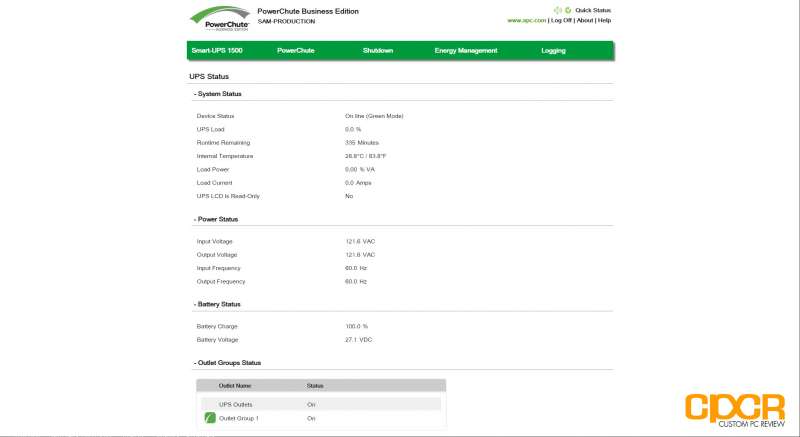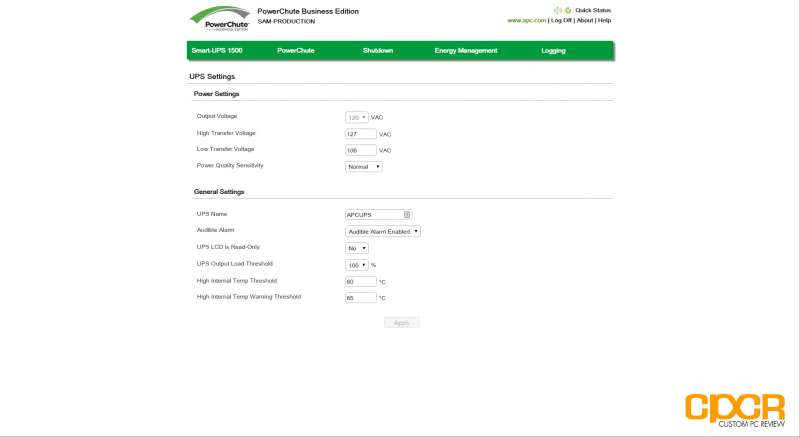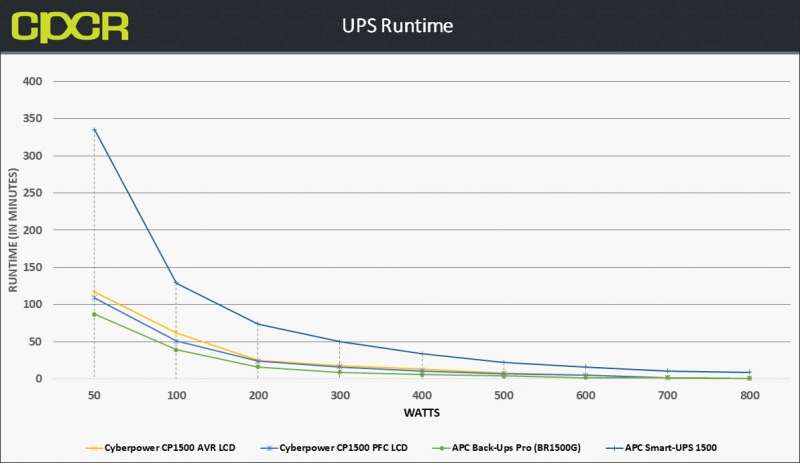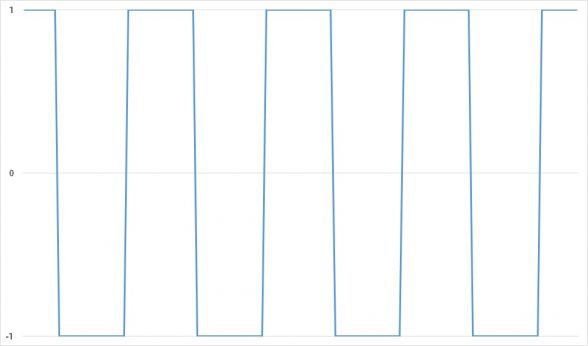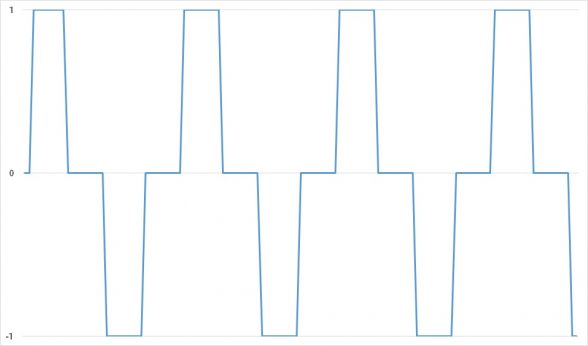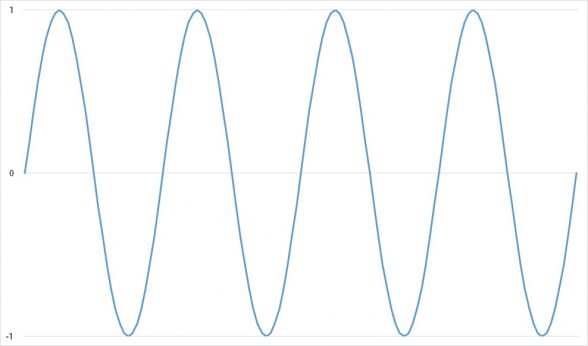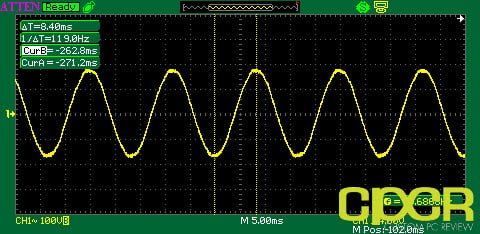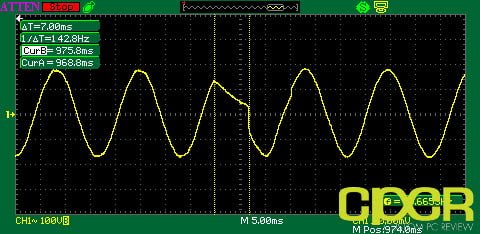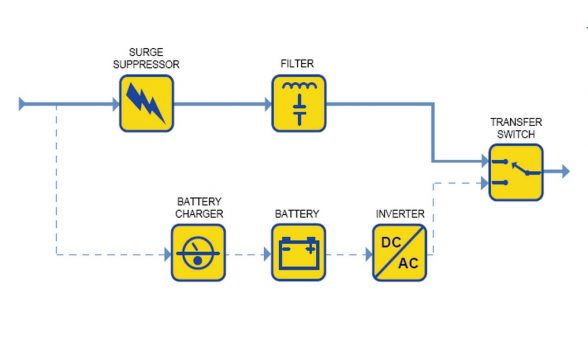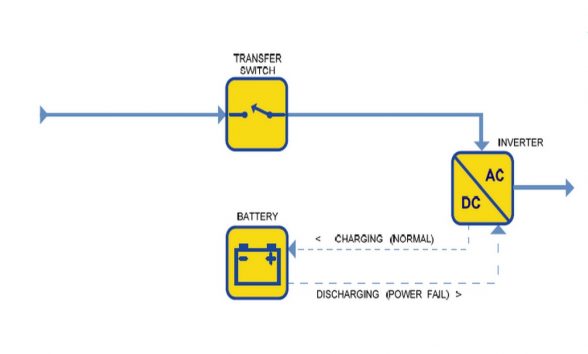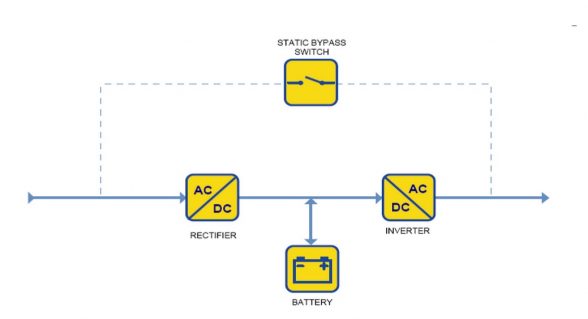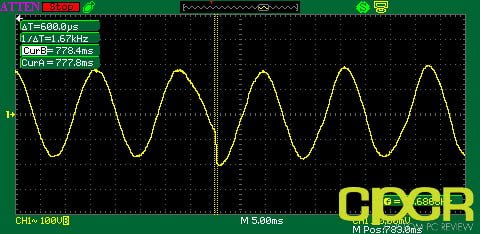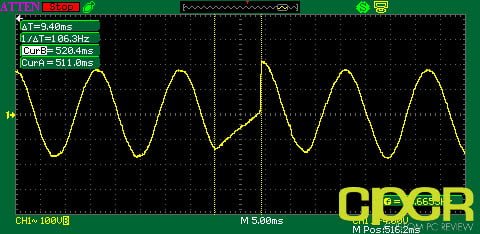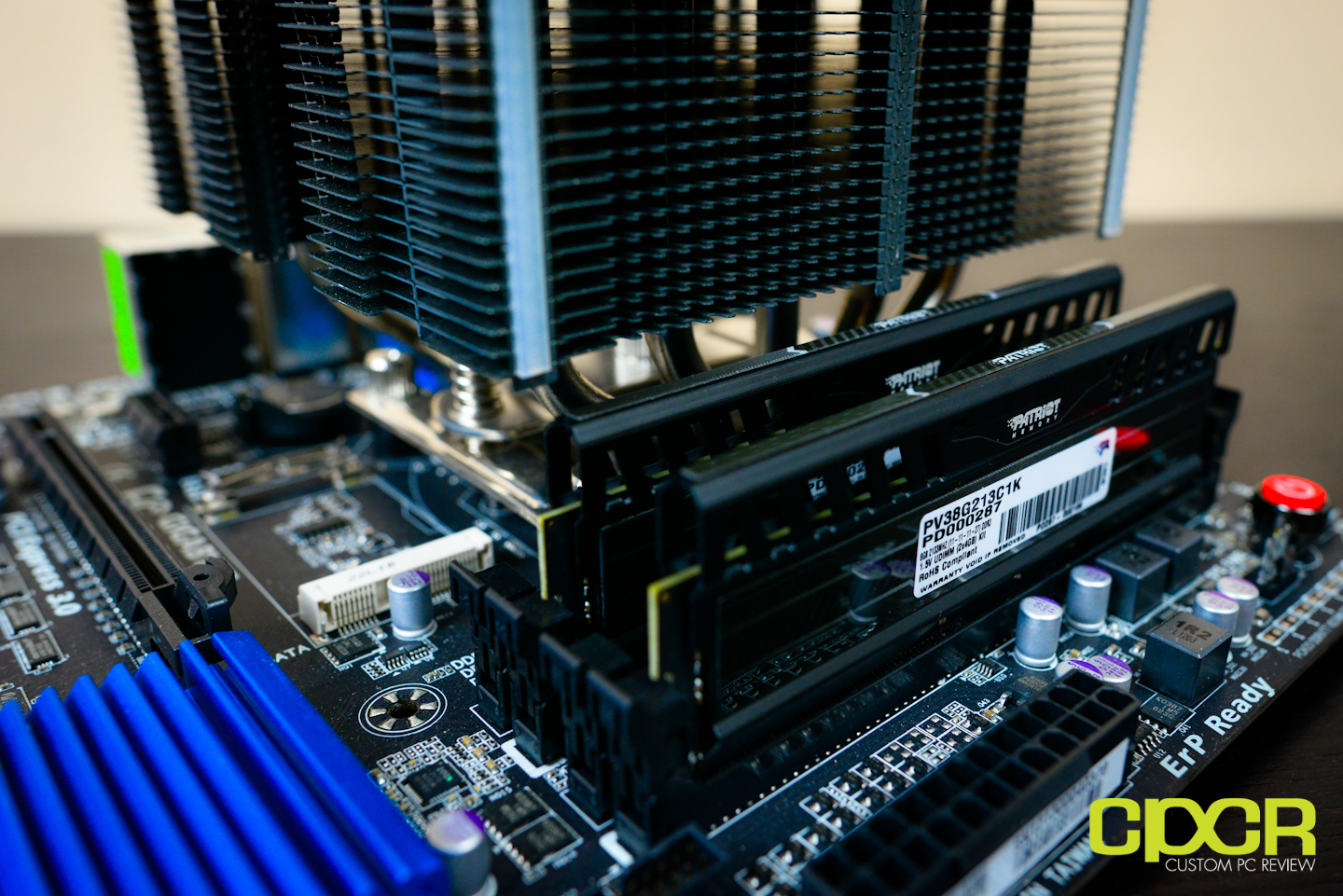[section label=Introduction]
Business Class Power Protection
 For mission critical business systems, UPSes are a critical necessity as a single brown out, power surge or power outage could easily cost thousands of dollars worth of lost time, lost data and damaged equipment. Despite the fact that UPSes are an obvious necessity, it’s always a surprise to find many businesses that rely on nothing more than a simple surge protector or PDU to power their servers and workstations.
For mission critical business systems, UPSes are a critical necessity as a single brown out, power surge or power outage could easily cost thousands of dollars worth of lost time, lost data and damaged equipment. Despite the fact that UPSes are an obvious necessity, it’s always a surprise to find many businesses that rely on nothing more than a simple surge protector or PDU to power their servers and workstations.
Today we’ll be reviewing a business class UPS, the APC Smart-UPS 1500 (SMT1500). Unlike typical consumer grade UPSes, business class UPSes offer longer run-times and typically also offer pure sine-wave power output to ensure even the most sensitive electronics are properly protected. Further, business class UPSes typically also offer remote management functionality, allowing multiple UPSes to be monitored from a central location.
| Model | APC Smart-UPS | ||||
|---|---|---|---|---|---|
| SKU | SMT750 | SMT1000 | SMT1500 | SMT2200 | SMT3000 |
| Topology | Line-Interactive | ||||
| Wave Form | Sine Wave | ||||
| Transfer Time | 4ms Typical, 8ms Maximum | ||||
| Wattage | 500 W | 700 W | 1000 W | 1980 W | 2700 W |
| VA Rating | 750 VA | 1000 VA | 1440 VA | 2200 VA | 3000 VA |
| Replacement Battery | RBC48 | RBC6 | RBC7 | RBC55 | |
| UPS Outlets | Six | Eight | Ten | ||
| Battery Type | Maintenance Free Sealed Lead Acid | ||||
| Surge Energy Rating | 530 Joules | ||||
| Interface | USB, Serial, SmartSlot) | ||||
| Dimensions | 6.34″ x 5.43″ x 14.29″ | 8.62″ x 6.73″ x 17.28″ | 8.62″ x 6.73″ x 17.28″ | 17″ x 7.7″ x 21.42″ | 17″ x 7.7″ x 21.42″ |
| Weight | 29 lbs | 42 lbs | 53 lbs | 112 lbs | 116 lbs |
| Check Pricing | [easyazon_link identifier=”B002MZW5KE” locale=”US” tag=”cupcre06-20″]Click Here[/easyazon_link] | [easyazon_link identifier=”B002MZUNXU” locale=”US” tag=”cupcre06-20″]Click Here[/easyazon_link] | [easyazon_link identifier=”B002MZW5JU” locale=”US” tag=”cupcre06-20″]Click Here[/easyazon_link] | [easyazon_link identifier=”B0036RDRXG” locale=”US” tag=”cupcre06-20″]Click Here[/easyazon_link] | [easyazon_link identifier=”B0036RFIA6″ locale=”US” tag=”cupcre06-20″]Click Here[/easyazon_link] |
In order to cater towards many different business users, APC’s Smart-UPS UPS lineup is massive, but today we’ll be focusing on their floor standing design Smart-UPS UPSes. APC’s Smart-UPS lineup also includes rackmount designs for those looking to protect rack mounted servers and networking equipment.
Looking at the specifications, the APC Smart-UPS 1500 (SMT1500) sits in the middle of the Smart-UPS lineup, designed to protect maximum loads of up to 1000w, or 1440va. The SMT1500 features the ability to output a true sine-wave which provides greater compatibility with more sensitive electronic equipment and can be centrally managed through a network with the purchase of an optional SmartSlot card.
Let’s take a closer look.
[section label=”A Closer Look”]
A Closer Look
Here’s a look at the packaging for the APC Smart-UPS 1500.
Accessories included in the packaging include documentation, a USB Type-A to Type-B cable, a serial cable, software, and a testing report.
The APC Smart-UPS 1500 is a fairly large UPS designed for enthusiast, workstation, and server applications. The unit features a maximum load capacity of up to 1000W, or 1440 VA. In terms of size, the Smart-UPS 1500 is fairly big, measuring in at 6.34″ x 5.43″ x 14.29″ and weighing 53lbs.
At the front of the unit is five buttons: power, escape, enter, up arrow and down arrow. At the rear there’s a USB Type-B port, a serial port, a SmartSlot interface, a battery disconnect plug, and eight standard power ports in two groups. By grouping the power ports, this allows a tiered shutdown sequence where non-mission critical equipment can be shutdown first to extend run-time for more mission critical equipment.
The APC Smart-UPS 1500 includes a LCD display which shows various statistics about the device as well as the ability to access and configure almost all of the configuration options on the APC Smart-UPS 1500 directly through the front display. This is a very convenient feature as it allows users who simply want to use their operating system’s built-in UPS interface rather than install additional software to still configure the UPS.
The battery can be removed by popping out the front panel and unscrewing a cover plate. Included in the APC Smart-UPS 1500 is the APC RBC7 battery, which is a set of two 12V, 18.0AH maintenance-free sealed lead-acid batteries. The APC RBC7 batteries are rated for approximately 3-5 years with replacements for the [easyazon_link identifier=”B00004Z8GN” locale=”US” nw=”y” tag=”cupcre06-20″ cart=”n”]APC RBC7 batteries[/easyazon_link] costing approximately $142.88 online.
[section label=”PowerChute Business Edition”]
PowerChute Business Edition
APC’s business class UPSes are managed using APC’s PowerChute Business Edition software. Unlike the Personal Edition software, the PowerChute Business Edition software installs as an agent on the operating system and can be centrally managed through the network. This provides an easy way for systems administrators to monitor the status of a cluster of UPSes.
APC’s PowerChute Business Edition software is accessed via the web browser. After logging in, the software displays a status screen which provides a quick look at the status of the UPS. Information in this screen include the device’s status, UPS load, runtime, temperature, input/output voltage, charge percentage, etc. Hopping into the additional information menus, we can monitor battery statistics, diagnostics and outlet groups.
UPS settings allows for adjustment of settings like the high and low voltage transfer range as well as the power quality sensitivity. Here, the internal temperatures can also be adjusted to prevent battery meltdowns due to high heat.
Under the shutdown settings, administrators can set the conditions when to shutdown the outlet group (four of the eight power ports) as well as when to shutdown the operating system during a power event. This allows for setting shutdown times for the power group or a staggered shutdown during a power event to increase battery run-time for the more critical systems.
Administrators can choose what events to log and be notified when a any UPS or power issues occur. The UPS can also be hooked into SNMP monitoring systems for those working with servers.
Under logging, all event information is logged here as well as all the status information about the UPS such as battery charge, battery voltage, output voltage, input voltage, UPS load, etc.
PowerChute Business Edition also includes an electricity cost and CO2 emissions calculator.
[section label=Performance]
Performance
Runtime
In order to test the runtime of the UPS, we devised a test using a series of 50w fluorescent lightbulbs. By chaining the bulbs together, we could load the UPS to a fairly precise amount of power draw. After charging up the UPS to maximum capacity, we plugged in the measured load until the power ran out, then recorded the time it took for power to run out.
Performance Analysis
Long runtimes on high power draw equipment is really going to be the biggest benefit of APC’s business class UPSes and the Smart-UPS 1500 delivers in this regard. In our testing, the APC Smart-UPS 1500 was able to provide between 1-2 hours of run-time for a load between 100-200W, which according to EIA data for 2016 should be enough to outlast most unexpected municipal power outages. For higher power draw equipment, run-times do decrease significantly however, even at an 800w power draw, the Smart-UPS 1500 will still be able to sustain connected equipment for approximately 10 minutes – plenty of time to safely shut-down connected equipment or switch to generator backup.
Waveform
Since batteries in a UPS are DC and computer power supplies are designed to use AC power, UPSes require onboard inverters to convert DC to AC power.
Like all products, there are different levels of quality between power inverters. Cheaper power inverters take the easy way out and simply swing between extremes of voltages while more expensive inverters are able to fully emulate a true sine wave provided by the electric company.
Here are examples of a few of the different types of waveforms generated by different inverters.
Square Wave
Cheaper UPSes contain square wave inverters which are very cheap, basic inverters that simply swings voltages from one extreme to the other. These tend to cause problems with electronics and may even damage sensitive electronics so you typically won’t see these on newer UPSes.
Stepped Square Wave
Most entry level to mid-range UPSes generate a stepped square wave which looks something like this. Power here goes from one extreme to zero to another extreme back to zero. Some units may produce one more step in the middle, some may not. Stepped sine waves are generally safe for most modern systems with high quality power supplies, but it’s not ideal. Some power supplies such as those with active power factor correction may have issues with the stepped sine wave.
Sine Wave
High end UPSes generally feature true sine wave inverters which generate power either exactly or almost exactly the way you’d get from the electrical grid. These are expensive, but they are almost guaranteed safe for even the most sensitive power supplies.
Testing
In order to test the waveform outputted by the UPS, we connected an oscilloscope to the UPS and took some screenshots of the waveform both with AC power connected simulating normal running conditions and without AC power connected simulating a power outage.
APC Smart-UPS 1500 (SMT1500) on AC Power
APC Smart-UPS 1500 (SMT1500) on AC vs on Battery
Performance Analysis
The APC Smart-UPS 1500 features a true sine wave output, so we can see that there’s no difference between the power supplied by the utility company and the power supplied by the UPS. As such, this provides compatibility even with sensitive equipment such as high end AV equipment, workstations or servers with Active PFC power supplies. In testing, our systems had no issues running on battery power.
Transfer Time
Transfer time refers to how long it takes after AC power is lost for the battery backup to kick in. As such, the lower the transfer time, the better as too much of a delay will result in a system shutting down as soon as the power goes out rendering the UPS useless. Transfer time will greatly depend on the type of UPS and how it’s designed internally.
Types of UPSes
There are three major UPS designs that most consumer UPSes will use.
Standby or Offline
This is the most basic type of UPS generally geared for home users. Computers connected to a standby/offline switch is connected directly to AC power and aside from basic surge protection, there’s no other power filtering done by the UPS. When the power goes out, a standby/offline UPS will trigger a switch in the unit which will switch the power from AC power circuit to the battery power circuit. This switchover unfortunately takes slightly longer than more premium UPSes and the increased transfer time may cause issues with sensitive electronics.
Line-interactive
This is a very common type of UPS for power users and small businesses. Rather than place the battery on a separate circuit like the standby/offline UPS, line-interactive UPSes have their batteries constantly connected to to an inverter which charges the battery when AC power is available and uses the battery when AC power is down. Since there isn’t a full switching action involved, this gives the line-interactive UPS a much faster transfer time than standby/offline units and will transfer fast enough that most electronics won’t be affected.
Line-interactive UPSes also have a multi-tap variable-voltage autotransformer which is designed to help regulate voltage. This allows the UPS to draw more current to compensate for under-voltage scenarios and draw less current for over-voltage scenarios.
On-line
This is generally considered the most advanced type of UPS designed for workstations, servers, and other high availability applications. While there are several different variations of on-line UPSes, the most common for consumer applications is the double-conversion on-line UPS. These UPSes have a rectifier connected to AC power so that energy coming from the wall is converted to DC which then gets reconverted to AC via an inverter before hitting the equipment. As the equipment is already connected to an active inverter, if AC power is lost, the battery simply kicks in with zero transfer time.
Testing
APC Smart-UPS 1500 (SMT1500)
Performance Analysis
As the Smart-UPS 1500 is a line-interactive UPS, there’s a delay between the time the power is cut to when the system is restored on battery power. APC rates the Smart-UPS 1500 with an average transfer time of 4ms and a maximum of 8ms. In our testing, the APC Smart-UPS had a wide range of transfer times between as low as 0.8ms to 9.4ms. While the maximum transfer time we measured was slightly higher than APC’s spec, the capacitors on our power supplies had no issues keeping the systems running through the power outage.
[section label=Conclusions]
Conclusions
 Overall, the APC Smart-UPS 1500 is an excellent product for enthusiasts and businesses looking to protect their systems from unexpected issues in the power grid. In our testing, the Smart-UPS 1500 provided not only a clean, pure sine-wave power output, but also provided strong run-times and quiet operation.
Overall, the APC Smart-UPS 1500 is an excellent product for enthusiasts and businesses looking to protect their systems from unexpected issues in the power grid. In our testing, the Smart-UPS 1500 provided not only a clean, pure sine-wave power output, but also provided strong run-times and quiet operation.
In terms of features, the APC Smart-UPS 1500 is packed with useful features such as remote monitoring, event notifications, staggered shutdown, automatic voltage regulation (voltage boost and trim), and more. That said, I’d really like APC to include the auto-shutoff power saving technology which is a feature on some of their consumer models, such as the APC Back-UPS Pro (BR1500G) we’ve reviewed previously. Considering the Smart-UPS UPSes are well suited for workstations, the this can easily provide substantial energy savings by automatically shutting off peripherals when the main system is off.
As far as issues, the only issue I ran into while testing the APC Smart-UPS Pro 1500 was getting the PowerChute Business Edition agent to initially recognize the connected UPS. This was a slightly frustrating process which took several system restarts, software installs/re-installs, UPS restarts, and re-plugging of the USB cable; however, the SMT1500 did eventually get recognized. I’m not sure how it eventually did end up working however, which is a bit worrying. In contrast, this was not an issue with APC’s consumer grade UPSes I’ve tested previously.
The APC Smart-UPS 1500 (SMT1500) isn’t cheap, carrying a pricetag of $450 with an APC SmartSlot Network Management Card costing extra for those who want network management capability. However, with strong run-times and a pure sine-wave output, the pricetag is a drop in the bucket for those who need to protect mission critical systems with critically important data. Recommended!
Sample provided by: APC
Available at: Amazon