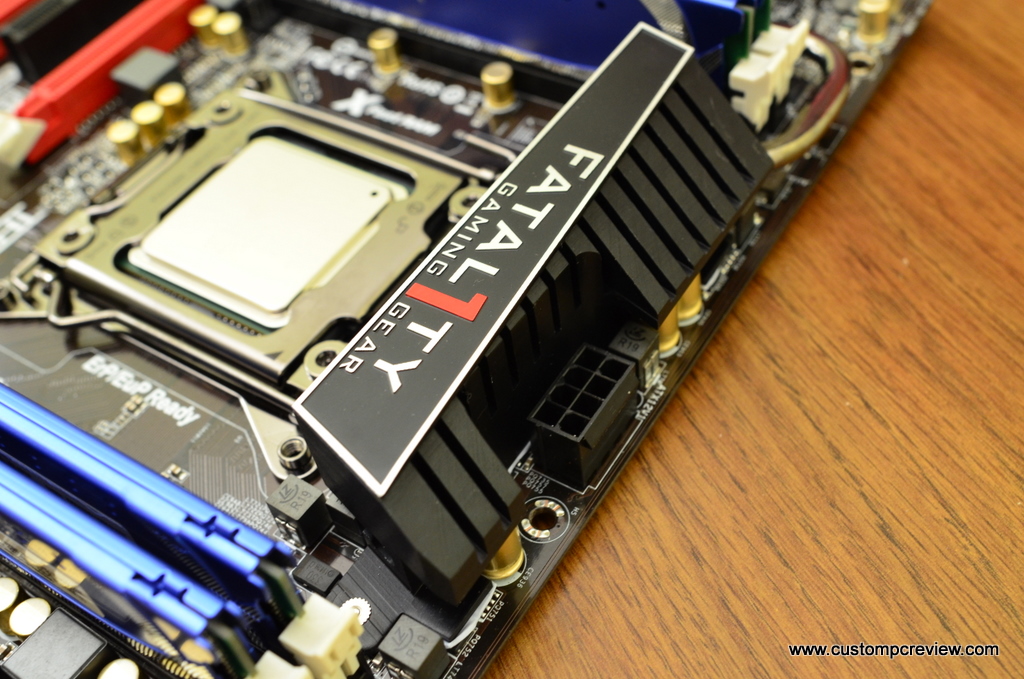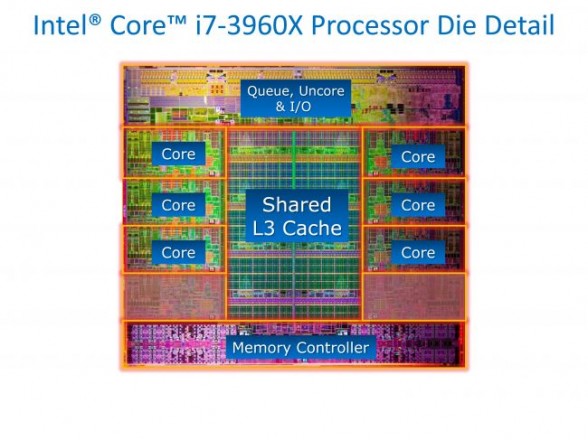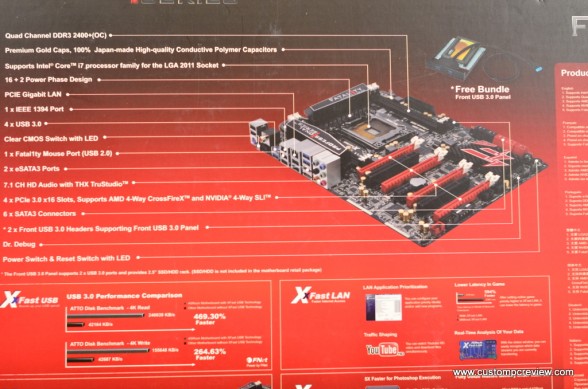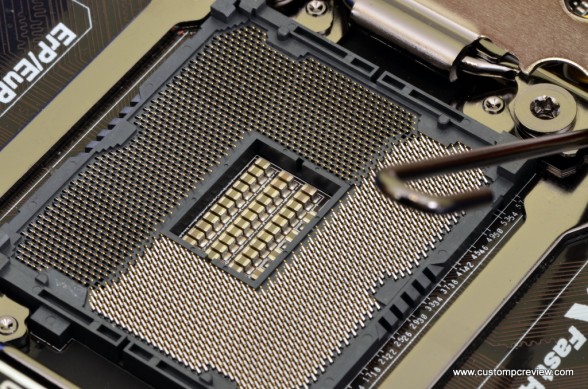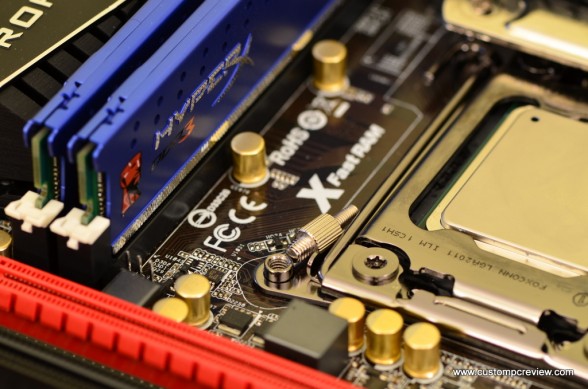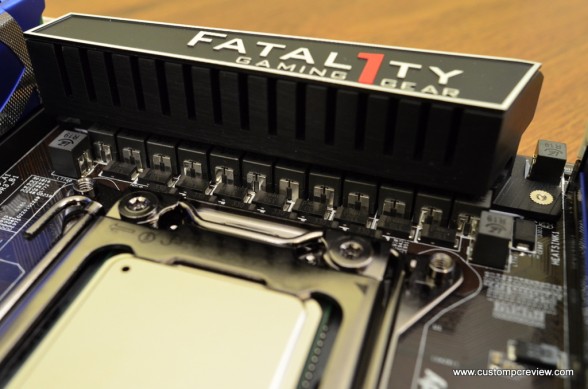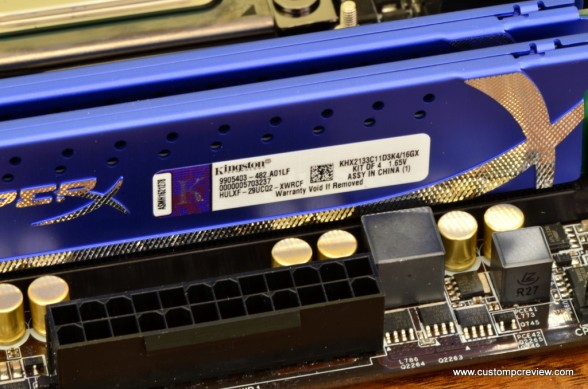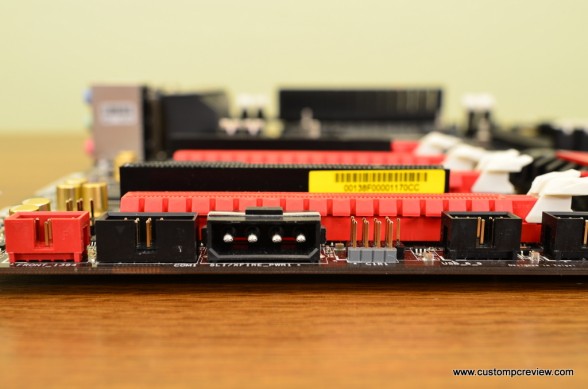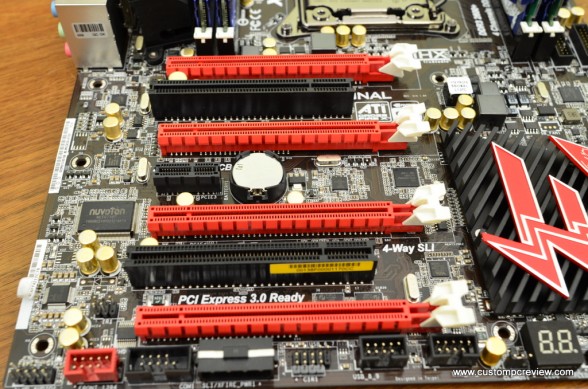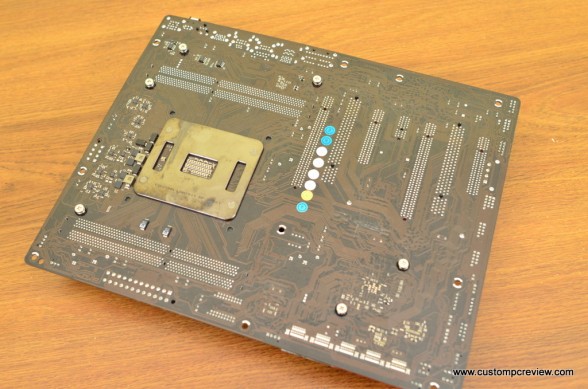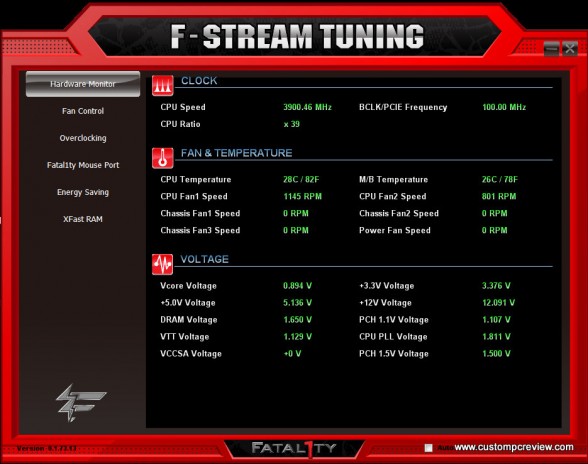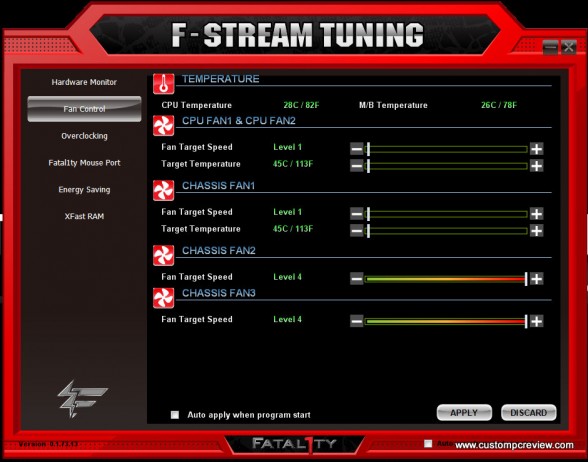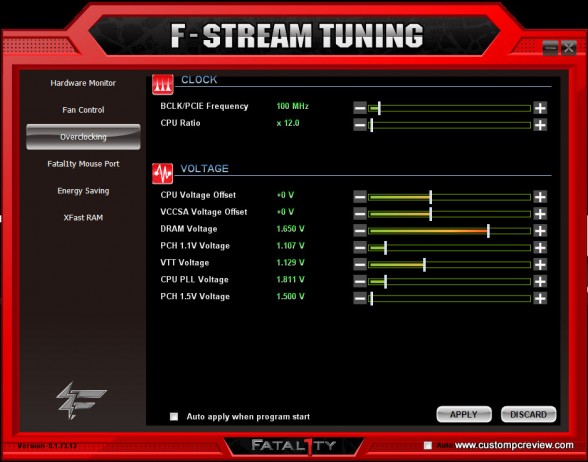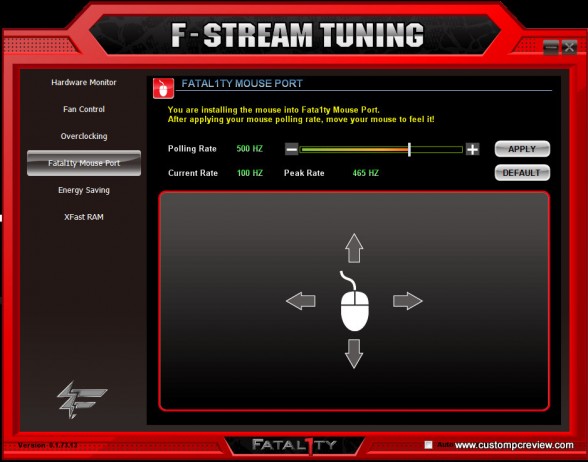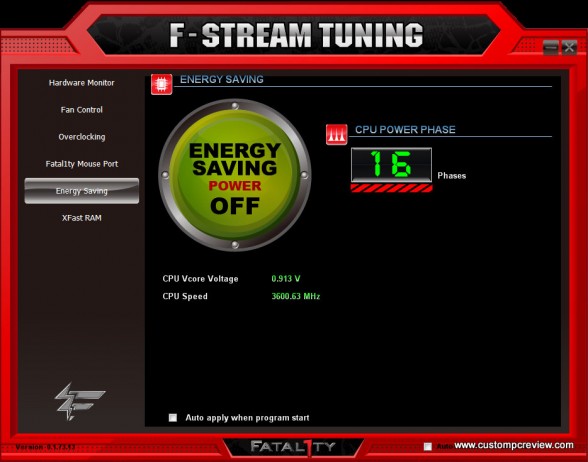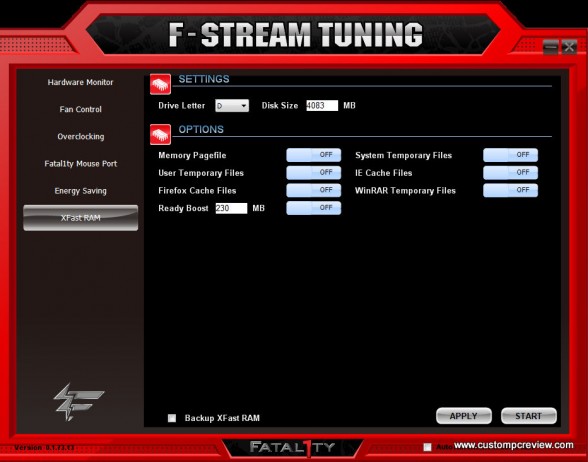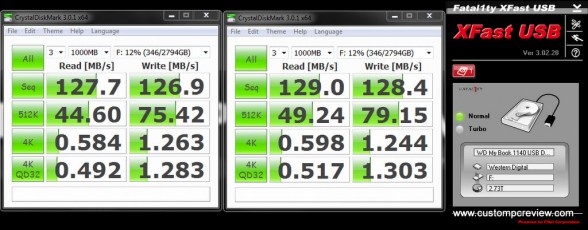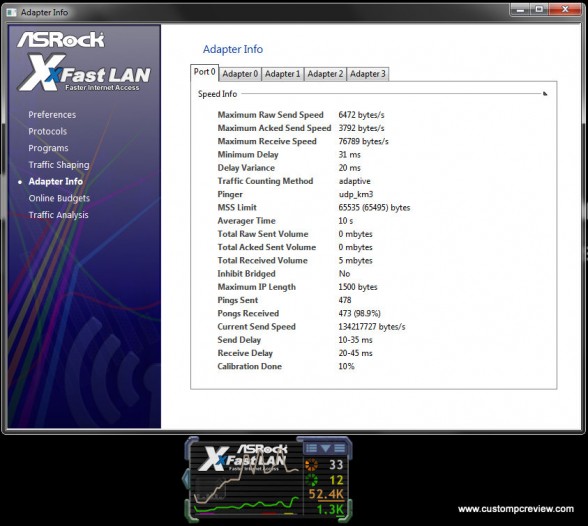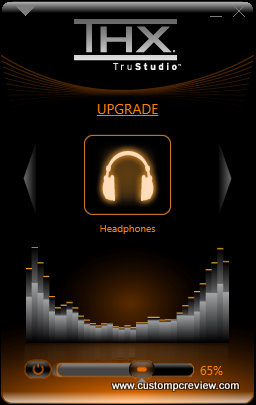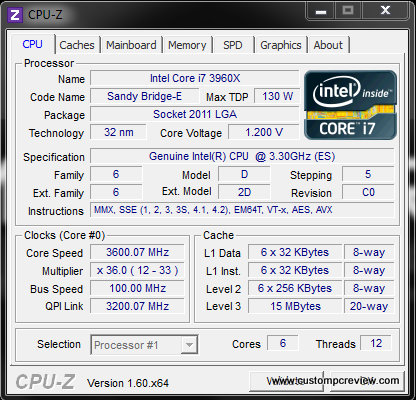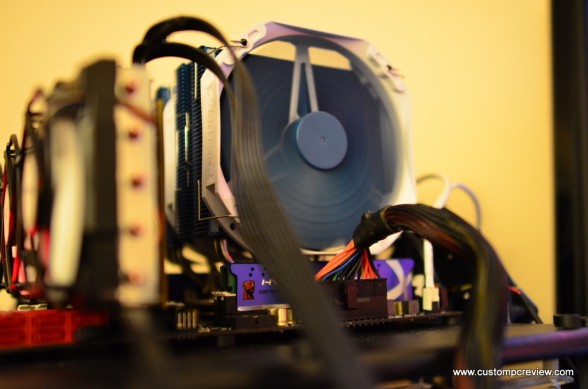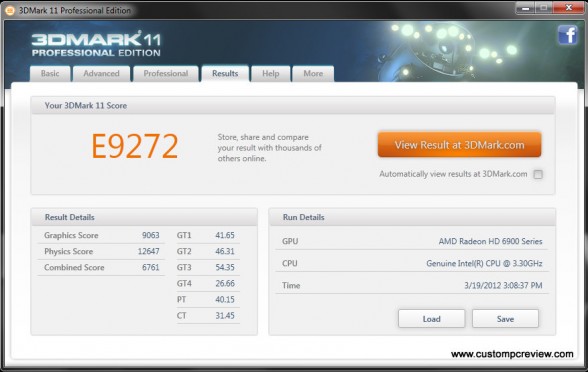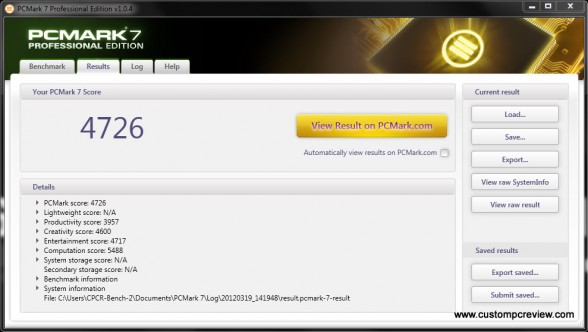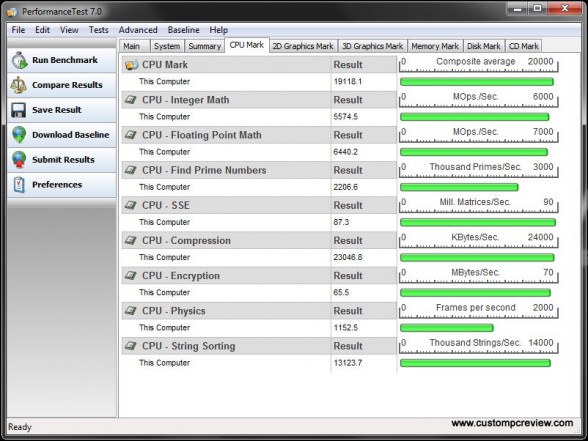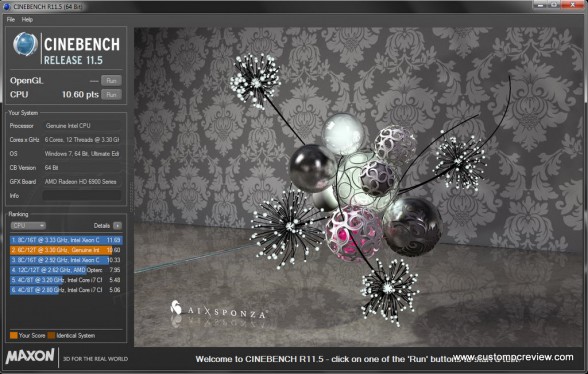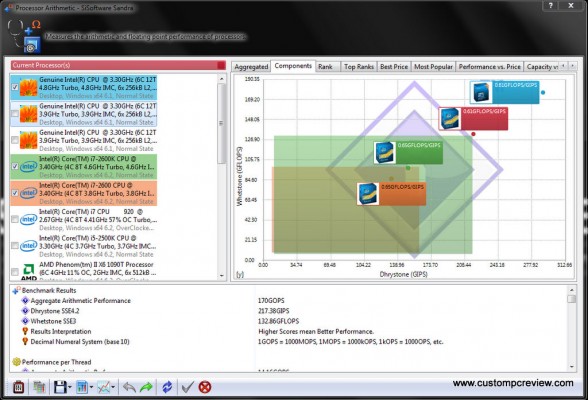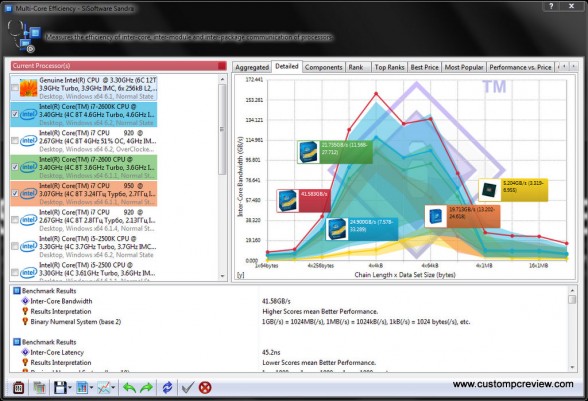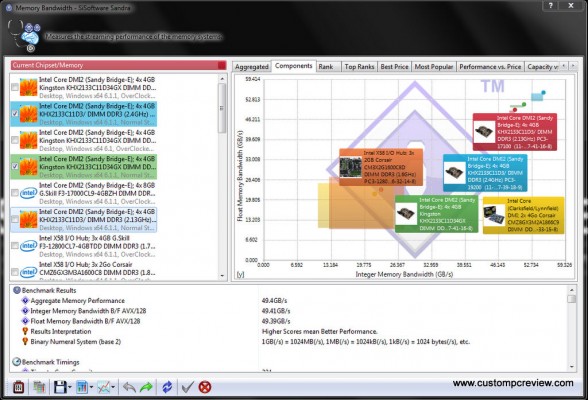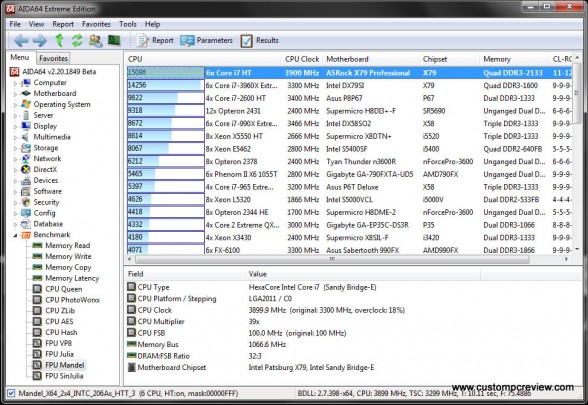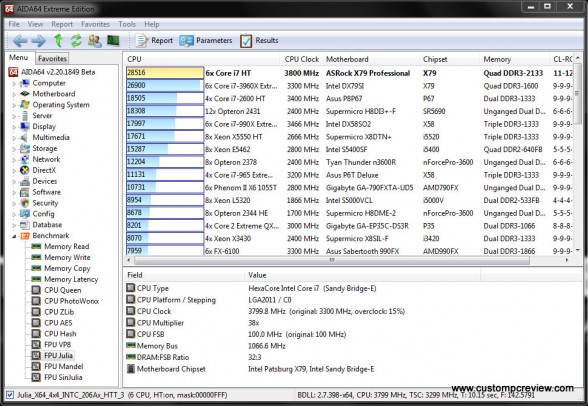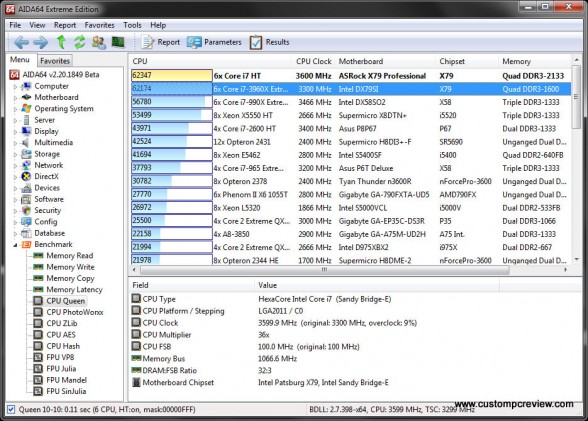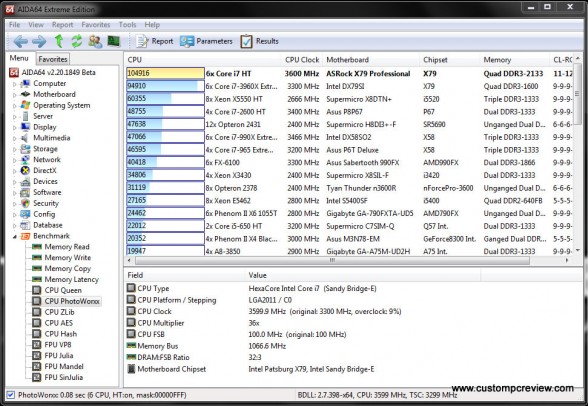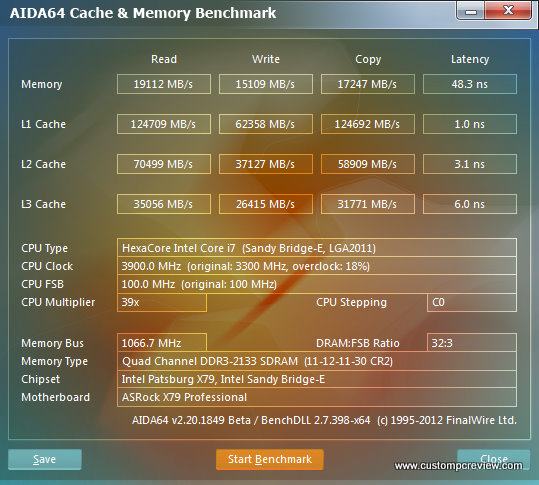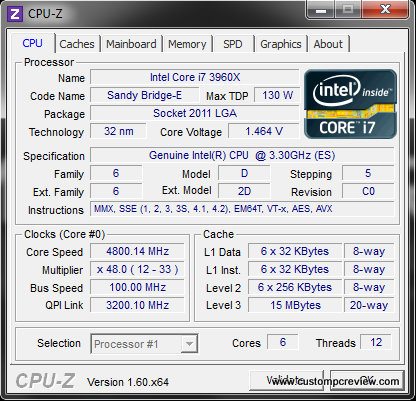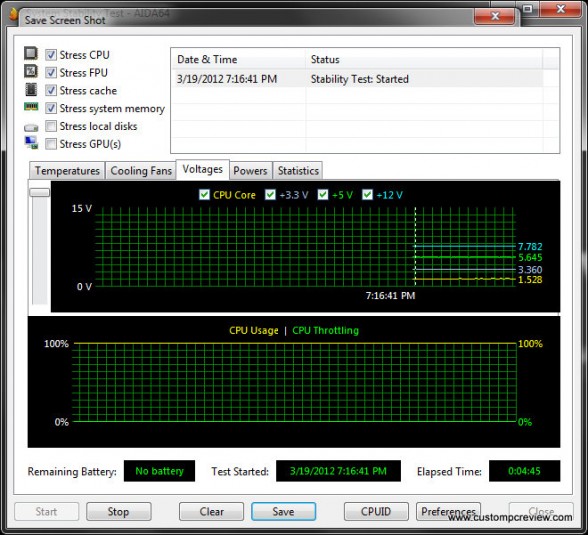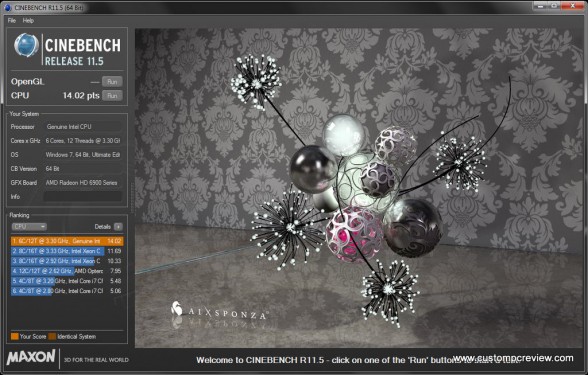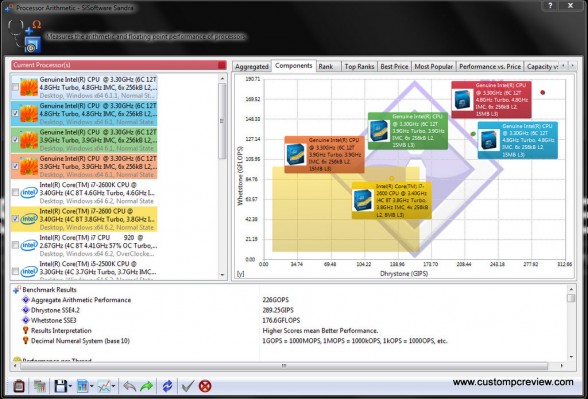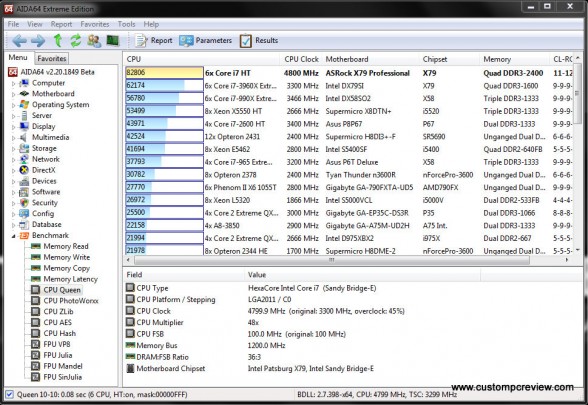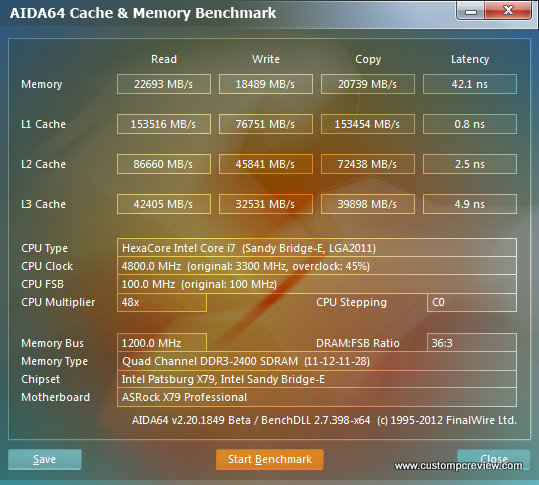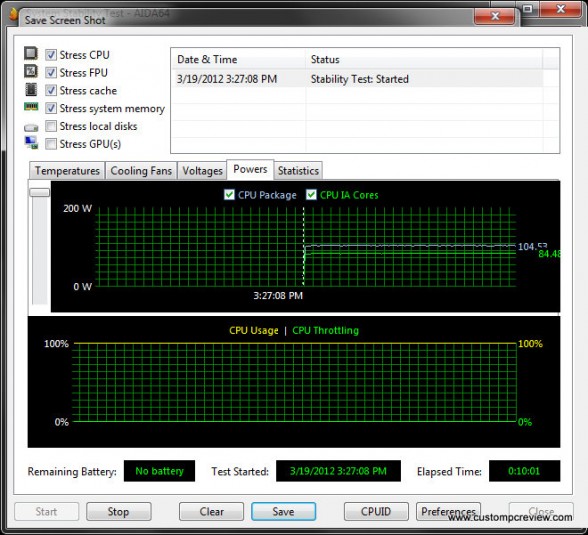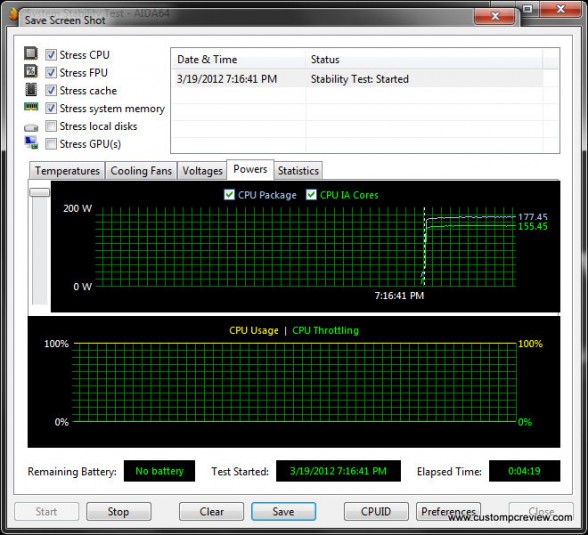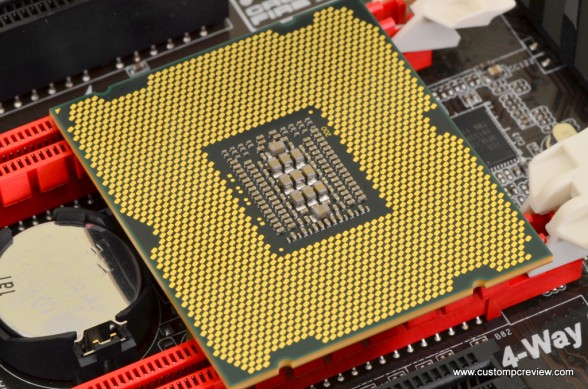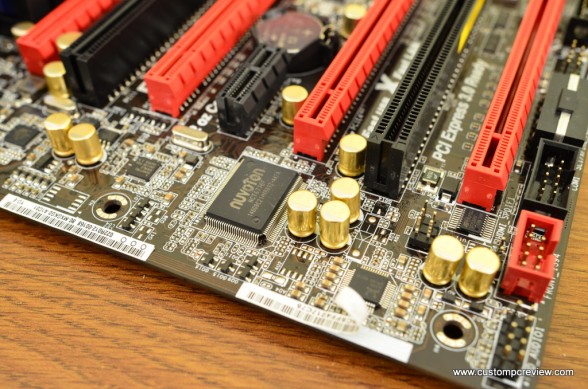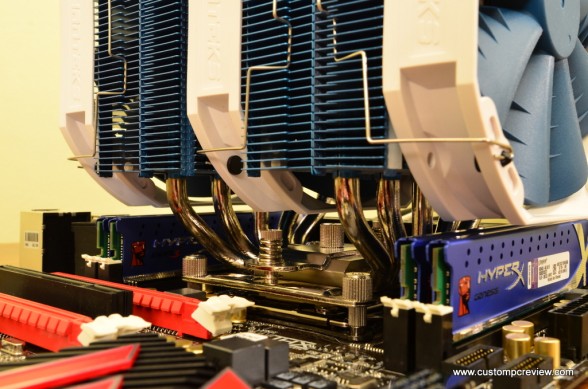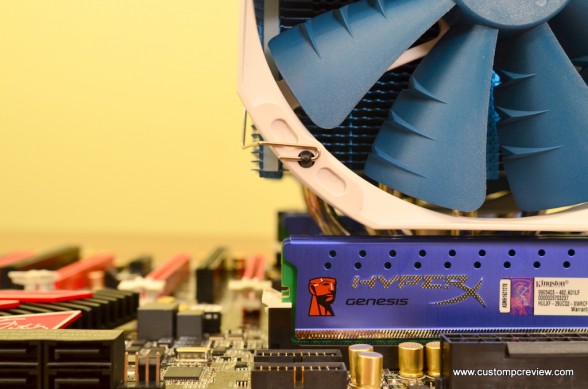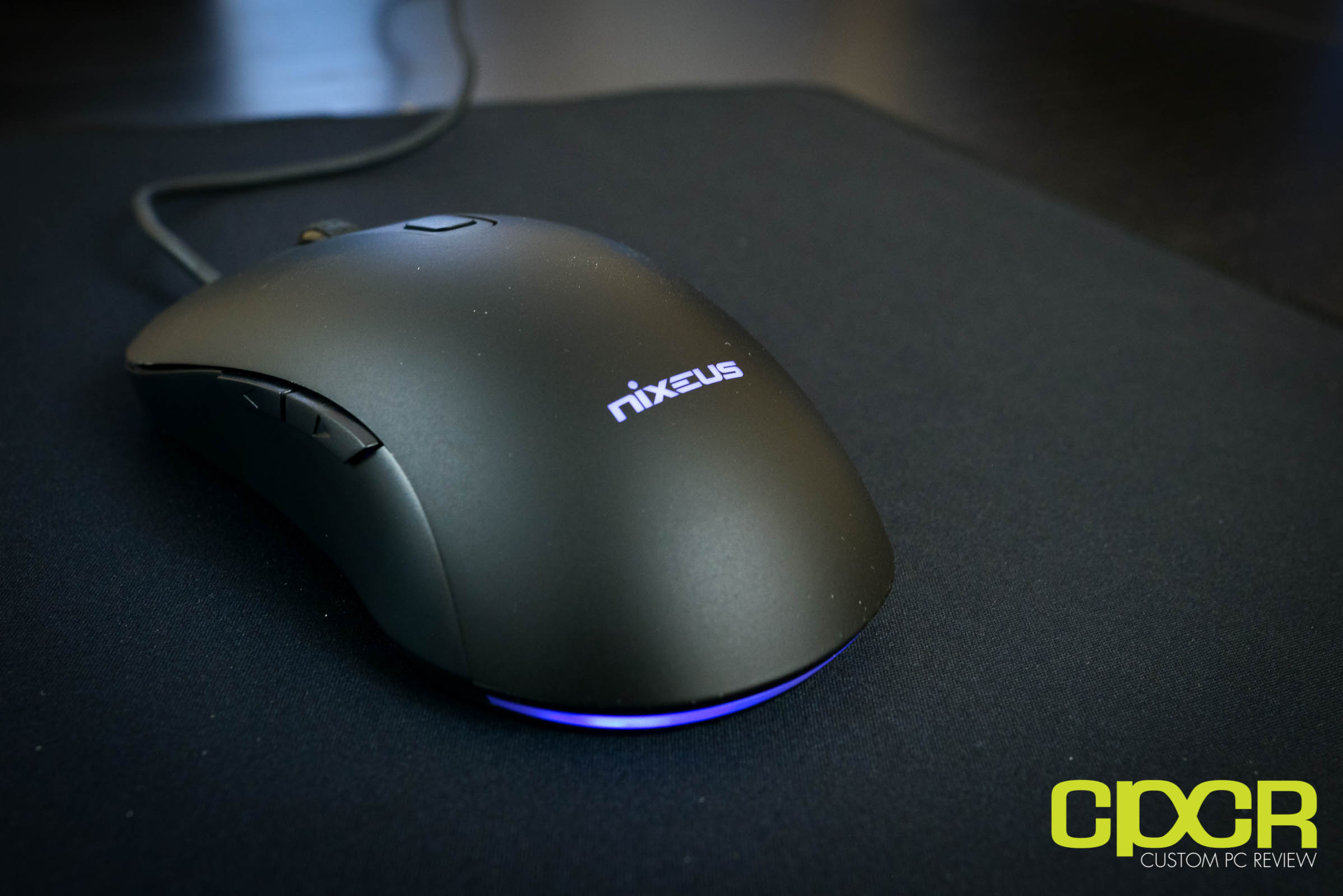Fatal1ty Endorsed Motherboard and the Fastest Consumer CPU in the World
 It’s been a long wait here at Custom PC Review, but we finally have Intel’s top of the line LGA 2011 processor, the Intel Core i7 3960X Extreme Edition along with ASRock’s newest X79 board.
It’s been a long wait here at Custom PC Review, but we finally have Intel’s top of the line LGA 2011 processor, the Intel Core i7 3960X Extreme Edition along with ASRock’s newest X79 board.
So, for those of you who haven’t been keeping up with Intel’s enthusiast class gear, the last time Intel announced a high end platform was way back in November 2008 when the socket LGA 1366 along with the Intel X58 chipset was born. At the time, it was the high end enthusiast class product providing support for triple channel DDR3 memory and up to 40 PCIe lanes.
Of course, 3 years is long enough. In technology years, 3 years is practically ancient, so Intel went back into their little bag of engineering magic and brought out the brand new X79 chipset along with their new LGA 2011 Sandy Bridge-E processor. As you can tell by its name, the processor itself is merely an evolution of the already introduced LGA 1155 Sandy Bridge processor. This also means that the LGA 2011 platform along with Intel’s new Sandy Bridge-E processors are, like its Sandy Bridge brother, considered a “tock” in Intel’s “tick tock” architecture design plan where ticks are essentially minor design improvements and tocks are major architecture overhauls.
With that out of the way, today we’re going to take a look at two products based on Intel’s new enthusiast class platform – the ASRock X79 Fatal1ty Professional motherboard along with the Intel Core i7 3960X Extreme Edition CPU.
Intel Core i7 3960X Extreme Edition Processor
One of the products we’re taking a look at today is Intel’s top of the line 32nm Sandy Bridge-E’s CPU, the Intel Core i7 3960X Extreme Edition. This processor was introduced Q4 of 2011, and is currently Intel’s fastest consumer oriented CPU on the market. It’s the successor to the very worthy Intel Core i7 990X, and we’re expecting to see some pretty good results from the processor.
Looking at the specifications on the processor, it’s undoubtedly powerful. Coming in at 130W TDP, the 6 core 12 thread processor will feature a 15MB Intel Smart Cache, support up to 64GB of quad channel memory, and 40 PCIe lanes. The processor is also based off the LGA 2011 socket design meaning it’ll have 2,011 contacts between the CPU and the motherboard socket.
As you can see from the processor die below, the i7 3960X is a hexacore (six core) processor which pretty much seems like a larger sized LGA 1155 (Sandy Bridge) processor with a couple extra cores/cache dropped in. What’s interesting about this die is that the processor actually has space for 2 extra cores, but looking at the picture, these cores are disabled. Additionally, the processor actually comes with 20MB of cache, but Intel is only allowing the six cores to use 15MB of it. Why? Well, it’s reserved for the Xeon edition of this processor, which is already currently available for sale as we speak.
ASRock X79 Fatal1ty Professional Motherboard
Alright, so enough of the new Sandy Bridge-E i7 3960X, what board are we going to be dropping that bad boy into then? Well, we recently got our hands on ASRock’s brand new X79 Fatal1ty Professional motherboard. Lately, it seems ASRock is pushing hard to dissolve their old image as mainly an OEM and low end board manufacturer into a value minded enthusiast board manufacturer. From what we’ve seen from their P67 as well as their Z68 offerings, they’ve been able to include some very high end features such as gold capacitors and digital VRM designs at much more affordable prices than their competitors. With the introduction of the X79 platform last year, ASRock has managed to introduce 8 different SKUs of X79 motherboards, and they’ve still got a couple new ultra high end boards along the way as well.
Specification wise, the X79 Fatal1ty Professional is obviously marketed towards gamers. For example, while the X79 platform is perfectly capable of playing host to 8 memory DIMM slots, ASRock has decided to only drop in 4 DIMM slots on this board. While this might discourage buyers who are interested in choosing the X79 platform for workstation use, most games on the market can’t even utilize 8GB of memory, so having 16GB is more than plenty here. Otherwise, the board still features some high end stuff, similar to other Fatal1ty Professional boards before it, such as gold capacitors, digital VRM design, plenty of Fatal1ty branding, and a great color scheme.
Product Specifications
| General | |
| CPU | – Supports Intel® Core™ i7 processor family for the LGA 2011 Socket – Digi Power Design – 16 + 2 Power Phase Design – Supports Intel® Turbo Boost 2.0 Technology – Supports Hyper-Threading Technology – Supports Untied Overclocking Technology |
| Chipset | – Intel® X79 |
| Memory | – Quad Channel DDR3 memory technology – 4 x DDR3 DIMM slots – Supports DDR3 2600+(OC)/2133(OC)/1866(OC)/1600/1333/1066 non-ECC, un-buffered memory – Supports DDR3 ECC, un-buffered memory with Intel® Workstation 1S Xeon processors E5 16xx/26xx/46xx series in socket LGA 2011 – Max. capacity of system memory: 32GB* – Supports Intel® Extreme Memory Profile (XMP) 1.3 / 1.2 *Due to the operating system limitation, the actual memory size may be less than 4GB for the reservation for system usage under Windows® 32-bit OS. For Windows® 64-bit OS with 64-bit CPU, there is no such limitation.
|
| BIOS | – 64Mb AMI UEFI Legal BIOS with GUI support – Supports “Plug and Play” – ACPI 1.1 Compliance Wake Up Events – Supports jumperfree – SMBIOS 2.3.1 Support – CPU, VCCSA, DRAM, VTT, CPU PLL, PCH1.1V, PCH1.5V Voltage Multi-adjustment |
| Audio, Video and Networking | |
| Graphics | – n/a |
| Audio | – 7.1 CH HD Audio with Content Protection (Realtek ALC898 Audio Codec) – Premium Blu-ray audio support – Supports THX TruStudio™ |
| LAN | – PCIE x1 Gigabit LAN 10/100/1000 Mb/s – Broadcom BCM57781 – Supports Wake-On-LAN – Supports Energy Efficient Ethernet 802.3az – Supports PXE |
| Expansion / Connectivity | |
| Slots | – 4 x PCI Express 3.0 x16 slots (PCIE1/PCIE2/PCIE4/PCIE5: x16/8/16/0 mode or x16/8/8/8 mode) – 1 x PCI Express 2.0 x1 slot – 2 x PCI slots – Supports AMD Quad CrossFireX™ , 4-Way CrossFireX™ , 3-Way CrossFireX™ and CrossFireX™ – Supports NVIDIA® Quad SLI™ , 4-Way SLI™ , 3-Way SLI™ and SLI™ |
| SATA3 | – 2 x SATA3 6.0 Gb/s connectors by Intel® X79, support RAID (RAID 0, RAID 1, RAID 5, RAID 10 and Intel® Rapid Storage 3.0), NCQ, AHCI and “Hot Plug” functions – 4 x SATA3 6.0 Gb/s connectors by Marvell SE9172, support RAID (RAID 0 and RAID 1), NCQ, AHCI and “Hot Plug” functions |
| USB 3.0 | – 4 x Rear USB 3.0 ports by TI, support USB 1.0/2.0/3.0 up to 5Gb/s – 2 x Front USB 3.0 headers (support 4 USB 3.0 ports) by TI, support USB 1.0/2.0/3.0 up to 5Gb/s |
| Connector | – 4 x SATA2 3.0 Gb/s connectors, support RAID (RAID 0, RAID 1, RAID 5, RAID 10 and Intel® Rapid Storage 3.0), NCQ, AHCI and Hot Plug functions – 6 x SATA3 6.0 Gb/s connectors – 1 x IR header – 1 x CIR header – 1 x COM port header – 1 x HDMI_SPDIF header – 1 x IEEE 1394 header – 1 x Power LED header – CPU/Chassis/Power connectors – 24 pin ATX power connector – 8 pin 12V power connector – SLI/XFire power connector – Front panel audio connector – 3 x USB 2.0 headers (support 6 USB 2.0 ports) – 2 x USB 3.0 headers (support 4 USB 3.0 ports) – 1 x Dr. Debug with LED |
| Rear Panel I/O | I/O Panel – 1 x PS/2 Keyboard Port – 1 x Coaxial SPDIF Out Port – 1 x Optical SPDIF Out Port – 5 x Ready-to-Use USB 2.0 Ports – 1 x Fatal1ty Mouse Port (USB 2.0) – 2 x eSATA3 Connectors – 4 x Ready-to-Use USB 3.0 Ports – 1 x RJ-45 LAN Ports with LED (ACT/LINK LED and SPEED LED) – 1 x IEEE 1394 Port – 1 x Clear CMOS Switch with LED – HD Audio Jack: Side Speaker / Rear Speaker / Central / Bass / Line in / Front Speaker / Microphone |
| Other Features / Miscellaneous | |
| Unique Feature | – F-Stream – ASRock Instant Boot – ASRock Instant Flash – ASRock APP Charger – ASRock SmartView – ASRock XFast USB – ASRock XFast LAN – ASRock XFast Charger – ASRock XFast RAM – ASRock Crashless BIOS – Hybrid Booster: – CPU Frequency Stepless Control – ASRock U-COP – Boot Failure Guard (B.F.G.) – Good Night LED |
| Smart Switch | – 1 x Power Switch with LED – 1 x Reset Switch with LED – 1 x Clear CMOS Switch with LED |
| Support CD | – Drivers, Utilities, AntiVirus Software (Trial Version), CyberLink MediaEspresso 6.5 Trial, ASRock Software Suite (ASRock MAGIX Multimedia Suite – OEM) |
| Accessories | – 2 x ASRock SLI_Bridge Cards – 1 x ASRock SLI_Bridge_3S Card – 1 x ASRock 3-Way SLI Bridge Card – Quick Installation Guide, Support CD, I/O Shield – 6 x SATA Data Cables (optional) – 2 x SATA 1 to 1 Power Cables (optional) – 1 x Front USB 3.0 Panel – 4 x HDD Screws – 6 x Chassis Screws – 1 x Rear USB 3.0 Bracket |
| Hardware Monitor | – CPU Temperature Sensing – Chassis Temperature Sensing – CPU/Chassis/Power Fan Tachometer – CPU/Chassis Quiet Fan (Allow Chassis Fan Speed Auto-Adjust by CPU Temperature) – CPU/Chassis Fan Multi-Speed Control – Voltage Monitoring: +12V, +5V, +3.3V, CPU Vcore |
| Form Factor | – ATX Form Factor: 12.0-in x 9.6-in, 30.5 cm x 24.4 cm – Premium Gold Capacitor design (100% Japan-made high-quality Conductive Polymer Capacitors) |
| OS | – Microsoft® Windows® 7 / 7 64-bit / Vista™ / Vista™ 64-bit / XP / XP 64-bit compliant |
| Certifications | – FCC, CE, WHQL – ErP/EuP Ready (ErP/EuP ready power supply is required) |
Video Unboxing
Intel Core i7 3960X Extreme Edition
ASRock X79 Fatal1ty
A Closer Look
Included, you get more than a couple accessories. Above we see some documentation, a couple SATA to molex connectors, some SLI bridges, and the driver/software CD.
Next up, we’ve also got some SATA cables, a USB 3.0 hub, some screws, and a faceplate for the USB hub in case you want to use it in the expansion area.
First we’ve got a full frontal of the board with the i7 3960X and the Kingston Hyper X Genesis memory installed. I must say, the board looks quite similar to the Z68 Professional I typically use on the test bench and the gold, red, and black color scheme works quite well.
Starting right where all the action is, we’ve got the huge LGA 2011 socket. It’s so big that the design is quite different from LGA 1155 sockets and many sockets previous in that it actually uses dual levers to hold the CPU down.
As you can see here, CPU cooler mounting is quite different as well. The LGA 2011 socket itself actually has its own backplate, so all you need to do to install new coolers is basically screw in four screws onto the LGA 2011 socket itself. Here, our Phanteks PH-TC14PE cooler came with LGA 2011 screws, which go straight into the screw holes. Also notice the gold capacitors around the socket itself. Awesome.
Moving a bit further to the left, we get only two memory slots. Don’t worry though because there’s actually two more on the other side, which in addition to these two here, you will need to populate in order to achieve quad channel goodness. Additionally, we can also see the huge heatsink sitting there as well with “Professional Series” printed over it. Fantastic.
Turning our attention to the top of the socket we get another large heatsink labeled “Fatal1ty Gaming Gear”. Underneath that, we get our crazy 16+2 Digital VRMs. Yes, I know. It’s gorgeous.
The board is pretty crammed, so up top in a little cutout from the heatsink, we get our 8 pin connector. Also notice that huge heatpipe connecting the two heatsinks. It should be pretty clear by now that ASRock is investing pretty heavily into the overclocking capabilities of this board.
Moving around a bit further, we’ve got our 24 pin connector in its usual spot along the edge. As mentioned earlier, on this side there’s another 2x DIMM slots giving this board that total of 4.
This is nice. We’ve got a total of 6 SATA 3 6Gb/s ports along with 4 SATA 2 3Gb/s ports as well giving us the ability to hook up a total of 10 drives to this motherboard. Of course, as a chipset limitation only 2 of those 6 SATA 3 6Gb/s ports are Intel controlled, so the other 4 are actually controlled by a Marvell SE9172 chip. Additionally, you’ve algo got 2 USB 3.0 headers (a little blurred and in the background) which is great for those with cases that support 4 USB 3.0 ports. Otherwise, you can also use the USB 3.0 adapter provided by ASRock.
Continuing on, we’ve got a couple more overclocker friendly features such as the power and reset buttons along with a POST LED. Here we also get the front panel headers along with a couple fan headers. Again, it seems like ASRock has really done a great job of space management here as the board as literally every inch serves a purpose.
Moving over a tad bit we’re also greeted with a right angled 4 pin molex adapter to supply extra power to the PCIe ports for those with SLI/CF configurations. While it’s not necessary to even use the extra power provided by the auxiliary port, it’s nice to have for balancing out load among the power rails.
You were probably waiting for this, so here it is. The 4 beautiful PCIe x16 slots that make this board so awesome. As for the SLI configuration, they’re wired to run in either x16/x8/x16/0 or x16/x8/x8/x8. Additionally, for some reason ASRock decided to include a couple PCI slots as well, which probably isn’t going to see much use for the majority of us. They’ve also included a PCIe x1 slot, which is probably going to get instantly blocked by the first graphics card you install. Oh well, nice to have anyway though. At least they didn’t drop a PATA header on this board like they did with the Z68 Professional.
Finally, we’ll also take a look at the rear I/O panel. Looks pretty standard to me. Nothing really stands out. One of the USB ports is a “Fatal1ty Mouse Port” with the adjustable polling rate. Can you guess which one? Yeah, me neither. It’s not labeled. Oops!
Flipping the board over, we get to see all the insane circuitry along with the screws that hold on the heatsinks. It’s always nice to see screws instead of plastic tabs here. Overall, it’s pretty obvious ASRock isn’t sparing any expense when it comes to component quality.
Software
Shifting focus here, we’ll be taking a look at some of the software included with the ASRock X79 Fatal1ty Professional. As usual, it’s always recommended that you download the latest software from ASRock’s website.
Taking a look at the first screen, we have a picture of ASRock’s F-Stream Tuning utility. I found this utility quite useful as it was able to output a lot of data on the system’s settings. Additionally, everything seemed quite accurate as well with the data very similar to what other monitoring utilities provide.
Next up, we have the fan control monitor. This is nice since it allows on the fly fan control, something that typically necessitates a third party application such as SpeedFan. As you can see, you can also control 3 pin fans as well, effectively making 3 pin pans work similarly to 4 pin PWM fans.
Here we’ve got some interesting overclocking options if you like overclocking through Windows. Since I typically overclock through the BIOS, I don’t really care much for these settings, but it’s nice for those looking to test settings and not have to worry about clearing the bios due to a bad overclock.
Similarly to previous Fatal1ty motherboards, the X79 Professional also has the Fatal1ty mouse port, which allows users to adjust the polling rate of the mouse on the fly. Overall, I don’t find polling rate to make much of a difference in my game, but I’m guessing some better gamers than I, such as Fatal1ty, find it useful.
Here we’ve got some power saving options for those power conscious people out there. I didn’t really see a power savings with this on or off, but I’m sure it does save some power as the processor is ramps up and down. Unfortunately during idle and full load the power draw was about the same with the power saving on or off.
Finally we’ve also got X-Fast RAM, which allows you to do some pretty cool things such as a ram cache. I don’t really think it’s that useful here since you’ve only got 4 DIMM slots, but I can see how it could be pretty cool if you’ve got 8 DIMM slots and 64GB of memory.
Here’s a pretty interesting piece of software that I originally thought was a gimmick, but does work. As you can see from the Crystal Disk Mark benchmarks above, X-Fast USB actually works! Using the same drive, on the left I tested the normal mode and on the right I used turbo mode. The difference isn’t very big, but considering it’s free performance, I’m not one to complain.
Included we also get X-Fast LAN, which is basically QOS software for your system. This pretty much will monitor network usage and prioritize certain packets such as online gaming. Definitely a neat feature to have.
Finally, we also have THX TruStudio. This software was a bit interesting though. It seems like Creative didn’t provide ASRock with the full version seen bundled with MSI motherboards. This is more preset and doesn’t offer much control, but it still works pretty well. I’d still recommend going with something like a Recon 3D though if you’re looking for a great gaming sound card. Ultimately here, it’s still Realtek integrated sound.
Testing Setup
Z68 Testbench
CPU: Intel Core i5 2500K
Motherboard: Asrock Z68 Fatal1ty Professional Gen 3 (Intel SATA 3 6Gb/s, AHCI mode)
Graphics: Intel HD3000 Graphics
Memory: Gskill Sniper 1866MHz DDR3 1.5v
Storage: Patriot Pyro SE 120gb
Power Supply: Corsair HX650
Case: HSPC High Speed Tech Station
X79 Testbench
CPU: Intel Core i7 3960X + Phanteks PH-TC14PE_BL
Motherboard: Asrock X79 Fatal1ty Professional
Graphics: MSI Radeon HD6970 (Reference) + ARCTIC Accelero Xtreme 7970
Memory: Kingston HyperX Genesis DDR3 2133MHz
Storage: OCZ Vertex 3 120GB
Power Supply: Corsair HX650
Case: HSPC High Speed Tech Station
Special thanks to:
Phanteks for providing us with the Phanteks PH-TC14PE_BL
ARCTIC for providing us with the ARCTIC Accelero Xtreme 7970
Kingston Technology for providing us with the Kingston HyperX Genesis DDR3 2133MHz
OCZ Technology for providing us with the Vertex 3 120GB SSD
High Speed PC (HSPC) for providing us with the High Speed Tech Station (Large)
As you can see above, our Intel Core i7 3960X will be running the benchmarks with turbo mode enabled since that’s typically going to be the actual settings in real world use.
Performance
3D Mark 11
Since 3D Mark 11 is probably the most recognized benchmark out there, we ran 3D Mark 11 first, but we only ran the entry level benchmark since performance and extreme becomes much more GPU intensive. Here, our test bench was able to score a whopping E9272 with a physics score of 12647. In comparison, our LGA 1155/Z68 test bench outfitted with the quad core Intel Core i5 2500K was only able to score E8500 with a physics score of only 6955.
In PC Mark 7, the i7 3960X was only able to score 4726 points where the i5 2500K was actually able to score higher than the i7 3960X, coming in at 4838 PC Marks. This is possibly due to the fact that the i5 2500K is higher clocked, and it seems that in PC Mark 7, higher clock speeds will net higher performance.
PassMark Performance Test 7.0
As we can see here, the i7 3960X was able to score 19,118.1 points here in the CPU Mark benchmark in Passmark Perfomrance Test 7.0. Comparing this score to other scores found at PassMark’s website, you’ll notice that the i7 3960X is able to score much faster than any other CPU on the market. Additionally, since we benchmarked the i7 3960X with the CPU’s turbo enabled, it was able to reach 3.9GHz which is why it was able to outperform the i7 3960X listed on PassMark’s website.
Cinebench 11.5 x64
In Cinebench R11.5, we were able to get a score of 10.60. This is much faster than any consumer grade CPU out there with only the 8 core, 16 thread Intel Xeon processor beating it with a score of 11.69. In comparison, the i5 2500K only scores a measly 5.43 points. For those looking for a 3D modeling workhorse, the i7 3960X should definitely be on your short list.
SiSoft Sandra
Here in SiSoft Sandra, the first test we ran was the Aggregate Arithmetic Performance benchmark which scored a whopping 170GOPS. In Dhrystone, it was able to score 217.38 GIPS and in Whetstone, it was able to score 132.86 GFLOPS. As you can see from the comparison chart provided by SiSoft, the i7 3960X easily eclipses the performance of the i7 2600K. (Highlighted in green)
Here in the multi-core efficiency benchmark, the i7 3960X is able to score 41.85GB/s in the inter-core bandwidth benchmark whereas the i7 2600K averages around 24.9GB/s. As you can tell from the numbers, the i7 3960X has nearly double the inter-core bandwith as the i7 2600K.
Finally, we have the memory bandwidth benchmark, and our i7 3960X test bench was able to dominate with a whopping 49.4GB/s score in aggregate memory performance. Now, we are using the Kingston HyperX Genesis memory which runs at 2133MHz which helps boost the memory performance; however, the increased performance is also due to the fact that the LGA 2011 platform runs off quad channel memory. As you can see, the only thing even close to where the red dot is on the chart are the green and blue, which are both Sandy Bridge E as well.
AIDA 64
Moving onto the first set of benchmarks we ran AIDA64, here we have the Mandel benchmark, which computes several frames of the popular “Mandelbrot” fractal. Taking a look at what we have here, the i7 3960X demolishes everything, and by a large margin too. In our benchmark, we did run it pure stock, which means we left the turbo mode on (as most of us will do when actually using this CPU). As you can see, the stock turbo mode does boost performance of the i7 3960x by almost 1,000 points against the i7 3960x with the turbo off.
Along similar lines to the Mandel benchmark, the Julia benchmark runs several frames of the “Julia” fractal. Similar to what we saw in the Mandel benchmark, the i7 3960X was able to dominate the Julia benchmark as well.
Next we also ran the CPU Queen benchmark, which focuses on the CPU’s ability to well, play chess. The specific problem solved here is the “Queens problem” which is played on a 10 by 10 chessboard. Again, the results are similar to what we saw with the Mandel and the Julia fractal. The i7 3960X demolishes everything.
Finally, just for good measure, we also ran the “PhotoWorxx” benchmark as well, which tests many different tasks common to photo processing. Again, we can see that the i7 3960X dominates everything before it.
AIDA64 Cache & Memory Benchmark
Here, we’ve also got the AIDA64 cache and memory benchmark. Since we don’t have a comparison yet, we’ll move on.
Gaming
Crysis 2
Most gaming nowdays is pretty GPU dependent, so we didn’t really run a lot of benchmarks here. However, we did run one of the more popular benchmarks out there – Crysis 2. In the Town Square level, running the extreme preset at 1920×1200 with DX11, we were able to average 61.5FPS with a minimum of 10.5FPS. In contrast, our i5 2500K paired with the exact same graphics card was able to net us 61.9FPS on average and a minimum of 11.8FPS. Obviously, scores here are quite similar as the game is much more dependent on GPU performance than anything else, so we weren’t very surprised with the results.
Overclocking
ASRock X79 Fatal1ty Professional Video BIOS Tour and Overclocking Tutorial
If you’re wondering why we haven’t covered the BIOS yet, well that’s because we’re going to show you in video form. Here we’ll show you how you can easily take the i7 3960X to 4.8GHz off of ASRock’s preset settings. Fantastic.
Overall, overclocking the Intel Core i7 3960X on the ASRock X79 Professional was very easy. ASRock’s overclocking profiles were a cinch to work with, easily bringing the i7 3960X to 4.8GHz in the process. Unfortunately I wasn’t able to get the i7 3960X to 5GHz stably; however, I believe with more powerful cooling and a little finer tweaking, full stability can be achieved with this board.
Above, the 4.8GHz CPU was running at 1.528v at full load at 4.8GHz. Obviously, it looks like the voltages are a bit high so I wouldn’t recommend it for 24/7 usage. I’d say a good 24/7 overclock on this chip would be around the 4.2GHz – 4.4GHz range.
Cinebench R11.5
With our 4.8GHz overclock, we ran Cinebench to find out what a 45% overclock would yield us. Taking a look at the benchmarks, the 4.8Ghz i7 3960X was able to score a whopping 14.02 here in Cinebench, scoring higher than any processor listed on the charts and scoring a full 3.45 points more than the i7 3960X at stock with the turbo mode enabled.
SiSoft Sandra
Next, I also ran the SiSoft Sandra Arithmetic Performance benchmark and while the processor without the overclock was already demolishing everything else, the overclock was able to do it even more, scoring a total of 226GOPS in aggregate arithmetic performance, up from 170GOPS.
AIDA 64
Finally, while overclocked, we had the i7 3960X once again play a little chess, and once again it showed the same level of domination. The 4.8GHz i7 3960X was able to score 82,806 points, up from 62,347 we saw earlier, and way higher than everything else seen before it.
Well, since we were quite happy with the CPU overclock, we proceeded to overclock the memory as well, and the ASRock X79 motherboard didn’t disappoint. We were easily able to crank the 2133MHz Kingston HyperX Genesis memory up to 2400MHz and tighten the timings a bit in the process as well.
Power Consumption
Typically, I take full system power consumption; however, in this scenario I’m going to instead, rely on AIDA 64 to detect the amount of power going into the CPU. As you can see here, power consumption was definitely not too bad at stock, coming in at nearly under 100w. That’s actually quite low for the fastest consumer grade processor in the world.
Next, we also take a quick look at the power consumption with the overclocked processor running at 1.528v. Here we see a completely different story with the processor drawing 177.45w. While this is fairly power efficient especially when compared to graphics cards, it’s definitely something to take note of if you’re trying to power an overclocked i7 3960X along with something like a Nvidia GTX 580 or an AMD HD 7970.
Conclusion
Intel Core i7 3960X and the X79 Platform
Well, the performance of the i7 3960X Extreme Edition speaks for itself. You won’t find a more powerful consumer oriented processor out on the market today. As far as pricing goes, well I’m not going to lie, it’s a bit on the expensive side. Intel has actually been placed in a very magical position where they just don’t have any competition… at all, so they can practically price their processor at whatever they want. Honestly though, compared to what we’ve seen in the past, $1,000 for top of the line fastest consumer processor in the world isn’t that bad at all.
What applications would I recommend it for? Well, applications that take advantage of multiple cores/threads. For example, video editing and 3D graphics. As you saw from many of our benchmarks such as the Cinebench benchmark in particular, the i7 3960X was able to render that highly complex scene faster than any other consumer oriented CPU on the market. This means for those looking to use the processor in a workstation environment for professional applications such as Adobe Premiere, Sony Vegas, Maya, AutoCad, etc. this is going to be one of the best processors out there for that purpose. For professionals, faster rendering times of the processor could easily save time, time that could easily amount to the processor’s $1,000 price tag.
On the other hand, if you’re a gamer who isn’t really going to benefit from a massive hexacore processor, there’s really no need to burn $1,000 for a processor when you should be burning $1,000 on new graphics cards. However, that being said, if you’re looking to run a triple or quad SLI/CF setup, you’ll definitely want to throw a couple more bucks in the pot to go X79. Unlike with single graphics cards, by doubling, tripling, or quadrupling graphics cards, you will bottlneck a slower CPU. That being said, does it have to be the Intel Core i7 3960X? Probably not. For example, you could go the Intel Core i7 3930K, which is only a bit more than half the cost, but will dish out similar performance to the Intel Core i7 3960X in gaming.
Bottom Line
Bottom line here is that the i7 3960X is the fastest and most expensive consumer oriented processor in the world. The specs reflect it, and testing reflects it. The end. If you constantly work with heavily multithreaded applications such as video editing or 3D modeling, or you just like the feeling (and benefits, of course) of having the most powerful consumer oriented processor in the world, this is the processor to get.
Special thanks to Intel for making this review possible.
The Intel Core i7 3960X Extreme Edition is currently available at Amazon.
ASRock X79 Fatal1ty Professional
After taking a spin with the ASRock X79 Fatal1ty Professional, I’m going to start off by saying that ASRock has really done a fantastic job with this board. It’s positioned well on the market and I think the board is definitely a winner.
The board pretty much has everything you need for a gaming system and really nothing you don’t. Right off the bat, you’ll notice it only has four DIMM slots. While this seems like a waste of the X79 platform, what would really be a waste is actually having 8 DIMMs on a gaming machine since most gamers (and even content creators) aren’t going to need more than 16GB of memory. That’s unrealistic. However, this board does supports 4 way SLI/CF. While I still don’t see that as a reality for most gamers out there, I can see more of a possibility of jamming four videocards into the system than a full 64GB of memory. If you take a look at competing boards in the price range such as the MSI X79A-GD65, Gigabyte GA-X79-UD5 or the ASUS Sabertooth X79, you just don’t get that same support for 4 way graphics card configurations. Will you need it? Probably not. Will you need 64GB of memory? Probably not either. However, the chance of having 4 way SLI/CF on a gaming oriented system is going to be a lot higher.
The board’s top notch 16+2 Digital power phases were a treat as well, which I believe directly translated to the excellent overclocking ability of the board. Automatic overclocking profiles were superb, and practically took me over to 4.8GHz within minutes. Voltages were a tad bit high for 24/7 use, but I’d expect most users to keep their clock speeds around 4.6GHz or lower, which again is easily accomplished via the automatic overclocking features. It seems like ASRock has really put an emphasis on making enthusiast class overclocking easy, and it’s a very welcome thing. Memory compatibility was great as well as the board was able to handle both the Kingston HyperX DDR3 memory along with some Corsair Vengeance DDR3 memory we threw in just for kicks. What really impressed me was that the board was able to take the Kingston HyperX up from its rated 2133MHz up to 2400MHz, tighten the timings in the process, and stay at the same 1.65v the memory was rated at. While the memory itself may be the bigger contributing factor, you can’t deny that the motherboard’s power delivery system is also a contributing factor as well.
The board is also loaded with an excellent software package that easily rivals and beats out what a lot of other motherboard manufacturers out there offer. The most interesting part of the software package is to be able to adjust fans on the fly, which saves me the hassle of downloading SpeedFan or buying an external fan controller. Additionally, I can tell you right now that ASRock has also tuned the BIOS from their Z68 Fatal1ty Professional days. The entire BIOS feels much more alive, much more responsive and there’s no lag when moving between the menu settings. This was definitely a welcome change especially with the amount of time I spent in the BIOS configuring overclocking settings.
As far as negatives, there really isn’t much to nitpick on. The only issue I found was that if you have larger heatsinks such as the Phanteks PH-TC14PE, you might lose access to the first PCIe port. If you do lose access to the first PCIe port, you’ll have to drop your graphics card into the 3rd PCIe slot if you want full PCIe x16 bandwidth. Additionally, I would’ve also liked to see a higher quality 3rd party sound chip on the board, such as the Creative SoundCore 3D sound processor. It always sucks when you have to give up a PCIe slot for a dedicated sound card, and it would make this motherboard a helluva lot more competitive if the board carried higher quality audio right out of the box.
Pricing on the board is $279.99 on Newegg, and while there are many competitors on the market at this price, none come with support for 4 way SLI/CF. Another one of the boards that supports this kind of configuration is the Rampage IV Formula, but that board costs $100 more than what we have here. Yeah, it has more features, but you’d have to ask yourself if all that is really necessary.
Finally, taking a look at higher end Sandy Bridge “gaming” oriented boards, we’ve got the ASRock Z68 Fatal1ty Professional and the ASUS Maximus IV both priced at around the $250-$260 range currently on Newegg. This means that the X79 Fatal1ty Professional is actually quite competitive even with Sandy Bridge considering Intel recently introduced the Intel Core i7 3820, which is priced similarly to the Intel Core i7 2600K. Yeah, at the end of the day it does still cost more to go Sandy Bridge-E over Sandy Bridge since you need to buy 4 DIMMs of memory and spend a couple extra bucks on this motherboard, but you do end up with access to 40 PCIe lanes, which is definitely a plus moving forward for those planning SLI or CrossFire configurations especially with the amazing performance we’re seeing from next generation 28nm GPUs.
Bottom Line:
If you’re thinking about a new X79 gaming setup and want as many features as you can get for under $300, this is without a doubt the board you want.
Ask me 2 years ago what board I’d recommend for an enthusiast gaming setup and ASRock wouldn’t have even crossed my mind. Ask me today and ASRock would probably at the top of my shortlist. Great job, ASRock. Can’t wait to see what you come up with next.
Special thanks to ASRock for making this review possible.
The ASRock X79 Fatal1ty Professional is currently available at Newegg.