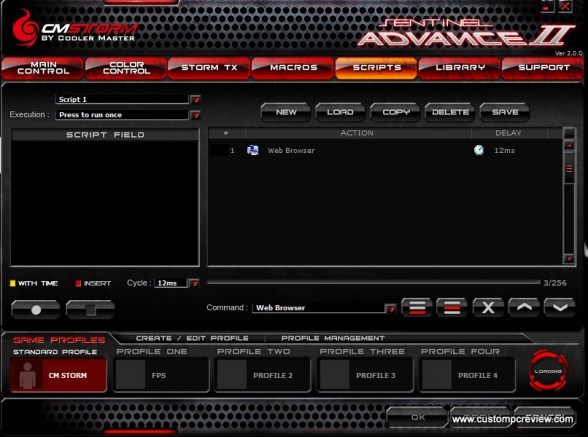Sentinel Advance Advanced AKA… Sentinel Advance II
 We’ve reviewed a lot of products here at Custom PC Review, many of which simply pursue functionality and skimp on design. Is this a bad thing? Nope, not at all. At the end of the day, it’s almost always about how well products work that really counts. However, sometimes you just want something fancier – something that will make anyone who looks at your desk say “Hey, that’s a really cool gadget, where can I find one?”
We’ve reviewed a lot of products here at Custom PC Review, many of which simply pursue functionality and skimp on design. Is this a bad thing? Nope, not at all. At the end of the day, it’s almost always about how well products work that really counts. However, sometimes you just want something fancier – something that will make anyone who looks at your desk say “Hey, that’s a really cool gadget, where can I find one?”
Today we’ll be checking out a couple such products – the Cooler Master CM Storm Sentinel Advance II along with the Speed RX mouse pad.
At first glance, the Sentinel Advance II doesn’t look so different from the Sentinel Advance, which is the previous generation model its built on. So why the different name? A closer examination of the box reveals that the Advance II received a sensor update to the new Avago ADNS-9800 laser sensor along with a bit more onboard memory as well. Aside from that, the Sentinel Advance II kept all of the features of its older sibling – the mini LCD screen, the meshed palm rest with a LEDs underneath, 8 programmable buttons, etc. The mousepad we’re taking a look at today is the Speed RX mousepad which uses a synthetic mesh that’s comprised of nano fibers to increase compatibility with high-grade optical and laser sensors. The mousepad is composed of 100% natural rubber that Cooler Master claims will “improve ergonomics and endurance”.
Specifications
CM Storm Sentinel Advance II
| Available Color | Gray |
| Form Factor | Right Hand Ergonomic |
| Sensor | Avago ADNS-9800 Laser Sensor |
| Programmable Buttons | 8 |
| Onboard Memory | 128 KB |
| Polling Rate | 1000 Hz /1 ms |
| Velocity | Up to 150 ips |
| Acceleration | 30 g |
| Dimension | 3.3(L)x5.3(W)x1.6(H) inch83.6(L)x135(W)x40(H) mm |
| Weight | 139 g / 0.31 lbs |
| Warranty | 2 years |
CM Storm Speed-RX Mousepad
| Model | SGS-4030-KLMM1 (Large) SGS-4020-KMMM1 (Medium) SGS-4010-KSMM1 (Small) |
| Available Color | Black |
| Base | 100% Natural Rubber |
| Dimension | 450 x 350 mm (SGS-4030-KLMM1) 320 x 270 mm (SGS-4020-KMMM1) 250 x 210 mm (SGS-4010-KSMM1) |
| Warranty | 2 years |
A Closer Look
 The large sized Speed RX mousepad uses 100% natural rubber and measures 5mm thick, 450mm wide and 350mm long. Small and medium sized editions of the mousepad are available as well. Once removed from the box, the mousepad was a bit curly at the edge, but it wasn’t a big problem. After some use, the mousepad flattened out very nicely.
The large sized Speed RX mousepad uses 100% natural rubber and measures 5mm thick, 450mm wide and 350mm long. Small and medium sized editions of the mousepad are available as well. Once removed from the box, the mousepad was a bit curly at the edge, but it wasn’t a big problem. After some use, the mousepad flattened out very nicely.
The sides of the mouse use a high quality matte material to increase traction between the user’s fingers and the mouse.
The Sentinel Advance II comes with 8 buttons, all of which are programmable. The left and right click buttons are made with ABS plastic and feel quite sturdy. The body of the mouse has a nice matte feel to it, and the construction overall is quite solid as well. Since the two small buttons behind the scroll wheel (for adjusting DPI) can be hard to distinguish, Cooler Master added a bump on the left button so users may know which button they are about to press.
The CM Storm Sentinel Advance II also comes with two side buttons which are somewhat smaller when compared to some other mice such as the Razer DeathAdder. Like the rest of the buttons on the mouse, these have quite the sturdy feel and require some force to press.
From this picture we can see that the mouse is a palm grip mouse. It’s got a very large back to support a person’s entire hand. CoolerMaster didn’t go overboard with the logo this time, printing only a subtle CM STORM on the palm rest.
The Sentinel Advanced II comes with small feet. Although they are larger than the ones found on the Razer DeathAdder, they are tiny compared many other gaming mice on the market such as the Corsair M60. If you’re using mousepads such as the CM Storm RX, you won’t have any problems, but if you’re using grooved mousepads, you may find that the feet may meet some resistance in the grooves.
The bottom of the mouse also has a removable cover that grants you access to the adjustable weight system. The mouse comes with five 4.5g weights with each fitting in a slot under the mouse so they don’t shift around during use. Unfortunately, unlike mice such as the Logitech G500, the Sentinel Advance II doesn’t come with any sort of carrying case for the weights, which means if you remove the weights, you’ll have a pretty good chance of losing them if you are an unorganized person.
The USB connector is gold-plated to minimize corrosion and to help create a better connection with the USB port. The wires are braided for durability.
The LEDs under the mesh bezel lights up during operation, the light is bright but not so bright that you’ll need sunglasses. There are 8 available colors to choose from: Black (off), red, green, blue, yellow, pink, teal, and white. You also have the option to rotate between the 8 colors as well. Although it’s visually appealing when sitting on the desk, during use, the top of the mouse is completely covered by the user’s hand.
A really cool feature of the Sentinel Advanced II is that it has a mini LCD screen to show the current DPI settings. This is a tremendous help to gamers who must adjust DPI on the fly and don’t have time to check it through the driver software. The vertical and horizontal DPI settings can be individually adjusted to suit the needs of the player, but these settings must be adjusted through the software beforehand. The logo next to the numbers can be customized and uploaded by the user. You’ll need a specific size and a specifically formatted image for this to work; however, this feature helps the user personalize his mouse and makes identifying it easier.
The mouse has two openings at the front that resemble headlights of a sports car – directing two beams of light directly ahead of the mouse. This feature makes the CM Storm Sentinel Advance II look like a Lamborghini swerving all over your mouse pad.
Software
As you can see above, Cooler Master has quite possibly the most full featured software suite when compared to pretty much every other mouse on the market. There’s 4 different completely custom user profiles along with a standard profile and every button, every DPI setting, etc. may be programmed with every profile. This is very neat.
Here we have the lighting menu which will allow you to adjust between all the different LED color combinations offered. You may also upload a custom logo for the LCD display on the mouse as well. What’s extra neat about this feature is that every profile can be set to a different color combination. That way profile 1, profile 2, etc. can easily be distinguished by LED color.
When Button 7 is set to Storm Tactics Mode, you can set up macros with Button 7 + another key. This will give you a ton of options when it comes to macros as Button 1 + Button 7 may be used to open your web browser while Button 2 + Button 7 may be used to activate some action on the keyboard.
The next menu is just for your typical macros. Simply select your profile, select the button to activate the macro, hit the record button to start recording and the stop button to stop recording.
Here you can set up scripts for the mouse as well. As you can see, commands such as opening the web browser may be activated using scripting. Between macro and scripting functionality, there’s a ridiculous level of functionality.
With all the options for profiles, you’ll probably spend tons of time setting everything up, so Cooler Master has devised a way to easily export and import macros/scripts on the mouse.
Performance
Sentinel Advance II
I tested this mouse in a variety of situations ranging from general PC use to intense gaming with games such as Battlefield 3 and Diablo III (Closed Beta) to create a variety of scenarios that required both precision and a high rate of clicking. All testing was conducted on the CM Storm RX and Zowie G-TF mousepad.
In Battlefield 3, the sensor tracked very well and the adjustable weight of the mouse helped me achieve better control. Since I sometimes like to transition between high and low DPI settings for sniping, the two buttons behind the scroll wheel that help increase and decrease DPI settings were quite helpful. One thing to note here is that the Avago ADNS-9800 sensor did not have any major acceleration issues like its little brother the ADNS-9500. This was tested in CS: Source with the “raw mouse input” option activated.
Playing the Diablo III closed beta was also a thoroughly enjoyable experience. The right and left click buttons registered rapid clicks without a hitch. Unfortunately with the Storm Sentinel Advance II, I wasn’t able to physically click as fast as the SteelSeries Diablo III mouse. Whereas the Diablo III mouse’s buttons are light and easy to press, the Sentinel Advance II required a bit more force to actuate the button. Fortunately, this wasn’t much of a problem as clicking speed here is still plenty fast.
Comfort
Since I’m mainly a palm grip mouse user, I found this mouse extremely comfortable. The large back section did a great job of supporting my hand. The large left and right click buttons were easy to press and were very responsive. The thumb rest was spacious and in the perfect position to support thumbs on hands of all sizes. Despite the fact that I have small hands, the two side buttons were within easy reach as well. For palm grip users out there, there aren’t many mouse designs better than the Sentinel Advance II. That said, I found the mouse a bit too large for claw grip and way too back heavy for those who use the fingertip grip. Even with the weights in the mouse removed, the mouse is extremely cumbersome to control using the fingertip grip.
As for the button layout, it’s pretty decent with all the buttons being easy to access with the exception of the one in front of the scroll wheel, which is designed only for switching profiles. You can bind it to something else if you’d like, but you will lose the ability to change profiles. So unless you don’t need more than one profile, this is not recommended.
Speed RX Mouse Pad
Overall, the top side of the mouse pad was very smooth and provided an excellent tracking surface for the Sentinel Advance II. The extremely thick, 100% natural rubber was soft and bouncy, but not so soft that your mouse and palm will sink in. The material seems to be quite durable with the bottom side of the mousepad doing a fantastic job at keeping the mouse pad in place on my desk.
As far as a comparison with the Zowie G-TF Speed mousepad, I found the CM Storm RX to be far superior–at least when paired with the CM Storm Sentinel Advance II. This is because the CM Storm Sentinel Advance II uses small feet to glide the mouse along and it seems like the they would get caught on the grooves of the Zowie G-TF mousepad, causing some resistance during movement. However, when using other mice with larger feet, it’s pretty clear that the CM Storm RX mousepad offers more control and less speed due to its softer surface while the Zowie G-TF mousepad was able to provide more speed and less control due to its harder surface.
Conclusion
Starting with the looks, it’s very clear that the CM Storm Sentinel Advance II is a gorgeous mouse. The shape of the mouse in addition to its neat little display and wicked looking LED lighting makes it an excellent compliment for keyboards of any price point and will definitely turn heads.
Not only is it attractive, the shape of the CM Storm Sentinel Advance II’s chassis is incredibly ergonomic. The large back side supports all sized hands perfectly, and the side grip ensures that your hand doesn’t slip off. Taking a look at the buttons on the mouse, there actually isn’t that many considering 3 of the buttons are typically used for switching profiles and adjusting DPI. That leaves 5 buttons, which isn’t that much especially compared to mice such as the Razer Naga Epic. However, Cooler Master does allow you to increase the number of macros by using a combination of the Storm TX button along with another button, which creates additional virtual macros. Of course, for MMO and RTS gamers, having to press two buttons will probably not be as convenient as having a dedicated button.
As far as the mouse’s performance, the all new Avago ADNS-9800 sensor did a fantastic job with accuracy, tracking, and most importantly does not have the same acceleration issues that plagued the previous generation Avago ADNS-9500 sensor. Additionally, the new sensor also brings it up to 8200DPI, which personally is a bit too much for me, but it’s always nice having the option.
One thing I didn’t like about the mouse though is Cooler Master’s choice in using small feet for the mouse. With the amount of space at the bottom, Cooler Master could’ve easily put large sized feet helping the mouse glide better on a larger variety of surfaces. Especially for a gaming mouse as heavy as the CM Storm Sentinel Advance II, I think this is quite important. While this wasn’t an issue when the mouse is used with the CM Storm Speed RX mousepad, it was a big issue when used with the Zowie G-TF mousepad, so the performance of this mouse will greatly vary based on what mousepad you use.
All that said, what’s most incredible about the mouse is its suggested price. At only $60, this mouse is a fantastic value even at the suggested price. While the mouse is quite difficult to find at the moment, we should begin to see them on store shelves in the near future.
As for the CM Storm Speed RX, the mousepad was overall quite good. It was a great match for the CM Storm Sentinel Advance II and performed very well throughout my testing. Its simplistic design and smooth surface ensured that it did its designated purpose, which was to provide mice a friction free surface. The design of the mousepad was fantastic as well with the quality of the mousepad being top notch. Expected to be priced at $19.99, this product does what it’s suppose to do and does it at a more than reasonable price as well.
Bottom Line
For right handed gamers who predominantly use the palm grip, the CM Storm Sentinel Advance II with its all new Avago ADNS-9800 sensor is an excellent mouse featuring top notch performance at a great price. For those interested in purchasing the CM Storm Sentinel Advance II, definitely consider the Speed RX mousepad as well as the small feet on the Sentinel Advance II may have issues with other mousepads.
CM Storm Sentinel Advance II |
CM Storm Speed RX |
 |
 |
Special thanks to Cooler Master for making this review possible!