[section label=1. Introduction]
Ready to Raise Some Hell
 As a product reviewer, I get the opportunity to test a lot of products so when companies go out of the norm, and produce something unique, I do my best to get my hands on it. This is why today we’ll be checking out one of those new and unique products from a relatively new company in the gaming peripherals market, Leetgion. Make no mistake however, Leetgion isn’t exactly new to the computer industry as their parent company is the well-known computer cooling specialist, Thermalright.
As a product reviewer, I get the opportunity to test a lot of products so when companies go out of the norm, and produce something unique, I do my best to get my hands on it. This is why today we’ll be checking out one of those new and unique products from a relatively new company in the gaming peripherals market, Leetgion. Make no mistake however, Leetgion isn’t exactly new to the computer industry as their parent company is the well-known computer cooling specialist, Thermalright.
In terms of design, Leetgion really gave the Hellion a design unlike any other as they’ve included a Cherry MX Blue mechanical switch onto the mouse itself. While Cherry MX mechanical switches are quite popular with mechanical gaming keyboards, I must say this is probably the first gaming mouse to ever incorporate the switch. Additionally, the Hellion also comes with awesome lighting as required for night gaming (of course) as well as some unique Starcraft features that help justify the Hellion name. After all, if you didn’t already realize, the Hellion is a Starcraft 2 vehicle unit armed with a flame thrower.
Specifications
[section label=2. A Closer Look]
A Closer Look at the Leetgion Hellion
Normally, companies would plaster the outside of the packaging with logos, pictures, and highlights of the product; however, Leetgion decided to give the Hellion’s packaging a bit of a mysterious feel and decided to print nothing on the box except for the Leetgion logo. This is the first time I’ve seen any company ship a gaming peripheral with packaging that doesn’t allow you to see what’s inside. Not that I’m complaining though, as it does look damn professional and keeps users guessing as to what surprises lurk inside.
The back of the box has a small sticker that informs us of the technical specifications, system requirements, and package contents. Again, a mystery as to what’s inside the box.
For a moment there the packaging bore more resemblance to a computer case than a box due to the inclusion of a triangular side window. The edges of the triangle is lined with shiny plastic. Through the window we can almost distinguish the outline of a red triangle. What could it be?
Oh yeah that looks cool! With the box opened up in a fashion similar to a crystal shattering, we are greeted by an amazingly high quality colorless plastic casing used to protect the Hellion from any sort of shipping damage.
Included with the mouse is a spare set of mouse feet and an instruction manual.
With this silver rodent finally out of the box, we can now feast our eyes on its full beauty. The metallic paint coating almost had me think that it’s made out of full aluminum.
Since the Leetgion Hellion is designed for Starcraft, Leetgion slapped on a dedicated attack button, which is powered by a Cherry MX Blue keyswitch. For those who read our mechanical keyboard reviews, remember that the Cherry MX Blue switch produces both auditory and tactile feedback when pressed. The inclusion of dedicated attack button is supposed to replace the keyboard attack command (the “A” key) in-game. It may also be programmed to a list of alternate macros through Leetgion’s included software.
The bottom of the mouse is home to four mouse feet, a profile selection knob, and the Avago ADNS-9500 Sensor. For some reason, the placement of the sensor is pretty off-center. (Maybe to give way for the text?) Leetgion also decided to use some pretty small mouse feet for the amount of free space available. The profile selection wheel has 5 settings to choose from: Default, Terran, Zerg, Protoss, and Custom. Each profile comes with and may be customized with its own unique key mapping and lighting.
At the very end of the mouse, there are two very well hidden DPI adjustment buttons.
The wiring on the Hellion is pretty standard to most gaming mice out there. The wire is 6′ long, braided for durability, and the USB plug is gold plated to increase resistance to corrosion and weathering.
Once plugged in, the mouse lights up very nicely. Here we have a shot of the mouse with the “Zerg” pre-set profile enabled. By default, the color of the mouse will change corresponding to the Starcraft 2 race selected (red for Terran, yellow for Protoss, and purple for Zerg). You can also choose custom LED colors for the rear end of the mouse. The button functions remain the same for all profiles though. It’s only the LED color that changes.
[section label=3. Software]
Software
The driver software of the Leetgion Hellion comes with a very complete feature set. All the keys on the mouse can be bound to either a preset or a customized macro. You can name your customized profile, too.
Under the adjust performance panel, movement speeds can be adjusted. The DPI ranges between 100-5000DPI and the polling rate can be changed between 125Hz to 1000Hz. The sensitivity of the X and Y axis can be changed independently by checking the “Enable X-Y Separate Setting” box.
Here we have the Macro Management panel. This is where you get to create your own macros. Creating a new macro is only a simple 4 step process: 1.Type in the name of the new macro. 2. hit the macro record button (the red circle) to the right of the Macro Entry box. 3.type in your macro. 4.Hit the red circle again. In this picture, I created a macro called Custom Macro that’s bound to the 3-finger salute.
The Light Management panel only has one setting (or two, if you count the profile selection) and that is the tail light color. The tail light can be set to almost any color you desire.
[section label=4. Performance]
Testing the Leetgion Hellion
 Performance
Performance
Since the Hellion is a Starcraft 2 oriented mouse, it’s only appropriate that I open up the performance section with this game first. I was initially really excited to try the dedicated attack key, since it was my first time seeing a keyboard switch placed on a product that’s not a keyboard, but when I actually got to use it in-game, I didn’t find it all that special. The reason? The actuation distance of the Cherry MX Blue switch at 2mm was simply way too much for me. Because of this, it simply didn’t feel as responsive as I hoped it would. The key was also incredibly spongy, and would even occasionally get stuck if pressure is applied to the bottom edge of the button instead of the center.
Although the Hellion isn’t designed for FPS games, I played a couple of rounds of Team Fortress 2 and Battlefield 3 with it just to see how well it fares. Unfortunately with these games, the first thing I noticed is that the size and the location of the attack button hindered my ability to properly grip the mouse. Since I predominantly use a claw grip while playing FPS games, I kept depressing the attack button while trying to move the mouse.
In general web browsing with the default profile selected, the attack button was actually pretty useful as it’s programmed to bring up My Computer. The scroll wheel was quiet, smooth, and didn’t require a lot of force to move. That said, it isn’t mushy feeling like the scroll wheels on some gaming mice I’ve used in the past. However, I did feel that the two buttons on left and right of the main left and right click buttons were terribly designed and difficult to reach making page forward and page back a huge hassle. I often found myself stretching my index and middle fingers trying to reach them.
Questionable button placements aside, other parts of the Hellion were generally favorable. The buttons (excluding the attack button, of course) felt great under my fingers thanks to the high grade Omron switches which are pretty much the standard switch when it comes to high quality gaming mice. The mouse feet while a bit small were slick and elevated the mouse at the perfect height. While sliding around on my mouse pad the Hellion glided like sharp skates on ice.
The profile selection wheel made switching between profiles quick and what’s best about it is that it’s driver free. To be honest, it’s not a game changer, but it definitely made switch between Starcraft 2 gaming and general use quite easy. The lighting customization option in the driver was very fun to mess with and easy to use, but only the lights on the rear of the mouse can be changed. The sensor was just OK to be honest. The Avago ADNS-9500 was responsive, accurate, and jitter free at the maximum DPI setting (5000DPI). Typical of the Avago 9500 sensor though, I detected serious positive acceleration in Team Fortress 2 with raw mouse input mode enabled. For Starcraft 2 gaming and general desktop use this shouldn’t be an issue, but I would’ve definitely liked to see the newer ADNS-9800 laser sensor used on the Razer Taipan or even the optical ADNS-3090 sensor used on the Zowie EC1 eVo instead.
Despite the Hellion looking quite nice, construction quality overall is actually quite mediocre. Composed of a pure plastic, the chassis of the Hellion gave off a budget type of feeling especially when compared to mice like the CM Storm Sentinel Advance II. Its large size, light weight, and hollow feel only added to that feeling. It didn’t really help that during testing, the chassis sometimes made squeaking noises when I gripped it with some force either.
Comfort
Designed as a responsive and quick RTS gaming mouse, the Hellion should be intended to be a claw grip mouse. The claw grip allows users to press the left and right buttons more rapidly, and thus is (personally) favored in fast-paced RTS games such as Starcraft 2. In the claw grip position, my hand felt comfortable sitting on the mouse; the back-end of the mouse provided me with plenty of leverage for my wrist, and my fingers were not strained while pressing the left and right-click.
As soon as I got into gaming however, the comfort I had initially felt abruptly ended. Although there was ample amount of space in thumb rest area, my thumb constantly bumped into the raised attack button during gaming. Due to this, I was forced to keep my thumb relaxed to prevent myself from hitting the big red triangle.
[section label=5. Conclusion]
Leetgion Hellion Conclusions
 It’s often rare to see companies introduce unique products on the market today, but that’s exactly what Leetgion did. Packing a ton of unorthodox features into the Hellion, then designing and marketing the mouse to a specific purpose, Leetgion delivered a product that’s both refreshing and intruiging. Things such as a unique chassis, dedicated attack button, and the profile selection wheel really set this mouse apart from anything we’ve seen so far. In that regard, I’d like to commend Leetgion for their creativity. Oh and the industry-leading packaging also deserves my nod of approval. (Although, it may be hard to sell a product on retail shelves when customers can’t really see what’s inside.)
It’s often rare to see companies introduce unique products on the market today, but that’s exactly what Leetgion did. Packing a ton of unorthodox features into the Hellion, then designing and marketing the mouse to a specific purpose, Leetgion delivered a product that’s both refreshing and intruiging. Things such as a unique chassis, dedicated attack button, and the profile selection wheel really set this mouse apart from anything we’ve seen so far. In that regard, I’d like to commend Leetgion for their creativity. Oh and the industry-leading packaging also deserves my nod of approval. (Although, it may be hard to sell a product on retail shelves when customers can’t really see what’s inside.)
That said, being unique and innovative doesn’t always equate to being useful and I believe that’s the case with the attack button on the Hellion. I understand that Leetgion is trying to mimic the feel of the “A” key on the keyboard, but it just didn’t work out for me. It had a massive travel distance, and its key-press felt spongy and unresponsive. Not only that, the attack button also bothers my thumb quite a bit as it’s protruding out to the side like a thorn on a ball, preventing me from getting a good grip on the body of the mouse. Yet another annoyance is the page forward and page back buttons on the left edge of the left click and the right edge on the right click. They’re placed so far apart that they literally provide me with finger yoga as I attempt to reach them.
Just as how there’s two sides on a coin, the Hellion does deserve praise in a couple of other aspects. The profile adjustment wheel is quite intuitive to operate, and the mapped keys in the preset profiles can be re-programmed to your liking. The lighting options are pretty cool too, although you can only change the color of the LEDs on the end of the mouse. The sensor isn’t too bad and it had no no problems accurately translating my movements onto the screen – just bear in mind it does come with terrible acceleration if you plan on playing certain FPS games.
Construction is acceptable, not fantastic, but can be passed off as decent. The plastic chassis feels a bit cheap, but I don’t think it’d crumble even after prolonged gaming. The chassis also sometimes squeaked a bit under pressure, which sucks since I’ve never really had that happen to be before, especially on a premium grade product. The braided cord is very flexible and heavy-duty, so a couple of run-overs with your chair should not sever it in half.
Pricing on the Leetgion Hellion is currently $79.99 on Nan’s Gaming Gear (Yeah, I know it’s not exactly the most legit looking website, but Thermalright assures me these guys are an official distributor). Tt should also be available on Amazon, but it’s currently unavailable at the time of writing this review. That said, the price of $79.99 certainly puts the Leetgion Hellion in line with other premium grade gaming mice, but since the Hellion has so many features optimized for a single title (Starcraft), it’s hard to find a direct competitor in terms of purpose. But then again, if you wish to play Starcraft, a good traditional mouse and a great keyboard will do the job just fine. Other options include the SteelSeries Kana, the Zowie EC1 eVo, and the Razer Taipan.
Bottom Line
The Leetgion Hellion is a neat little thing to look at and I do like that Leetgion is stepping out of the box for this one, but overall I’m not not seeing anything that makes this mouse special. Those who have small to medium hands or those who use the claw grip at all, for the retail price of $80, you can do better. If you have large hands and enjoy palm gripping most of the time, you might find success with this mouse, but I’d definitely recommend keeping your receipt just in case it doesn’t work out.
Special thanks to Leetgion for making this review possible!


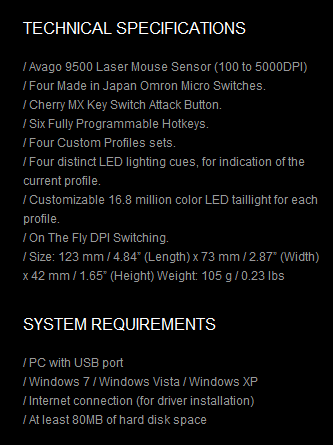

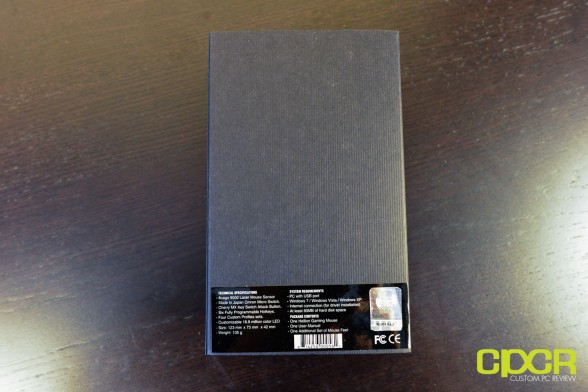



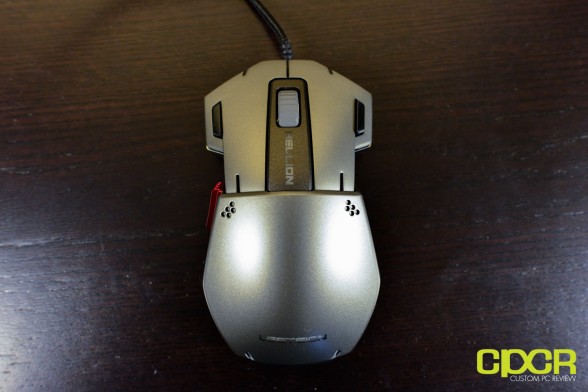





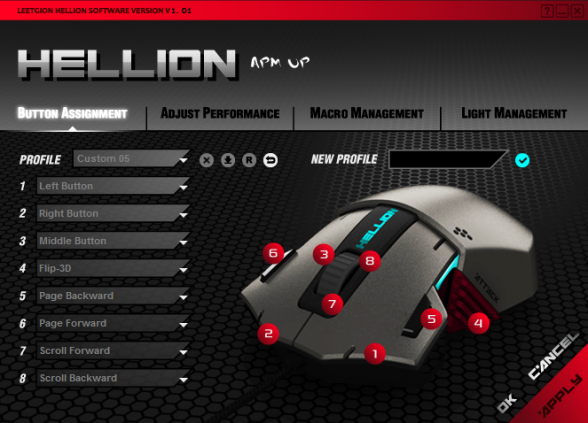
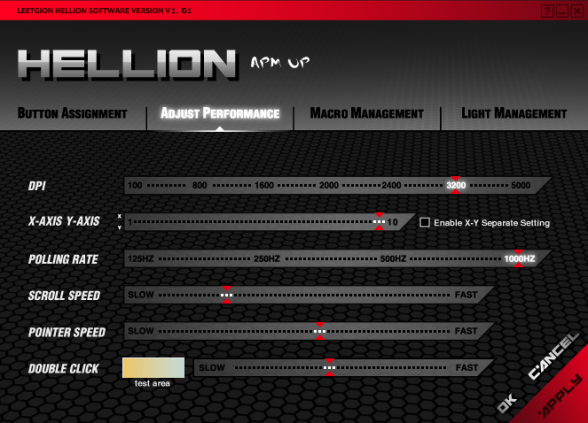
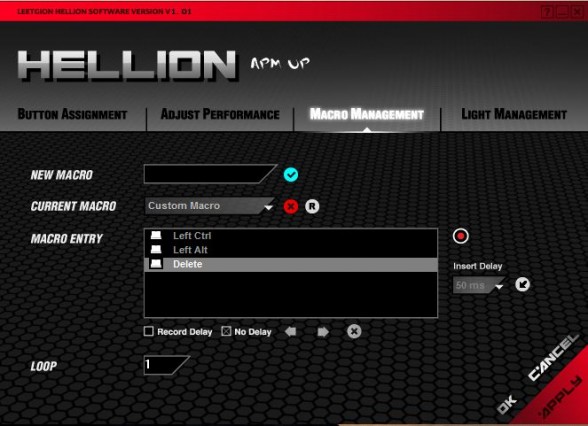
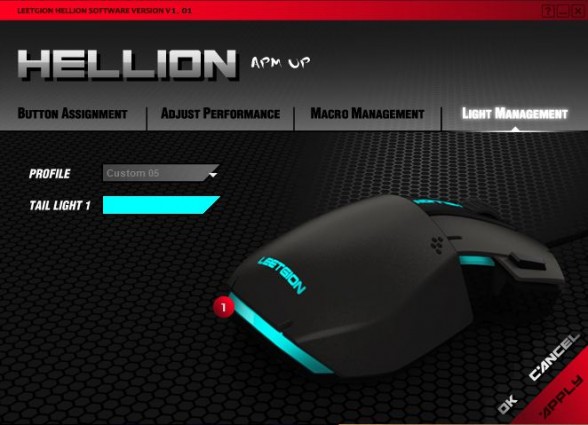

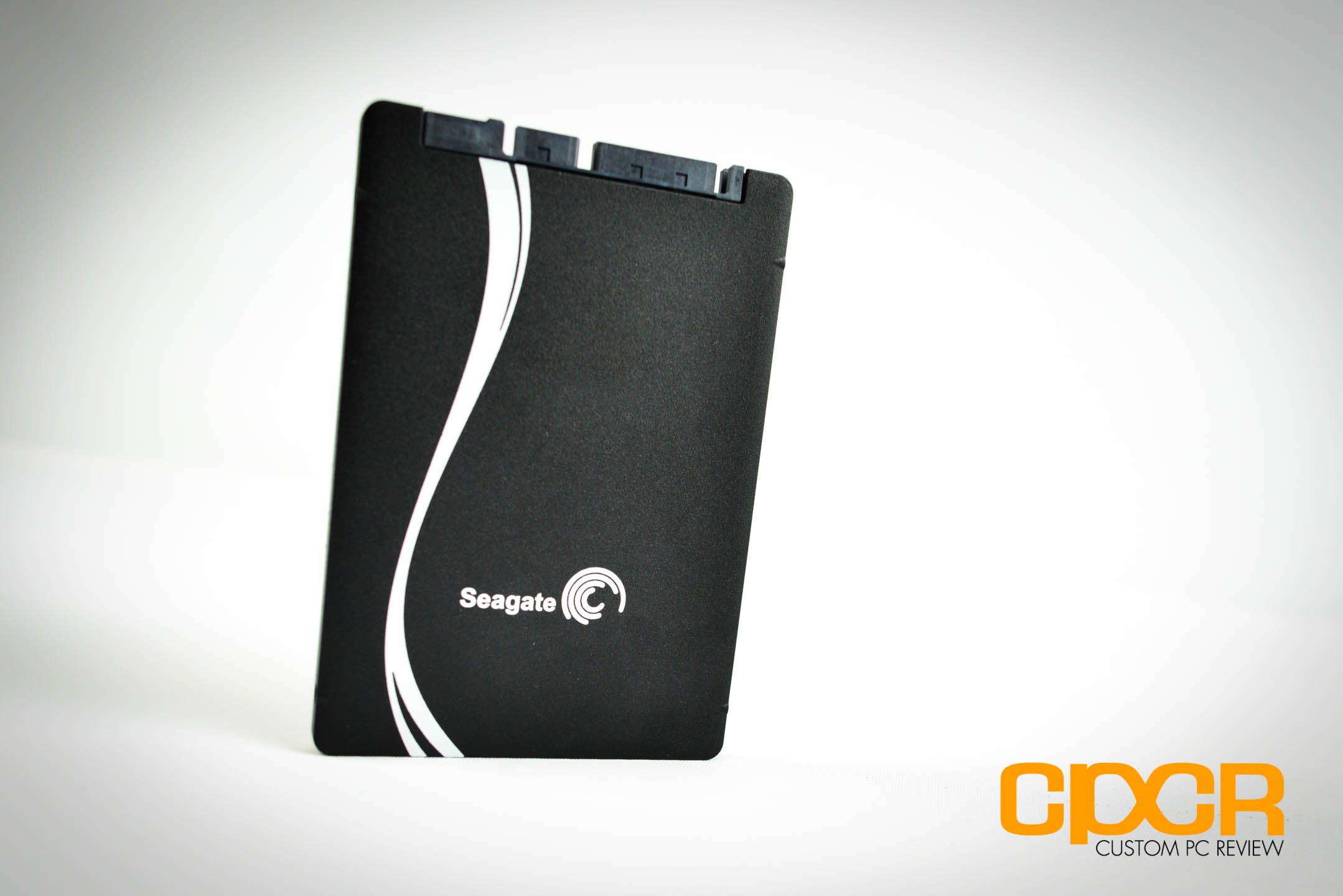


![ROCCAT Kone [+] Gaming Mouse Review](https://www.custompcreview.com/wp-content/uploads/2012/09/roccat-kone-+-custom-pc-review-121.jpg)