[section label=1. Introduction]
R9 290 Meets Twin Frozr IV
 Late last year along with the unveil of AMD’s flagship Radeon R9 290X graphics card, AMD also unveiled a lower cost offering, the Radeon R9 290, which promised only slightly lower performance at a significantly lower price.
Late last year along with the unveil of AMD’s flagship Radeon R9 290X graphics card, AMD also unveiled a lower cost offering, the Radeon R9 290, which promised only slightly lower performance at a significantly lower price.
Since then the Radeon R9 290 has been extremely popular, and due to high demand and a shortage in components, we haven’t really seen any custom designed Radeon R9 290’s on the market until late last January.
That said, today we’ll be reviewing a the MSI Radeon R9 290 Gaming 4G, which is MSI’s latest custom designed graphics card based off AMD’s Radeon R9 290 GPU. Given that the Radeon R9 290 Gaming 4G is one of MSI’s gaming series graphics cards, we can already expect a number of features such as MSI’s Twin Frozr IV cooler, Military Class components, and a slight overclock, which are pretty standard across MSI’s entire line of gaming graphics cards.
Specifications
| GPU | AMD Radeon R9 280X | AMD Radeon R9 290 | AMD Radeon R9 290X | MSI Radeon R9 290 Gaming 4G |
|---|---|---|---|---|
| Codename | Tahiti | Hawaii | Hawaii | Hawaii |
| Fabrication | 28nm | 28nm | 28nm | 28nm |
| Core Clock | 850MHz Base / 1000MHz Boost | 662MHz Base / 947MHz Boost | 727MHz Base / 1000 Boost | 662MHz Base / 1007MHz Boost |
| Architecture | GCN 1.0 | GCN 1.1 | GCN 1.1 | GCN 1.1 |
| Stream Processors | 2048 | 2560 | 2816 | 2560 |
| Texture Units | 128 | 160 | 176 | 160 |
| ROPs | 32 | 64 | 64 | 64 |
| Memory Buffer Size | 3GB GDDR5 | 4GB GDDR5 | 4GB GDDR5 | 4GB GDDR5 |
| Memory Interface | 384-bit | 512-bit | 512-bit | 512-bit |
| Memory Frequency | 6.0GHz | 5.0 GHz | 5.0 GHz | 5.0 GHz |
| Additional Features | N/A | Mantle, True Audio | Mantle, True Audio | Mantle, True Audio, Twin Frozr IV, Military Class Components |
Looking at the specifications on the R9 290 Gaming, there’s not all that much that stands out – at least on paper. The R9 290 Gaming will be overclocked out of the box to a healthy 1007MHz, which is a decent boost up from the 947MHz boost clocks from the reference design. Additionally, given that the R9 290 Gaming is based off AMD’s latest Hawaii class GPUs, we’re also going to get support for AMD’s Mantle API as well as their True Audio technology when it arrives sometime this year.
[section label=2. A Closer Look (Exterior)]
A Closer Look at the MSI Radeon R9 290 Gaming 4G
Here’s a look at the packaging for the MSI Radeon R9 290 Gaming 4G.
Here’s a look at the accessories. There’s some documentation, a driver disk, a VGA to DVI adapter, and a dual molex to 6-pin adapter.
Here’s a look at the MSI Radeon R9 290 Gaming 4G. The first thing you’ll notice up front is of course is the dual slot Twin Frozr IV cooler which includes dual 92mm fans for optimal heat dissipation. Swinging around the back, MSI has included a metal backplate which spans the length of the card. This not only provides better aesthetics, but it also helps provide better rigidity and heat dissipation. Unfortunately, the backplate cannot be removed without damaging the card.
Given that the R9 290 is a fairly high end card, it’s also quite big with the MSI Radeon R9 290 Gaming 4G spanning a whopping 276mm (10.9″) in length.
Video outputs on the MSI Radeon R9 290 Gaming 4G include 2x DVI ports, HDMI, and DisplayPort. It also requires both a 8-pin and a 6-pin PCIe power connector which provides a maximum theoretical power draw of up to 300w.
[section label=3. A Closer Look (Interior)]
A Closer Look at the MSI Radeon R9 290 Gaming 4G
Removing the Twin Frozr IV cooler, we can take a closer look at the components onboard. Overall, the PCB layout is very clean, which is what we typically see from MSI designs. It’s interesting that MSI has included an additional metal shroud above the PCB which adds a bit of rigidity to the card and helps deflect some hot air being blown downward by the fans.
Silence and cooling power have always been big with MSI’s Twin Frozr designs and the tradition continues with the Twin Frozr IV cooler on the R9 290 Gaming 4G. Looking at the underside of the Twin Frozr IV cooler, we can see that heat dissipation is handled by a massive aluminum fin grid array along with 5 heatpipes (four 6mm and one 8mm “superpipe”).
Additionally, every IC on the PCB with the potential of heating up receives some thermal interface which dissipates heat via the heatsink. This ensures that memory or PWM ICs don’t overheat during heavy use.
Here’s a look at the AMD Radeon R9 290 codename Hawaii GPU, which is AMD’s flagship GPU that was unveiled late last year. It’s quite interesting to see that the entire surface is machined to a mirror-like finish and there’s no markings on the GPU itself for identification. As for memory, the MSI Radeon R9 290 Gaming 4G includes 4096MB of the more treasured, easier to overclock Hynix H5G02H24AFR GDDR5.
Power delivery is handled by an International Rectifier IR3567B digital PWM which features a 6+2 phase output. Additionally as a part of MSI’s Military Class components feature, MSI is also using 10-year solid capacitors, super efficient Hi-C CAPs, and solid state chokes all of which apparently adhere to MIL-STD-810G certification.
Finally, MSI has also included a BIOS selector switch on the R9 290 Gaming 4G, which switches between a traditional BIOS and what MSI calls a “Hybrid BIOS”, which is essentially a UEFI + traditional BIOS. For the most part, the switch is only used for troubleshooting purposes, but it may be useful for those interested in flashing the BIOS.
[section label=4. Testing Setup]
MSI Radeon R9 290 Gaming 4G Performance
Testing Setup
Ivy Bridge Test Bench
| CPU | Intel Core i5 3570K |
|---|---|
| Motherboard | Gigabyte Z77X-UD3H |
| Memory | Kingston HyperX Genesis 16GB DDR3 2133MHz |
| Graphics | N/A |
| Boot Drive | OCZ Vertex 4 128GB SSD |
| Storage Drive | Western Digital Caviar Green 3TB |
| Power Supply | Corsair HX650 |
| Case | HSPC High Speed Tech Station |
| Optical Drive | ASUS OEM DVD Drive |
| Operating System | Windows 7 Ultimate x64 SP1 |
Special thanks to Gigabyte, Kingston, OCZ Technology and HSPC for sponsoring our test bench!
Initial Boot
[section label=5. 3D Mark]
MSI Radeon R9 290 Gaming 4G Performance
3D Mark
The new 3D Mark, now referred to as just 3D Mark, is Futuremark’s latest update to the popular 3D Mark series of benchmarks. The updated 3D Mark now includes multiple benchmarks for cross platform support as well as updated graphics to push the latest graphics cards to their limits.
[section label=6. 3D Mark 11]
MSI Radeon R9 290 Gaming 4G Performance
3D Mark 11
3D Mark 11 is an extremely popular benchmark designed by Futuremark for the sole purpose of stress testing a system’s graphics performance. Trusted by hardware enthusiasts and gamers world wide, 3D Mark 11 uses the latest features of DX11 to stress test graphics performance with consistent loads which simulate in game performance.
[section label=7. Unigine Heaven]
MSI Radeon R9 290 Gaming 4G Performance
Unigine Heaven v4.0
Unigine Heaven is another DX11 benchmark that stresses the graphical processing capabilities of the GPU using the advanced UNIGINE engine.
[section label=8. Shogun 2: Total War]
MSI Radeon R9 290 Gaming 4G Performance
Shogun 2: Total War
Shogun 2: Total War is the most recent installment of the long running Total War series. Capable of using DX11’s features, it’s the perfect benchmark to test for the gaming performance. For our testing today, we’ll be using the Shogun 2: Total War benchmark utility.
[section label=9. Crysis 2]
MSI Radeon R9 290 Gaming 4G Performance
Crysis 2
As the successor to Crysis, which was hailed as the most graphically intensive game of all time when it was released in late 2007, Crysis 2 is less graphically demanding than its predecessor, but still one of the most graphically challenging games of all time. You simply can’t take a step in Crysis 2 without stepping into some intense tessellation. Combined with rich lighting, insane physics, and oodles of post processing, Crysis 2 requires a ton of graphics muscle to run.
Today, we’ll be benchmarking Crysis 2 in the map “Central Park” with the Adrenaline Crysis 2 Benchmark Tool.
[section label=10. Metro 2033]
MSI Radeon R9 290 Gaming 4G Performance
Metro 2033
Similar to Crysis 2, Metro 2033 is extremely tessellation intensive and fills the ranks as one of the most graphically intense games of all time.
Today, we’ll be benchmarking Metro 2033’s Frontline map using the Metro 2033’s included Benchmark Utility.
[section label=11. Sleeping Dogs]
MSI Radeon R9 290 Gaming 4G Performance
Sleeping Dogs
Released in 2012, Sleeping Dogs is an open world action-adventure title based on the infamous Hong Kong triads. With an open world environment, fast paced action and excellent graphics, Sleeping Dogs makes for a perfect test of graphics card capability. For our benchmarking today, we’ll be using Adrenaline’s Action Benchmark Tool.
[section label=12. Hitman: Absolution]
MSI Radeon R9 290 Gaming 4G Performance
Hitman: Absolution
Hitman: Absolution is a action adventure game released in late 2012 which focuses on the hitman, Agent 47, and his assassination missions. After a 6 year hiatus, the Hitman series is back in full force with updated graphics based off the developer, Square Enix/IO Interactive’s Glacier 2 engine. For our benchmarking today, we’ll be using Adrenaline’s Action Benchmark Tool.
[section label=13. Battlefield 4]
MSI Radeon R9 290 Gaming 4G Performance
Battlefield 4
Only a year after the initial release of Battlefield 3, the team at DICE went back to the drawing board to introduce their latest and greatest modern combat shooter, Battlefield 4. Based off DICE’s all-new Frostbite 3 engine, Battlefield 4 brings a new level of realism to the world of PC and console gaming with an unparalleled level of visual immersion, realistic character animations, and physics driven dynamic environments.
For our benchmarking, we’ll be doing a benchmark on a 60 second run of the game at the beginning of the Tashgar mission. While this scene doesn’t involve any firefights, it’s a very graphics intensive scene that involves a fast moving drive through the hills of Tashgar, which makes heavy use of the Frostbite 3’s motion blurring, depth of field, particle effects, and real time lighting engine.
[section label=14. Power Consumption and Temperatures]
MSI Radeon R9 290 Gaming 4G Performance
Power Consumption
For power consumption testing, we’ll be measuring full system power while idle along with full system power with the graphics card running at full load using Furmark. All power consumption measurements will be measured with the Extech 380801 Power Analyzer.
Temperature Testing
For temperature testing, we’ll be measuring both graphics card temperatures when the graphics card is idle for 5 minutes after a cold boot. Load temperatures are taken after a full 30 minute burn using Furmark.
[section label=15. Overclocking]
MSI Radeon R9 290 Gaming 4G Overclocking
I don’t think MSI Afterburner needs much of an introduction as it’s one of our favorite overclocking utilities here at Custom PC Review. Given that the voltage on the R9 290 Gaming 4G is unlocked, we were easily able to hit 1150MHz core and 1400MHz memory (5.6GHz effective) by increasing core voltage by 100mV and increasing the power limit to 50%. While higher frequencies may be achieved, our sample began artifacting once we overclocked it past 1150MHz core / 1400MHz memory.
3D Mark Performance – Fire Strike
With our fairly significant 14% core/ 12% memory overclock, we saw about 10.7% gains in the 3D Mark Fire Strike benchmark.
Power Consumption
Since the MSI Radeon R9 290 Gaming 4G includes voltage controls, increasing the voltage also means a substantially higher power draw. The overclock we achieved today required an additional 58w under load.
Temperatures
Overclocking with an increase in voltage not only draws more power, but creates additional heat as well. Despite our significant overclock, the Twin Frozr IV cooler managed to keep load temperatures at 85°C or under, which is a bit toasty, but should be fine given that these GPUs tend to run a bit warm.
[section label=15. Scrypt Mining]
MSI Radeon R9 290 Gaming 4G Scrypt Mining (Bitcoin, Litecoin, Dogecoin, etc)
Like it or not, GPU mining for cryptocurrencies is all the rage these days so we’ll also be doing a bit of scrypt mining testing as well. For our testing today, we’ll simply be using GUIMiner, which is a very basic, very easy to use scrypt mining application.
After some trial and error, we were able to get around 860 khash/s out of the MSI Radeon R9 290, which isn’t too bad. To do this, we set the thread concurrency to 32765, GPU threads at 1, worksize of 256 and intensity of 19. Unfortunately setting the intensity at 20 caused the drivers to crash, but we’re pretty happy with 860 khash/s at intensity level 19.
Additionally, we needed to overclock the memory frequency to 1400MHz (5.6GHz effective) and keep the core clock at 1000MHz. For some reason when overclocking the GPU core to its max of 1150MHz, mining performance actually drops down to <100 khash/s.
It’s also important to take note of the temperatures on the card as well. Despite having the powerful Twin Frozr IV cooler, the Radeon R9 290 Gaming 4G reached an extremely high temperature of 94°C, which more than likely will kill the card prematurely if used at that temperature for an extended period of time.
[section label=18. Conclusion]
MSI Radeon R9 290 Gaming 4G Conclusions
 Like the rest of MSI’s gaming line, the Radeon R9 290 Gaming 4G implementation is one of the best custom Radeon R9 290 implementations on the market and performance wise, the Radeon R9 290 Gaming 4G performs as expected from a high end graphics card. Those looking to play any game on the market today at 1080p can expect to crank pretty much every setting to maximum, turn on AA, turn on AF, turn on HBAO, turn on tesselation, etc., and still get playable framerates. Even with games at their highest settings at 2560×1440 (1440p), we were still able to get playable framerates in our testing.
Like the rest of MSI’s gaming line, the Radeon R9 290 Gaming 4G implementation is one of the best custom Radeon R9 290 implementations on the market and performance wise, the Radeon R9 290 Gaming 4G performs as expected from a high end graphics card. Those looking to play any game on the market today at 1080p can expect to crank pretty much every setting to maximum, turn on AA, turn on AF, turn on HBAO, turn on tesselation, etc., and still get playable framerates. Even with games at their highest settings at 2560×1440 (1440p), we were still able to get playable framerates in our testing.
Overclockers interested in squeezing additional performance from the R9 290 Gaming 4G can rejoice as well. MSI left a lot of headroom with their card, and despite the fact that it’s not a Lightning series card, the combination of easy to use Afterburner software along with unlocked voltages make it quite easy to get things cranked up quite a bit. In our case, we were easily able to get an additional 14% improvement in core clocks and 12% improvement in memory clocks over the already overclocked card.
While the card is impressive in terms of performance, cooling, implementation, overclockability, etc., unfortunately the major problem with any R9 200 series graphics card in general today is that it’s either impossible to get, or it’s being significantly marked up to the point where it’s simply not worth it for gamers to purchase. The MSI Radeon R9 290 Gaming 4G reviewed today carries a MSRP of $469, but good luck finding it at anywhere near that pricepoint. We found it was extremely difficult to find online and pricing for the card from the retailers that have it is currently at the upper $600 range, which is significantly higher than the slight premium over $399 (original MSRP for R9 290) you’d expect to pay for a custom Radeon R9 290.
Overall, I’d have to say I’m pretty happy with the MSI Radeon R9 290 Gaming 4G. It’s fast, it’s quiet, there’s plenty of cooling and it’s all in a double slot design. Unfortunately with pricing near at $700, I’d much rather recommend you to get a Nvidia GeForce GTX 780 Ti if you’re planning to spend that much. It’s about the same price as the inflated R9 290’s, but significantly better performing. However, if you’re a Litecoin miner with gobs of money to invest, the MSI Radeon R9 290 Gaming 4G may just be the card you’re looking for.
Sample provided by: MSI
Available at: Amazon











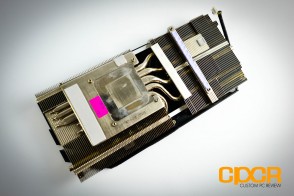


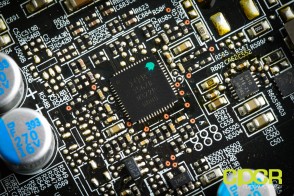

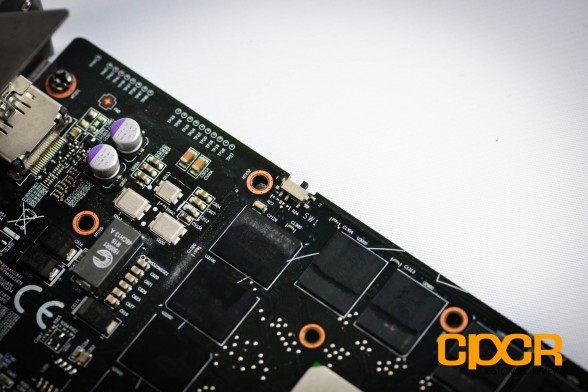
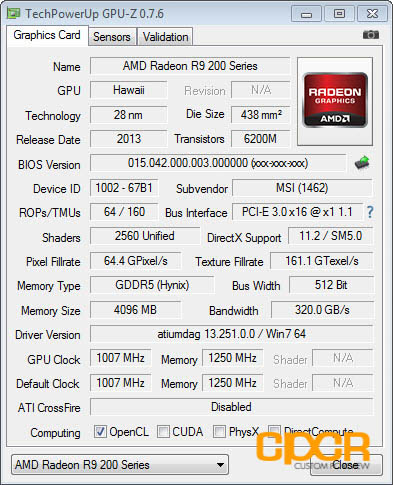
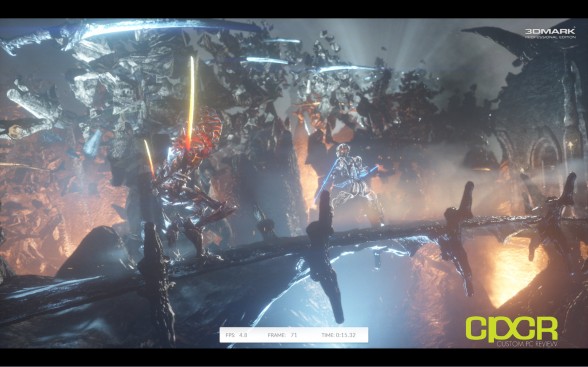
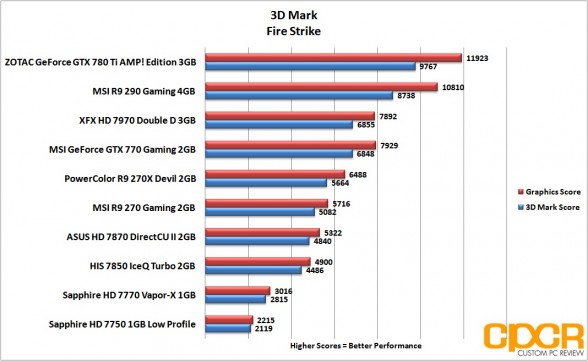
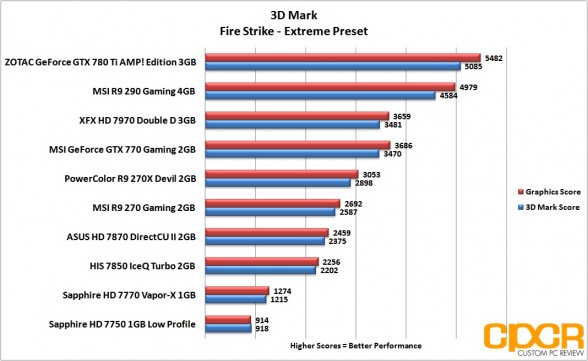

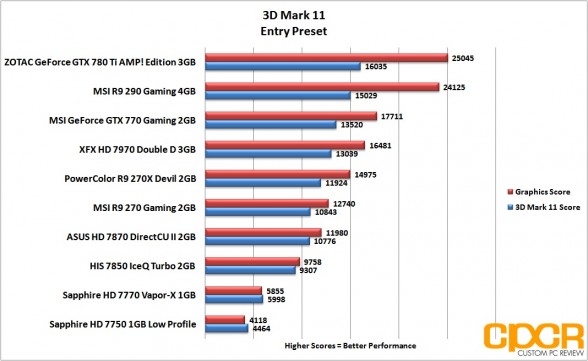
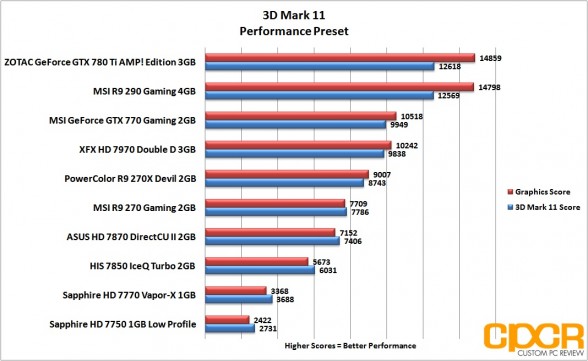
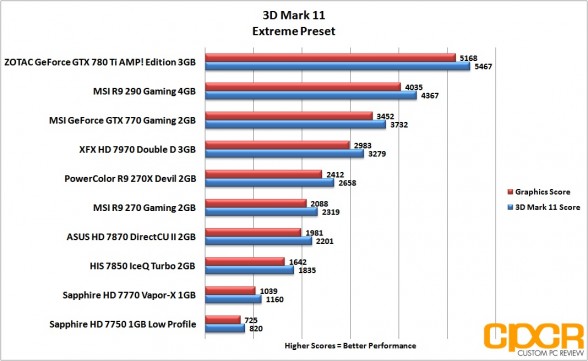

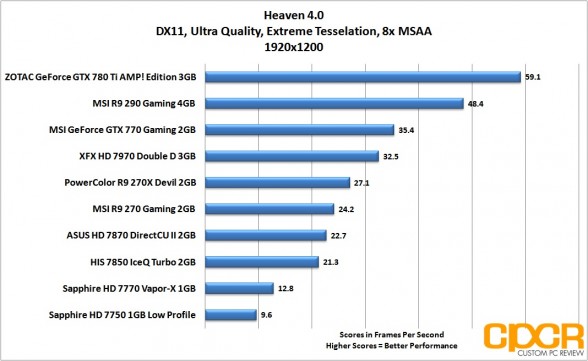
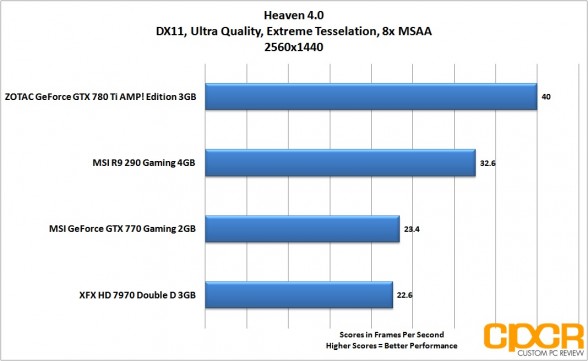

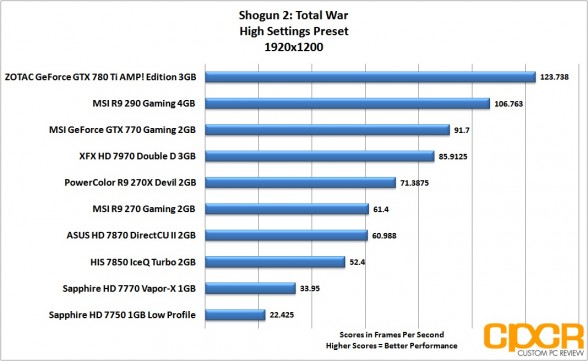
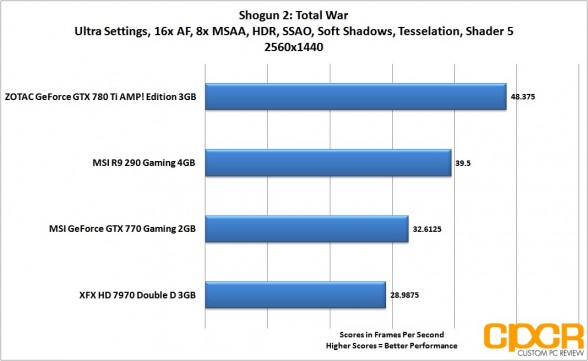

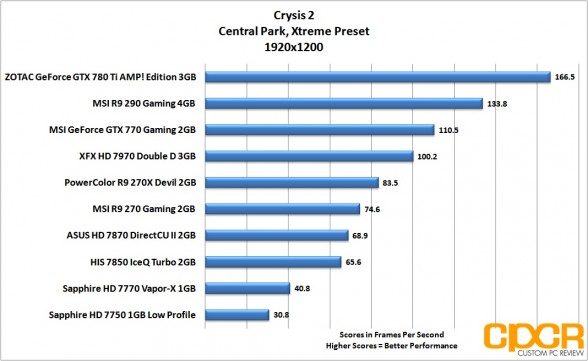
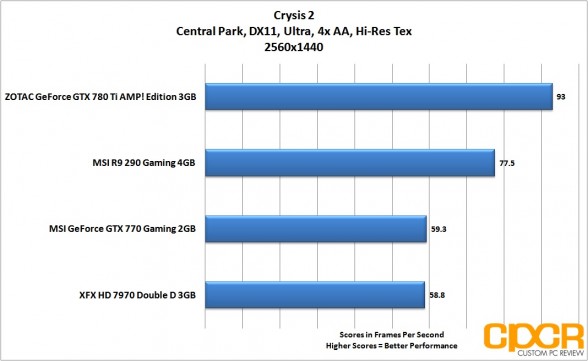

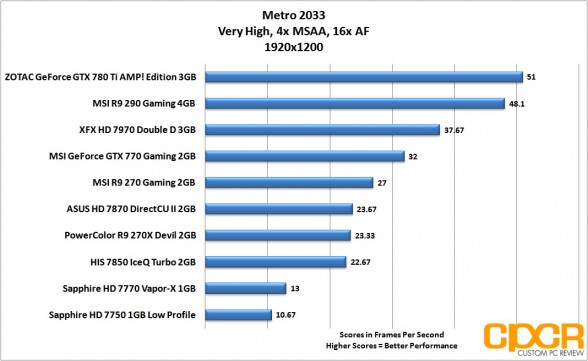
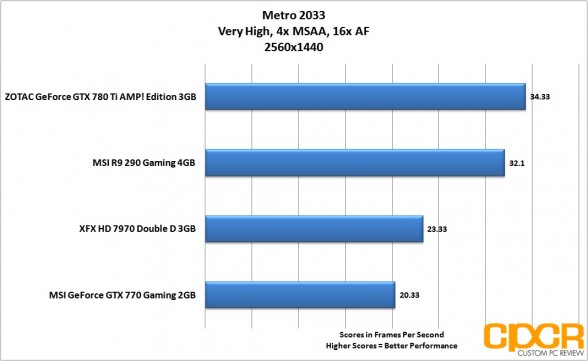

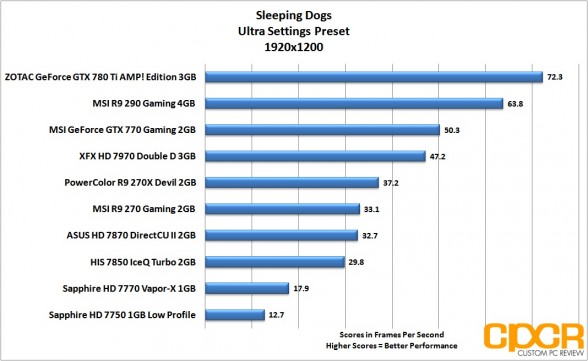
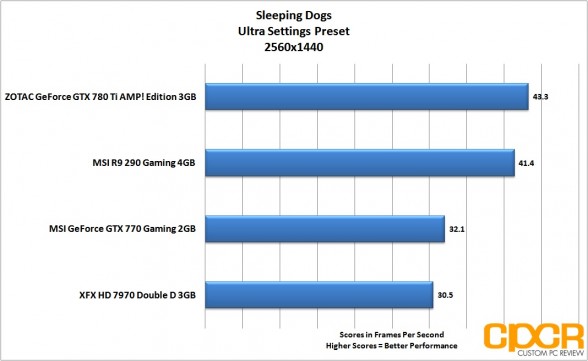

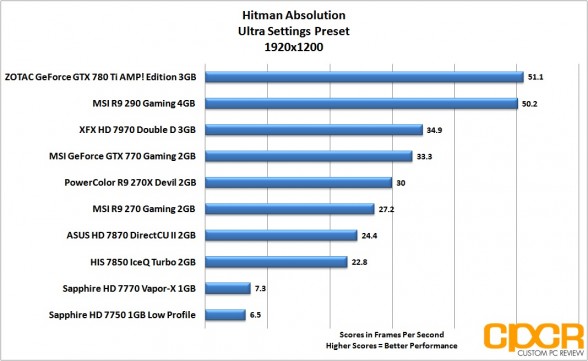
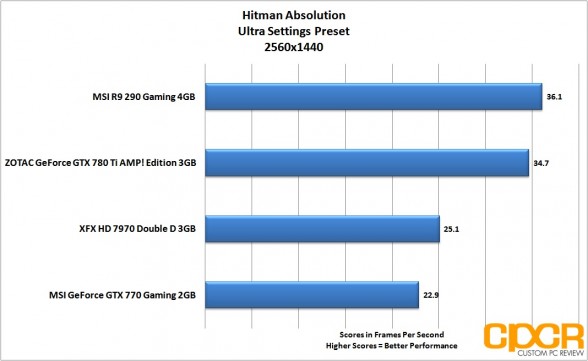

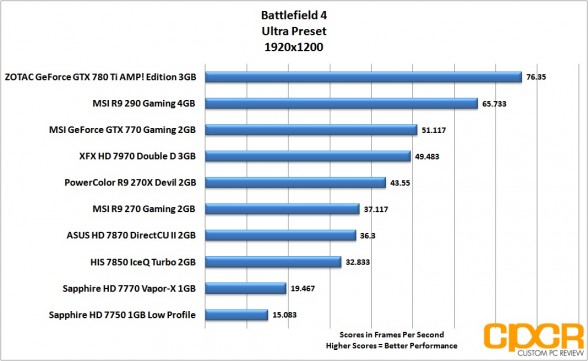
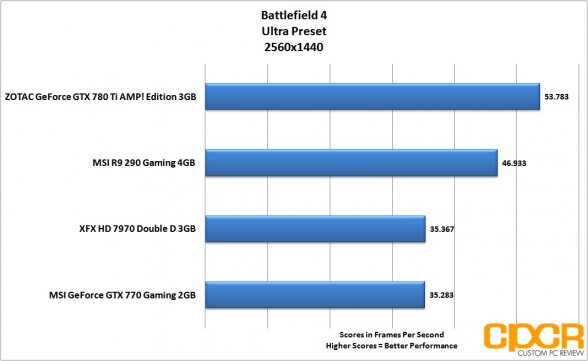
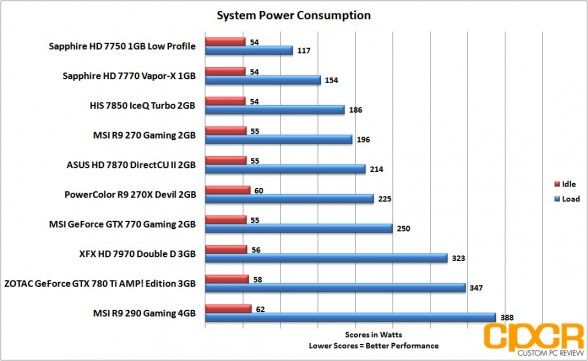
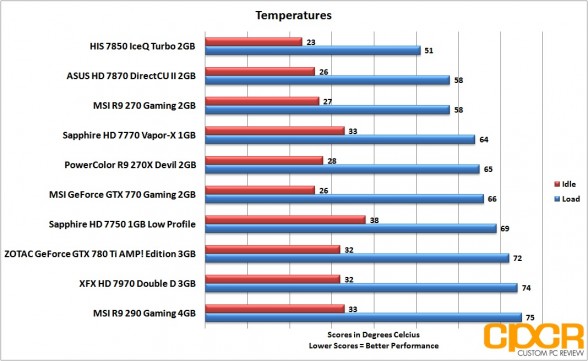
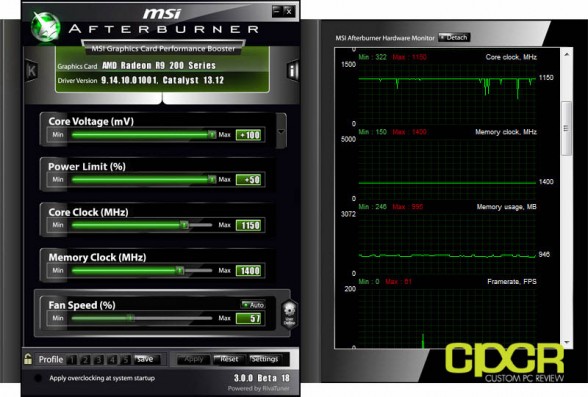
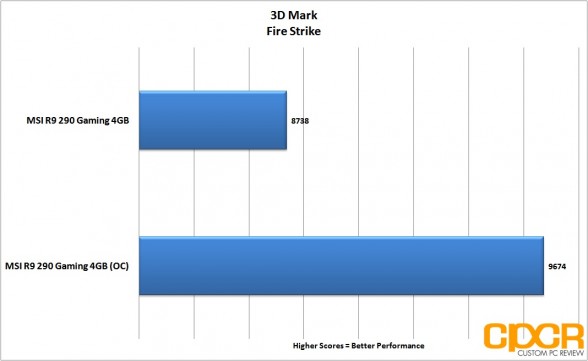
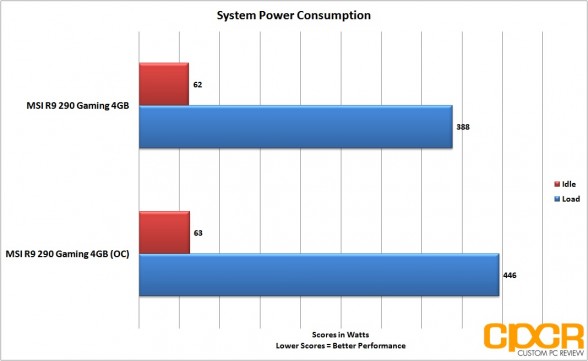
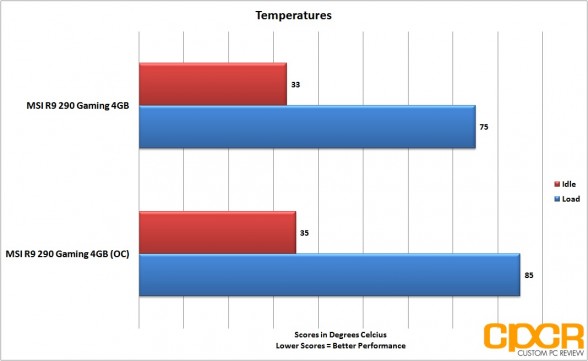
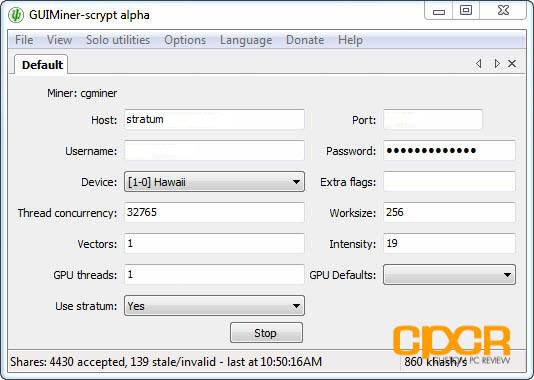
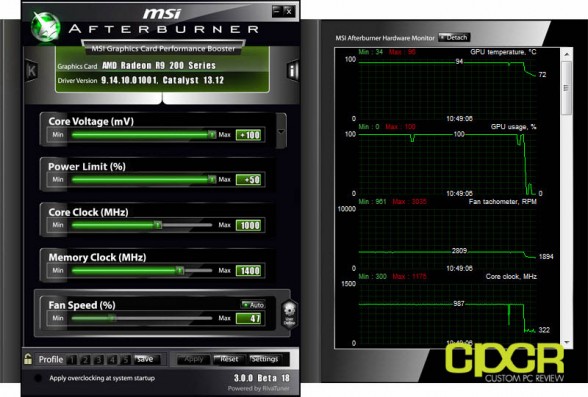






The MSI Radeon R9 290 & 290X are still highly over priced in the UK as of today, plus its not currently shipping with any games.
I’m confused as to why these high end very expensive types of cards still ship with cheap molex to pci colored cables with no sleeve; it would of been nicer to see them sleeved, or at the very least made using black connectors and cables, to set the quality a part from the cheaper lower end cards.
The DVI to VGA connector is pointless in my opinion, who in there right mind is going to fork out all that money for a stunning card like this and proceed to hook it up on a analogue monitor? It would of been much nicer to see this come with a HDMI to DVI or Display to HDMI or something along that line.
Personally I think the best all around 290 or 290x in the UK for value, cooling and performance is the Gigabyte AMD Radeon R9 290 1040MHz 4GB Windforce 3X OC w/ BF4 v2, its cheaper, it runs cool, it ships with BF4 and its shipped clocked higher than the MSI one.
The MSI is a fabulous card but from its current price point and lack of games its rubbish, especially when the 290 version in the UK is bordering some Nvidia GTX780 cards (superior card).
And you have earned a dislike from me. Asus in malaysia is way overpriced. In fact all the r9 290 cards are overpriced thanks to the litecoin mining
What don’t you agree with?
I stated that the Gigabyte AMD Radeon R9 290 1040MHz 4GB Windforce 3X OC w/ BF4 v2 on the date that I made the post was, and still is the best all round none-reference AMD 290/X ‘pound for pound’ in the ‘United Kingdom’; and that’s regardless of the current trend in the virtual currency market.
Even with the AMD / virtual currency inflation, Gigabyte has still managed to undercut the likes of ASUS and MSI in particular and are still offering BF4 with their card as well as a better base price i.e more value for money.
For Example:
You will pay more for a MSI Gaming Edition 290 with NO game than you will for a higher clocked Gigabyte AMD Radeon R9 290 1040MHz 4GB Windforce 3X OC w/ BF4 v2.
Some people like myself have multiple rigs and use KVM switch which is VGA.
BF4 game vouchers are abundant and go for about $20 on Craigslist and Ebay so it’s not a deal breaker.
Extreme OC cards are hit and miss in terms of stability. Just look at the reviews on Newegg.
You people need to stop with the brainwashed fanboy crap! You are not benefiting from anything doing this, As a matter of fact you are only selling yourselves out. What you should do is buy from whomever offers the best performance for your dollar. I have no attachment to AMD or Nvidia or Intel! As a matter of fact I think all three are dirty corrupt corporations that do nothing but take advantage of people! So I look up specs on the products, And reviews and benchmarks, And then I buy whatever product that offers the best price/performance. I do not listen to opinions or spend hard earned money based on opinions. And also when somebody swears his or her opinion is fact does not make it a fact either. Also taking a small fact and stretching it into several opinions as fact does not change reality either. Example: If you have a selection of two High end GPU’s, And the first GPU costs $345 and uses only 145 watts, And the second GPU costs $279 and uses 275 watts, If the price of the 275 watt GPU is significantly less in price than the one that uses 145 watts, It would not be wise to pay over $50 more for the 145 watt GPU simply because it uses less wattage. Yes the 145 watt card is more efficient, But you are not gaining anything at all, The most you will save per year on your electricity bill would be about $2 dollars, And that would not even be noticeable. I have no idea why everyone is pretending that they are going to save big money on lower watt cards, LOL, You are not benefiting from anything. However the great thing is no matter what you decide, You can choose whatever GPU you want. And as long as you wanted that GPU, Then your decision was right no matter what. But just admit you bought a card because you wanted it, Don’t lie and try to make up false realities explaining why it was a good decision. Not everyone has the luxury to choose because they are on a budget, And budget buyers need facts to get the best bang for buck.
Second best card of the 290 lineup I feel, though the fans are pretty bad. Once again they’re using the same low quality brushless DH series, which tend to begin rattling within three or four months – maybe a year if lucky. I think from now on I’ll be passing on all MSI GPUs until they learn to provide nice fans and also equally important, send you replacements when you contact them.