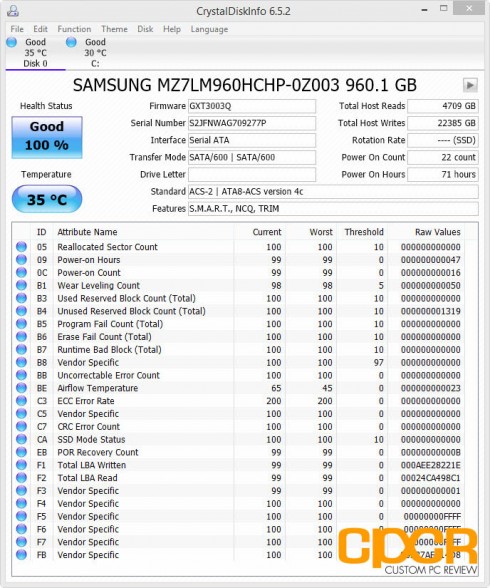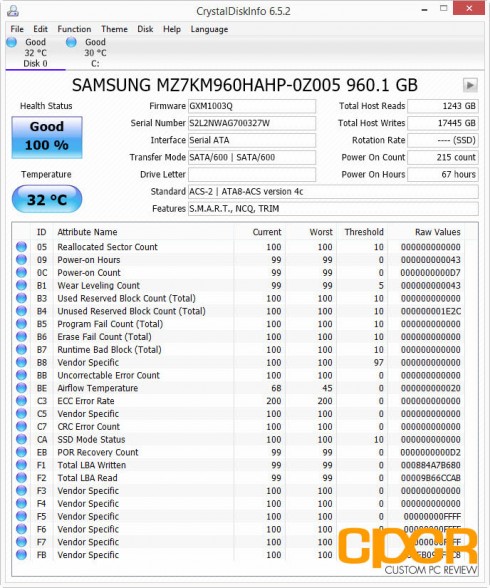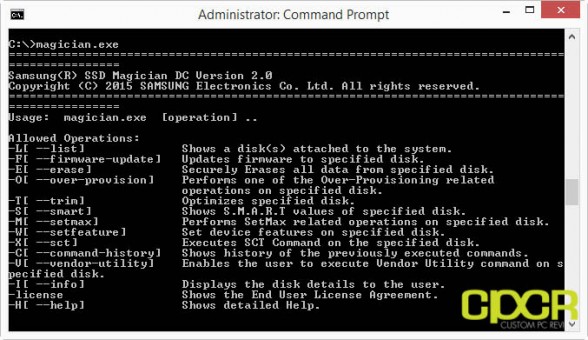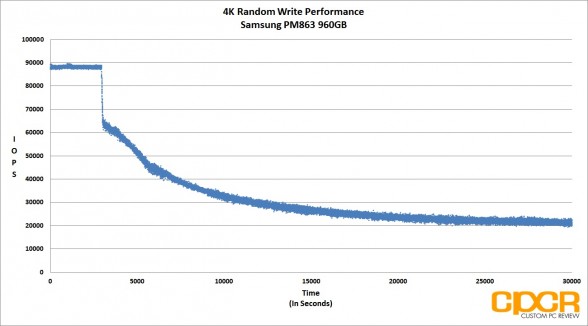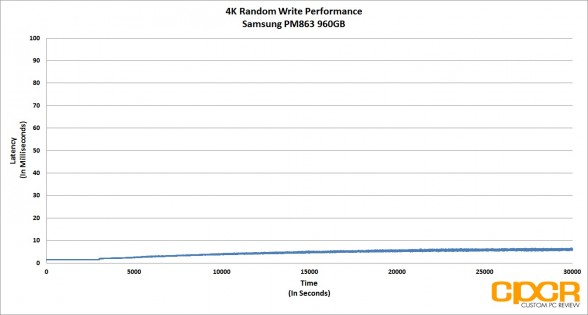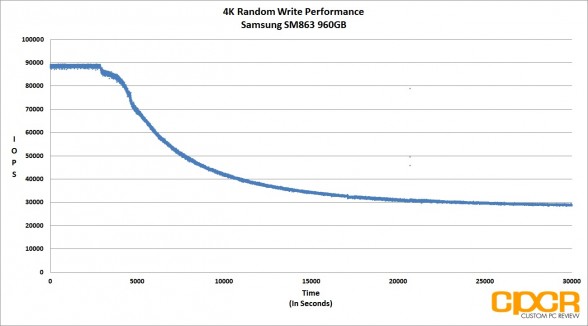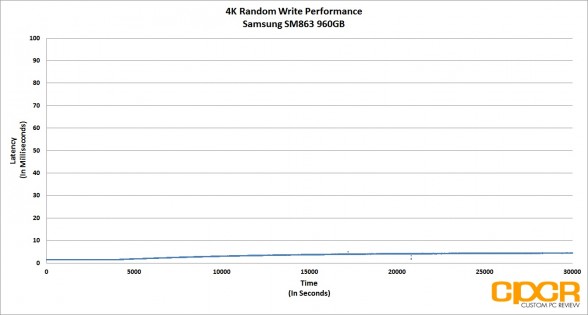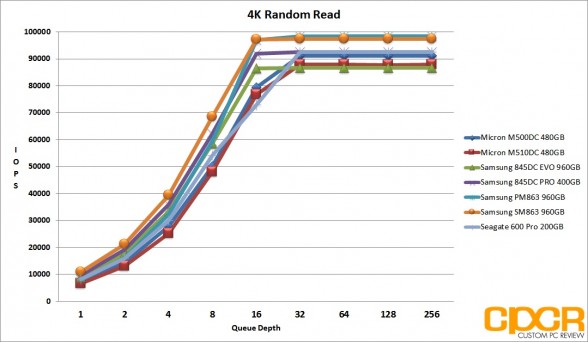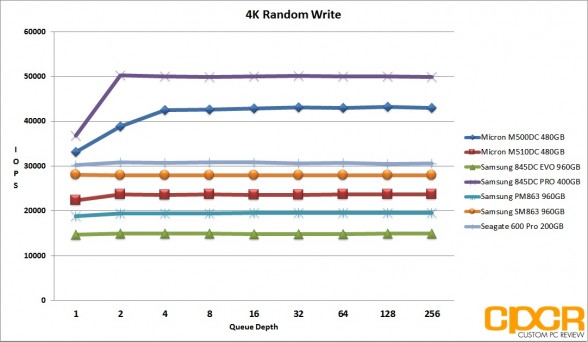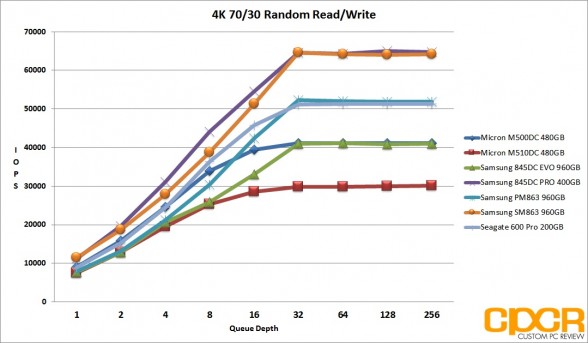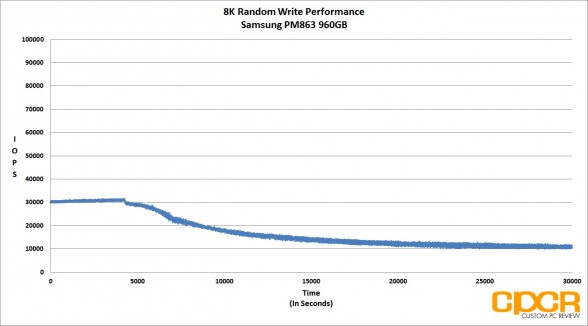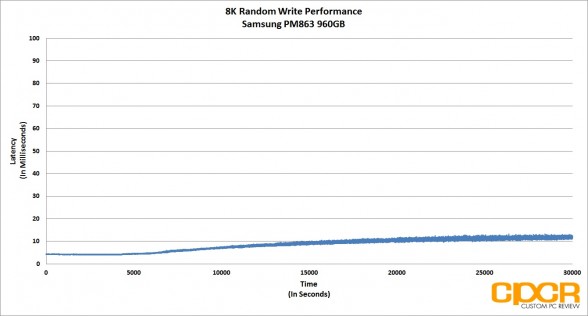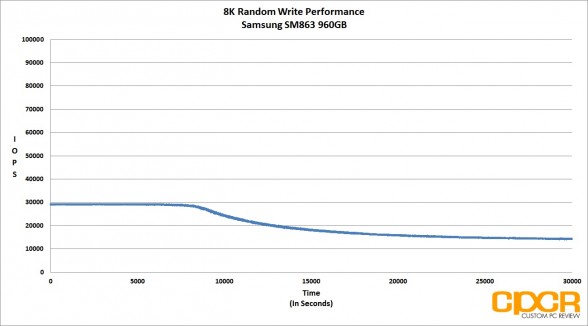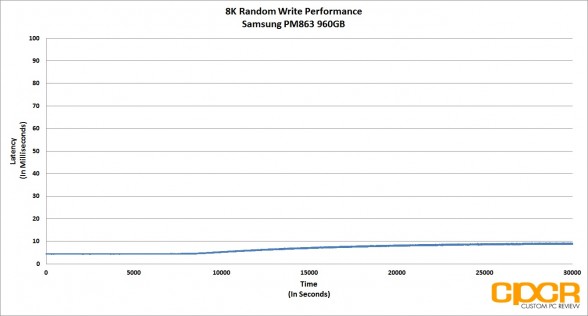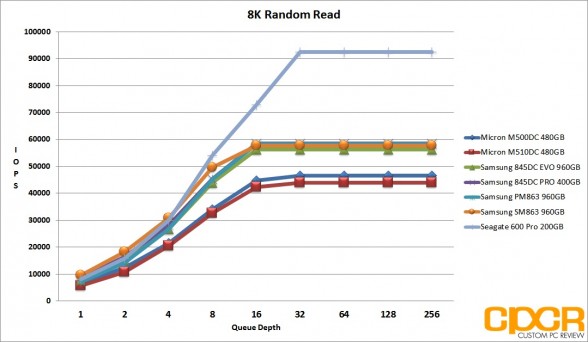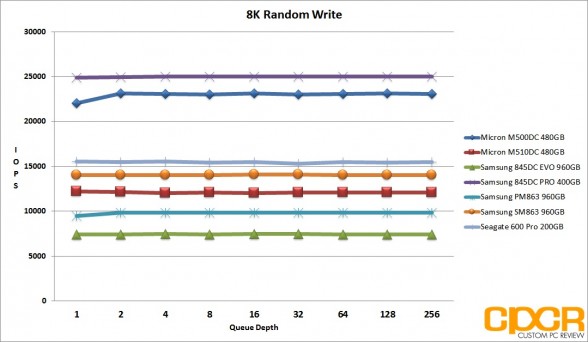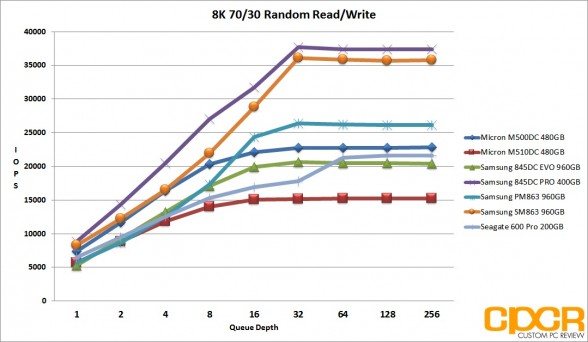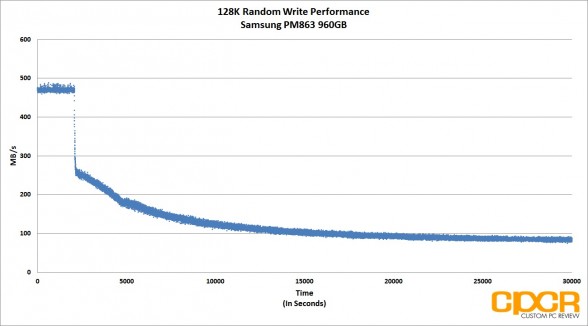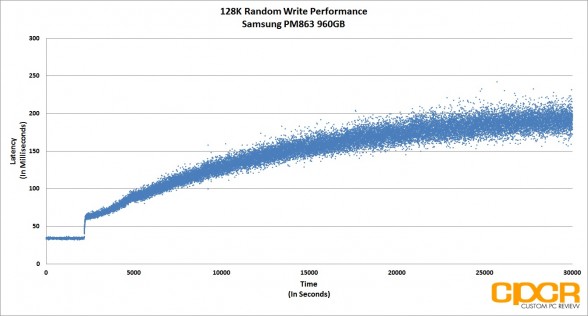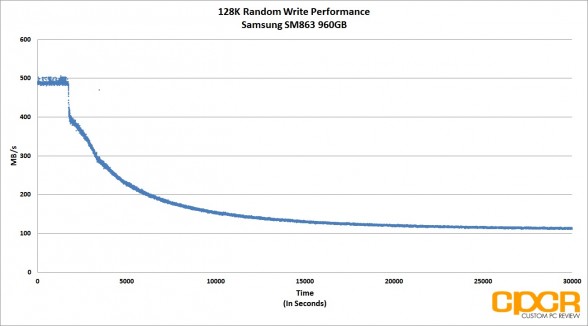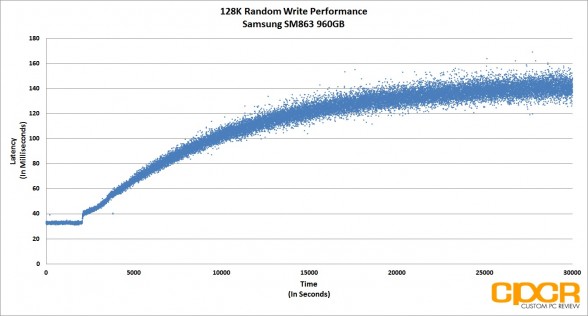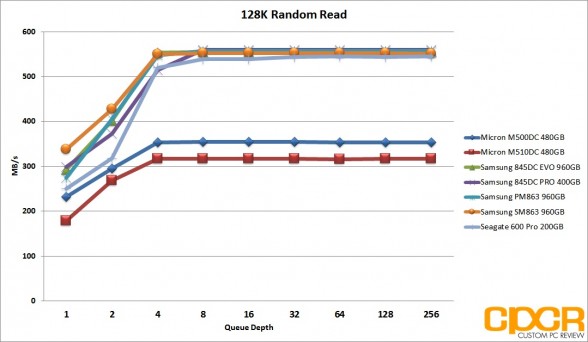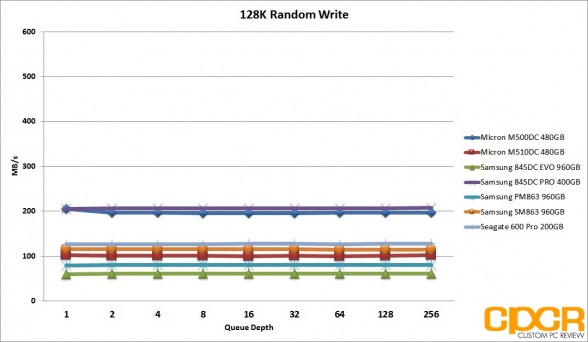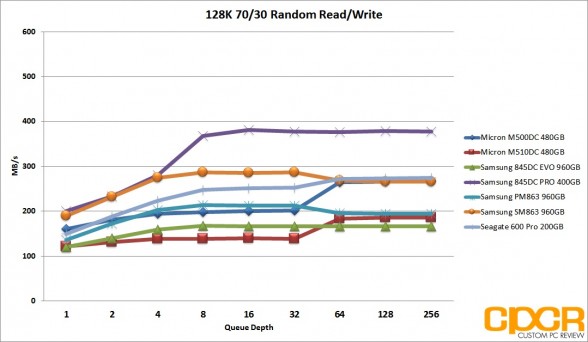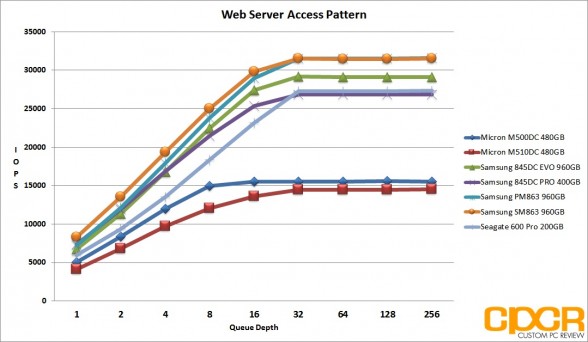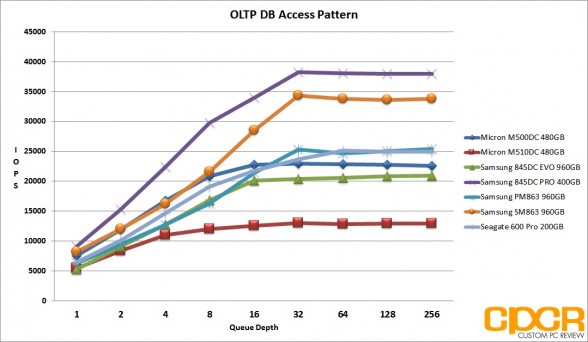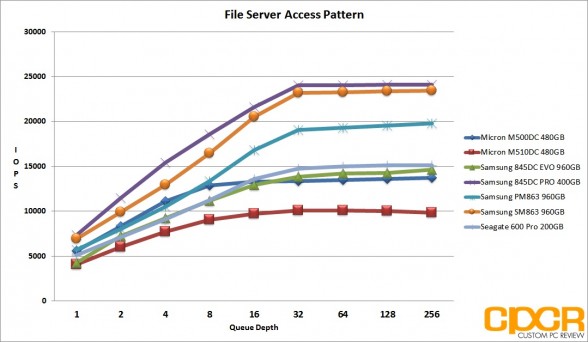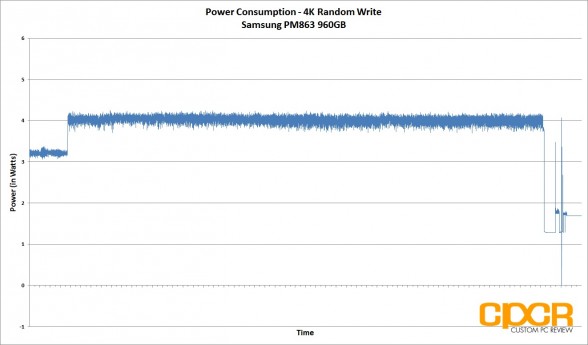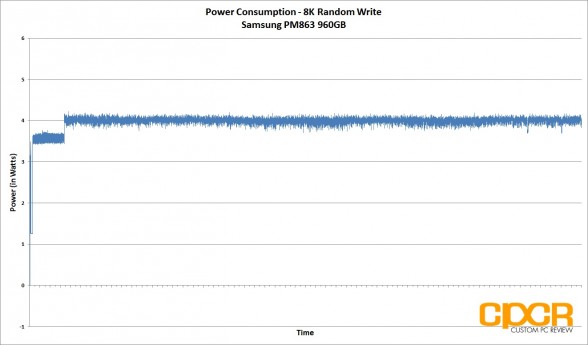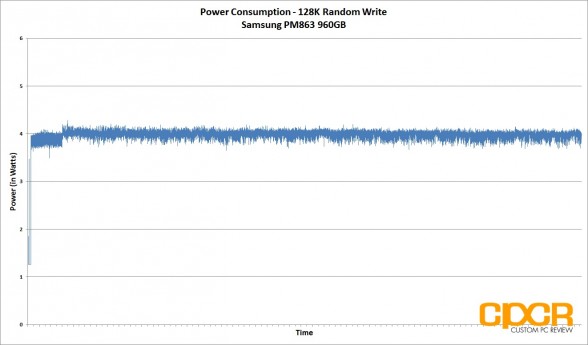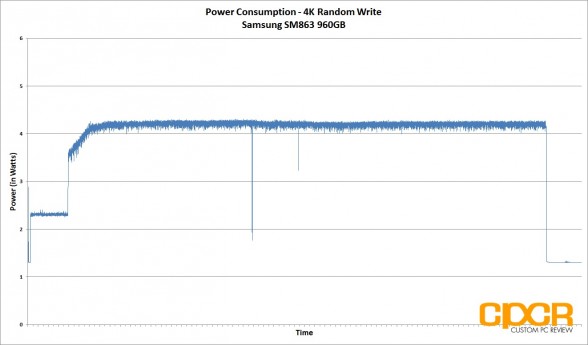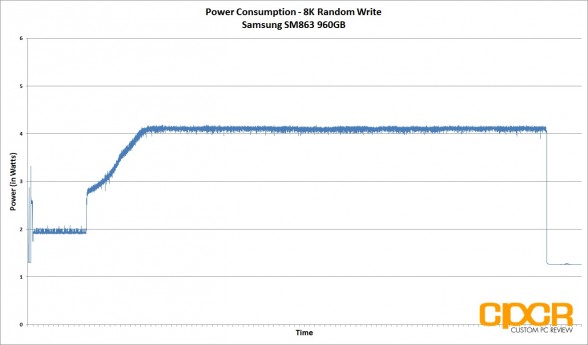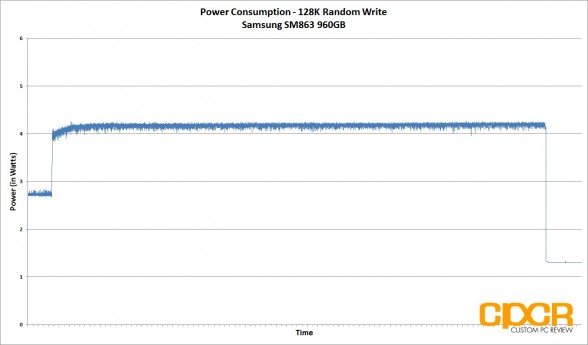[section label=1. Introduction]
TLC 3D V-NAND in the Enterprise
 Last year we reviewed the Samsung 845DC EVO and the Samsung 845DC PRO, which at the time was two of Samsung’s newest SSDs designed for the rapidly growing datacenter/cloud/hyperscale market. At the time, both drives were very special for not only Samsung, but the entire SSD industry as a whole.
Last year we reviewed the Samsung 845DC EVO and the Samsung 845DC PRO, which at the time was two of Samsung’s newest SSDs designed for the rapidly growing datacenter/cloud/hyperscale market. At the time, both drives were very special for not only Samsung, but the entire SSD industry as a whole.
The Samsung 845DC EVO was a very special drive as it made Samsung the first SSD maker to market 3-Bit MLC NAND in the enterprise. Previously it was thought that 3-Bit MLC wasn’t well suited for enterprise applications as it’s not only significantly slower, but also significantly lower endurance compared to planar 2-bit MLC. On the other hand, the Samsung 845DC PRO was also a very special drive as it was the first commercially available Samsung enterprise SSD to utilize Samsung’s latest 3D V-NAND. With the combination of low pricing on the Samsung PM863 and high performance/endurance on the Samsung SM863, this gave Samsung a very dominant lineup with two drives that perfectly cover their intended market.
That being said, while the Samsung 845DC EVO and the Samsung 845DC PRO were already best in class drives, there’s always room for improvement, and with the huge strides Samsung has made in NAND technology within the past few months, Samsung is ready to bring two new drives, the Samsung PM863 and SM863, onto market with even better cost, performance, features and capacity than its predecessors.
Samsung PM863 Specifications
| Manufacturer | Samsung | |||||
|---|---|---|---|---|---|---|
| Model | PM863 | |||||
| Controller | Samsung Mercury (S4LP052X01-8030) | |||||
| NAND | Samsung 3-Bit MLC (TLC) 3D V-NAND | |||||
| Form Factor | 2.5″ 7mm SATA | |||||
| Interface | SATA 6GB/s | |||||
| Capacity | 120GB | 240GB | 480GB | 960GB | 1.92TB | 3.84TB |
| Sequential Reads | 380 MB/s | 520 MB/s | 525 MB/s | 520 MB/s | 510 MB/s | 540 MB/s |
| Sequential Writes | 125 MB/s | 245 MB/s | 460 MB/s | 475 MB/s | 475 MB/s | 480 MB/s |
| 4K Random Read | 86,000 IOPS | 99,000 IOPS | 99,000 IOPS | 99,000 IOPS | 99,000 IOPS | 99,000 IOPS |
| 4K Random Write | 5,000 IOPS | 10,000 IOPS | 17,000 IOPS | 18,000 IOPS | 18,000 IOPS | 18,000 IOPS |
| Endurance | 170 TBW | 350 TBW | 700 TBW | 1,400 TBW | 2,800 TBW | 5,600 TBW |
| Warranty | 3 Years | 3 Years | 3 Years | 3 Years | 3 Years | 3 Years |
The Samsung PM863 is the successor to the Samsung 845DC EVO which we reviewed last year. It has quite a few upgrades over its predecessor with the most notable being the NAND, which is now 3-Bit MLC 3D V-NAND. Thanks to the upgrade, the Samsung PM863 can now support capacities up to 3.84TB which is achieved thanks to Samsung’s new 256Gb 3rd Generation 48-Layer 3D V-NAND.
Performance on the Samsung PM863 is highly optimized for read intensive applications. Depending on the capacity, performance is rated at up to 540/480 MB/s sequential reads/writes and 99,000/18,000 IOPS 4K random reads/writes. Warranty on the drive is 3 years across the board with a variable endurance rating depending on capacity.
Samsung SM863 Specifications
| Manufacturer | Samsung | |||||
|---|---|---|---|---|---|---|
| Model | SM863 | |||||
| Controller | Samsung Mercury (S4LP052X01-8030) | |||||
| NAND | Samsung 2-Bit MLC 3D V-NAND | |||||
| Form Factor | 2.5″ 7mm SATA | |||||
| Interface | SATA 6GB/s | |||||
| Capacity | 120GB | 240GB | 480GB | 960GB | 1.92TB | |
| Sequential Reads | 500 MB/s | 520 MB/s | 520 MB/s | 520 MB/s | 520 MB/s | |
| Sequential Writes | 460 MB/s | 485 MB/s | 485 MB/s | 485 MB/s | 485 MB/s | |
| 4K Random Read | 97,000 IOPS | 97,000 IOPS | 97,000 IOPS | 97,000 IOPS | 99,000 IOPS | |
| 4K Random Write | 12,000 IOPS | 20,000 IOPS | 26,000 IOPS | 28,000 IOPS | 29,000 IOPS | |
| Endurance | 770 TBW | 1,540 TBW | 3,080 TBW | 6,160 TBW | 12,320 TBW | |
| Warranty | 5 Years | 5 Years | 5 Years | 5 Years | 5 Years | |
On the other hand, the Samsung SM863 is the successor to the Samsung 845DC PRO which we also reviewed last year. Upgrades to the SM863 is fairly minor compared to the PM863 as the Samsung 845DC PRO was already utilizing 1st Generation 2-Bit MLC 3D V-NAND, but the SM863 brings that to 2nd Generation 2-Bit MLC 3D V-NAND which should result in some cost savings. Samsung is also utilizing a new controller with the SM863 as well, which will allow significantly higher capacities up to 1.92TB.
Performance on the Samsung SM863 is highly optimized for mixed workload applications. Sequential read/write performance is rated at up to 520/485 MB/s and 4K random read/write performance is rated at up to 99,000/12,320 IOPS. Warranty on the Samsung SM863 is 5 years across the board with a variable endurance rating depending on capacity.
Let’s take a closer look at the Samsung PM863 960GB and the Samsung SM863 960GB!
[section label=2. A Closer Look (Samsung PM863 960GB)]
A Closer Look at the Samsung PM863 960GB
Here’s a look at the Samsung PM863 960GB SSD.
The casing is basically the same as what we’ve seen for the Samsung 850 EVO. It’s even stamped Samsung 850 EVO on the inside although rest assured, this is indeed a PM863. We can also see that Samsung is using a 3/4 sized PCB with a total of 8 NAND packages onboard. This is near identical to the design of the Samsung 850 EVO and Samsung 850 PRO 2TB SSDs we reviewed not too long ago.
Surprise, surprise the “Mercury” controller (S4LP052X01-8030) in the Samsung PM863 is actually the same MHX controller we’ve recently seen on the Samsung 850 EVO 2TB. As previously reported, the biggest change with the Mercury controller is that it has support for more DRAM which allows it to support higher capacities. Previously it was believed that the Mercury controller supported up to a maximum of 2GB of DRAM, but with a maximum 3.84TB capacity on the PM863, the Mercury controller may actually support 4GB of DRAM, assuming the same controller is used across all capacities.
NAND onboard the Samsung PM863 960GB is Samsung’s 128Gb 32-Layer 3-Bit MLC (TLC) 3D V-NAND, which is their 2nd Generation V-NAND product. Samsung is also likely using their even newer 256Gb 48-Layer TLC 3D V-NAND for the 3.84TB model although that’s unconfirmed at this time. Onboard the Samsung PM863 960GB is 8 NAND packages making up a total of 1024GiB. The usable capacity on the drive is 960GB, which is about 7% overprovisioning out of the box.
Onboard is also 1GB Samsung LPDDR3 package for the DRAM buffer.
The Samsung SM863 also includes an array of capacitors for full power loss protection for both data at rest and data in flight.
[section label=3. A Closer Look (Samsung SM863 960GB)]
A Closer Look at the Samsung SM863 960GB
Here’s a look at the Samsung SM863 960GB.
Inside the casing, it’s near identical to what we saw with the Samsung PM863 960GB. Here, Samsung is also using a 3/4 sized PCB and 8 NAND packages. Interestingly enough, this case is also stamped 850 EVO, but once again rest assured this is definitely a SM863.
Just like the Samsung PM863 960GB, the Samsung SM863 960GB uses Samsung’s Mercury controller (S4LP052X01-8030).
NAND onboard the Samsung SM863 960GB is Samsung’s 32-Layer 2-Bit MLC 3D V-NAND. There’s a total of 8 packages onboard making up a total of 1,024 GiB. Total usable capacity is 960GB which is about 7% overprovisioning.
Onboard is also 1GB Samsung LPDDR3 package for the DRAM buffer.
The Samsung SM863 960GB also packs a full array of capacitors for full power loss protection for both data in flight and data at rest.
[section label=4. Test Setup/Drive Information/Magician DC]
Haswell Test Bench
| System | CyberPowerPC Gamer Xtreme 4200 |
|---|---|
| CPU | Intel Core i7 4770K |
| Motherboard | ASUS Z87-A |
| Memory | Kingston HyperX Genesis 16GB DDR3 2133MHz |
| Graphics | Intel HD4600 Graphics |
| Storage | OCZ Vertex 4 256GB |
| Power Supply | Corsair HX650 |
| Case | HSPC High Speed Tech Station |
| Optical Drive | ASUS OEM DVD Drive |
| Operating System | Windows 8 64 bit & CentOS 6.4 |
Special thanks to CyberPowerPC, Kingston, OCZ Technology and HSPC for sponsoring our test bench!
Crystal Disk Info
Samsung PM863 960GB
Samsung SM863 960GB
Today we’ll be reviewing the Samsung PM863 960GB with the firmware version GXT3003Q and the Samsung SM863 960GB GXM1003Q.
Samsung DC Magician
With the launch of the Samsung PM863 and SM863, Samsung is also launching Samsung SSD Magician DC v2.0, which is an extremely powerful command line software utility for Samsung SSDs. Supporting both Windows and Linux as well as both Samsung’s client and enterprise SSDs, this software utility allows a host of basic functions including firmware updating, secure erasing, trim, etc. to more advanced functionality such as overprovisioning, setting the maximum address, temperature monitoring, failure analysis, etc.
This is by far the most feature-filled SSD software suite we’ve seen for entry level enterprise SSDs and I think it’s a very nice touch that will allow Samsung SSDs to be a lot more versatile than they currently are. For example, one of the big features is the ability to adjust overprovisioning and maximum address. This will allow customers to purchase drives with just 7% overprovisioning, but thanks to the software, performance and endurance can be significantly improved with additional overprovisioning via the software utility.
More information about Samsung’s SSD Magician DC can be found at the Samsung website here. Currently only v1.0 is available for download, but v2.0 which supports the PM863 and SM863 should be available soon as well.
[section label=5. 4K Random Read/Write Performance]
Samsung PM863, SM863 960GB Performance
4K Random Write Preconditioning
Before our 4K Random Read/Write performance testing, we’ll first precondition our enterprise SSD by secure erasing the drive then hammering it with a little over 30,000 seconds worth of 4K random writes at QD32. By recording the IOPS and latency every second during our run, it’s easy to see what kind of write performance can be expected as our SSD transitions from its fresh out of the box state into steady state.
Samsung PM863 960GB
Samsung SM863 960GB
4K Random Read/Write Performance
After our 4K random write preconditioning, we then run two more passes of 4K random data through the enterprise SSD for consistency before conducting our actual testing below.
Performance Analysis
The Samsung PM863 is designed for read intensive workloads and in our 4K random read testing, the PM863 doesn’t disappoint pulling in a solid ~99,000 IOPS in testing. 4K random write performance came in at ~20,000 IOPS, which is a huge improvement over the Samsung 845DC EVO which was only able to pull ~15,000 IOPS using Samsung’s planar 3-bit MLC NAND. Mixed workload performance was quite impressive as well as the Samsung PM863 was able to pull ~52,000 IOPS in testing, once again significantly outpacing the Samsung 845DC EVO.
The Samsung SM863 on the other hand is designed for mixed/write intensive workloads. In our 4K random write testing, the SM863 was very quick, pulling in ~29,000 IOPS. While other drives such as the Samsung 845DC PRO and the Micron M500DC was able to outperform the Samsung SM863, it’s important to keep in mind that the Samsung SM863 only has 7% overprovisioning which may be adjusted via the Samsung Magician DC software. 4K random read performance was also very impressive on the Samsung SM863 as well with the drive pulling in ~98,000 IOPS, just ~1,000 IOPS less than the PM863. Mixed workload performance was very good as well as the SM863 was able to achieve ~64,000 IOPS, matching the significantly more overprovisioned Samsung 845DC PRO. Latency was very good on the Samsung SM845 as well with latencies coming in at under 5ms in testing.
[section label=6. 8K Random Read/Write Performance]
Samsung PM863, SM863 960GB Performance
8K Random Write Preconditioning
Before our 8K Random Read/Write performance testing, we’ll first precondition our enterprise SSD by secure erasing the drive then hammering it with a little over 30,000 seconds worth of 8K random writes at QD32. By recording the IOPS and latency every second during our run, it’s easy to see what kind of write performance can be expected as our enterprise SSD transitions from fresh out of the box into steady state.
Samsung PM863 960GB
Samsung SM863 960GB
8K Random Read/Write Performance
After our 8K random write preconditioning, we then run two more passes of 4K random data through the enterprise SSD for consistency before conducting our actual testing below.
Performance Analysis
Similar to what we saw with 4K random read/write performance, 8K random read/write performance is very good as well. Although nothing seems to be able to match the Seagate 600 Pro’s 92,000 IOPS 8K random read performance, both the Samsung PM863 and the Samsung SM863 still performs extremely well here, achieving close to 60,000 IOPS 8K random read. Mixed workload performance is also very good, especially on the Samsung SM863 as the performance was fairly similar to that of the Samsung 845DC PRO except with significantly less overprovisioning.
[section label=7. 128K Random Read/Write Performance]
Samsung PM863, SM863 960GB Performance
128K Random Write Preconditioning
Before our 128K Random Read/Write performance testing, we’ll first precondition our enterprise SSD by secure erasing the drive then hammering it with a little over 30,000 seconds worth of 128K random writes at QD32. By recording the IOPS and latency every second during our run, it’s easy to see what kind of write performance can be expected as our enterprise SSD transitions from its fresh out of the box state into steady state.
Samsung PM863 960GB
Samsung SM863 960GB
128K Random Read/Write Performance
After our 128K random write preconditioning, we then run a two more passes of 4K random data through the enterprise SSD for consistency before conducting our actual testing below.
Performance Analysis
Sequential read/write performance on both the Samsung PM863 and SM863 was once again very good. The PM863 and the SM863 were able to reach 557/552 MB/s sequential reads respectively. Mixed workload performance on the Samsung SM863 was also very good although the lack of overprovisioning does seem to put it just short of the Samsung 845DC PRO’s strong performance.
[section label=8. Server Access Patterns]
Samsung PM863, SM863 960GB Performance
Server Access Patterns
While synthetic workloads are great indicators of a SSD’s performance, it’s not always indicative of how a SSD is actually going to be used in the real world. Very few applications for example will run continuous passes of 4K data at QD256. This is why we also run testing using typical access patterns users would face in the real world.
Testing here is conducted after a secure erase is performed followed by two full passes of 128K data and two full passes of 4K random data.
Web Server Access Pattern
Our web server access pattern simulates the type of activity found in a typical web server. The access pattern is made up of 100% reads with blocksizes ranging from 512b up to a maximum of 512K.
Access Pattern: 100% Read / 512b=22%, 1K=15%, 2K=8%, 4K=23%, 8K=15%, 16K=2%, 32K=6%, 64K=7%, 128K=1%, 512K=1%
OLTP/Database Access Pattern
Our OLTP/Database access pattern simulates typical online transactional processing and database workloads. The access pattern here is made up to 67% reads and 33% writes at the 8K blocksize.
Access Pattern: 67% reads, 33% writes / 8K=100%
File Server Access Pattern
Our file server access pattern simulates a typical fileserver. The access pattern here is made up of 80% reads and 20% writes with blocksizes ranging between 512b to 64K.
Access Pattern: 80% reads, 20% writes / 512b=10%, 1K=5%, 2K=5%, 4K=60%, 8K=2%, 16K=4%, 32K=4%, 64K=10%
Performance Analysis
In our server access pattern testing, both the Samsung PM863 and SM863 performed very well. The Samsung SM863 definitely deserves the honorary mention as it performed well in all three server access patterns, which isn’t that common to see in a SSD with such little overprovisioning. The Samsung PM863 on the other hand performed very well for applications it was designed for such as the web server access pattern, which is very read intensive.
[section label=9. Power Consumption]
Samsung PM863, SM863 960GB Power Consumption
For our power consumption testing today, we’ll be conducting a trace on power draw during our 4K, 8K and 128K preconditioning runs. All power testing below is measured by tapping our calibrated B&K Precision 5491B Bench Multimeter directly into the 5v line running from the power supply to the drive.
Samsung PM863 960GB
Samsung SM863 960GB
Performance Analysis
Both the Samsung PM863 and SM863 were very efficient in testing with the PM863 averaging ~4w under heavy write workloads and the SM863 averaging just over ~4w under heavy write workloads. This makes the Samsung PM863 and SM863 some of the more power efficient enterprise SSDs on the market.
[section label=10. Conclusion]
Samsung PM863, SM863 960GB Conclusions
 Ever since the introduction of the Samsung 845DC EVO and the Samsung’s 845DC PRO, Samsung’s enterprise/datacenter lineup has been the strongest in the industry.
Ever since the introduction of the Samsung 845DC EVO and the Samsung’s 845DC PRO, Samsung’s enterprise/datacenter lineup has been the strongest in the industry.
The Samsung PM863 and Samsung SM863 only serve to solidify that lead.
Performance on both the Samsung PM863 and the Samsung SM863 is very strong. The Samsung PM863 led the pack in read performance across all block sizes while the Samsung SM863 was extremely strong throughout in both read and mixed workload performance. In some areas, the Samsung SM863 was slightly slower than the Samsung 845DC PRO; however, keep in mind that Samsung now includes a new Magician DC software which allows end users to adjust the amount of overprovisioning dedicated to each drive. This of course makes both the Samsung PM863 and the Samsung SM863 very robust as additional overprovisioning may be added to improve both performance and endurance depending on workload.
Samsung PM863
| Manufacturer | Samsung | |||||||
|---|---|---|---|---|---|---|---|---|
| Model | PM863 | |||||||
| SKU | MZ-7LM120Z | MZ-7LM240Z | MZ-7LM480Z | MZ-7LM960Z | MZ-7LM1T9Z | MZ-7LM3T8Z | ||
| Capacity | 120GB | 240GB | 480GB | 960GB | 1.92TB | 3.84TB | ||
| MSRP | $124.99 | $159.99 | $289.99 | $549.99 | $1099.99 | $2199.99 | ||
| Price/GB | ~$1.04 | ~$0.67 | ~$0.60 | ~$0.57 | ~$0.57 | ~$0.57 | ||
The Samsung PM863 960GB is expected to retail for $549.99 which is ~$0.57/GB. Similarly, most of the lineup will retail between ~$0.67-$0.57/GB which is very cost competitive for even an entry level SSD designed for read intensive applications.
Samsung SM863
| Manufacturer | Samsung | ||||||
|---|---|---|---|---|---|---|---|
| Model | SM863 | ||||||
| SKU | MZ-7KM120Z | MZ-7KM240Z | MZ-7KM480Z | MZ-7KM960Z | MZ-7KM1T9Z | ||
| Capacity | 120GB | 240GB | 480GB | 960GB | 1.92TB | ||
| MSRP | $139.99 | $179.99 | $329.99 | $639.99 | $1259.99 | ||
| Price/GB | ~$1.17 | ~$0.75 | ~$0.69 | ~$0.67 | ~$0.66 | ||
The Samsung SM863 960GB on the other hand is expected to MSRP for $639.99, which is ~$0.67/GB. Most of the lineup will retail between ~$0.75-$0.66/GB which once again is very cost competitive in its segment. This significantly undercuts most mixed/write intensive workload enterprise/datacenter SSDs on the market making it one of the most competitive enterprise offerings on the market.
Ultimately, both the Samsung PM863 and the Samsung SM863 are best in class SSDs with not only top performance, but also best in class features, power efficiency, and competitive pricing. Hands down, Samsung currently has the strongest lineup in the datacenter/cloud/hyperscale market thanks to the PM863 and SM863. Those who need capacity and cost efficiency should check out the Samsung PM863 while those with slightly higher endurance and write requirements should check out the Samsung SM863. Both drives are highly recommended!
Sample provided by: Samsung