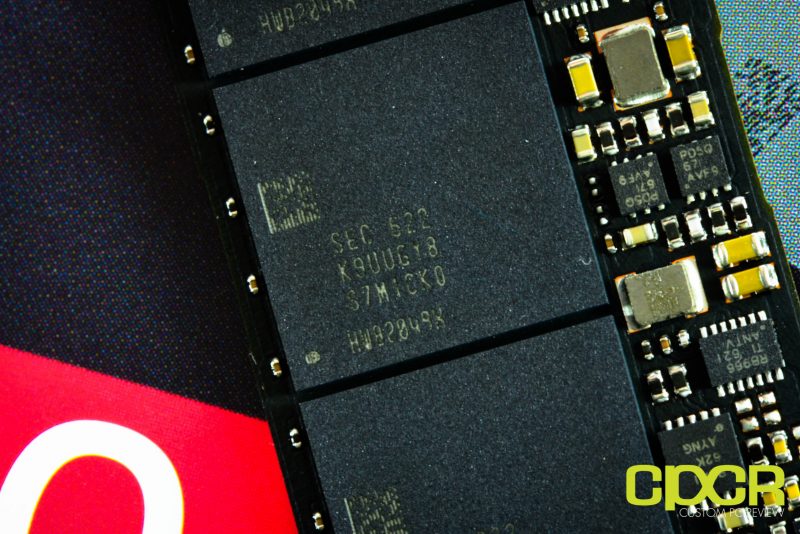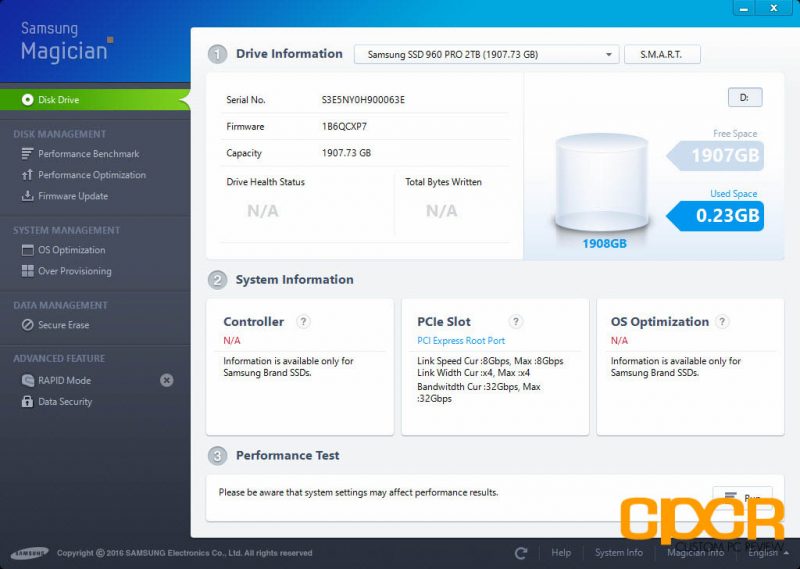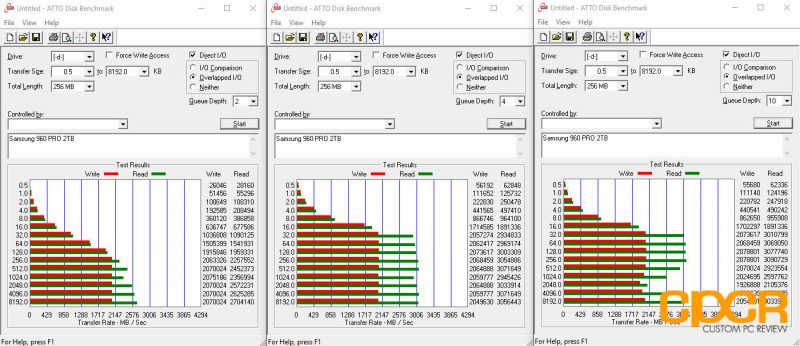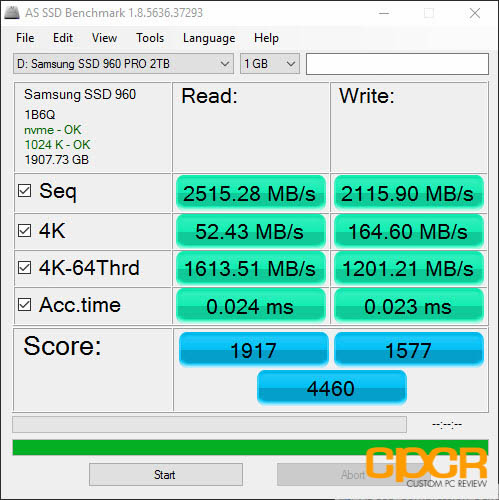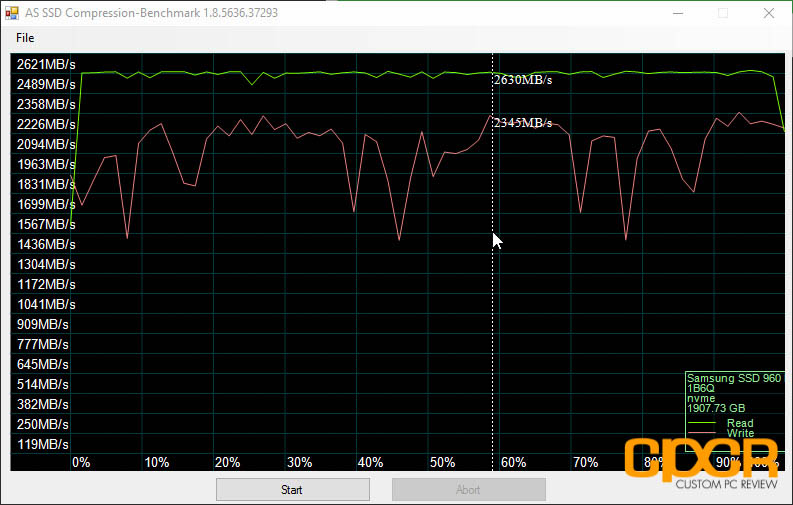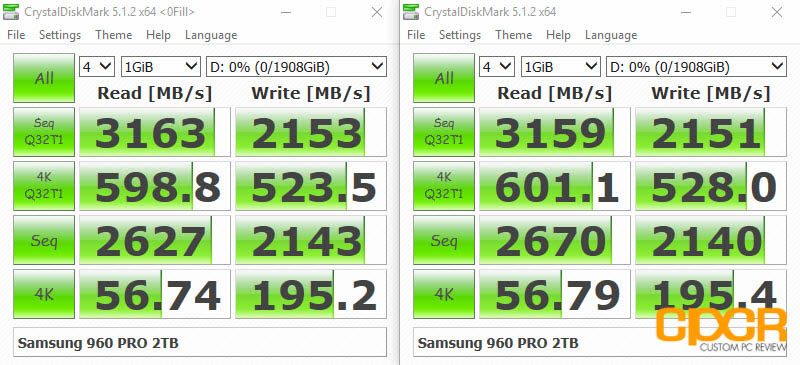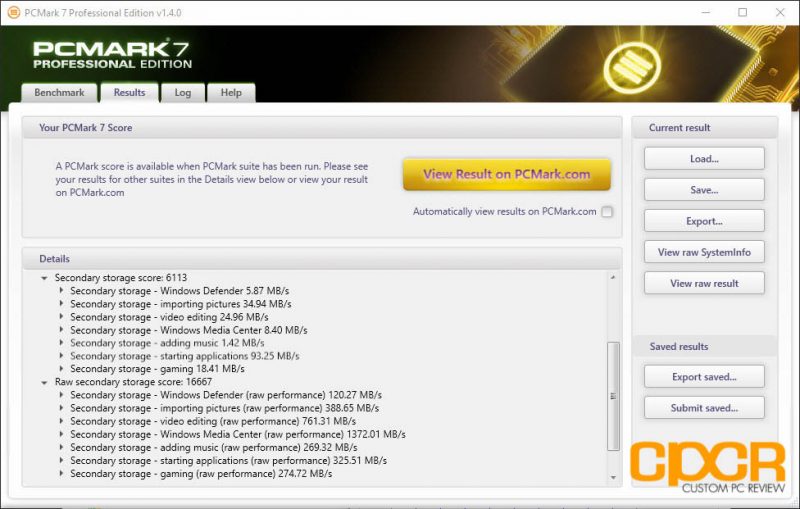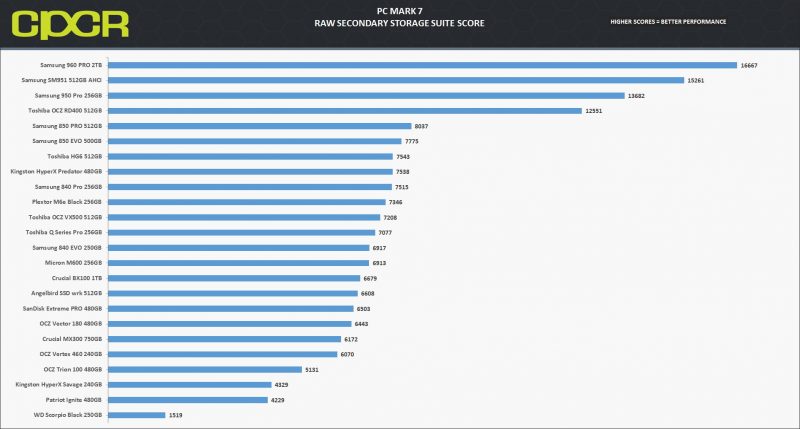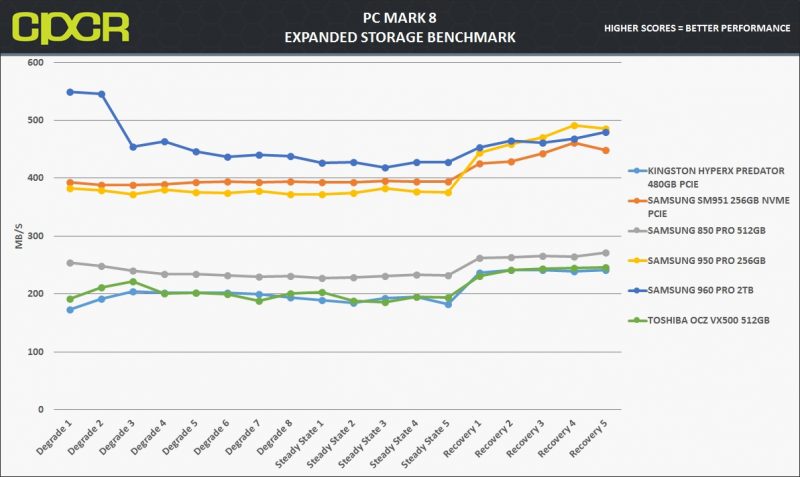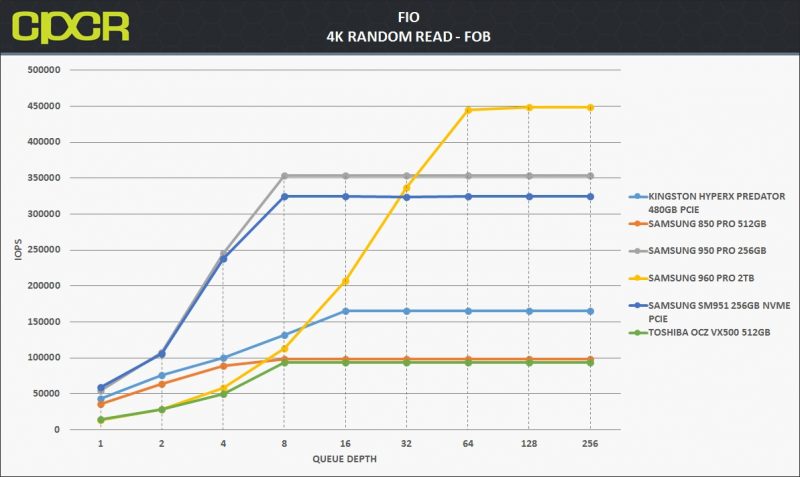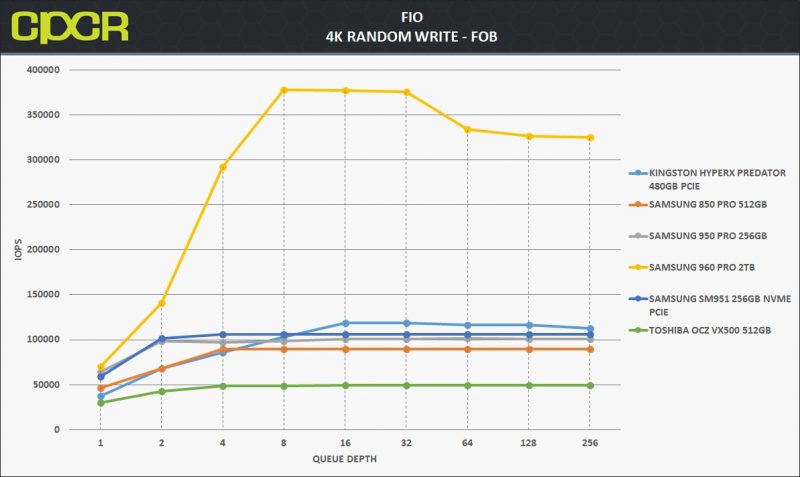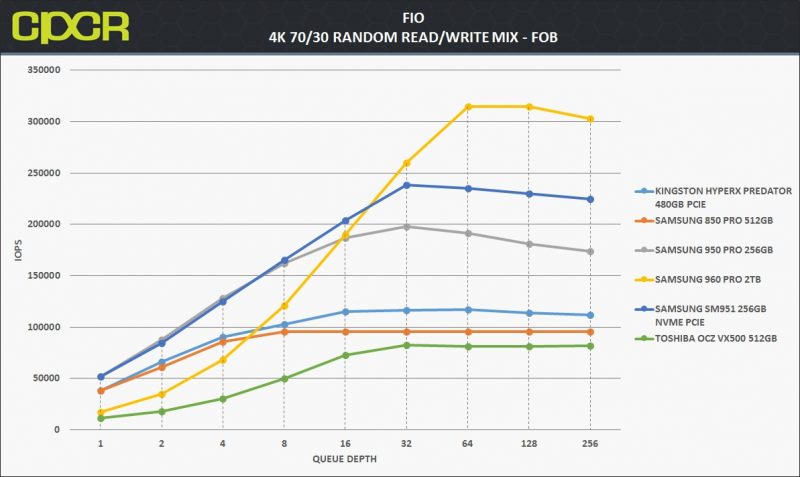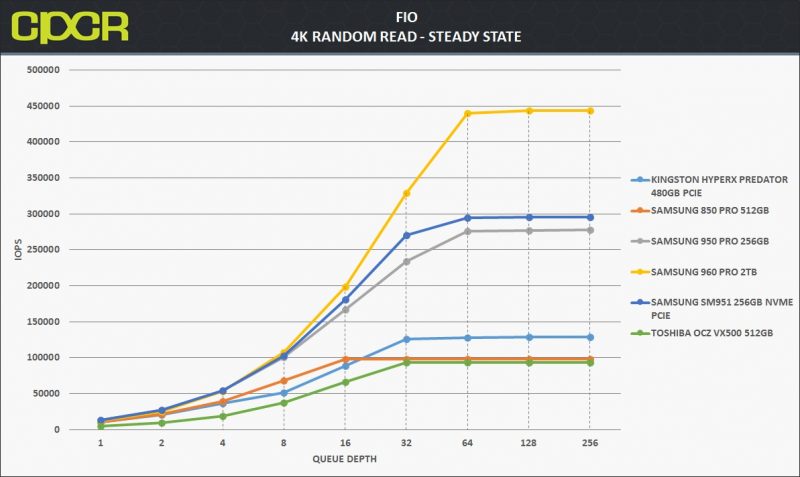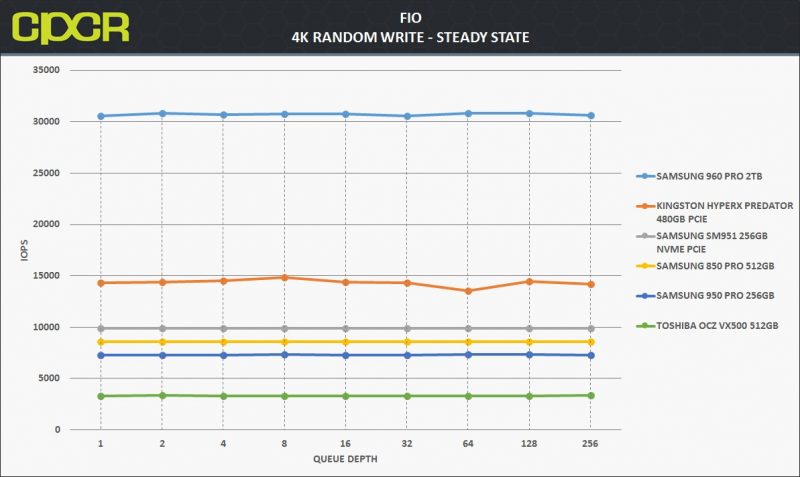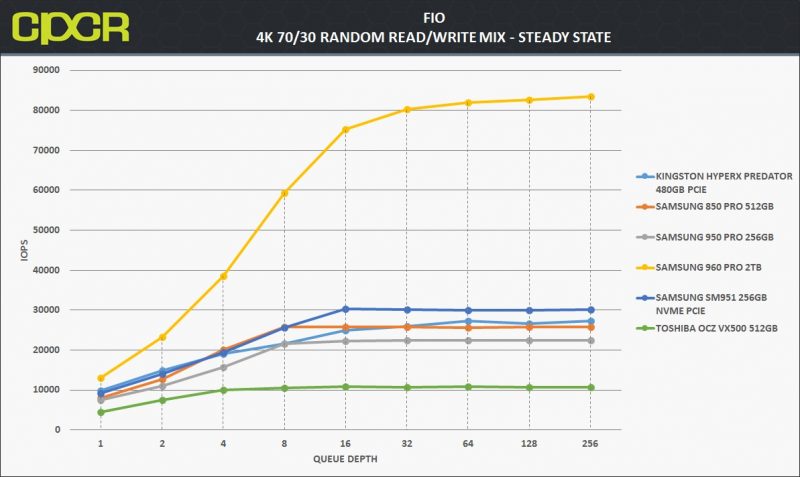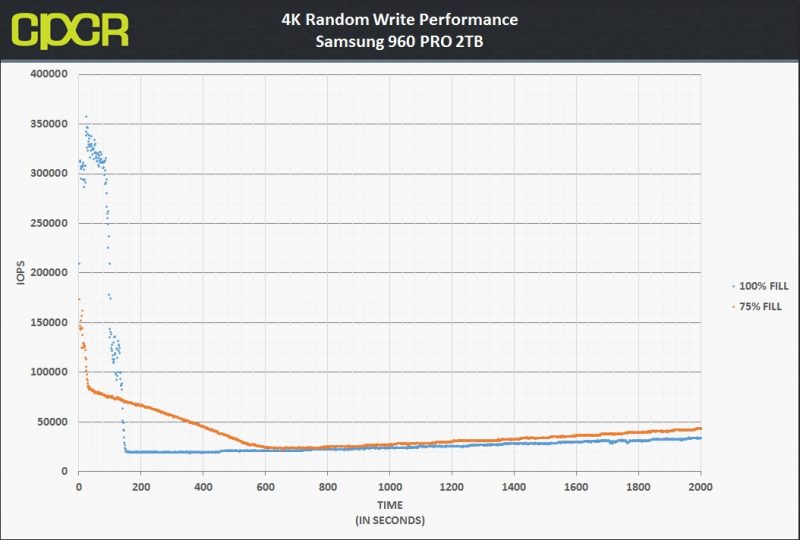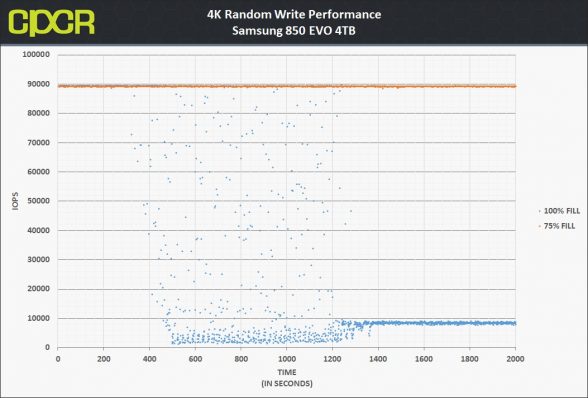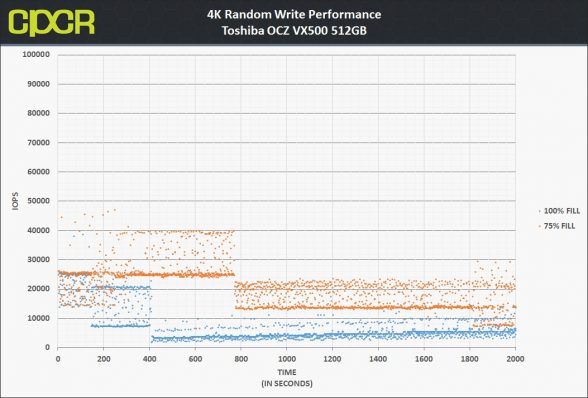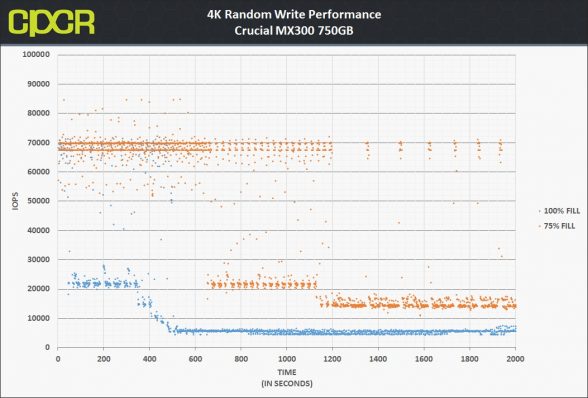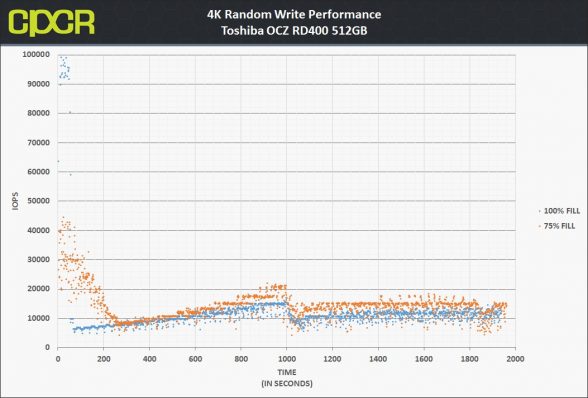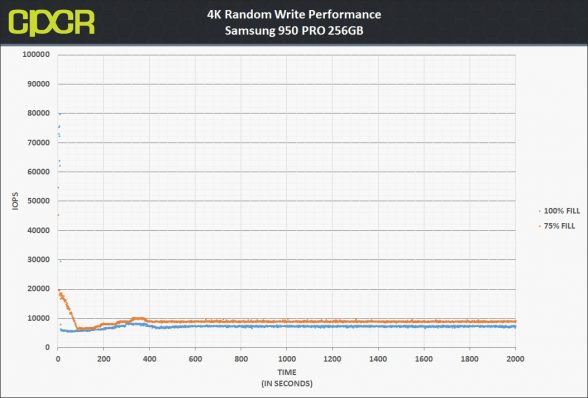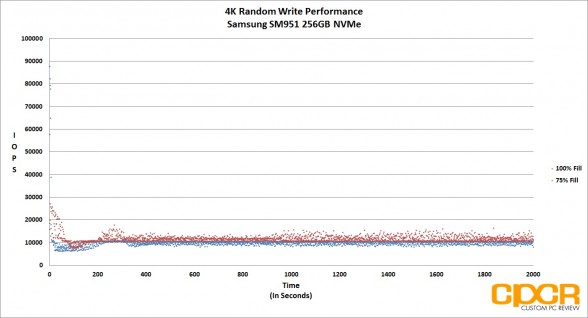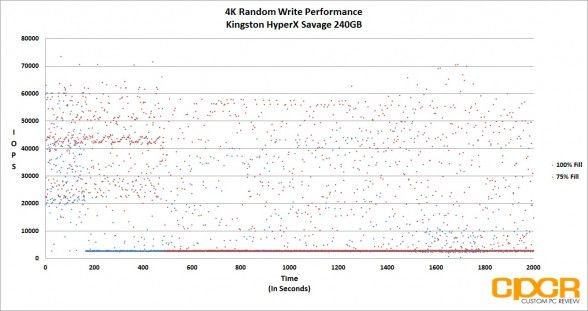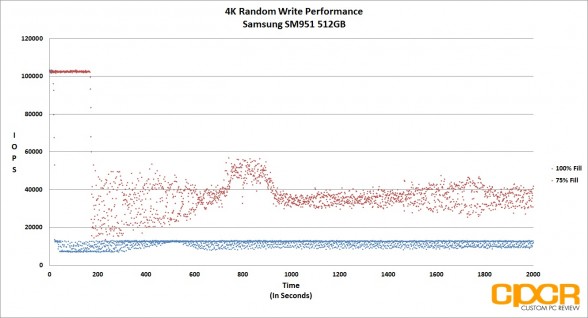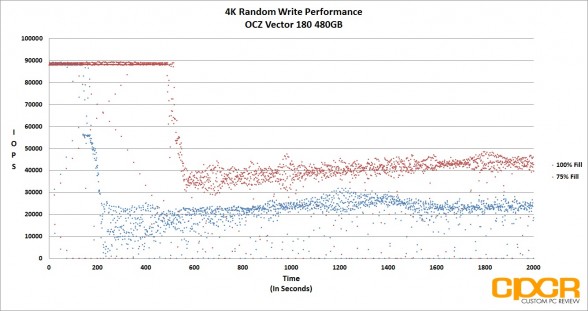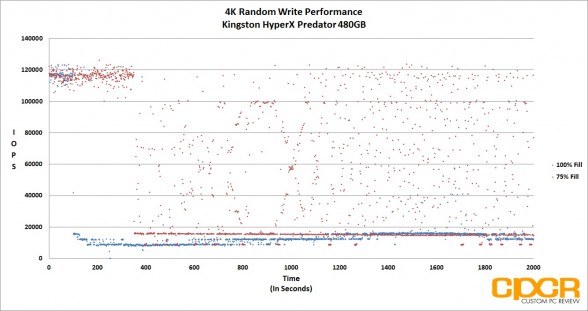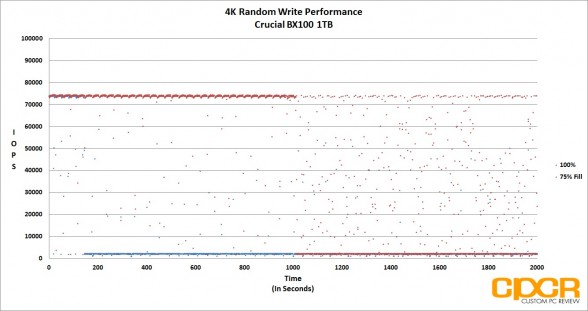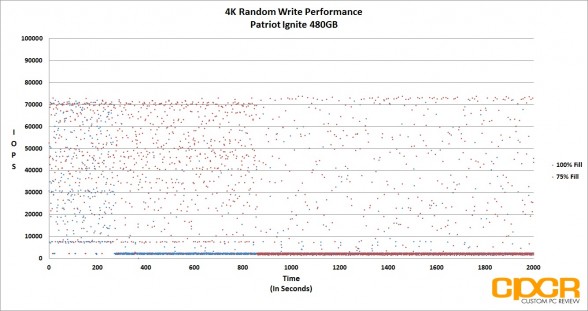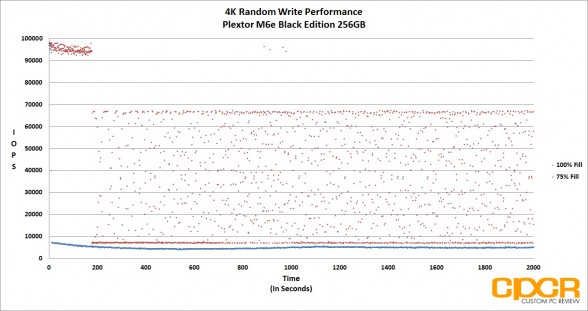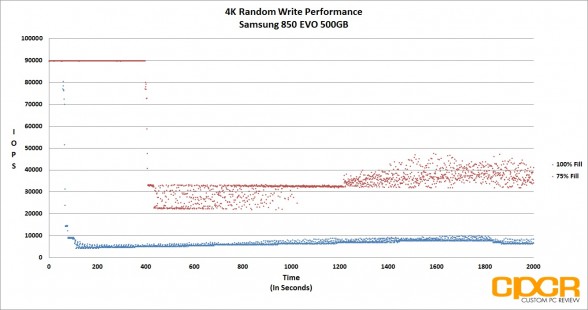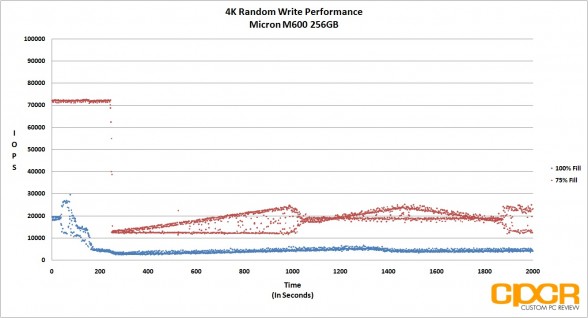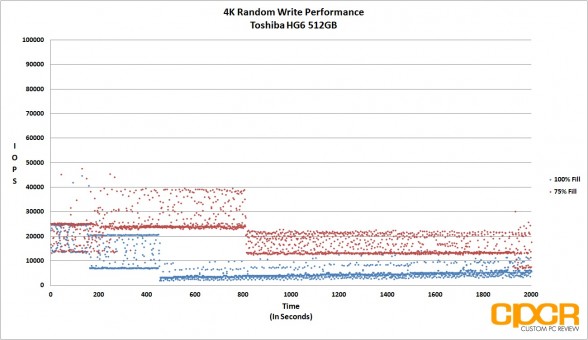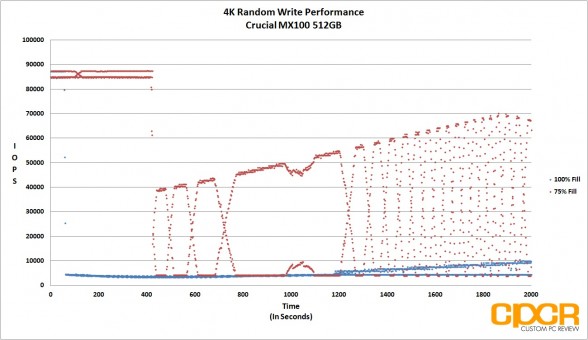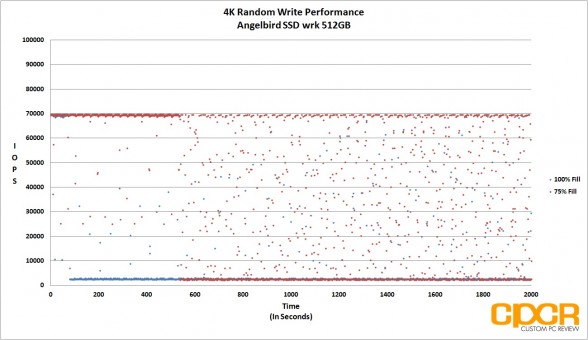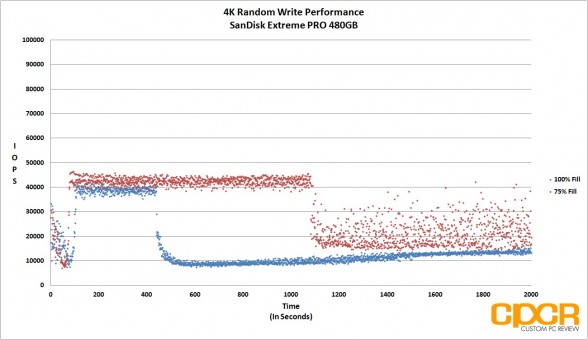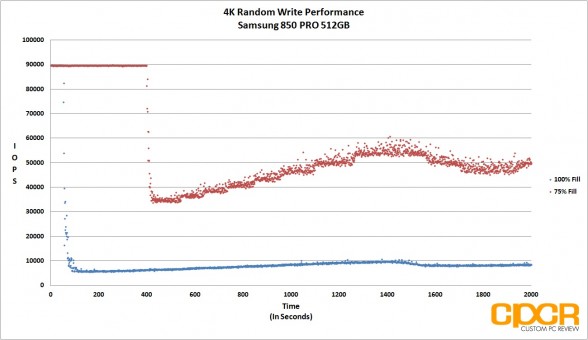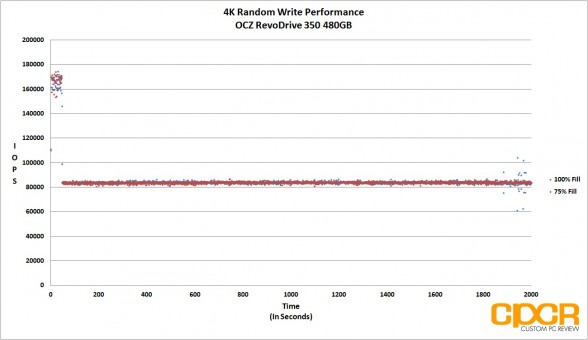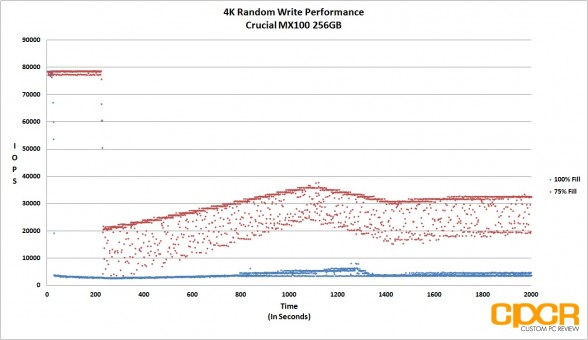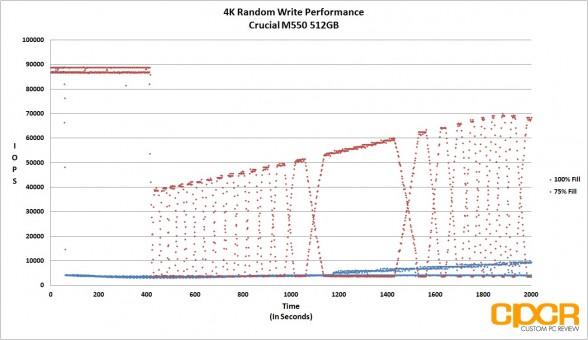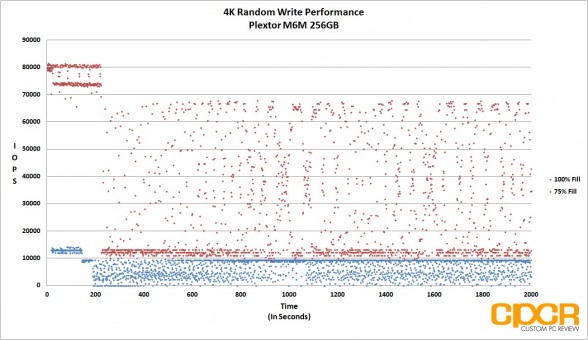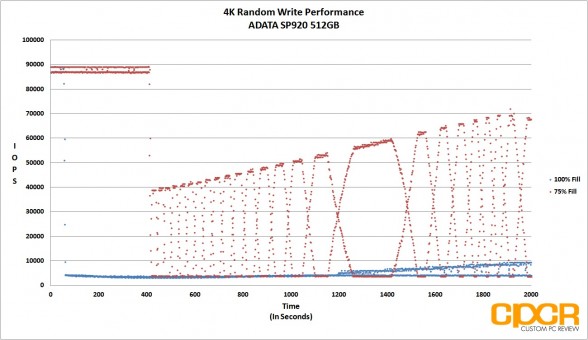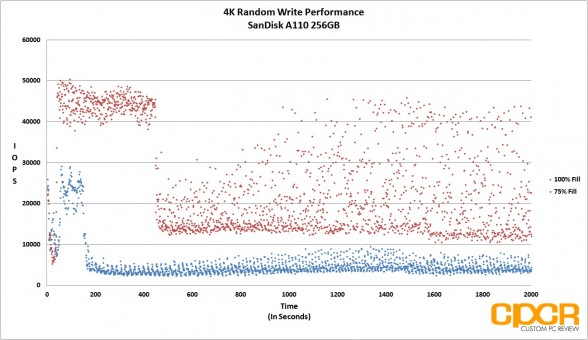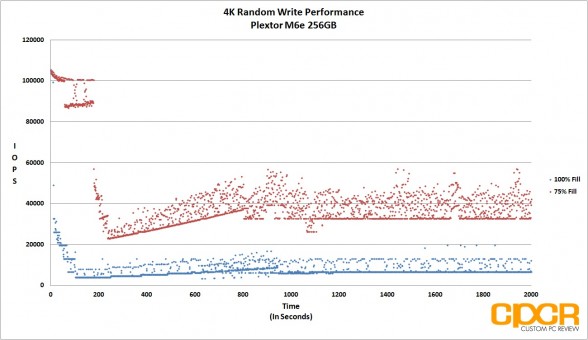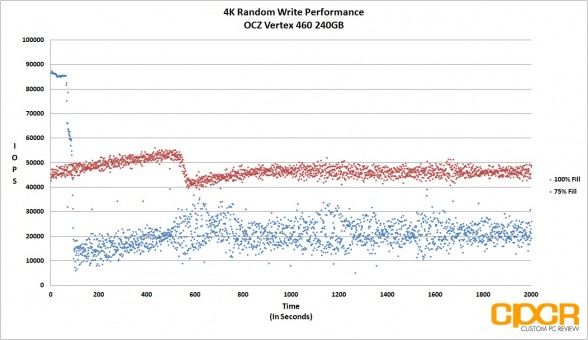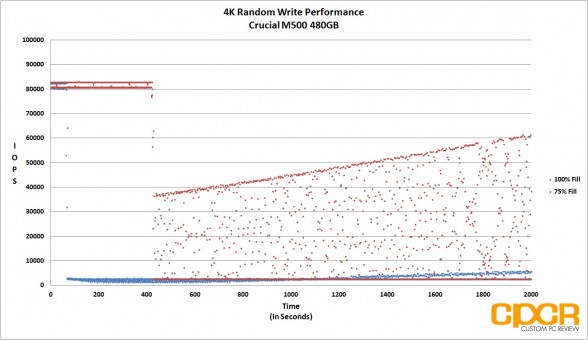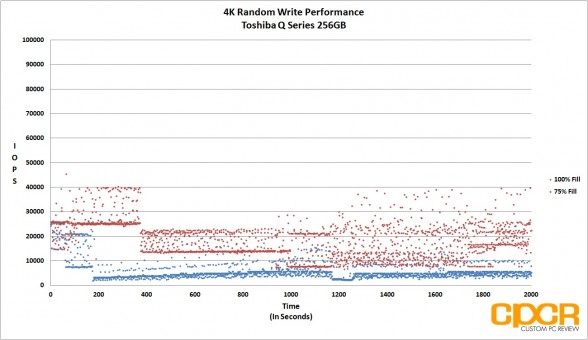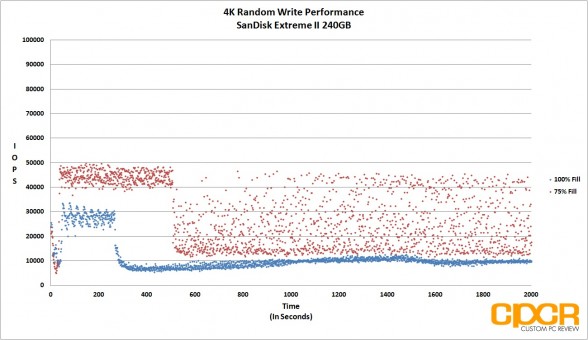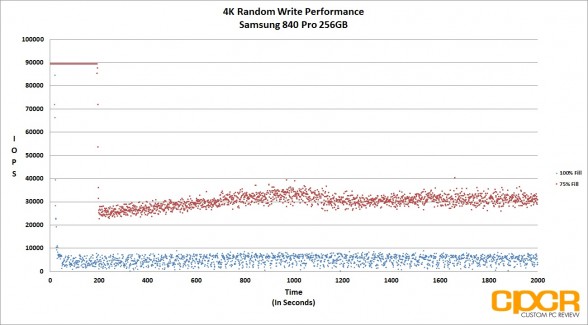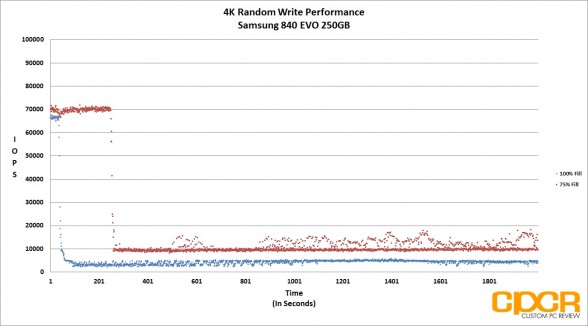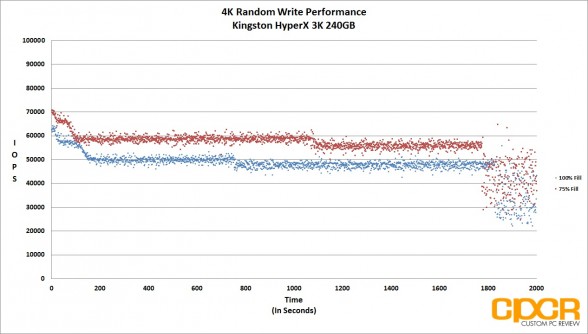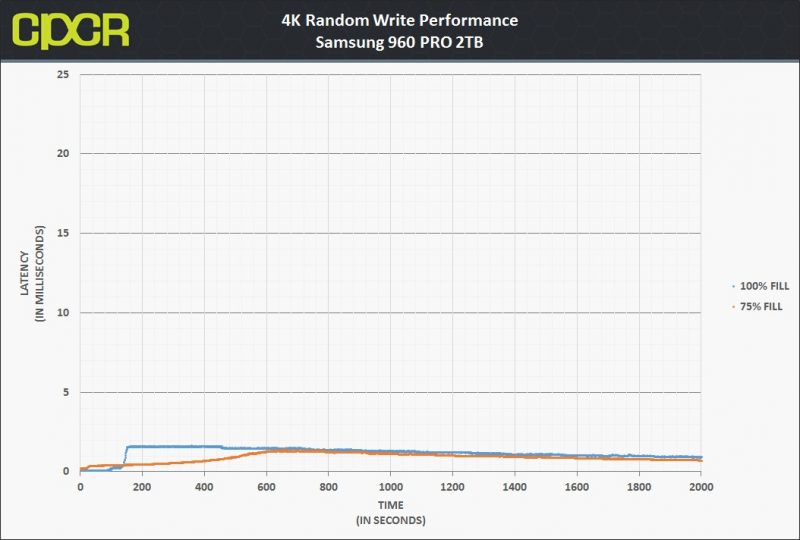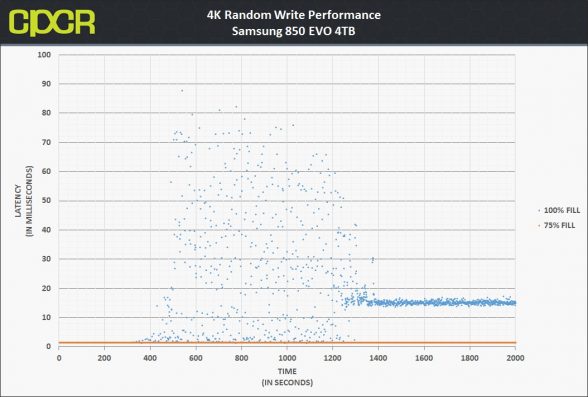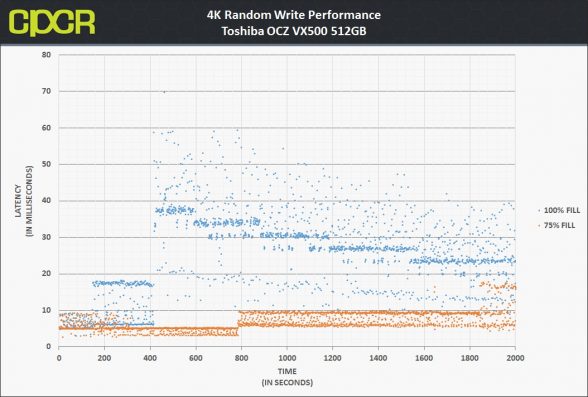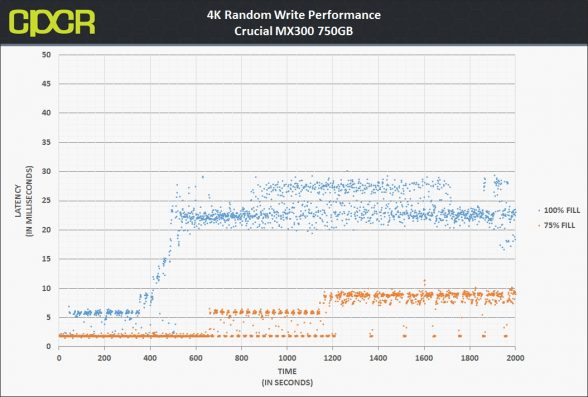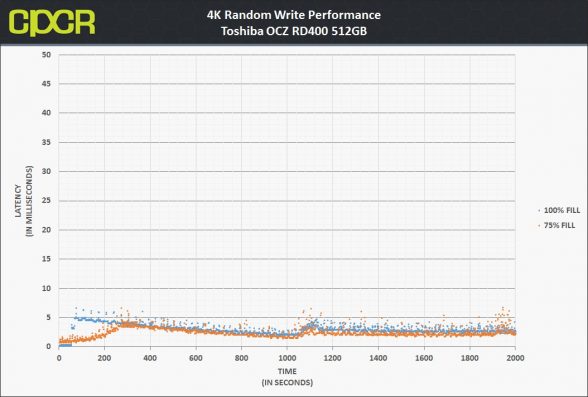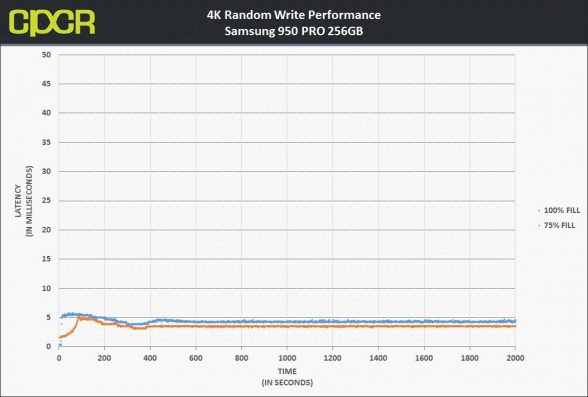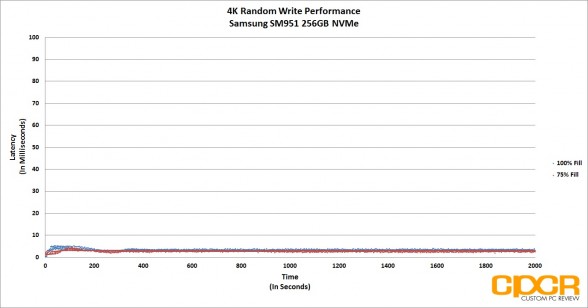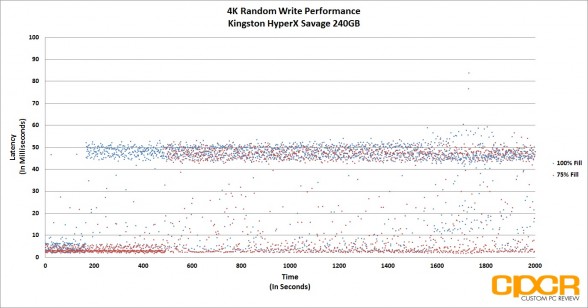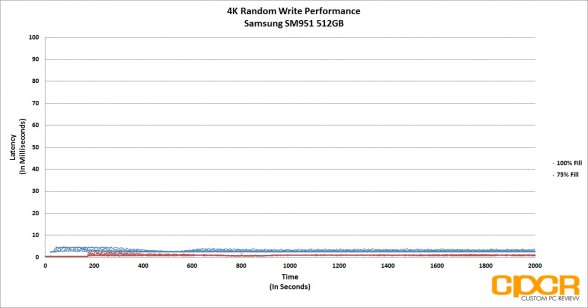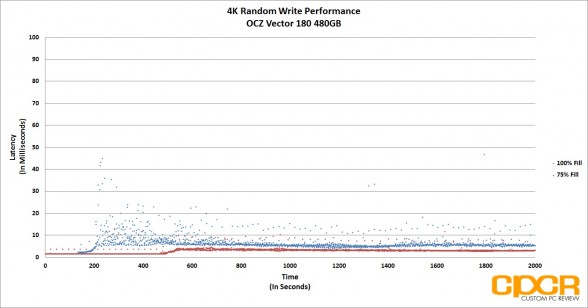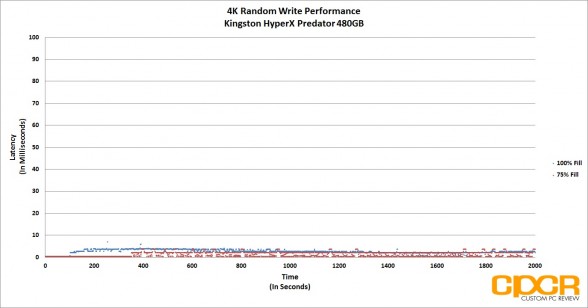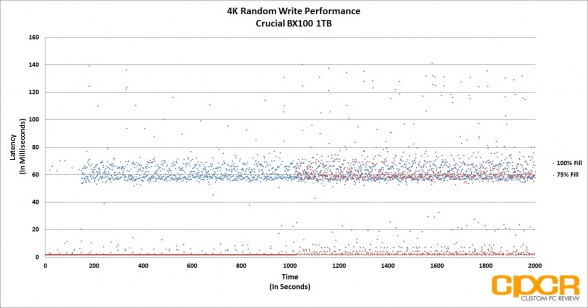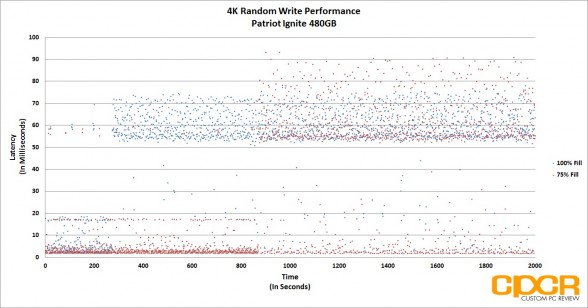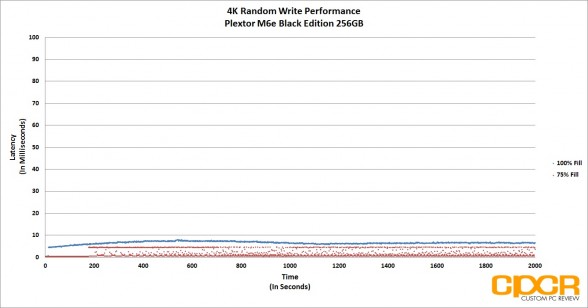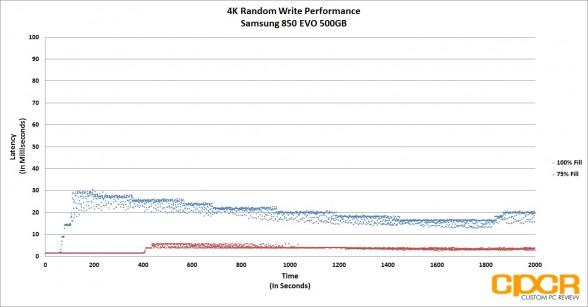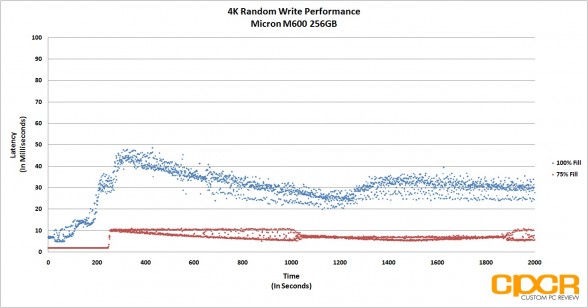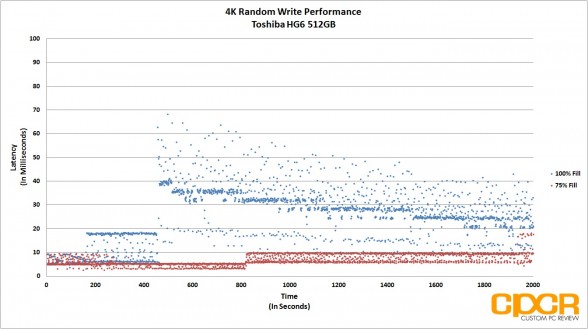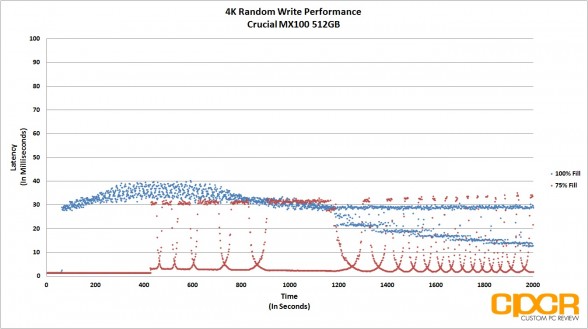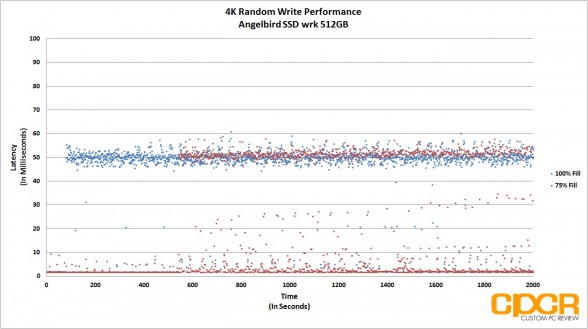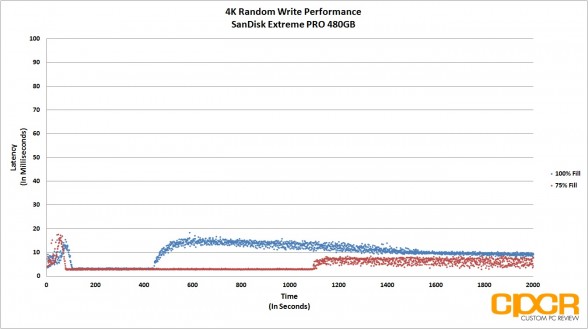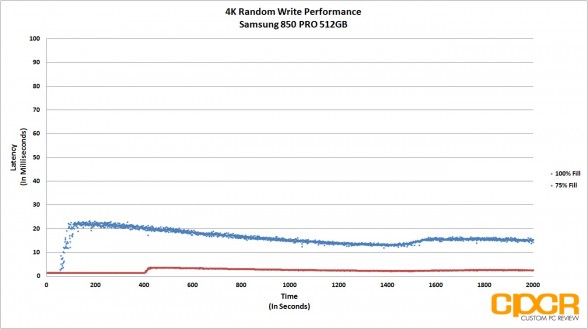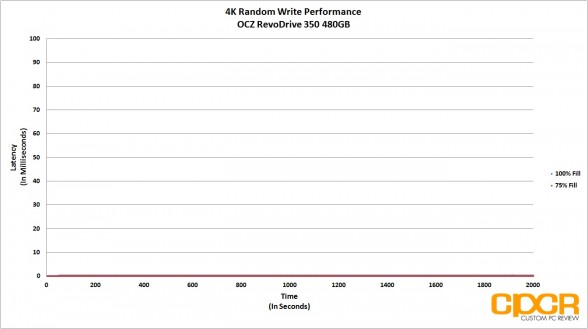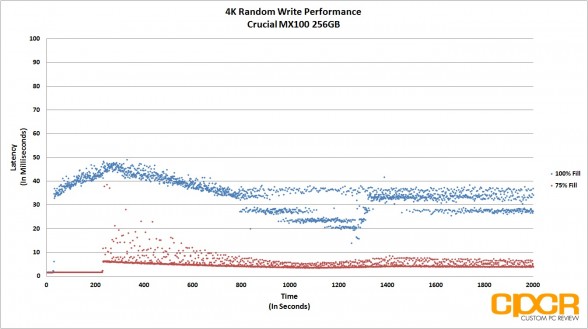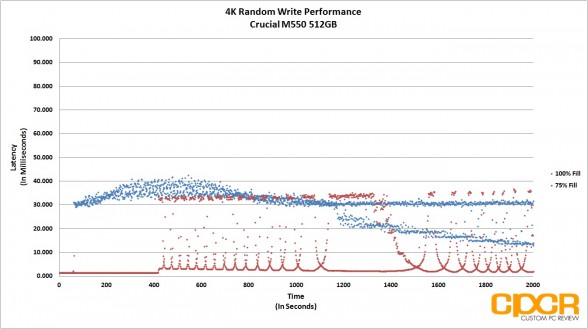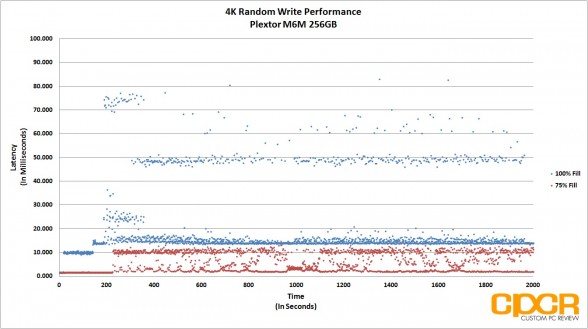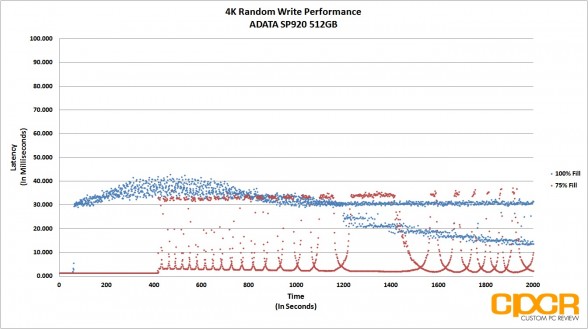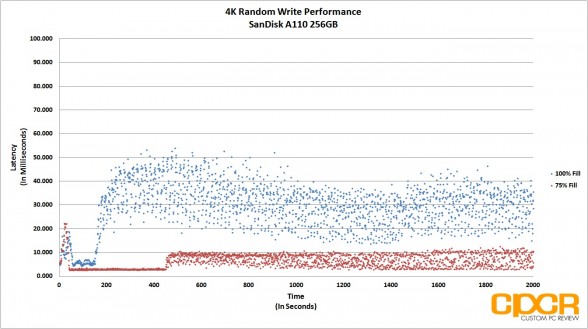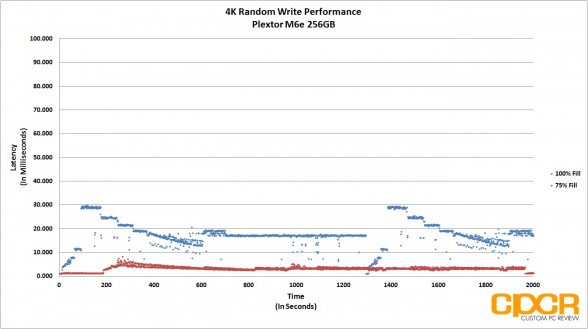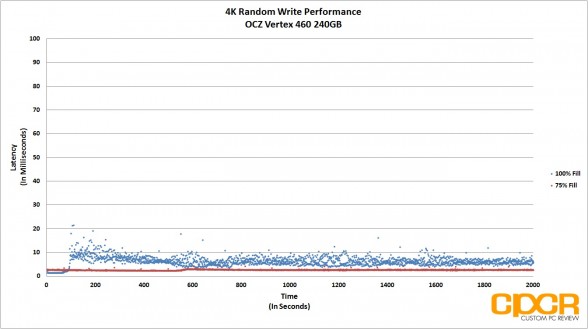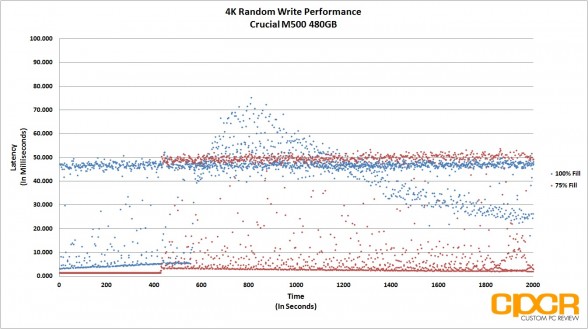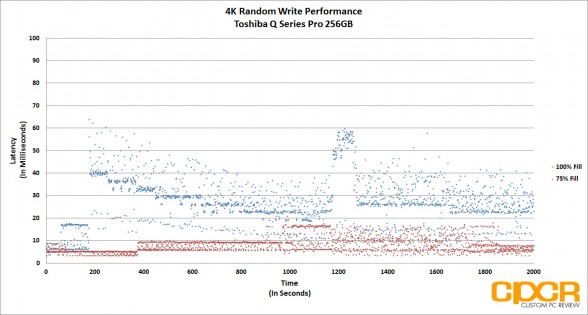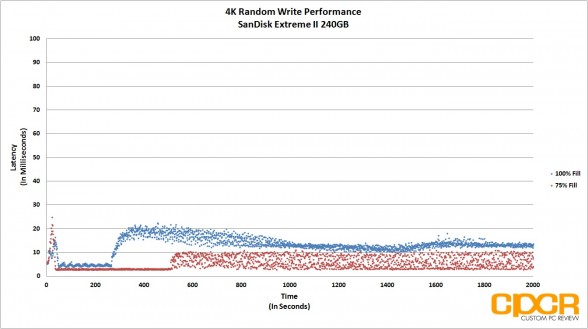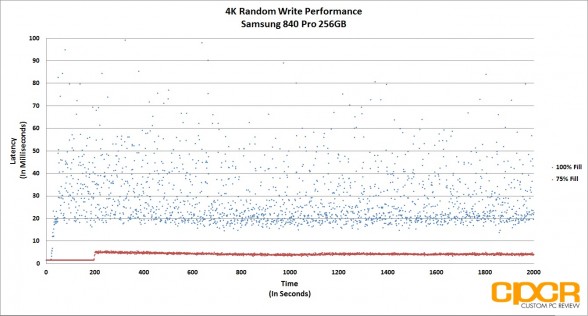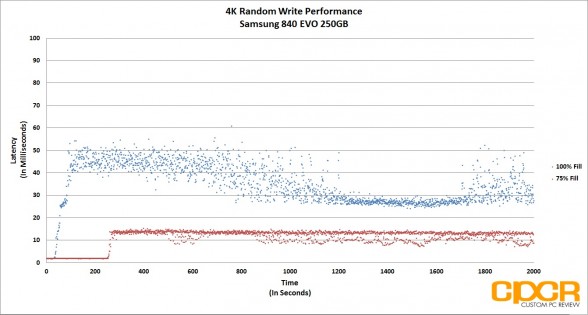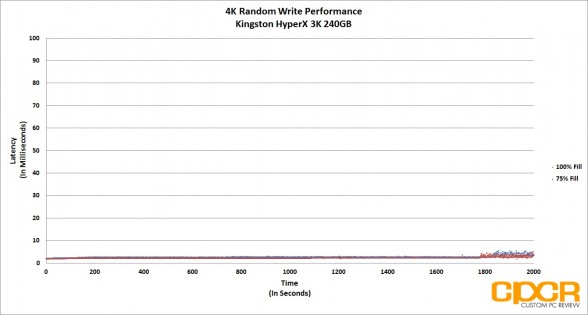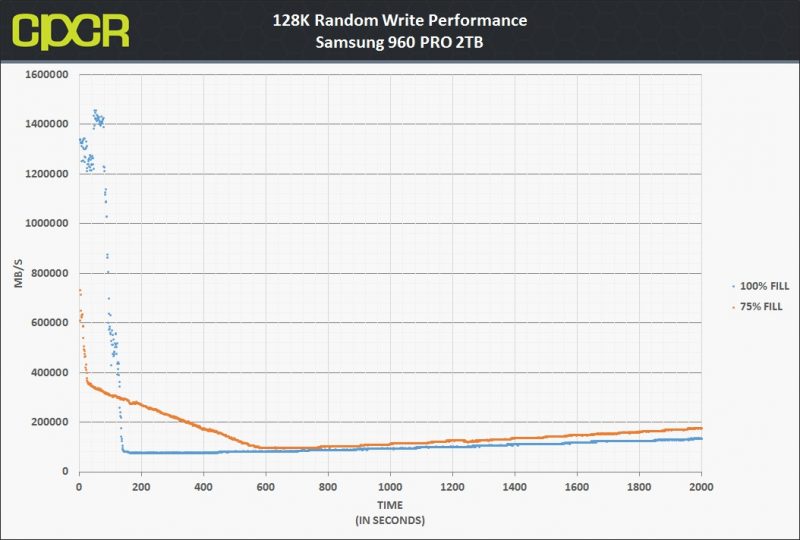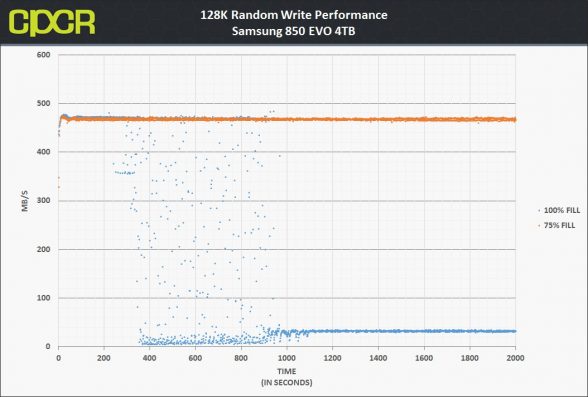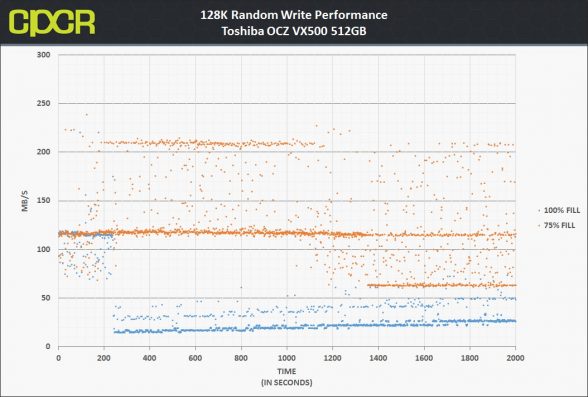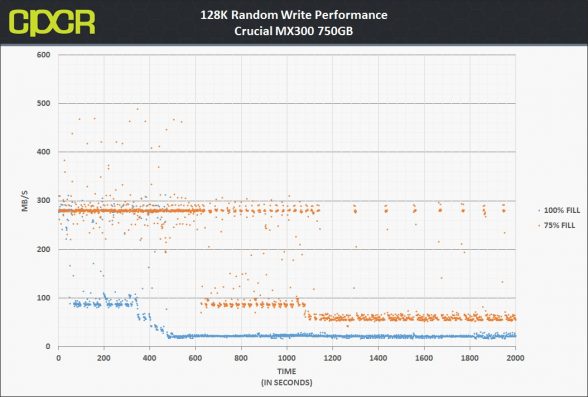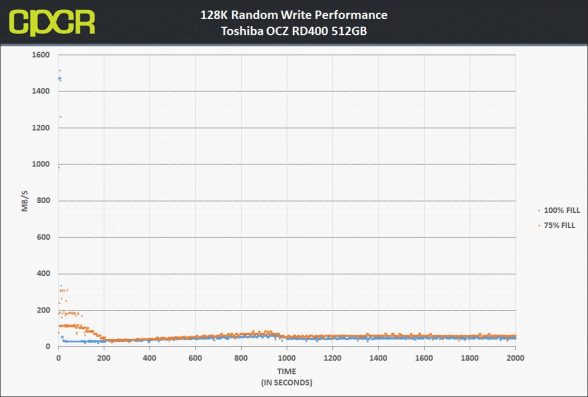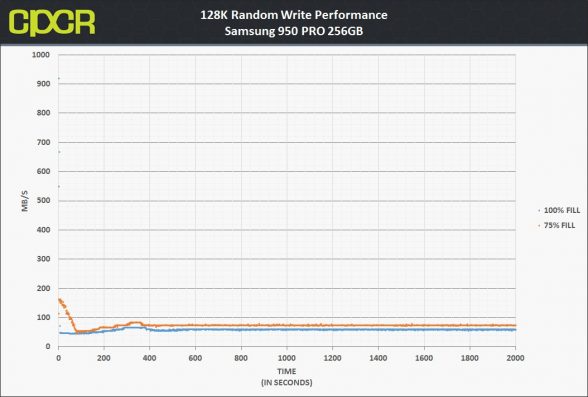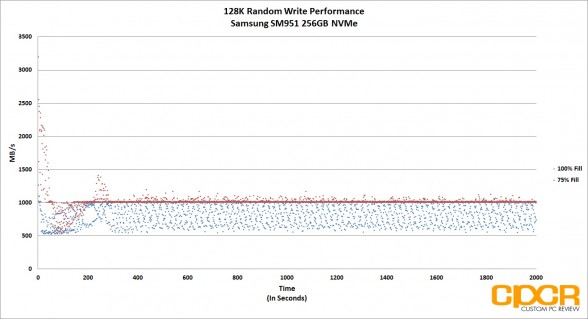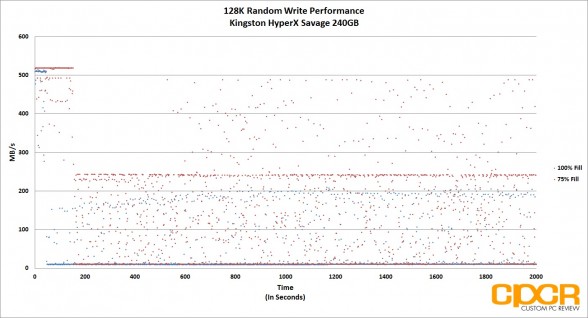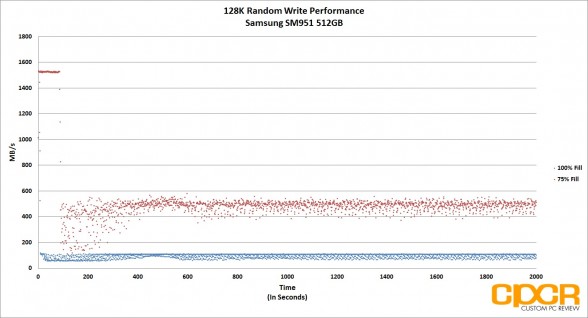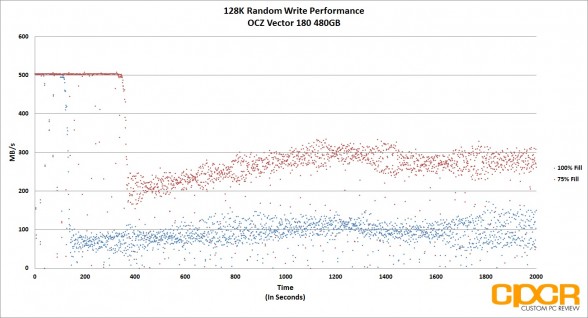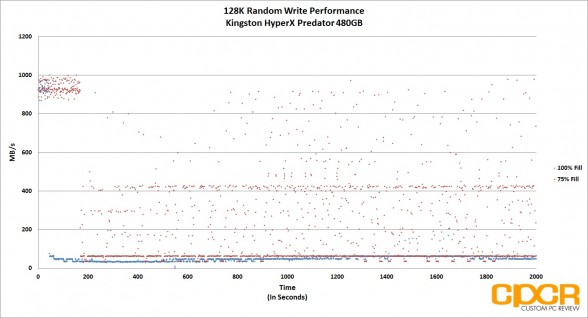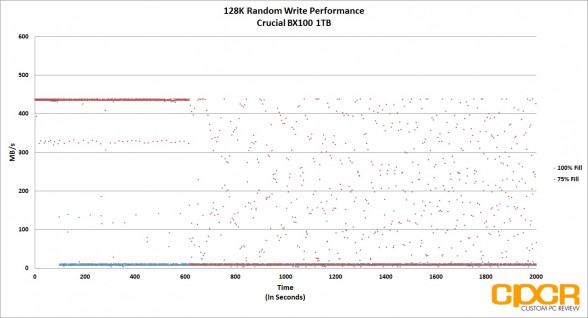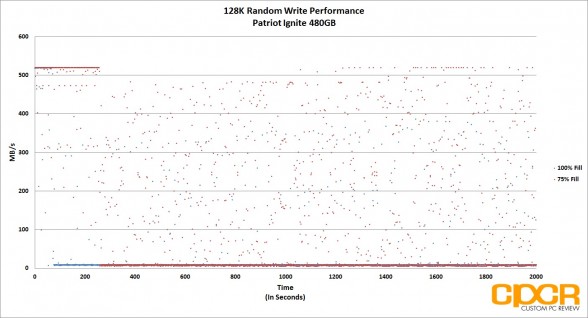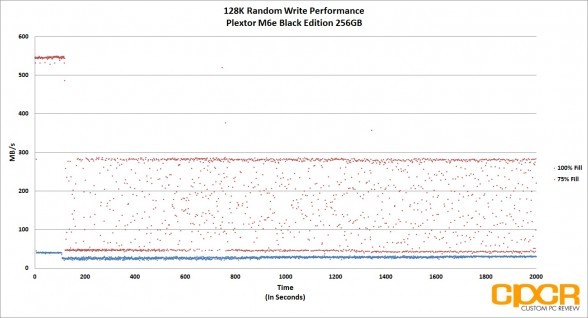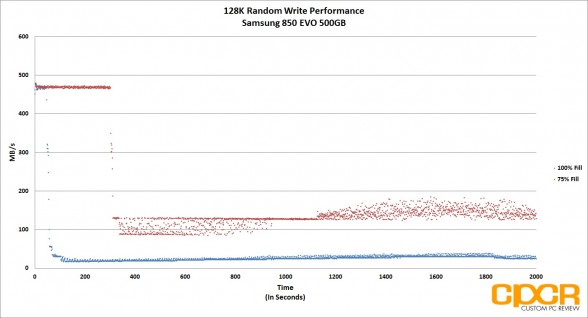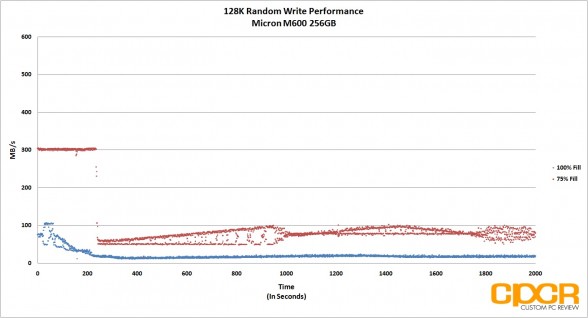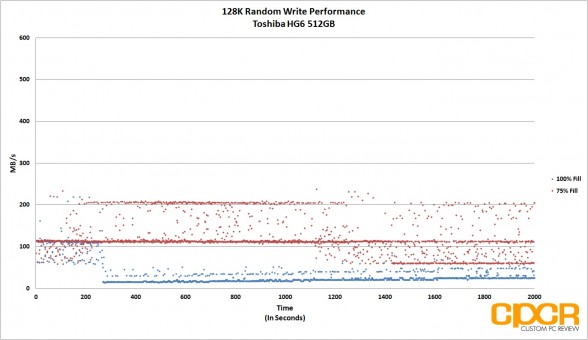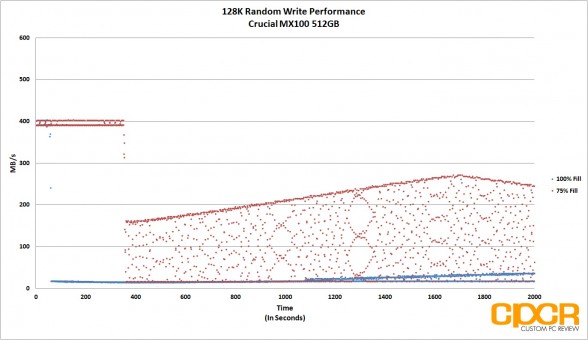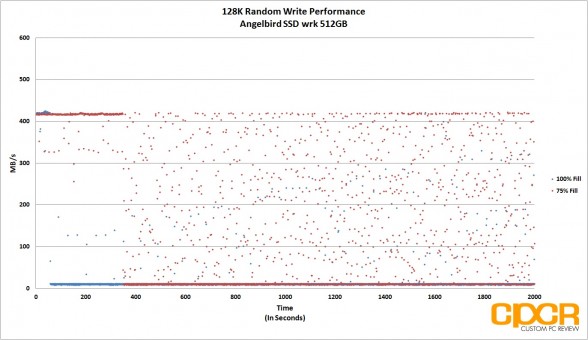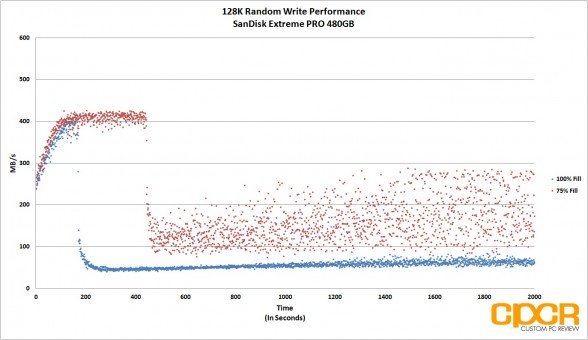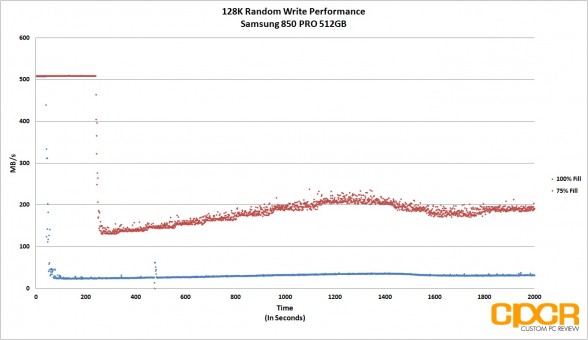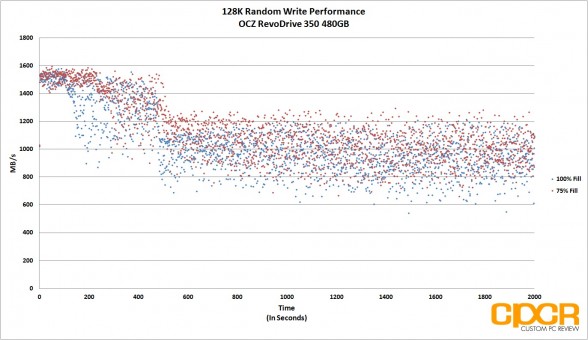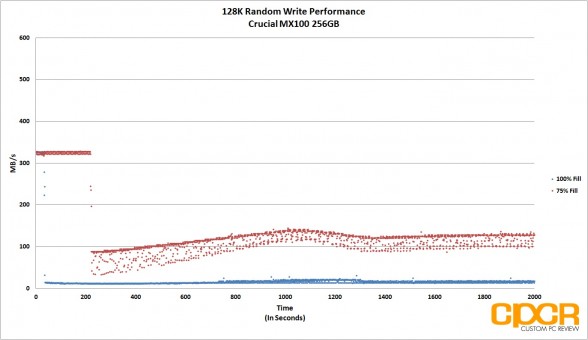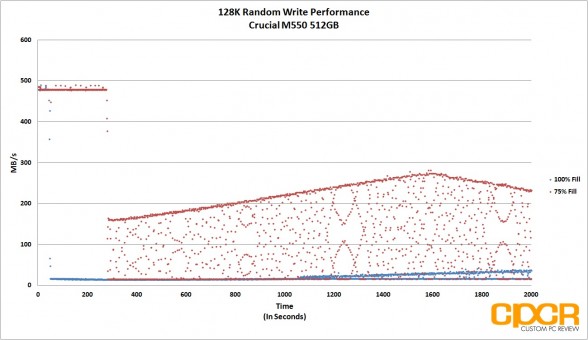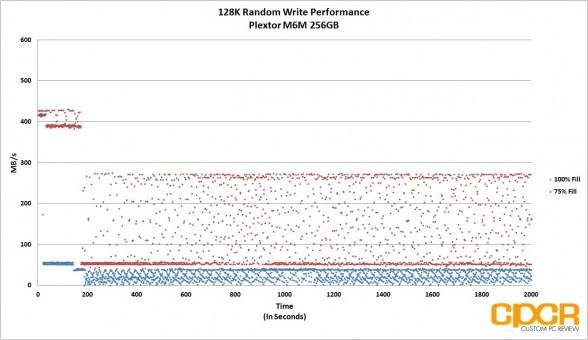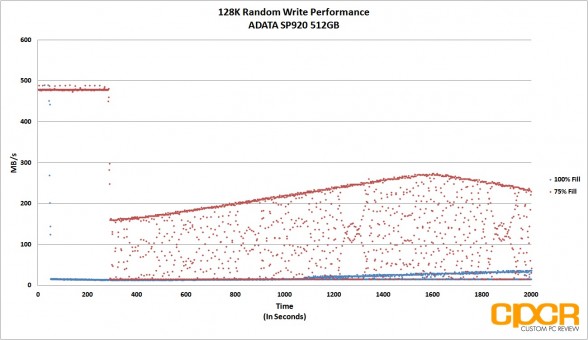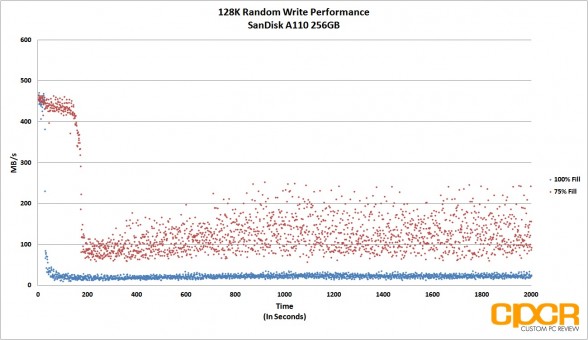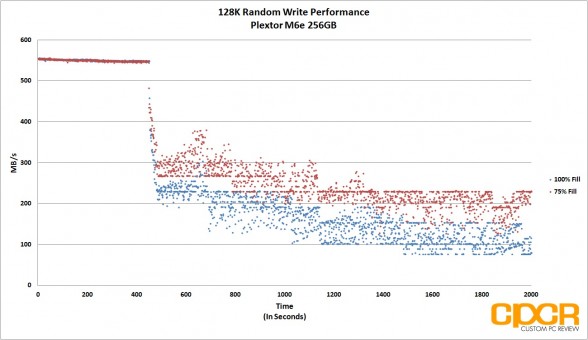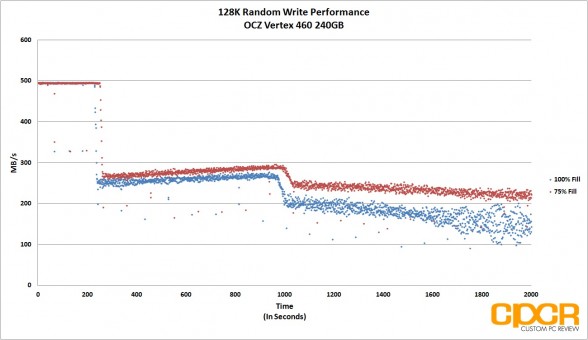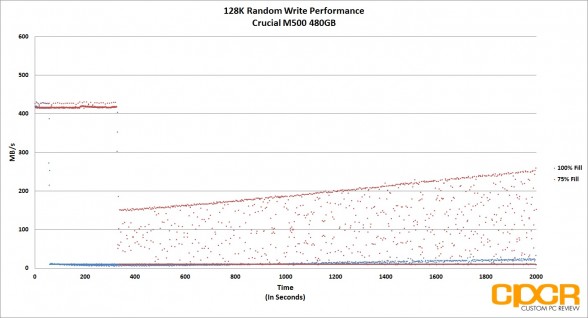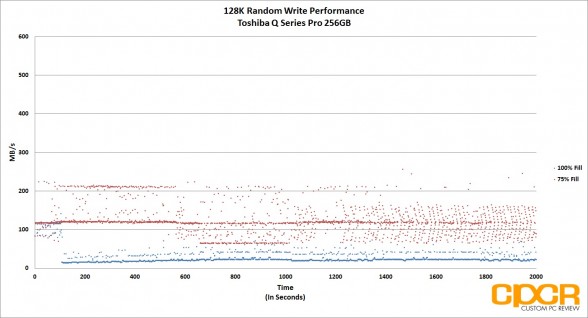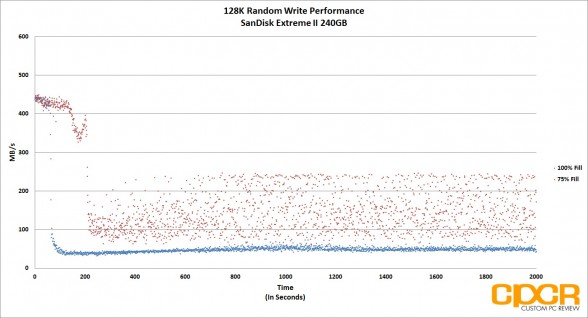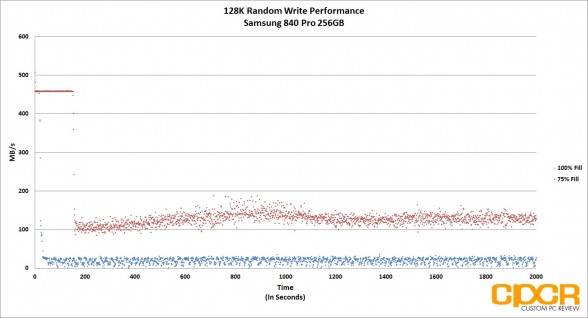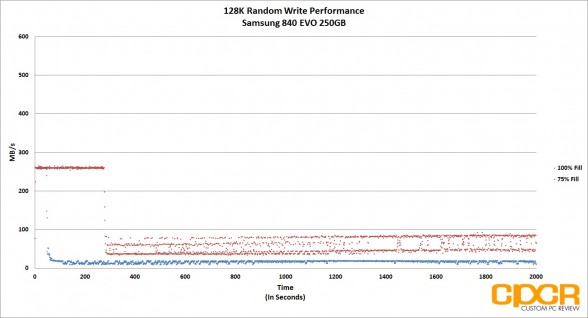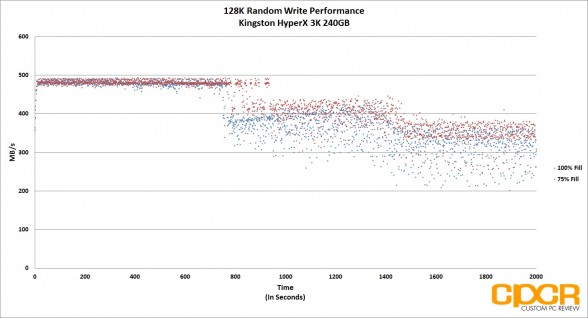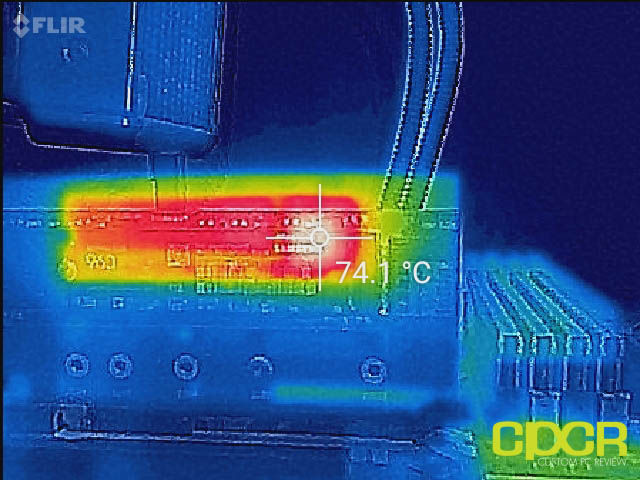Holy Smokes
With SATA SSDs now at their limit, last year Samsung introduced the Samsung 950 PRO which marked the first time Samsung had introduced a NVMe PCIe SSD for the consumer market. Although Samsung already had OEM PCIe SSDs for quite some time and given that the technology was ready to go, it was only a matter of time until the Samsung 950 PRO was brought into the retail market. Given that the Samsung 950 PRO is a Samsung SSD and not a Samsung smartphone (too soon?) the Samsung 950 PRO did very well in the market quickly establishing itself as the defacto performance NVMe PCIe SSD to buy since it was launched last year.
Of course if you’re Samsung SSD, you can’t be happy just being the best or just having the fastest product on the market. No. That would be crazy. You want to take your old product, which by the way already crushes all its competition, then crush that in pretty much every way possible with your new product. This is exactly what Samsung did when they announced the Samsung 960 EVO and Samsung 960 PRO several weeks ago.
As such, today we’ll be reviewing the Samsung 960 PRO, which will be Samsung’s new flagship consumer NVMe SSD when it begins shipping in the near future.
Samsung 960 PRO Specifications
| Manufacturer | Samsung | ||
|---|---|---|---|
| Model | 960 PRO | ||
| Capacity | 512GB | 1TB | 2TB |
| Controller | Samsung Polaris | ||
| NAND | Samsung 48-layer 256Gb MLC 3D V-NAND | ||
| Sequential Reads | 3500 MB/s | ||
| Sequential Writes | 2100 MB/s | ||
| 4K Random Read (QD32) | 330,000 | 440,000 | |
| 4K Random Write (QD32) | 330,000 | 360,000 | |
| Interface | PCIe Gen 3 x4 | ||
| Form Factor | M.2 2280 | ||
| Encryption | AES 256-bit, TCGG/Opal | ||
| Warranty | 5 Years Limited | ||
| Endurance | 400TB | 800TB | 1200TB |
Taking a look at the specifications for the Samsung 960 PRO, you can pretty much tell this thing is going to be a monster right out of the gate. Powering the Samsung 960 PRO is the new Samsung Polaris controller paired with Samsung’s new 48-layer 256Gb MLC 3D V-NAND. Sequential read performance has now been bumped up to 3.5GB/s and sequential write performance is now up to 2.1GB/s. Pretty soon Samsung is going to need to add more PCIe lanes as the 960 PRO is getting awfully close to the theoretical PCIe Gen 3 x4 maximum throughput of 4GB/s.
Warranty on the Samsung 960 PRO is rated at up to 5 years with the 2TB edition of the drive claiming an endurance rating of 1.2 petabytes. Yes people. Petabytes. Given that Samsung is super conservative on their endurance ratings, unless you’re planning to use this drive in a server or something, it’ll should easily outlast its usable life.
One subject I wanted to touch on is encryption support which is something I know many business users are very interested in. According to Samsung, the Samsung 960 PRO will support AES-256 bit hardware encryption as well as support for TCG Opal for security management solutions. eDrive (IEEE1667) support is still under consideration at this time. So yes, there’s hardware encryption, but it’s not as fully featured as Samsung’s SATA drives such as the Samsung 850 EVO.
With that said, let’s take a closer look at the Samsung 960 PRO 2TB.
A Closer Look at the Samsung 960 PRO 2TB
Here’s a look at the packaging for the Samsung 960 PRO. It’s pretty much the same as the Samsung 950 PRO.
Included in the packaging is simply the Samsung 960 PRO and some documentation.
Here’s a closer look at the Samsung 960 PRO 2TB. One of the new innovations for this drive is in the product label on the backside of the drive which includes a layer of copper. This allows the label to double up as a heatspreader for the SSD.
Removing the front label, we can take a look a closer look at the components onboard. The Samsung 960 PRO is uses a M.2 2280 single sided design. Samsung calls this a 4-landing design which is basically what you see here. 4 NAND packages, the controller and DRAM. What’s that? Where’s the DRAM? Let me explain.
Here’s a look at the controller and the DRAM. For the Samsung 960 PRO, Samsung is using what they call Package-on-Package (POP) packaging technology which stacks the DRAM and controller into the same package. As such, Samsung is able to remove the need for an additional spot on the PCB for a separate DRAM package.
The controller onboard the Samsung 960 PRO is the Polaris controller which is a 5-core ARM based controller with 4 cores dedicated to flash operation and one core dedicated to host communication. Samsung believes this new design will improve performance and reduce latency. Included is also a 2GB LPDDR3 DRAM buffer which is stacked into the same package as the controller.
With the Samsung 960 PRO, we’re also seeing 256Gb Samsung’s 48-layer MLC 3D V-NAND for the first time. By packaging the 256Gb dies using Hexadecimal Die Packaging (HDP) technology, Samsung is able to cram 16 dies per package making up a total of 512GB per package. As such, a mere 4 packages is enough to build their 2TB SSD.
Testing Setup
| System | CyberPowerPC Gamer Xtreme 4200 |
|---|---|
| CPU | Intel Core i7 4770K |
| Motherboard | ASUS Z87-A |
| Memory | Kingston HyperX Genesis 16GB DDR3 2133MHz |
| Graphics | Intel HD4600 Graphics |
| Storage | OCZ Vertex 4 256GB, Samsung 830 256GB |
| Power Supply | Corsair HX650 |
| Case | HSPC High Speed Tech Station |
| Optical Drive | ASUS OEM DVD Drive |
| Expansion Cards | Bplus M2P4S M.2 PCIe x4 Adapter |
| Operating System | Windows 10 Pro 64-bit & CentOS 6.4 |
Special thanks to CyberPowerPC, Kingston, OCZ Technology and HSPC for sponsoring our test bench!
Samsung Magician Utility
As Crystal Disk Info doesn’t work with the Samsung 960 PRO, we decided to fire up Samsung Magician instead. To our dismay, Samsung’s updated NVMe driver and updated Samsung Magician v5.0 software was not ready at the time of this review and isn’t expected to be ready until mid-November. With the current version of Samsung Magician, we were only able to retrieve a couple details on the drive. Such as our drive’s firmware, 1B6QCXP7.
Also keep in mind Samsung Magician 5.0 also has some new features under the hood such as Secure FIle Erase and Magic Vault which we covered when Samsung launched the 960 PRO.
Samsung 960 PRO 2TB Performance
ATTO Disk Benchmark v2.46
ATTO Disk Benchmark is one of the industry’s oldest and most popular benchmarks for testing disk read/write speeds. This benchmarks allows read and write testing using predefined block sizes and gives us a good idea of read/write speeds with different sized files. Most SSD manufacturers prefer using this benchmark when advertising SSDs as it tests using compressible data, which tends to yield best performance.
Performance Analysis
Kicking off with ATTO Disk Benchmark, we saw some of the highest performance we’ve ever seen to date. Performance here topped 3.1GB/s sequential reads and 2.1GB/s sequential writes. While we weren’t able to reach its rated specifications of 3.5GB/s sequential reads, it’s important to note that we’re seeing this type of performance without a Samsung driver or software package.
AS SSD Benchmark
AS SSD is a very commonly used benchmark used to measure SSD performance in sequential, 4K, 4K QD64 and latency. Tests are run using 100% incompressible data. AS SSD also outputs a final score at the conclusion of the test based off the overall performance of the drive.
Additionally, we also run AS SSD’s included compression benchmark which tests the drive using data of varying compressibility. Some SSDs such as SandForce based SSDs tend to perform significantly better when the data is compressible.
Performance Analysis
AS SSD performance is once again record shattering even at QD1. Data compression does not affect the 960 PRO.
Crystal Disk Mark 3.0.1 x64
Crystal Disk Mark is another popular benchmark which allows us to measure both sequential read/write speeds as well as random read/write speeds. With this benchmark, tests can be run using both random fill (incompressible data) and 0 fill (compressible data). Realistically in typical computer usage scenarios, data being transferred will consist of a mixture of both incompressible and compressible data.
Performance Analysis
Crystal Disk Mark performance once again blows away everything we’ve seen from pretty much any SSD out there. Sequential read performance of 3.2GB/s is astounding as is the 2.1GB/s sequential writes. Similarly, 4K random read/write performance of 57/195 MB/s is very good as well.
PC Mark 7 Storage Benchmark
The PC Mark 7 storage benchmark is a trace based benchmark that evaluates the SSD under many different real world environments such as gaming, multimedia editing, etc. PC Mark 7 uses a relatively light workload, which represents a typical mainstream client storage sub-system workload.
As of June 2015, we’ve also changed our comparison charts to use the PC Mark 7 Raw Secondary Storage Score. The raw score more effectively highlights performance differences between drives as it discounts idle time between tests.
Performance Analysis
In PC Mark 7, the Samsung 960 PRO’s 16,660 score is the highest we’ve seen period.
PC Mark 8 Expanded Storage Benchmark
With the introduction of PC Mark 8 2.0.228, Futuremark added the option for an Expanded Storage Benchmark which is literally designed to bring any storage system its absolute limits. The new PC Mark 8 Expanded Storage Benchmark takes around 24 hours to run and for our purposes, we’ll be using the consistency test which measures performance consistency, degradation tendency, and recovery speed of a storage system.
Consistency Test
Full details on the consistency test can be found in the PC Mark 8 Technical Guide here. For the more simplified version, the test is basically a near 24 hour, five phase benchmark – three of which we’ll be reporting on in our results below.
- Phase 1 is a precondition phase designed to “dirty” the drive with random data. The entire drive is filled twice to the capacity of the drive.
- Phase 2 is a degrade phase where the drive is hammered with tons of random data followed by a performance test run. This is done 8 times.
- Phase 3 is the steady state phase where the drive is once again hammered with tons of random data followed by a performance test run. This is done 5 times.
- Phase 4 is the recovery phase where the drive is given 5 minutes to rest followed by a performance test run. This is done 5 times.
- Phase 5 is the clean up phase where the drive is simply secure erased.
Performance Analysis
In the heavy workloads of PC Mark 8’s Expanded Storage Benchmark, it’s once again some of the fastest performance we’ve ever seen. The Samsung 960 PRO is not only a phenomenal drive in light workloads, but it’s a beast in heavy workloads as well.
FIO (Flexible I/O Tester)
FIO, which stands for Flexible I/O Tester, is basically what its name says – a flexible I/O tester / I/O workload generator. Whereas all the benchmarking tools we’ve used previously are fantastic, easy to use benchmarking tools that provide a good snapshot of SSD performance, they do lack a lot of versatility, especially for more complex and in-depth operations such as custom queue depths, block sizes, test run times, etc. While the testing that follows may not pertain to typical consumer usage, they do help give us a much more in-depth look at each individual product’s strengths and weaknesses when they’re pushed to the limits.
FIO – FOB (Fresh Out of the Box) Testing
When SSDs are brand new and Fresh Out of the Box, they’re generally able to perform at or outperform their advertised speeds, but unlike traditional hard drives, performance on SSDs begin to degrade over time as they become more and more used. This is because while SSDs are new, all bits on the SSD are empty, so they can instantly be programmed with data. However, once data gets programmed in, even if it’s deleted in the filesystem the actual data will still stay programmed on the NAND itself unless some sort of garbage collection routine comes in to wipe the data. Unfortunately, in order to write new data onto “dirty” NAND, the NAND first needs to go through an erase cycle to erase the old data before a program cycle can happen to program new data, which as you may imagine takes more time than just a simple program cycle. As this only happens when writing new data onto the SSD, you’ll generally see less performance degradation on reads and more performance degradation on writes.
For our FOB testing, we run a secure erase on the SSD then run each test sans any preconditioning. This will provide us with the highest level of performance the SSD is capable of and is likely never to be seen ever again once the SSD goes into a used state.
Our testing will include 4K read testing, 4K write testing, and 4K 70/30 read/write mix testing at queue depths of 1,2,4,8,16,32,64,128,256. The reason we’ve also included 4K 70/30 read/write mix testing is simply because most real world workloads will always fall somewhere between 0% write and 100% write rather than one or the other. Since client usage is much more read heavy, we’ll be using the 70/30 read/write mix.
For general client usage, performance will fall somewhere between queue depths of 1-4 whereas servers and other enterprise applications will easily see queue depths of 32 or greater.
Performance Analysis
Holy smokes. 450,000 IOPS 4K random read, 370,000 IOPS 4K random write. Absolutely incredible. ‘Nuff said.
FIO – Steady State Testing
After prolonged use of an SSD, it will reach “steady state” where performance levels off to a minimum level. The FOB state is the “best case scenario” for SSD performance while “steady state” is going to be your worst. Here, we ran the exact same set of benchmarks we just completed in the FOB state; except this time around, we’ll be preconditioning the drive by filling 100% of the drive’s LBAs with two sequential passes of 128k data followed by hammering the drive for six hours with 4K random data prior to actual testing.
Performance Analysis
At steady state, read performance is barely affected. Write performance hovered at 31,000 IOPS which we’ve only seen in enterprise class drives. Mixed performance was phenomenal as well, nearly tripling the performance of its closest competitor.
FIO 4K Random Write Consistency Testing
Another one of the benefits of testing with FIO is the flexibility of running consistency tests, which is one of the most important metrics when considering SSDs going forward. Looking at the results of our benchmarks such as ATTO Disk Benchmark and Crystal Disk Benchmark, we can see that practically every top tier SSD is capable of saturating SATA 6Gb/s in the FOB state. However, what really differentiates these SSDs is their ability to hold a certain level of performance even after extended periods of use.
For our consistency testing, we used a fairly standard method, which includes both filling up 75% of capacity as well as 100% capacity twice with sequential 128k data followed by the actual test itself, which is simply running 4K random writes at a queue depth of 32. By recording the IOPS every second for 2,000 seconds, we’re able to get a good look at what kind of performance can be expected when the drive is relatively new, when it’s heading towards steady state, and when it’s actually in steady state.
Performance Analysis
Samsung drives always have amazing consistency and it’s no different here.
FIO 4K Random Write Latency Testing
Another metric that’s becoming increasingly important in SSDs is its ability to keep latency low despite being subjected to a heavy workload. Even if a SSD were capable of ultra high and ultra consistent IOPS performance, if latency were high, users would still feel that the drive is slow. Ideally, SATA SSDs should always be capable of latencies under 50ms, even during heavy workloads.
For latency testing, we’ll be using the exact same testing parameters as IOPS consistency testing, except instead of recording IOPS every second, we’ll be recording latency.
Performance Analysis
Latency is by far the best we’ve seen to date and super consistent as well. The Samsung 960 PRO 2TB is the first drive we’ve ever seen to deliver sub-0.1 ms latency.
FIO 128K Random Write Consistency Testing
In addition to testing 4K random write consistency, we’ll also test for 128K random write consistency to see how well a SSD is able to hold itself to a level of performance when getting hammered with larger file transfers.
Testing methodology is very similar to our testing for 4K random write consistency. We use a fairly standard method, which includes both filling up 75% of capacity as well as 100% capacity twice with sequential 128k data followed by the actual test itself, which is running 128K random writes at a queue depth of 32. By recording the IOPS every second for 2,000 seconds, we’re able to get a good look at what kind of performance can be expected when the drive is relatively new, when it’s heading towards steady state, and when it’s actually in steady state.
Performance Analysis
Consistency here is very good, performance here is very good as well.
Temperature Analysis
One of the issues the Samsung 950 PRO faced was that it would quickly overheat when pushed to its limits. While most users never come close to these limits unless benchmarking, Samsung still addressed the issue in several ways including the use of a new product label with an integrated copper film that acts as a heatspreader and the use of the new 4-landing design which Samsung claims helps reduces heat generation per unit area.
In testing, we noticed that the Samsung 960 PRO appears to have multiple heat thresholds, one somewhere at the upper 70°C/lower 80°C range and one just below 110°C. The first threshold doesn’t really limit performance all that much as performance simply dipped very slightly when reachd. Once its second threshold is reached however, performance drops significantly lower. In our testing, reaching the second threshold dropped performance down to as low as the 1GB/s range.
That said, whatever Samsung has done with the 960 PRO, it is working very well. With just a single fan blowing on the drive and running IOmeter, we couldn’t get the drive to throttle in reads. In writes, the drive did eventually throttle, but after approximately 3 minutes of writing at a constant 2.1GB/s. That’s approximately 378 gigabytes transferred before it throttles and even then you’ll still get 1GB/s of write speed after that.
Here’s a look at the Samsung 960 PRO with a thermal camera. We can see that heat is distributed very well across the PCB largely thanks to the new heatspreader. It’s really amazing what a simple layer of copper in a product label can do.
Samsung 960 PRO 2TB Conclusions
Going into this review, I pretty much expected the Samsung 960 PRO to shatter every consumer SSD record out there and with testing out of the way, I can say that it didn’t disappoint. Although these are early review samples without even a complete driver or software package available, it easily destroyed everything else I’ve ever tested so far. In fact, it performance was so good that I had to change the scale on pretty much every chart I had. That’s when you know something is really freaking fast.
| Manufacturer | Samsung | ||
|---|---|---|---|
| Model | 960 PRO | ||
| Capacity | 512GB | 1TB | 2TB |
| MSRP | $329.99 | $629.99 | $1299.99 |
| Price/GB | $0.64 | $0.63 | $0.65 |
| Check Pricing | Click Here | Click Here | Click Here |
So the Samsung 960 PRO has performance covered, it has capacity covered, it has warranty covered, and it has features covered. What’s left? Price. And that’s going to be the only real issue with the Samsung 960 PRO. At a price of $0.63-$0.65/GB, this is definitely going to be one of the most expensive consumer SSDs on the market and it’s definitely not designed for the average consumer. However, if you’re a SSD enthusiast, content creation professional, or business user who demands the very best performance no matter what type of workload is thrown at it, the Samsung 960 PRO is the SSD to get in 2016 and probably in 2017 as well.
Don’t forget, Samsung will also launch the Samsung 960 EVO which will be designed more for the mainstream crowd, so keep your eye out for that. In the meantime, if you need the absolute best money can buy, I simply can’t recommend the Samsung 960 PRO enough.
Sample provided by: Samsung
Availability: Amazon