[section label=”Introduction”]
Mesh, the future?
 In the past year, Mesh Wi-Fi has become the new buzzword in the world of home networking as a possible solution to the all to well known Wi-Fi deadspots issue many homeowners face. Among the sea of new products from companies such as Google, Netgear, Linksys and eero, one of the most promising mesh Wi-Fi router systems is from a company called Ubiquiti.
In the past year, Mesh Wi-Fi has become the new buzzword in the world of home networking as a possible solution to the all to well known Wi-Fi deadspots issue many homeowners face. Among the sea of new products from companies such as Google, Netgear, Linksys and eero, one of the most promising mesh Wi-Fi router systems is from a company called Ubiquiti.
In consumer networking equipment, Ubiquiti isn’t all that well known. That’s because they produce powerful enterprise networking equipment designed to be used in environments such as stadiums, concert halls, restaurants, shopping malls, businesses and more. Among their most well known products is the Ubiquiti Unifi series of networking gear which spans everything you need for a professional networking setup from access points to security appliances.
For the consumer market, Ubiquiti recently launched their AmpliFi lineup of networking equipment which is designed specifically for home users. By integrating some of the more advanced enterprise networking features such as mesh networking, Ubiquiti hopes to solve some of the challenges many homeowners face with their home networks.
Today we’ll be reviewing the Ubiquiti AmpliFi HD System which features the AmpliFi HD Router and two AmpliFi HD MeshPoints.
Specifications
| Manufacturer | Ubiquiti | |
|---|---|---|
| Model | AmpliFi HD Router | AmpliFi HD MeshPoint |
| Wi-Fi Bands | IEEE 802.11 b/g/n/ac (up to 5.25Gbps) | IEEE 802.11 a/b/g/n/ac (up to 1.75Gbps) |
| Radios | 2 (Six MIMO Chains) | |
| Antenna | 3×3 MIMO (2.4GHz / 5GHz) | 3×3 MIMO (2.4GHz / 5GHz) |
| Ethernet Ports | Five 10/100/1000 Mbps Gigabit Ethernet (One WAN, Four LAN) | N/A |
| Additional Ports | One USB 2.0 | N/A |
| Security | WPA2-PSK AES/TKIP | WPA2-PSK AES/TKIP |
| Additional Features | Port Forwarding, Band Steering, Router Steering, Guest Mode | N/A |
| Dimensions | 99.5 mm x 97.8 mm x 99.6 mm | 243.83 mm x 54 mm x 57.75 mm |
| Warranty | One year | |
| Check Pricing | Amazon | Amazon |
Looking at the specs, both the Ubiquiti AmpliFi HD Router and MeshPoints both look very strong on paper. Both feature support for 802.11 AC and both feature dual band 3×3 MIMO antennas. The AmpliFi HD Router supports up to a staggering 5.25Gbps while the MeshPoints support up to 1.75Gbps although it’s not specified as to how Ubiquiti arrived at these numbers. The AmpliFi HD also features band steering, which will allow it to automatically select the best Wi-Fi band to use based on the device.
[section label=”A Closer Look”]
A Closer Look
Here’s a look at the packaging for the Ubiquiti AmpliFi HD Mesh Wi-Fi System.
Included in the packaging is some documentation, the Ubiquiti AmpliFi HD router, two Ubiquiti AmpliFi Mesh Points, an Ethernet cable, and a power adapter.
Here’s a look at the Ubiquiti AmpliFi HD router.
The AmpliFi HD router is a small, cube shaped device which will look more like an alarm clock on your desk rather than a Wi-Fi router. According to Ubiquiti, the AmpliFi was inspired by a combination of the Apple Airport (duh), the Nest Thermostat (circular LCD screen), and the Ubiquiti Unifi access points (underglow light).
Looking at the router, the front of the unit features a nice big round LCD screen for displaying information while the rear features five Gigabit Ethernet ports (One WAN, Four LAN), a USB 2.0 port, speaker and a microUSB port for power. At this time, the USB 2.0 port doesn’t do anything, but it does give Ubiquiti some options for expandability later down the road. At the bottom of the AmpliFi HD is a foam pad which keeps the unit in place while a plastic ring around the bottom lights up when the device is turned on.
In order to achieve the small footprint with a 3×3 MIMO antenna array built in, Ubiquiti had to strategically dedicate half the space inside the upper portion of the unit to the antenna array. According to Ubiquiti, the “Super Antenna” performs better than a conventional antenna array despite its compact size. We’ll see about that.
Here’s a look at the AmpliFi HD router in action. Once plugged in, the screen comes to life and can display things like time, data transferred, and network speed. The underglow is also very cool making this a perfect device for any room. Of course, the lights can be shut off based on a timer for those who keep their router in the bedroom.
Here’s a look at the AmpliFi HD MeshPoints. The MeshPoints are pretty much supercharged wireless repeaters designed to take in a signal and re-broadcast them. The design of these AmpliFi HD MeshPoints are very cool in that they’re attached and powered through a magnetic socket on the power adapter which allows these things to swivel around. Those who don’t own an AmpliFi HD Router can also use the AmpliFi HD MeshPoint with any existing router although it’s designed to work best with the AmpliFi HD System.
Like the AmpliFi HD router, a lot of engineering also went into the AmpliFi HD Mesh Point. The dual band 3×3 MIMO antenna array is designed in a way so that it’s not only able to communicate horizontally, but also vertically as well.
[section label=”Mesh Wi-Fi”]
Mesh Wi-Fi
Here’s a look at how the Ubiquiti AmpliFi HD System would work. The idea is that since the router is only able to broadcast up to a certain distance, a typical house will have Wi-Fi deadspots. To solve this issue, the AmpliFi HD MeshPoints would be placed between the router and the deadspots so the entire house is seamlessly covered. Theoretically with enough MeshPoints, even those with massive mansions can easily blanket their homes with Wi-Fi.
NetSpot Site Survey
In order to test the AmpliFi HD Mesh Points, I utilized NetSpot, which is an excellent free utility to produce Wi-Fi site surveys.
According to the legend, red and yellow signify strong signal, green a good signal, and teal and blue a weak signal.
First Floor
Second Floor
Looking at the survey, we can see that both the first and second floor is completely blanketed in Wi-Fi with no deadzones throughout the house. It’s also fairly easy to spot out where I placed the MeshPoints based on the hotspots around the house.
[section label=”Software”]
AmpliFi Mobile Software
One of the coolest features of the Ubiquiti AmpliFi HD is that it’s entirely configured using mobile apps. Once the AmpliFi HD is plugged in, it will prompt you to connect to the unit with either the AmpliFi app. For testing, I used the Android app, but there’s also an iOS app available as well.
Once the AmpliFi app is initiated, it will make an attempt to connect to the router. Once that’s complete, the configuration and monitoring screen will pop up as shown above. The app will display quite a bit of information including the router information, the different MeshPoints connected, all the clients connected, and the amount of bandwidth going through the router.
The app is pretty much the only way to configure the router. As such, everything from the channel the Wi-Fi is operating on to setting up port forwarding is found in the app. While the simplicity is very nice for the average home user, the software is missing quite a bit of functionality for the enthusiast users such as QoS, parental controls, VPN functionality, media servers, print servers, and more.
[section label=”Performance”]
Performance
Wired Performance
Wired performance is tested by connecting two systems, one server (Realtek 8111GR) and one client (Killer E2400), via their Gigabit LAN ports to the gigabit LAN Ethernet ports on the router. Transfer speeds between the two systems is then tested using iPerf 3.1.3.
Performance Analysis
At almost 1Gbps, performance over the wired interface is very near the theoretical maximum.
Wireless Performance
Wireless performance is tested by connecting two systems, one server (Realtek 8111GR) and one client (Killer 1525). The server is connected via Gigabit LAN and the client is connected via Wi-Fi. Transfer speeds between the two systems is then tested using iPerf 3.1.3. Wireless interference is minimized as much as possible however, there are still quite a few neighboring Wi-Fi signals from other residences around the area.
Location 1
Location 1 is in the same room as the router with direct line of sight. Total distance between router and client is approximately 5 feet. Results of performance testing is in the 5GHz band which provides maximum performance.
Location 2
Location 2 is in the far end of a 1,500 sq ft two story, rectangular shaped house with the router placed in one corner of the second floor and the client placed in one corner of the first floor. Total distance between the router and client is approximately 40 feet with walls in-between. Results of performance testing are in the 5GHz band which provides maximum performance.
Performance Analysis
Single client wireless performance was very good in Location 1 which has direct line of sight, reaching 451Mbps. This is slightly slower than the performance we saw from the Synology RT2600ac, but it’s nevertheless one of the better performers.
For Location 2, I tested the AmpliFi HD with and without additional MeshPoints. Testing without the MeshPoint yielded higher yielded performance up to 95Mbps. For testing the MeshPoint, I placed a MeshPoint between the router and Location 2 to help improve signal to Location 2. Although my client system’s signal was very good, performance degraded significantly from using the MeshPoint, dropping to 68Mbps. Unfortunately, just like a wireless repeater, it appears that performance will degrade significantly when routing through a MeshPoint.
[section label=”Conclusion”]
Conclusions
 As the first consumer product for Ubiquiti, the AmpliFi HD proves to be a great entry. It’s easy to use, the design is spot on, performance is decent, and it’s capable of doing what it’s advertised to do very well – remove Wi-Fi deadspots in your home. It’s not always easy for companies that traditionally cater to the enterprise shift gears into the consumer market, but Ubiquiti seems to have made the transition quite well. For all that, I think Ubiquiti deserves some praise.
As the first consumer product for Ubiquiti, the AmpliFi HD proves to be a great entry. It’s easy to use, the design is spot on, performance is decent, and it’s capable of doing what it’s advertised to do very well – remove Wi-Fi deadspots in your home. It’s not always easy for companies that traditionally cater to the enterprise shift gears into the consumer market, but Ubiquiti seems to have made the transition quite well. For all that, I think Ubiquiti deserves some praise.
That said, I think there are a couple things Ubiquiti should take a look at for future revisions or firmware updates. First is a more intelligent version of Router Steering. Router Steering forces devices in range of the AmpliFi HD Router to use the router rather than the Mesh Points. As using MeshPoints to increase Wi-Fi range decreases performance, this is beneficial, but in cases where signal strength from the router is low, it would be nice if the Router Steering functionality is able to automatically determine if performance would be better connected to the router or through a MeshPoint. Second, I would like to see some sort of dedicated backhaul for the AmpliFi HD Router and MeshPoint connection. This would help reduce the performance degradation when connected to the MeshPoints. Finally, it would also be great to have more advanced functionality maybe through the web interface if the mobile app is inappropriate. QoS, parental controls, or a basic firewall are additional features that many customers need to have yet are non-existent on the AmpliFi HD.
Pricing on the Ubiquiti AmpliFi HD System is currently $340 which is fairly average for a mesh Wi-Fi system. Those with smaller houses yet still really like the AmpliFi HD design and easy to use mobile oriented interface can also pick up just the AmpliFi HD Router by itself for $135. Overall, the AmpliFi HD System is a great first entry from Ubiquiti into the home mesh Wi-Fi market. Those who constantly suffer from deadspots in the home and want a router that’s as beautiful as it’s functional should take a good hard look at the AmpliFi HD. Recommended!
Sample provided by: Ubiquiti
Available at: Amazon
















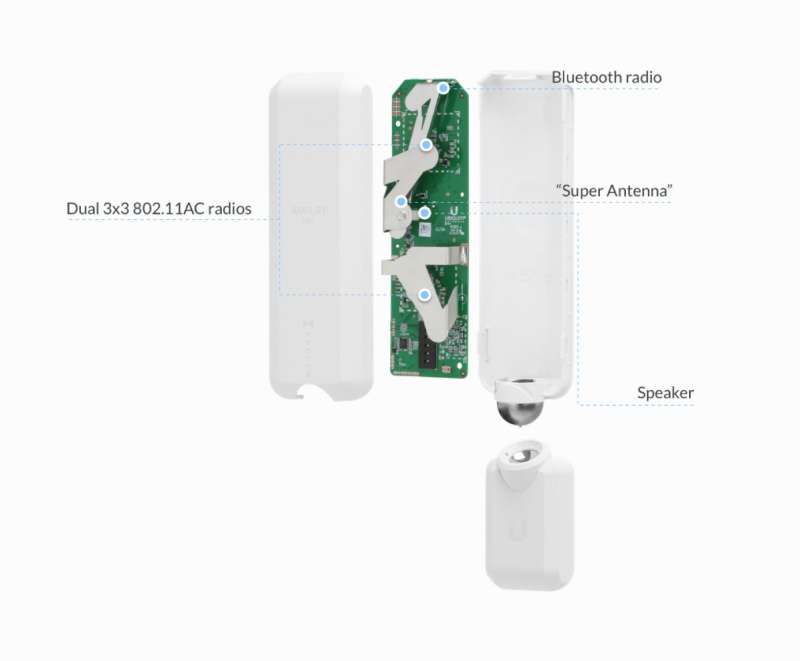
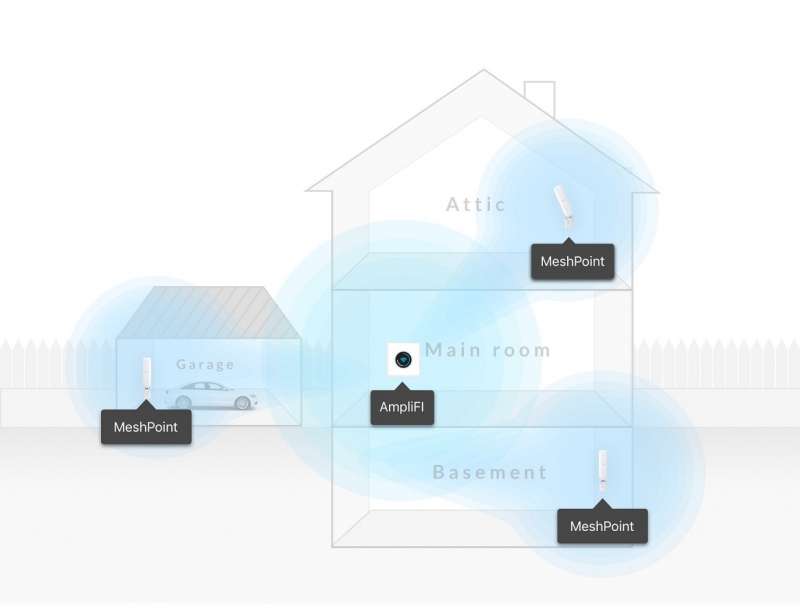

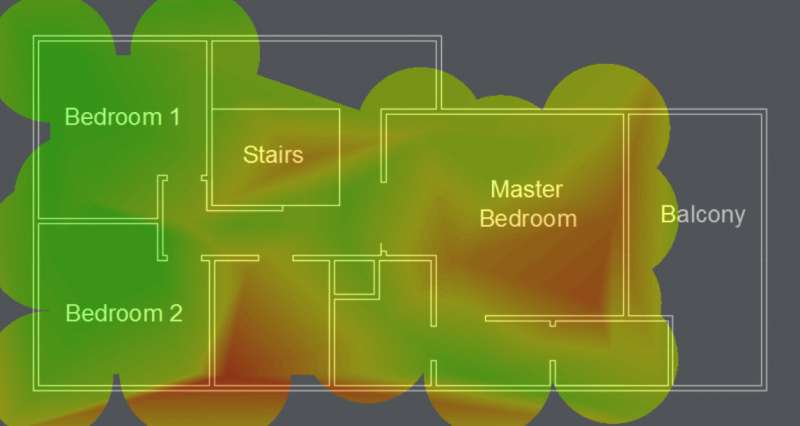

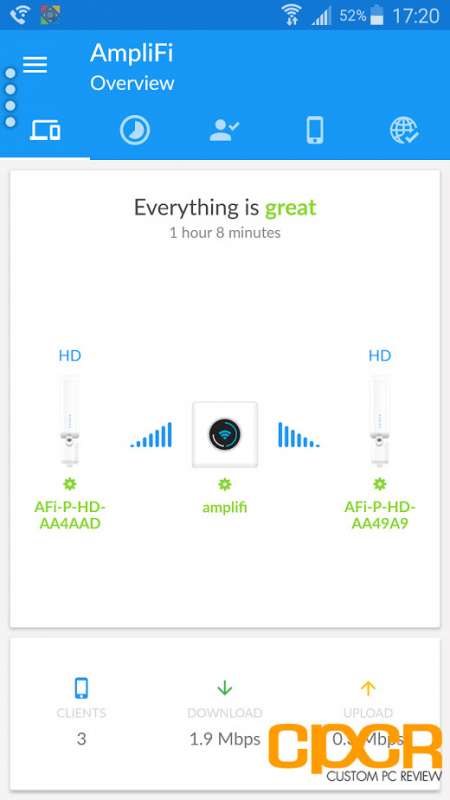

















Thanks for the very informative review Sam.
You forgot to mention, that with the AmpliFi HD router the wired speed is only achieved in bridge mode, where severel important features are not available. In routher/dhcp mode however you will not get more than approx. 500 Mbps.
see related articles here:
https://www.reddit.com/r/HomeNetworking/comments/581g5j/psa_ubiquitis_amplifi_routers_have_a_firmware_bug/?st=j2gndx9u&sh=72f665e3
and here:
https://www.reddit.com/r/AmpliFi/comments/66ledu/wired_performance/?st=j2hsiijt&sh=b86fd795
Just to be fair.
Hey Jay, thanks for the info. The readers will definitely appreciate it. At the time of review, I didn’t develop a test for WAN/LAN or LAN/WAN routing performance yet so I wasn’t able to properly test this, but in later reviews of other products, I did notice this.
https://www.custompcreview.com/reviews/ubiquiti-unifi-security-gateway-usg-review/38185/
I have 23 wireless devices in my home now. Will this product be able to handle them?
Depends on how much bandwidth each device uses and if it’s all clustered around a single area or if you’re planning to put them in different areas. If the devices are evenly spread out across the three nodes and you’re only looking for a basic connection for each, this should be fine.