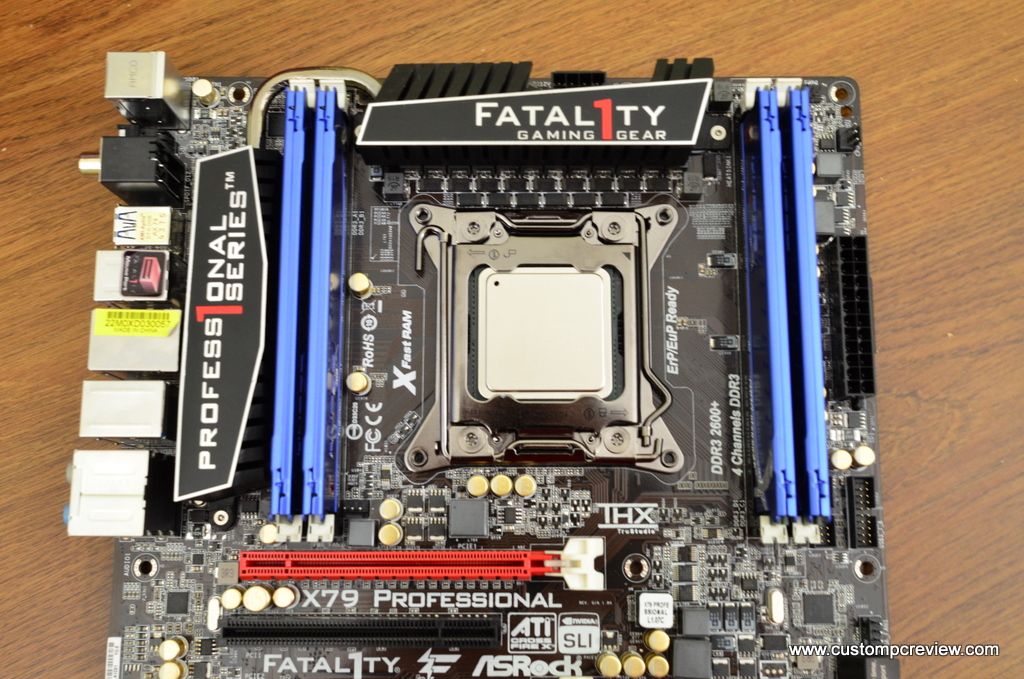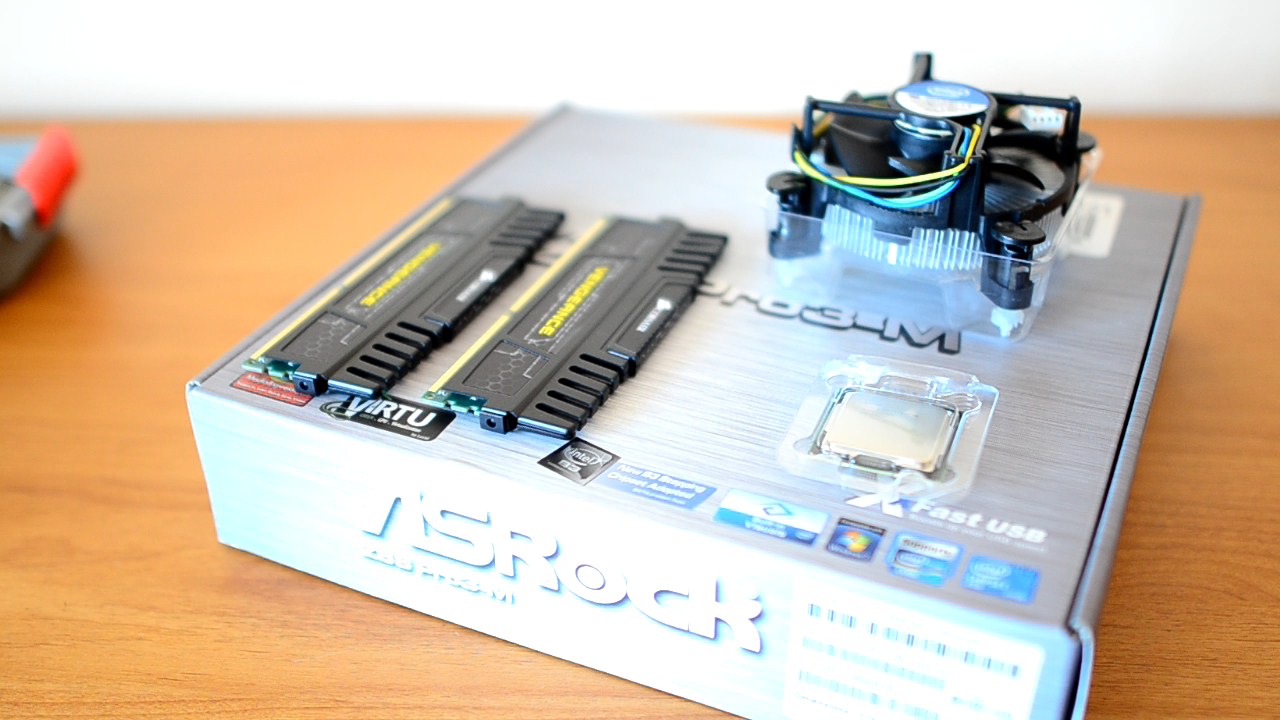Recently did some testing on the new ASRock X79 Fatal1ty Professional, so I decided to do a video on the UEFI BIOS as well as a quick look at overclocking on the motherboard. The ASRock X79 Fatal1ty Professional features a 16+2 DigiPower VRM design, support for 4 DIMMs of DDR3 2600+ memory, 4 way SLI or CrossFire, and much, much more!
In this video I overclock the Intel Core i7 3960X Extreme Edition to 4.8GHz on the ASRock X79 Fatal1ty Professional motherboard, set the Kingston HyperX Genesis DDR3 2133MHz memory to use the XMP profile, and I do a run through of the ASRock UEFI bios as well.
I conclude the video with a bit of stress testing using AIDA 64 Extreme Edition.
Test Bench:
CPU: Intel Core i7 3960X + Phanteks PH-TC14PE_BL
Motherboard: Asrock X79 Fatal1ty Professional
Graphics: MSI Radeon HD6970 (Reference) + ARCTIC Accelero Xtreme 7970
Memory: Kingston HyperX Genesis DDR3 2133MHz
Storage: OCZ Vertex 3 120GB
Power Supply: Corsair HX650
Case: HSPC High Speed Tech Station
Special thanks to:
Intel for providing us with the Intel Core i7 3960X
Phanteks for providing us with the Phanteks PH-TC14PE_BL
ARCTIC for providing us with the ARCTIC Accelero Xtreme 7970
Kingston Technology for providing us with the Kingston HyperX Genesis DDR3 2133MHz
OCZ Technology for providing us with the Vertex 3 120GB SSD
High Speed PC (HSPC) for providing us with the High Speed Tech Station (Large)
FinalWire for providing us with AIDA64